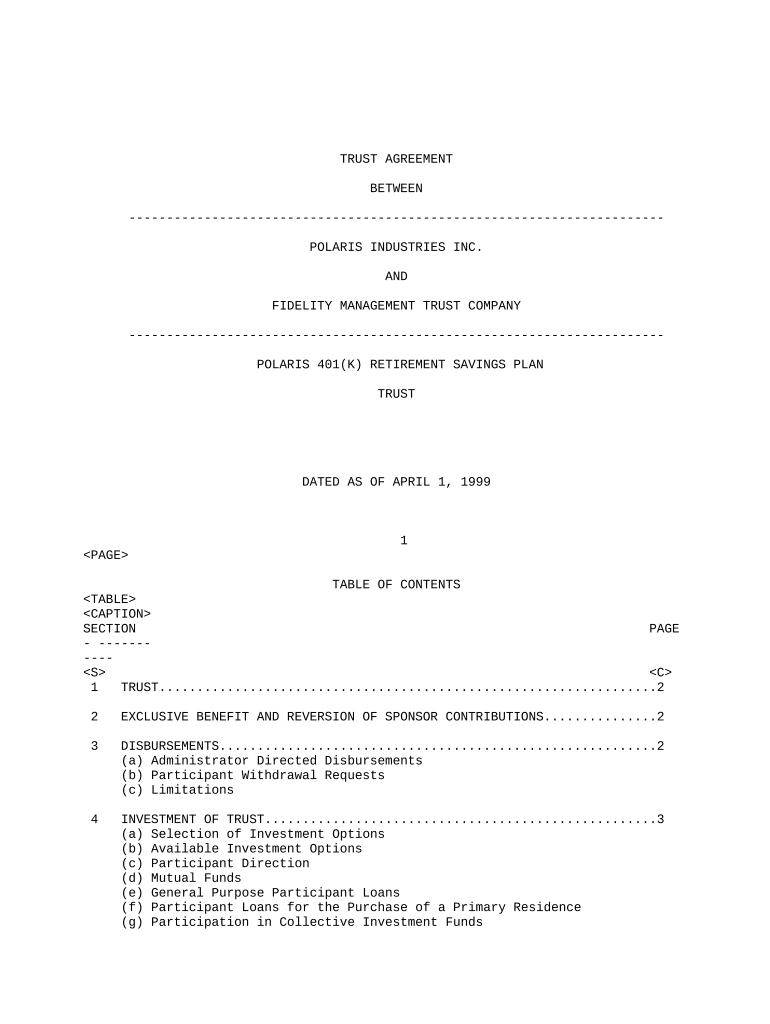
Trust Regarding Form


What is the Trust Regarding
The Trust Regarding is a legal document that outlines the terms and conditions under which a trust is established and managed. It serves as a formal agreement between the grantor, who creates the trust, and the trustee, who manages the trust assets on behalf of the beneficiaries. This document is essential for ensuring that the intentions of the grantor are clearly articulated and legally binding. It typically includes details about the assets placed in the trust, the roles and responsibilities of the trustee, and the rights of the beneficiaries.
Key elements of the Trust Regarding
Several key elements are crucial to the effectiveness of the Trust Regarding. These include:
- Identification of the parties: Clearly stating the names and roles of the grantor, trustee, and beneficiaries.
- Description of trust assets: Listing the assets that will be placed in the trust, including real estate, investments, and personal property.
- Trustee powers and duties: Outlining the authority granted to the trustee, including management, investment, and distribution of assets.
- Distribution terms: Specifying how and when the assets will be distributed to the beneficiaries.
- Governing law: Indicating which state laws govern the trust agreement.
Steps to complete the Trust Regarding
Completing the Trust Regarding involves several important steps to ensure its validity and effectiveness:
- Determine the type of trust: Decide whether to establish a revocable or irrevocable trust based on your needs.
- Gather necessary information: Collect details about the grantor, trustee, and beneficiaries, as well as the assets to be included.
- Draft the document: Clearly articulate the terms of the trust, ensuring all key elements are included.
- Review and revise: Have the document reviewed by a legal professional to ensure compliance with state laws.
- Sign and notarize: Execute the document in the presence of a notary public to enhance its legal standing.
Legal use of the Trust Regarding
The legal use of the Trust Regarding is essential for protecting the interests of all parties involved. Once executed, the trust becomes a legally binding agreement that dictates how the assets will be managed and distributed. It is important to ensure that the trust complies with state laws and regulations to avoid potential disputes or challenges. Additionally, the trust may need to be registered or filed with relevant authorities, depending on the type of assets involved and the jurisdiction.
Required Documents
To establish a Trust Regarding, several documents may be required, including:
- Identification documents: Proof of identity for the grantor, trustee, and beneficiaries.
- Asset documentation: Deeds, titles, or statements for all assets being placed in the trust.
- Financial statements: Documentation of any financial accounts or investments included in the trust.
- Previous wills or trusts: If applicable, to ensure consistency in estate planning.
Examples of using the Trust Regarding
There are various scenarios where the Trust Regarding can be beneficial:
- Estate planning: Individuals often use trusts to manage their assets and provide for their beneficiaries after their death.
- Asset protection: Trusts can protect assets from creditors and legal claims, ensuring they remain within the family.
- Tax planning: Certain trusts can help minimize estate and gift taxes, providing financial benefits to the grantor and beneficiaries.
Quick guide on how to complete trust regarding
Complete Trust Regarding effortlessly on any device
Managing documents online has become increasingly favored by businesses and individuals alike. It offers an ideal eco-friendly alternative to conventional printed and signed documents, as you can access the correct form and securely store it online. airSlate SignNow provides all the tools necessary to create, edit, and electronically sign your documents promptly without delays. Handle Trust Regarding on any device using airSlate SignNow's Android or iOS applications and simplify any document-related procedure today.
How to edit and electronically sign Trust Regarding with ease
- Obtain Trust Regarding and click Get Form to begin.
- Make use of the tools we offer to complete your form.
- Emphasize relevant sections of your documents or redact sensitive information with tools specifically provided by airSlate SignNow for that purpose.
- Generate your signature using the Sign tool, which takes mere seconds and holds the same legal validity as a traditional ink signature.
- Review the information and click on the Done button to preserve your changes.
- Choose how you wish to submit your form, whether by email, SMS, or invitation link, or download it to your computer.
Eliminate worries about lost or misplaced files, tedious form searches, or mistakes that require printing new document copies. airSlate SignNow takes care of your document management needs in just a few clicks from any device you prefer. Edit and electronically sign Trust Regarding and ensure exceptional communication at every stage of the form preparation process with airSlate SignNow.
Create this form in 5 minutes or less
Create this form in 5 minutes!
People also ask
-
What is agreement establishment and how does it work with airSlate SignNow?
Agreement establishment refers to the process of creating, sending, and signing legally binding documents. With airSlate SignNow, businesses can easily upload their documents, add signature fields, and send them for signature, all within minutes. This streamlines the agreement establishment process, making it more efficient and reliable.
-
How does airSlate SignNow ensure the security of my agreement establishment?
AirSlate SignNow prioritizes security by utilizing industry-standard encryption for all documents during the agreement establishment process. Additionally, the platform offers features like audit trails and user authentication to ensure that your documents are accessed and signed only by authorized individuals.
-
What are the pricing options for airSlate SignNow regarding agreement establishment?
AirSlate SignNow offers flexible pricing plans that cater to different business needs for agreement establishment. Whether you're a small startup or a large enterprise, you can choose from various tiers that provide access to essential features. Free trials are also available, allowing you to explore the platform before committing to a subscription.
-
What features does airSlate SignNow provide to enhance the agreement establishment process?
AirSlate SignNow includes a range of features to streamline agreement establishment, such as customizable templates, advanced workflow automation, and real-time notifications. These tools help businesses manage their documents more effectively, increasing overall productivity and reducing turnaround times.
-
Can I integrate airSlate SignNow with other software for a smoother agreement establishment?
Yes, airSlate SignNow offers seamless integrations with various software applications, including CRM systems and cloud storage platforms. This allows you to manage your documents more efficiently, enhancing the agreement establishment process without disrupting your existing workflows.
-
What are the benefits of using airSlate SignNow for agreement establishment?
Using airSlate SignNow for agreement establishment provides several benefits, including increased efficiency, reduced paper usage, and improved document accuracy. The platform makes it simple to track document statuses, ensuring that agreements are executed promptly and correctly, which ultimately saves time and resources.
-
Is airSlate SignNow suitable for businesses of all sizes in terms of agreement establishment?
Absolutely! AirSlate SignNow is designed to accommodate businesses of all sizes, from startups to multinational corporations. Its user-friendly interface and scalable features make it an ideal solution for anyone looking to streamline their agreement establishment process.
Get more for Trust Regarding
Find out other Trust Regarding
- Sign Nebraska Contract Safe
- How To Sign North Carolina Contract
- How Can I Sign Alabama Personal loan contract template
- Can I Sign Arizona Personal loan contract template
- How To Sign Arkansas Personal loan contract template
- Sign Colorado Personal loan contract template Mobile
- How Do I Sign Florida Personal loan contract template
- Sign Hawaii Personal loan contract template Safe
- Sign Montana Personal loan contract template Free
- Sign New Mexico Personal loan contract template Myself
- Sign Vermont Real estate contracts Safe
- Can I Sign West Virginia Personal loan contract template
- How Do I Sign Hawaii Real estate sales contract template
- Sign Kentucky New hire forms Myself
- Sign Alabama New hire packet Online
- How Can I Sign California Verification of employment form
- Sign Indiana Home rental application Online
- Sign Idaho Rental application Free
- Sign South Carolina Rental lease application Online
- Sign Arizona Standard rental application Now