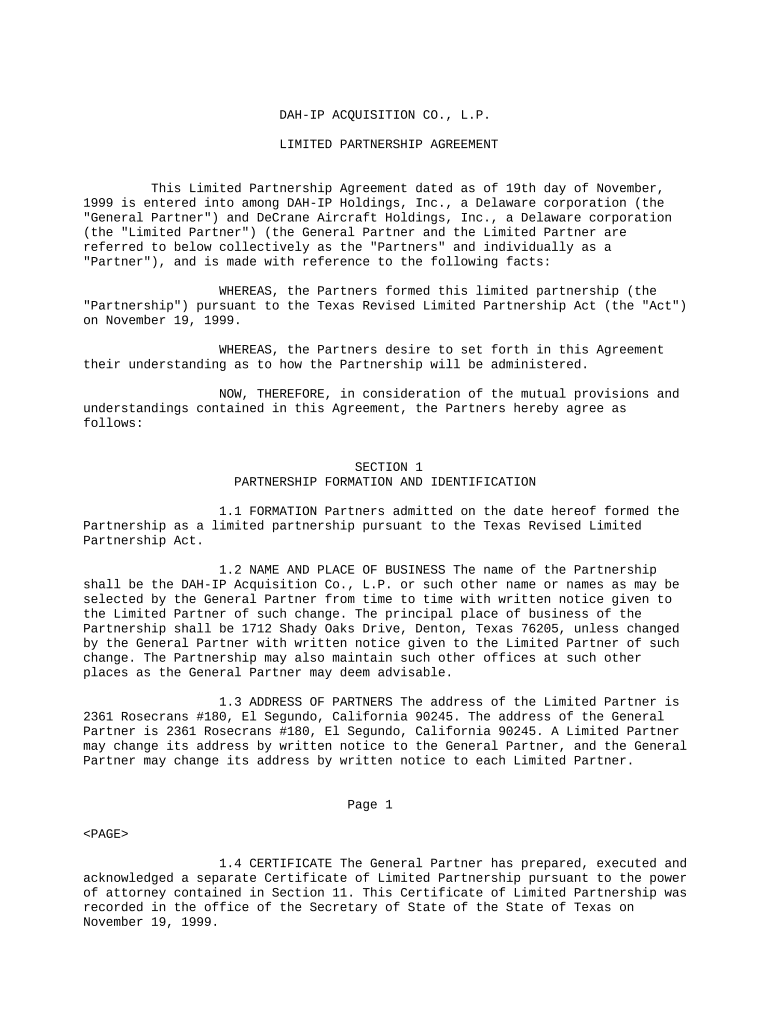
Limited Holdings Form


What is the Limited Holdings Form
The limited holdings form is a specialized document used primarily in financial and investment contexts. It serves to disclose the ownership of certain assets, typically in relation to regulatory compliance or reporting requirements. This form is essential for individuals or entities that need to report their limited holdings to relevant authorities, ensuring transparency and adherence to legal standards.
How to Use the Limited Holdings Form
Using the limited holdings form involves a few straightforward steps. First, gather all necessary information regarding your holdings, including asset types, values, and ownership details. Next, accurately fill out the form, ensuring that all sections are completed as required. Once filled, review the document for any errors or omissions. Finally, submit the form to the designated authority, either electronically or through traditional mail, depending on the requirements.
Steps to Complete the Limited Holdings Form
Completing the limited holdings form requires careful attention to detail. Follow these steps:
- Gather all relevant financial documents and records.
- Fill in personal or business information as requested.
- Detail each limited holding, providing accurate descriptions and values.
- Review the form for completeness and accuracy.
- Sign and date the form, if required.
- Submit the form according to the specified submission guidelines.
Legal Use of the Limited Holdings Form
The legal use of the limited holdings form is crucial for compliance with various financial regulations. When completed correctly, the form may serve as a legally binding document, ensuring that the information provided is accurate and truthful. This is particularly important in the context of regulatory audits or investigations, where the form can be used to verify ownership and compliance with applicable laws.
Key Elements of the Limited Holdings Form
Several key elements must be included in the limited holdings form to ensure its validity. These typically include:
- Personal or business identification details.
- A comprehensive list of all limited holdings.
- Value assessments for each holding.
- Signatures of the individual or authorized representative.
- Date of completion.
Form Submission Methods
Submitting the limited holdings form can be done through various methods, depending on the requirements of the governing body. Common submission methods include:
- Online submission via a secure portal.
- Mailing a physical copy to the designated office.
- In-person submission at a local government or regulatory office.
Quick guide on how to complete limited holdings form
Complete Limited Holdings Form effortlessly on any device
Digital document management has gained traction among businesses and individuals. It offers an excellent eco-friendly substitute for traditional printed and signed documents, allowing you to obtain the accurate form and securely store it online. airSlate SignNow equips you with all the tools necessary to create, edit, and electronically sign your documents quickly without delays. Manage Limited Holdings Form on any device using the airSlate SignNow Android or iOS applications and simplify any document-related task today.
How to edit and eSign Limited Holdings Form with ease
- Find Limited Holdings Form and click Get Form to begin.
- Use the tools we offer to complete your form.
- Highlight important sections of your documents or obscure sensitive data with tools provided by airSlate SignNow specifically for that purpose.
- Create your signature using the Sign tool, which takes seconds and carries the same legal validity as a conventional wet ink signature.
- Review all the details and click the Done button to save your changes.
- Select how you would like to send your form, via email, SMS, or invite link, or download it to your computer.
Eliminate worries about lost or mislaid documents, tedious form searching, or errors that necessitate printing new document copies. airSlate SignNow addresses your document management needs in just a few clicks from any device you prefer. Edit and eSign Limited Holdings Form and ensure exceptional communication at every stage of the form preparation process with airSlate SignNow.
Create this form in 5 minutes or less
Create this form in 5 minutes!
People also ask
-
What is a limited holdings form?
A limited holdings form is a specialized document that allows users to specify and manage their investment holdings. With airSlate SignNow, you can easily create, sign, and store your limited holdings forms securely, streamlining your investment management process.
-
How does airSlate SignNow help with limited holdings forms?
airSlate SignNow provides an intuitive platform for creating and managing limited holdings forms. Its easy-to-use interface allows users to eSign documents and collaborate in real time, ensuring that your important investment documents are handled efficiently and securely.
-
Is there a cost associated with using airSlate SignNow for limited holdings forms?
Yes, airSlate SignNow offers various pricing plans tailored to different business needs. Each plan includes features that enhance the creation and management of limited holdings forms, ensuring that you get the best value for your investment.
-
What features does airSlate SignNow offer for limited holdings forms?
airSlate SignNow offers several features for limited holdings forms, including customizable templates, electronic signatures, and secure cloud storage. These features simplify the document creation process and keep your limited holdings forms organized and accessible.
-
Can I integrate airSlate SignNow with other applications for handling limited holdings forms?
Absolutely! airSlate SignNow integrates seamlessly with various applications, allowing you to manage your limited holdings forms alongside your existing business tools. This integration enhances your workflow and ensures that all related documentation is easily accessible.
-
What are the benefits of using airSlate SignNow for limited holdings forms?
Using airSlate SignNow for limited holdings forms offers numerous benefits, including time savings, increased efficiency, and improved document security. Businesses can minimize paperwork, reduce errors, and ensure compliance, all while managing their limited holdings forms effectively.
-
Is it easy to share limited holdings forms with others using airSlate SignNow?
Yes, sharing limited holdings forms with others using airSlate SignNow is incredibly easy. You can send documents via email or share links directly, allowing multiple stakeholders to review and sign the forms with just a few clicks.
Get more for Limited Holdings Form
- Htsb form
- Fee waiver code request form
- Iowa voter registration form printable
- Illinois application for authentication or apostille certifying documents for foreign use form
- Honor flight chicago veteran application form
- Eeo complaint form metra
- Il cos form
- Employers practical guide to reasonable accommodation form
Find out other Limited Holdings Form
- eSignature Mississippi Plumbing Emergency Contact Form Later
- eSignature Plumbing Form Nebraska Free
- How Do I eSignature Alaska Real Estate Last Will And Testament
- Can I eSignature Alaska Real Estate Rental Lease Agreement
- eSignature New Jersey Plumbing Business Plan Template Fast
- Can I eSignature California Real Estate Contract
- eSignature Oklahoma Plumbing Rental Application Secure
- How Can I eSignature Connecticut Real Estate Quitclaim Deed
- eSignature Pennsylvania Plumbing Business Plan Template Safe
- eSignature Florida Real Estate Quitclaim Deed Online
- eSignature Arizona Sports Moving Checklist Now
- eSignature South Dakota Plumbing Emergency Contact Form Mobile
- eSignature South Dakota Plumbing Emergency Contact Form Safe
- Can I eSignature South Dakota Plumbing Emergency Contact Form
- eSignature Georgia Real Estate Affidavit Of Heirship Later
- eSignature Hawaii Real Estate Operating Agreement Online
- eSignature Idaho Real Estate Cease And Desist Letter Online
- eSignature Idaho Real Estate Cease And Desist Letter Simple
- eSignature Wyoming Plumbing Quitclaim Deed Myself
- eSignature Colorado Sports Living Will Mobile