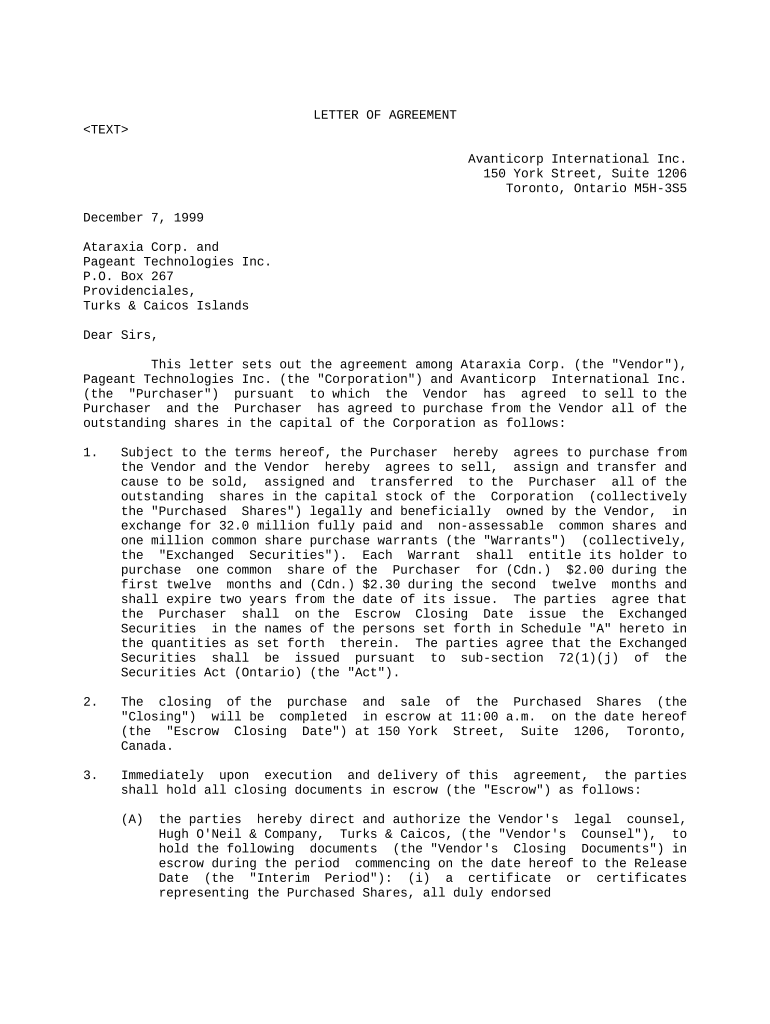
Letter Agreement Form


What is the Letter Agreement
A letter agreement is a formal document that outlines the terms and conditions of a mutual understanding between two or more parties. This type of agreement serves as a preliminary contract, detailing the intentions of the involved parties before a more comprehensive contract is drafted. It can cover various topics, such as business transactions, employment terms, or partnership arrangements. The letter agreement is often used in situations where parties wish to establish a clear understanding without entering into a legally binding contract immediately.
How to Use the Letter Agreement
Utilizing a letter agreement involves several key steps. First, identify the parties involved and ensure that all relevant details are included, such as names, addresses, and the purpose of the agreement. Next, outline the specific terms and conditions that each party agrees to, including any obligations or expectations. Once the document is drafted, all parties should review it carefully to ensure clarity and mutual understanding. Finally, each party should sign the letter agreement, which can be done electronically for convenience and efficiency.
Steps to Complete the Letter Agreement
Completing a letter agreement involves a systematic approach to ensure accuracy and legality. Follow these steps:
- Draft the document, including all necessary details and terms.
- Review the agreement with all parties to confirm mutual understanding.
- Make any necessary revisions based on feedback.
- Ensure that each party signs the agreement, either physically or electronically.
- Distribute copies of the signed letter agreement to all parties involved.
Legal Use of the Letter Agreement
While a letter agreement is often considered less formal than a traditional contract, it can still hold legal weight if certain conditions are met. To be legally binding, the letter must clearly outline the intentions of the parties, include consideration (something of value exchanged), and be signed by all involved parties. It is important to ensure that the terms are specific and unambiguous to avoid potential disputes in the future. Additionally, adhering to relevant laws and regulations is crucial for the enforceability of the agreement.
Key Elements of the Letter Agreement
Essential components of a letter agreement typically include:
- Parties Involved: Names and addresses of all parties entering the agreement.
- Purpose: A clear statement of the agreement's intent.
- Terms and Conditions: Specific obligations and expectations for each party.
- Duration: The time frame during which the agreement is valid.
- Signatures: Signatures of all parties to indicate acceptance of the terms.
Examples of Using the Letter Agreement
Letter agreements can be applied in various scenarios, including:
- Business partnerships, outlining roles and responsibilities.
- Employment agreements, detailing job expectations and compensation.
- Real estate transactions, specifying terms before a formal contract is executed.
- Loan agreements, clarifying repayment terms and interest rates.
Quick guide on how to complete letter agreement
Easily Prepare Letter Agreement on Any Device
Managing documents online has become increasingly favored by both enterprises and individuals. It offers an ideal eco-friendly alternative to conventional printed and signed paperwork, enabling you to locate the appropriate form and store it securely online. airSlate SignNow provides all the tools necessary to create, modify, and electronically sign your documents swiftly without interruptions. Manage Letter Agreement on any platform with the airSlate SignNow apps for Android or iOS, and enhance any document-related process today.
How to Modify and Electronically Sign Letter Agreement Effortlessly
- Locate Letter Agreement and click Get Form to begin.
- Utilize the tools we provide to fill out your document.
- Emphasize relevant sections of the documents or redact sensitive information using the tools offered by airSlate SignNow specifically for that purpose.
- Create your electronic signature with the Sign tool, which takes mere seconds and holds the same legal validity as a conventional handwritten signature.
- Review all details thoroughly and click on the Done button to save your modifications.
- Choose your preferred method to deliver your form—via email, SMS, or a sharing link—or download it directly to your computer.
Forget about lost or misplaced documents, tedious form searches, or errors that necessitate printing new copies. airSlate SignNow caters to all your document management needs with just a few clicks from a device of your preference. Modify and electronically sign Letter Agreement while ensuring seamless communication at any stage of the form preparation process with airSlate SignNow.
Create this form in 5 minutes or less
Create this form in 5 minutes!
People also ask
-
What is a letter agreement PDF?
A letter agreement PDF is a formal document that outlines the terms and conditions agreed upon by two or more parties. This format is essential for ensuring that all parties have a clear understanding of their obligations while providing a legally binding framework for the agreement. Using airSlate SignNow, you can easily create and share letter agreement PDFs.
-
How can I create a letter agreement PDF using airSlate SignNow?
Creating a letter agreement PDF with airSlate SignNow is simple and efficient. You can start by selecting a template or drafting your own agreement using our user-friendly interface. Once your document is ready, you can convert it to a PDF format and send it for electronic signature.
-
Can I send a letter agreement PDF for eSignature through airSlate SignNow?
Yes, airSlate SignNow allows you to send your letter agreement PDF directly to recipients for eSignature. This streamlines the signing process, ensuring quick turnaround times and enhancing efficiency. Simply upload your document, add signers, and send it off for signing.
-
What features does airSlate SignNow offer for letter agreement PDFs?
airSlate SignNow provides robust features for managing letter agreement PDFs, including templates, automated workflows, and comprehensive tracking. These tools help you monitor the signing process, ensuring that you stay updated on the status of your agreements. Additionally, our platform offers secure storage and easy access to all your signed documents.
-
Is there a cost associated with using airSlate SignNow for letter agreement PDFs?
airSlate SignNow offers flexible pricing plans tailored for different business needs. You can choose from several options, including monthly and yearly subscriptions, to access all the features necessary for managing your letter agreement PDFs. Visit our pricing page for detailed information on the plans available.
-
Can I integrate airSlate SignNow with other tools for managing letter agreement PDFs?
Absolutely! airSlate SignNow offers integration with numerous applications, allowing you to streamline your workflow for managing letter agreement PDFs. Popular integrations include Google Drive, Dropbox, and various CRM platforms, making it easier to handle your documents within your preferred tools.
-
What are the benefits of using airSlate SignNow for letter agreement PDFs?
Using airSlate SignNow for letter agreement PDFs enhances productivity and reduces turnaround times. The eSignature capabilities eliminate the need for printing and scanning, saving you time and resources. Additionally, our platform's compliance features ensure your documents meet required legal standards.
Get more for Letter Agreement
- Application for admission providence christian school form
- Gwinnett waiver form
- Evangelism report sample form
- Argumentative essay graphic organizer form
- Evangelism report sample 36611645 form
- Table of contents ghs health sciences center greenville form
- Hazardous materials inventory statement form
- Sportography form
Find out other Letter Agreement
- Sign New Jersey Real Estate Limited Power Of Attorney Computer
- Sign New Mexico Real Estate Contract Safe
- How To Sign South Carolina Sports Lease Termination Letter
- How Can I Sign New York Real Estate Memorandum Of Understanding
- Sign Texas Sports Promissory Note Template Online
- Sign Oregon Orthodontists Last Will And Testament Free
- Sign Washington Sports Last Will And Testament Free
- How Can I Sign Ohio Real Estate LLC Operating Agreement
- Sign Ohio Real Estate Quitclaim Deed Later
- How Do I Sign Wisconsin Sports Forbearance Agreement
- How To Sign Oregon Real Estate Resignation Letter
- Can I Sign Oregon Real Estate Forbearance Agreement
- Sign Pennsylvania Real Estate Quitclaim Deed Computer
- How Do I Sign Pennsylvania Real Estate Quitclaim Deed
- How Can I Sign South Dakota Orthodontists Agreement
- Sign Police PPT Alaska Online
- How To Sign Rhode Island Real Estate LLC Operating Agreement
- How Do I Sign Arizona Police Resignation Letter
- Sign Texas Orthodontists Business Plan Template Later
- How Do I Sign Tennessee Real Estate Warranty Deed