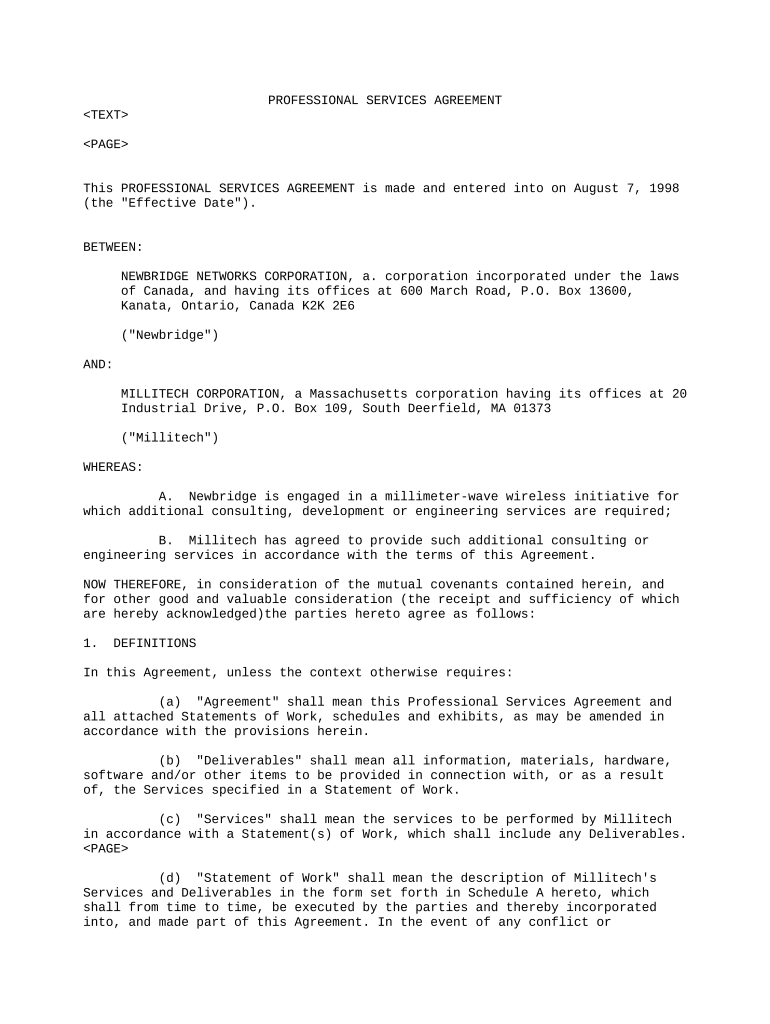
Corp Consulting Form


What is the professional services corp?
The professional services corp is a specific type of business entity designed for licensed professionals, such as doctors, lawyers, accountants, and architects. This structure allows professionals to provide services while enjoying certain legal protections and tax benefits. By forming a professional services corp, individuals can limit their personal liability for business debts and malpractice claims, ensuring that their personal assets remain secure. This entity type is governed by state laws, which may vary, so it is essential for professionals to understand the specific regulations applicable in their state.
Steps to complete the professional services corp
Completing the professional services corp involves several key steps to ensure compliance with legal requirements. First, professionals must choose a unique name for their corporation that complies with state naming regulations. Next, they need to file Articles of Incorporation with the appropriate state agency, which typically includes details such as the corporation's name, purpose, and registered agent. Following this, obtaining any necessary licenses or permits specific to the professional field is crucial. Finally, professionals should draft corporate bylaws and hold an initial board meeting to adopt these bylaws and appoint officers.
Legal use of the professional services corp
The legal use of a professional services corp is significant for licensed professionals. This entity type must adhere to specific state laws that govern professional corporations, including the requirement that all shareholders be licensed professionals in the same field. This structure allows professionals to operate under a corporate veil, protecting personal assets from business liabilities. Furthermore, the professional services corp must comply with ongoing regulatory requirements, such as annual reports and maintaining professional licenses, to ensure it remains in good standing with state authorities.
Key elements of the professional services corp
Several key elements define the professional services corp. These include:
- Limited liability: Protects personal assets from business-related liabilities.
- Professional ownership: All shareholders must be licensed professionals in the same field.
- Tax treatment: May offer tax benefits, including the ability to deduct certain business expenses.
- Compliance requirements: Must adhere to state-specific regulations and maintain professional licenses.
Examples of using the professional services corp
Examples of using the professional services corp can vary widely across different fields. For instance, a group of doctors may form a professional services corp to share resources and reduce individual liability for malpractice claims. Similarly, a team of lawyers can establish a professional services corp to collaborate on cases while maintaining their individual licenses. These structures enable professionals to work together effectively while ensuring compliance with legal standards and protecting their personal assets.
Who issues the professional services corp?
The issuance of a professional services corp is typically managed by the Secretary of State or a similar regulatory body in each state. Professionals must file the necessary documentation, such as Articles of Incorporation, with this office to officially establish their corporation. Additionally, state licensing boards may also play a role in approving the formation of a professional services corp, ensuring that all shareholders meet the required professional qualifications and licenses.
Quick guide on how to complete corp consulting
Prepare Corp Consulting seamlessly on any device
Digital document management has become increasingly popular among businesses and individuals. It offers an excellent eco-friendly substitute for traditional printed and signed documents, allowing you to access the necessary form and securely store it online. airSlate SignNow provides you with all the tools required to create, modify, and eSign your documents quickly and efficiently. Manage Corp Consulting on any device using airSlate SignNow's Android or iOS applications and enhance any document-related process today.
The easiest way to modify and eSign Corp Consulting effortlessly
- Find Corp Consulting and click Get Form to begin.
- Utilize the features we offer to fill out your form.
- Emphasize relevant sections of your documents or redact sensitive information using tools provided by airSlate SignNow specifically for this task.
- Create your eSignature with the Sign tool, which takes seconds and holds the same legal validity as a conventional wet ink signature.
- Review all the details and click the Done button to store your changes.
- Select your preferred method for delivering your form, whether by email, SMS, invitation link, or download it to your PC.
Eliminate concerns about lost or misplaced documents, tedious form searching, or mistakes that require reprinting new copies. airSlate SignNow addresses all your document management needs in just a few clicks from any device you choose. Edit and eSign Corp Consulting to guarantee excellent communication at every step of the form preparation process with airSlate SignNow.
Create this form in 5 minutes or less
Create this form in 5 minutes!
People also ask
-
What are the key features of airSlate SignNow for a professional services corp?
airSlate SignNow offers a range of features tailored for professional services corps, including document management, customized templates, and secure eSignature capabilities. These features help streamline workflows and improve communication, making it easy for teams to collaborate on projects. Additionally, the platform supports integrations with various apps, enhancing operational efficiency.
-
How does airSlate SignNow benefit a professional services corp?
By utilizing airSlate SignNow, a professional services corp can signNowly reduce turnaround times for document approvals. The platform's user-friendly interface enables quick navigation and management of documents, leading to improved productivity. Furthermore, secure eSigning enhances trust and ensures compliance with industry standards.
-
What is the pricing structure for airSlate SignNow for professional services corps?
airSlate SignNow offers competitive pricing plans designed to meet the needs of professional services corps. You can choose from different tiers based on the number of users and features required. This flexibility allows businesses to scale their plans as they grow, ensuring they only pay for what they need.
-
Can a professional services corp integrate airSlate SignNow with other tools?
Yes, airSlate SignNow provides seamless integrations with a variety of applications that a professional services corp may already be using, such as CRM systems, project management tools, and more. These integrations help centralize workflows and enhance collaboration across different platforms. This ensures that document handling is efficient and tailored to your specific business needs.
-
Is airSlate SignNow secure for professional services corps?
Absolutely, airSlate SignNow prioritizes the security of your documents and data, making it a reliable choice for professional services corps. The platform utilizes advanced encryption protocols to safeguard sensitive information during transmission and storage. Additionally, compliance with various regulatory standards ensures peace of mind for your organization.
-
How can I get started with airSlate SignNow for my professional services corp?
Getting started with airSlate SignNow is easy for professional services corps. Simply sign up on our website to create an account, and explore our intuitive interface to discover all available features. You can also access helpful resources and customer support to assist you along the way, ensuring a smooth onboarding process.
-
What customer support options are available for professional services corps using airSlate SignNow?
airSlate SignNow offers comprehensive customer support for professional services corps, including live chat, email assistance, and a dedicated help center with FAQs. Our support team is trained to address any queries or issues you may encounter promptly. This ensures that your team can focus on their core functions while we handle the technical side.
Get more for Corp Consulting
- Primerica presentation pdf form
- Ccsd release form
- Ccsd use form
- Clark county parks and recreation leaders of the future form
- Hepatitis b vaccination consentwaiver form category i
- 772 elementaryunsatindd my ccsd clark county school district form
- United methodist church audit form
- Buist family directory information and release form
Find out other Corp Consulting
- How Can I eSignature Ohio Legal Stock Certificate
- How To eSignature Pennsylvania Legal Cease And Desist Letter
- eSignature Oregon Legal Lease Agreement Template Later
- Can I eSignature Oregon Legal Limited Power Of Attorney
- eSignature South Dakota Legal Limited Power Of Attorney Now
- eSignature Texas Legal Affidavit Of Heirship Easy
- eSignature Utah Legal Promissory Note Template Free
- eSignature Louisiana Lawers Living Will Free
- eSignature Louisiana Lawers Last Will And Testament Now
- How To eSignature West Virginia Legal Quitclaim Deed
- eSignature West Virginia Legal Lease Agreement Template Online
- eSignature West Virginia Legal Medical History Online
- eSignature Maine Lawers Last Will And Testament Free
- eSignature Alabama Non-Profit Living Will Free
- eSignature Wyoming Legal Executive Summary Template Myself
- eSignature Alabama Non-Profit Lease Agreement Template Computer
- eSignature Arkansas Life Sciences LLC Operating Agreement Mobile
- eSignature California Life Sciences Contract Safe
- eSignature California Non-Profit LLC Operating Agreement Fast
- eSignature Delaware Life Sciences Quitclaim Deed Online