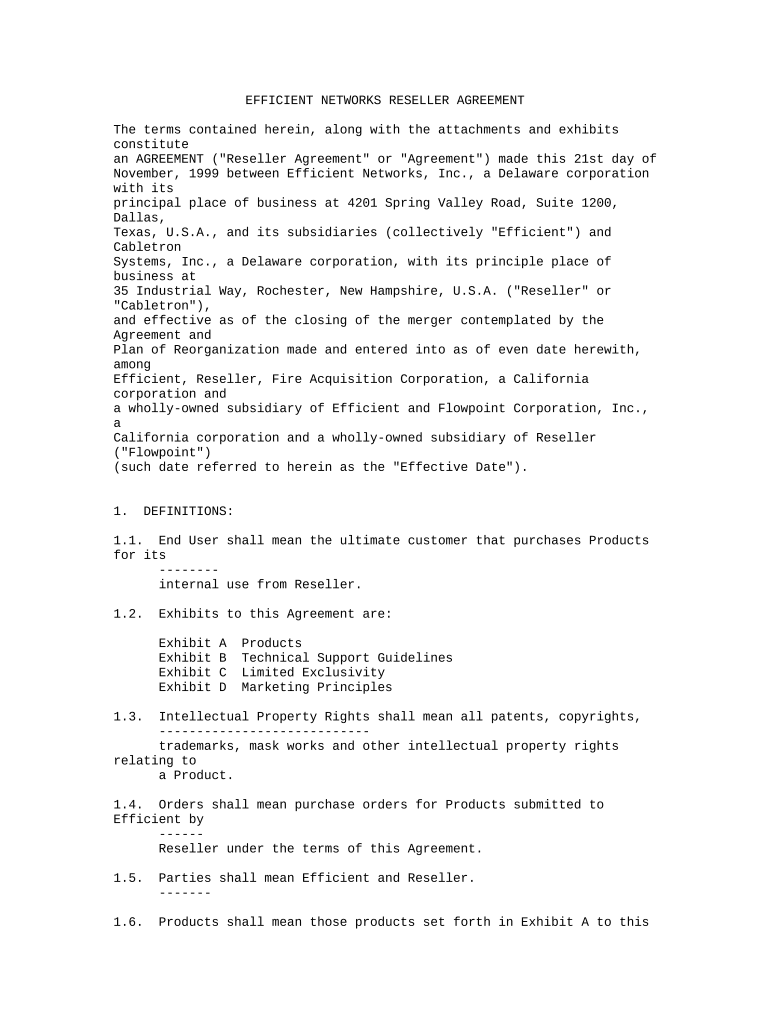
Reseller Agreement Regarding Appointment of Nonexclusive Reseller of Products Form


What is the Reseller Agreement Regarding Appointment Of Nonexclusive Reseller Of Products
The Reseller Agreement Regarding Appointment Of Nonexclusive Reseller Of Products is a legal document that outlines the terms and conditions under which a nonexclusive reseller can market and sell specific products. This agreement serves to define the relationship between the manufacturer or supplier and the reseller, ensuring clarity in roles, responsibilities, and expectations. It typically includes provisions related to pricing, payment terms, territory, and duration of the agreement, as well as any restrictions on the reseller's activities.
Key elements of the Reseller Agreement Regarding Appointment Of Nonexclusive Reseller Of Products
Several critical components are essential for a comprehensive Reseller Agreement. These include:
- Parties Involved: Identification of the manufacturer or supplier and the reseller.
- Scope of Agreement: Definition of the products covered and the geographical area where the reseller can operate.
- Pricing and Payment Terms: Details on pricing structure, payment schedules, and any discounts or commissions.
- Duration: The length of time the agreement will remain in effect, including renewal options.
- Termination Clauses: Conditions under which either party may terminate the agreement.
- Liabilities and Indemnities: Provisions that outline responsibilities and liabilities of both parties.
Steps to complete the Reseller Agreement Regarding Appointment Of Nonexclusive Reseller Of Products
Completing the Reseller Agreement involves several important steps:
- Gather Necessary Information: Collect all relevant details about the parties involved, including contact information and business details.
- Draft the Agreement: Use a template or create a custom agreement that includes all key elements mentioned above.
- Review Terms: Ensure that all terms are clear and mutually agreed upon by both parties.
- Sign the Agreement: Utilize a secure eSignature platform to sign the document electronically, ensuring compliance with legal standards.
- Distribute Copies: Provide each party with a signed copy for their records.
How to use the Reseller Agreement Regarding Appointment Of Nonexclusive Reseller Of Products
Using the Reseller Agreement effectively involves understanding its purpose and applying it correctly in business practices. Once the agreement is signed, the reseller can begin marketing and selling the products as outlined. It is important for both parties to maintain open communication regarding any changes in terms or product offerings. Regularly reviewing the agreement can help ensure compliance and address any potential issues that may arise during the partnership.
Legal use of the Reseller Agreement Regarding Appointment Of Nonexclusive Reseller Of Products
For the Reseller Agreement to be legally binding, it must comply with relevant laws and regulations. This includes adhering to the Electronic Signatures in Global and National Commerce (ESIGN) Act, which validates electronic signatures, and the Uniform Electronic Transactions Act (UETA). Ensuring that both parties understand their rights and obligations under the agreement is crucial for its legal enforceability. Consulting with a legal professional can provide additional assurance that the agreement meets all necessary legal requirements.
How to obtain the Reseller Agreement Regarding Appointment Of Nonexclusive Reseller Of Products
The Reseller Agreement can typically be obtained through various means, including:
- Legal Templates: Many websites offer customizable templates for reseller agreements.
- Legal Counsel: Consulting with an attorney can provide a tailored agreement that meets specific business needs.
- Industry Associations: Some industry groups provide standard agreements for their members.
Quick guide on how to complete reseller agreement regarding appointment of nonexclusive reseller of products
Complete Reseller Agreement Regarding Appointment Of Nonexclusive Reseller Of Products effortlessly on any device
Web-based document management has surged in popularity among businesses and individuals alike. It serves as a perfect environmentally friendly substitute for traditional printed and signed documents, as you can locate the appropriate form and securely store it online. airSlate SignNow equips you with all the necessary tools to generate, modify, and electronically sign your documents quickly and efficiently. Handle Reseller Agreement Regarding Appointment Of Nonexclusive Reseller Of Products across any platform using the airSlate SignNow Android or iOS applications and enhance any document-related process today.
The simplest way to modify and electronically sign Reseller Agreement Regarding Appointment Of Nonexclusive Reseller Of Products with ease
- Locate Reseller Agreement Regarding Appointment Of Nonexclusive Reseller Of Products and click on Get Form to begin.
- Use the tools we offer to complete your document.
- Emphasize relevant sections of your documents or obscure sensitive information with tools specifically provided by airSlate SignNow for that purpose.
- Create your signature using the Sign tool, which only takes a few seconds and carries the same legal validity as a conventional handwritten signature.
- Review all the details and click on the Done button to save your changes.
- Select your preferred method of sending your form, whether by email, text message (SMS), invitation link, or download it to your computer.
No more worrying about lost or misfiled documents, tedious form searching, or errors that require printing new copies. airSlate SignNow meets your document management needs in just a few clicks from your device of choice. Edit and electronically sign Reseller Agreement Regarding Appointment Of Nonexclusive Reseller Of Products to ensure excellent communication at every stage of the form preparation process with airSlate SignNow.
Create this form in 5 minutes or less
Create this form in 5 minutes!
People also ask
-
What is a Reseller Agreement Regarding Appointment Of Nonexclusive Reseller Of Products?
A Reseller Agreement Regarding Appointment Of Nonexclusive Reseller Of Products is a legal document that outlines the terms and conditions under which a nonexclusive reseller can sell a company's products. This agreement helps define the rights, responsibilities, and expectations for both parties, ensuring a smooth business relationship and clear communication.
-
What benefits does the Reseller Agreement offer to businesses?
The Reseller Agreement Regarding Appointment Of Nonexclusive Reseller Of Products provides numerous benefits, including access to a broad customer base and the ability to leverage the established branding of the product. It allows resellers to earn margins on sales while also expanding the market presence of the products they are promoting.
-
What are the typical pricing structures included in the Reseller Agreement?
Pricing structures in a Reseller Agreement Regarding Appointment Of Nonexclusive Reseller Of Products typically include wholesale pricing, commission rates, and volume discounts. These elements are crucial to ensure that resellers can operate profitably while still being competitive in the market.
-
How can the Reseller Agreement help in integrating various products?
The Reseller Agreement Regarding Appointment Of Nonexclusive Reseller Of Products often outlines integration capabilities with other software and platforms. This can enhance product functionality and streamline operations for resellers, making it easier to provide comprehensive solutions to their clients.
-
What features should I look for in a Reseller Agreement?
When reviewing a Reseller Agreement Regarding Appointment Of Nonexclusive Reseller Of Products, consider features like termination clauses, marketing support, and exclusivity conditions. These aspects are essential to ensure a favorable and sustainable partnership between the supplier and reseller.
-
Can the Reseller Agreement be customized for specific needs?
Yes, the Reseller Agreement Regarding Appointment Of Nonexclusive Reseller Of Products can often be customized to meet the unique needs of various businesses. Parties involved can negotiate terms that better align with their operational goals and market strategies, leading to a mutually beneficial arrangement.
-
What are the essential compliance requirements outlined in the Reseller Agreement?
Compliance requirements in a Reseller Agreement Regarding Appointment Of Nonexclusive Reseller Of Products may include adhering to local laws, maintaining quality standards, and following branding guidelines. Ensuring compliance is vital to protect the integrity of both the reseller's and supplier's brand.
Get more for Reseller Agreement Regarding Appointment Of Nonexclusive Reseller Of Products
- Hbl fnf hdbss com form
- Registry of motor vehicles fid section form
- Evr fid cover sheet form
- Medically complex childrens waiver application medically form
- Fillable online anchorage housing choice voucher lottery fax form
- California rental application templatepdf eforms
- Commercial lease agreement template word georgia form
- Grade point equivalency form alverno college
Find out other Reseller Agreement Regarding Appointment Of Nonexclusive Reseller Of Products
- Can I eSign Virginia Life Sciences Job Description Template
- eSign Massachusetts Legal Promissory Note Template Safe
- eSign West Virginia Life Sciences Agreement Later
- How To eSign Michigan Legal Living Will
- eSign Alabama Non-Profit Business Plan Template Easy
- eSign Mississippi Legal Last Will And Testament Secure
- eSign California Non-Profit Month To Month Lease Myself
- eSign Colorado Non-Profit POA Mobile
- How Can I eSign Missouri Legal RFP
- eSign Missouri Legal Living Will Computer
- eSign Connecticut Non-Profit Job Description Template Now
- eSign Montana Legal Bill Of Lading Free
- How Can I eSign Hawaii Non-Profit Cease And Desist Letter
- Can I eSign Florida Non-Profit Residential Lease Agreement
- eSign Idaho Non-Profit Business Plan Template Free
- eSign Indiana Non-Profit Business Plan Template Fast
- How To eSign Kansas Non-Profit Business Plan Template
- eSign Indiana Non-Profit Cease And Desist Letter Free
- eSign Louisiana Non-Profit Quitclaim Deed Safe
- How Can I eSign Maryland Non-Profit Credit Memo