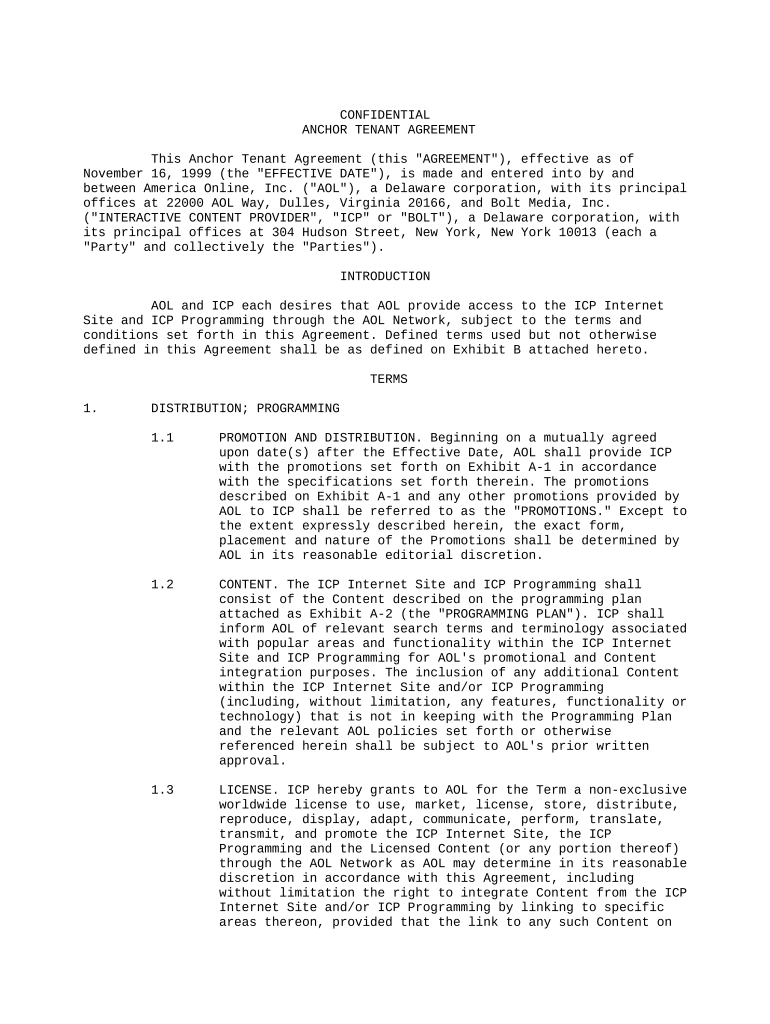
Tenant America Form


What is the Tenant America
The Tenant America form is a crucial document used in the rental housing sector across the United States. It serves as a standardized means for tenants to apply for rental housing, providing landlords with essential information about potential renters. This form typically includes details such as personal identification, employment history, and rental history, which help landlords assess the suitability of applicants. Understanding the purpose and requirements of the Tenant America form is vital for both tenants and landlords to ensure a smooth rental process.
How to use the Tenant America
Using the Tenant America form involves several straightforward steps. First, tenants should obtain the form, which can often be found online or provided by landlords. Next, fill out the form accurately, ensuring all personal and financial information is complete. Once completed, the form should be submitted to the landlord or property manager as per their specified method, which may include online submission, email, or physical delivery. It is important for tenants to keep a copy of the submitted form for their records.
Key elements of the Tenant America
The Tenant America form consists of several key elements that are essential for its effectiveness. These include:
- Personal Information: Full name, contact details, and social security number.
- Employment Details: Current employer, job title, and income verification.
- Rental History: Previous addresses, landlord references, and duration of tenancy.
- Financial Information: Bank details, credit history, and any outstanding debts.
These elements provide landlords with a comprehensive view of the applicant's background and financial stability.
Steps to complete the Tenant America
Completing the Tenant America form requires careful attention to detail. Here are the steps to follow:
- Obtain the Tenant America form from a reliable source.
- Fill in your personal information accurately.
- Provide employment and rental history, ensuring all dates and details are correct.
- Review the form for any errors or omissions.
- Submit the form as instructed by the landlord or property manager.
Following these steps can help ensure that your application is processed smoothly.
Legal use of the Tenant America
The legal use of the Tenant America form is governed by various state and federal regulations. It is essential for landlords to use this form in compliance with the Fair Housing Act, which prohibits discrimination based on race, color, national origin, religion, sex, familial status, or disability. Additionally, landlords must ensure that the information collected through the form is handled in accordance with privacy laws, safeguarding the tenant's personal data. Proper legal use not only protects tenants but also helps landlords avoid potential legal issues.
State-specific rules for the Tenant America
State-specific rules regarding the Tenant America form can vary significantly. Each state may have its own regulations concerning tenant screening, data collection, and the information required on the form. For instance, some states may require additional disclosures about security deposits or tenant rights. It is crucial for both tenants and landlords to be aware of these state-specific rules to ensure compliance and protect their rights during the rental process.
Examples of using the Tenant America
Examples of using the Tenant America form can illustrate its practical applications. For instance, a recent college graduate seeking their first apartment might use the form to provide their rental history and employment details to a prospective landlord. Similarly, a family relocating to a new city may need to complete the form to secure a rental home, showcasing their financial stability and previous rental experiences. These examples highlight how the Tenant America form facilitates the rental process for various tenant scenarios.
Quick guide on how to complete tenant america
Effortlessly Complete Tenant America on Any Device
Managing documents online has gained traction among businesses and individuals alike. It serves as an ideal environmentally friendly alternative to conventional printed and signed papers, allowing you to retrieve the necessary form and securely store it online. airSlate SignNow provides all the functionalities required to create, modify, and eSign your documents quickly and without complications. Manage Tenant America on any device using airSlate SignNow's Android or iOS applications and streamline your document-centric tasks today.
Steps to Edit and eSign Tenant America with Ease
- Find Tenant America and click on Get Form to begin.
- Utilize the tools provided to fill out your form.
- Emphasize important sections of your documents or obscure sensitive information with the tools that airSlate SignNow offers for this purpose.
- Create your signature using the Sign feature, which takes only seconds and carries the same legal validity as a traditional ink signature.
- Review the information and click on the Done button to save your modifications.
- Choose how you wish to deliver your form, via email, SMS, or invite link, or download it to your computer.
Say goodbye to lost or mislaid files, tedious form searches, and mistakes that necessitate reprinting new copies. airSlate SignNow addresses your document management needs in just a few clicks from any device you prefer. Edit and eSign Tenant America and guarantee excellent communication throughout your form preparation process with airSlate SignNow.
Create this form in 5 minutes or less
Create this form in 5 minutes!
People also ask
-
What is tenant america and how does airSlate SignNow support it?
Tenant America refers to the role and responsibilities of tenants in a leasing environment. airSlate SignNow provides a streamlined solution to manage leasing documents efficiently, allowing tenants and landlords to easily sign and send important paperwork, ensuring a hassle-free rental process.
-
How much does airSlate SignNow cost for tenant america users?
Pricing for airSlate SignNow varies depending on the specific needs of tenant America users. We offer tiered plans that can accommodate both small landlords and larger property management companies, ensuring an affordable solution tailored to your leasing requirements.
-
What features does airSlate SignNow offer for tenant america?
airSlate SignNow includes features such as document templates, eSignature capabilities, and real-time tracking. These tools are especially beneficial for tenant America, as they facilitate efficient communication and streamline the rental agreement process between tenants and landlords.
-
How can airSlate SignNow benefit tenants in America?
For tenants in America, airSlate SignNow simplifies the process of signing rental agreements and other documents electronically, saving time and effort. With our platform, tenants can receive and sign documents from anywhere, ensuring they never miss important deadlines.
-
Is airSlate SignNow compliant with tenant america regulations?
Yes, airSlate SignNow is fully compliant with legal regulations pertinent to tenant America. Our platform adheres to the relevant eSignature laws, ensuring that all agreements signed through our service are legally binding and secure.
-
Can airSlate SignNow integrate with other tools used in tenant america?
Absolutely! airSlate SignNow offers seamless integrations with various property management tools commonly utilized in tenant America. This makes it easier to manage your rental processes by combining our eSignature capabilities with your existing software solutions.
-
What are the security features of airSlate SignNow for tenant america?
Security is a top priority at airSlate SignNow, especially for sensitive documents in tenant America. We utilize advanced encryption, two-factor authentication, and secure cloud storage to ensure that all your information is protected against unauthorized access.
Get more for Tenant America
- Alohacare prior auth form
- Hmsa credentialing application form
- P 2319101 request for waiver of brand penalty form
- S 53259 1115 provider post service appeal form wellmark
- Blue cross and blue shield of minnesota and stella form
- Wellmark prior form
- Please allow up to 2 weeks of processing of application once all paperwork form
- C 2319222 attachment b blue distinction centers for transplant bdct form
Find out other Tenant America
- Electronic signature Delaware Orthodontists Permission Slip Free
- How Do I Electronic signature Hawaii Orthodontists Lease Agreement Form
- Electronic signature North Dakota Life Sciences Business Plan Template Now
- Electronic signature Oklahoma Legal Bill Of Lading Fast
- Electronic signature Oklahoma Legal Promissory Note Template Safe
- Electronic signature Oregon Legal Last Will And Testament Online
- Electronic signature Life Sciences Document Pennsylvania Simple
- Electronic signature Legal Document Pennsylvania Online
- How Can I Electronic signature Pennsylvania Legal Last Will And Testament
- Electronic signature Rhode Island Legal Last Will And Testament Simple
- Can I Electronic signature Rhode Island Legal Residential Lease Agreement
- How To Electronic signature South Carolina Legal Lease Agreement
- How Can I Electronic signature South Carolina Legal Quitclaim Deed
- Electronic signature South Carolina Legal Rental Lease Agreement Later
- Electronic signature South Carolina Legal Rental Lease Agreement Free
- How To Electronic signature South Dakota Legal Separation Agreement
- How Can I Electronic signature Tennessee Legal Warranty Deed
- Electronic signature Texas Legal Lease Agreement Template Free
- Can I Electronic signature Texas Legal Lease Agreement Template
- How To Electronic signature Texas Legal Stock Certificate