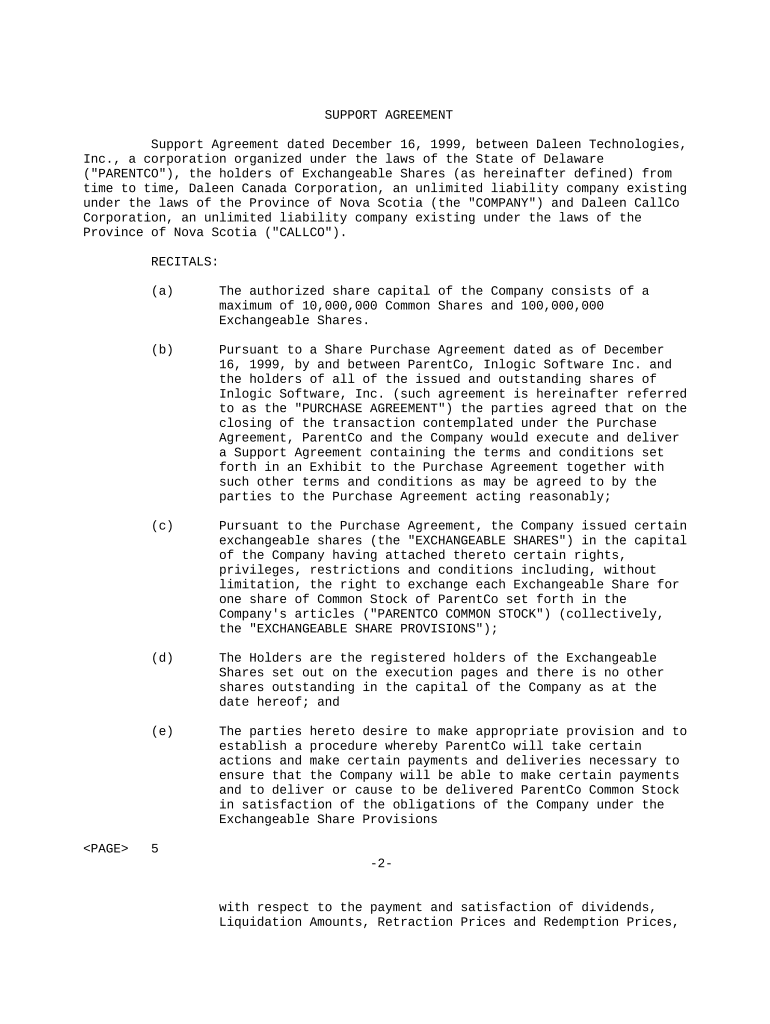
Ca Inc Corporation Form


What is the Ca Inc Corporation
The Ca Inc Corporation is a specific corporate structure recognized in California, designed to provide limited liability to its owners while allowing flexibility in management and taxation. This type of corporation is particularly popular among small to medium-sized businesses. It combines the benefits of a corporation with the tax advantages typically associated with partnerships or sole proprietorships. By forming a Ca Inc Corporation, business owners can protect their personal assets from business liabilities, ensuring that their personal finances remain separate from their business dealings.
How to use the Ca Inc Corporation
Utilizing the Ca Inc Corporation involves several steps, including the initial formation, compliance with state regulations, and maintaining good standing. First, business owners must file the Articles of Incorporation with the California Secretary of State. Once established, it is essential to adhere to ongoing requirements, such as holding annual meetings, maintaining corporate records, and filing necessary tax documents. Additionally, businesses should ensure they have the appropriate licenses and permits to operate legally within their industry.
Steps to complete the Ca Inc Corporation
Completing the Ca Inc Corporation involves a series of methodical steps:
- Choose a name: Ensure the name is unique and complies with California naming rules.
- File Articles of Incorporation: Submit the necessary documents to the California Secretary of State.
- Designate a registered agent: This individual or entity will receive legal documents on behalf of the corporation.
- Create corporate bylaws: Outline the management structure and operating procedures.
- Obtain an Employer Identification Number (EIN): This is required for tax purposes.
- Comply with state and local regulations: Ensure all necessary licenses and permits are obtained.
Legal use of the Ca Inc Corporation
The legal use of the Ca Inc Corporation is governed by California corporate law. This includes adhering to regulations regarding corporate governance, financial reporting, and tax obligations. The corporation must maintain its status by following the rules set forth in the California Corporations Code. Failure to comply with these regulations can result in penalties or loss of corporate status. It is crucial for business owners to understand their legal responsibilities and ensure that they operate within the framework of the law.
Required Documents
To establish a Ca Inc Corporation, several key documents are required:
- Articles of Incorporation: This foundational document outlines the corporation's purpose and structure.
- Bylaws: Internal rules governing the management of the corporation.
- Employer Identification Number (EIN): Issued by the IRS for tax identification purposes.
- Business licenses and permits: Depending on the industry and location, various licenses may be needed.
Form Submission Methods
Submitting the Ca Inc Corporation form can be done through various methods:
- Online: File electronically via the California Secretary of State's website for faster processing.
- Mail: Send the completed forms to the appropriate state office via postal service.
- In-Person: Deliver the documents directly to the Secretary of State's office for immediate submission.
Quick guide on how to complete ca inc corporation
Manage Ca Inc Corporation effortlessly on any device
Digital document management has gained traction among businesses and individuals. It serves as a sustainable alternative to conventional printed and signed papers, enabling you to access the right template and securely store it online. airSlate SignNow equips you with all the tools necessary to create, edit, and eSign your files quickly and efficiently. Handle Ca Inc Corporation on any device with the airSlate SignNow applications for Android or iOS and enhance any document-driven workflow today.
The easiest way to modify and eSign Ca Inc Corporation seamlessly
- Obtain Ca Inc Corporation and then select Get Form to begin.
- Utilize our tools to complete your document.
- Emphasize pertinent sections of the files or obscure confidential data with tools specifically designed by airSlate SignNow for that purpose.
- Create your signature using the Sign feature, which takes mere seconds and carries the same legal validity as a conventional wet ink signature.
- Review all the details carefully and then click on the Done button to save your modifications.
- Choose how you'd like to send your form, whether by email, text message (SMS), invitation link, or download it to your computer.
Say goodbye to lost or misfiled documents, the hassle of searching for forms, or errors that necessitate reprinting new document copies. airSlate SignNow addresses all your document management needs in just a few clicks from your preferred device. Edit and eSign Ca Inc Corporation and guarantee effective communication at every step of your document preparation process with airSlate SignNow.
Create this form in 5 minutes or less
Create this form in 5 minutes!
People also ask
-
What is a CA Inc Corporation and how does it relate to airSlate SignNow?
A CA Inc Corporation refers to a business entity registered in California, subject to state laws. airSlate SignNow provides a secure platform that allows CA Inc Corporations to easily send and eSign documents, ensuring compliance and efficiency in their operations.
-
What features does airSlate SignNow offer for CA Inc Corporations?
airSlate SignNow offers various features tailored for CA Inc Corporations, including customizable templates, secure cloud storage, and real-time tracking of document statuses. These tools streamline the signing process, making transactions faster and more reliable for businesses operating in California.
-
How much does airSlate SignNow cost for CA Inc Corporations?
The pricing for airSlate SignNow varies based on the plan selected, but it remains an affordable option for CA Inc Corporations. With cost-effective subscription tiers designed to fit various business sizes, companies can choose a plan that aligns with their document signing needs.
-
What are the benefits of using airSlate SignNow for my CA Inc Corporation?
Using airSlate SignNow provides CA Inc Corporations with signNow advantages, such as improved workflow efficiency, reduced paper usage, and enhanced security for sensitive documents. By adopting this eSigning solution, businesses can save time and resources while ensuring legal compliance.
-
Can airSlate SignNow integrate with other tools used by CA Inc Corporations?
Yes, airSlate SignNow offers seamless integration with various applications that CA Inc Corporations frequently use, including CRM and project management software. This compatibility allows for a smoother workflow and helps businesses keep their operations organized and efficient.
-
Is airSlate SignNow compliant with California regulations for CA Inc Corporations?
Absolutely. airSlate SignNow complies with California regulations regarding electronic signatures, ensuring that CA Inc Corporations meet legal requirements when signing important documents. This compliance helps businesses feel secure when using the platform for their eSigning needs.
-
How does airSlate SignNow enhance the signing experience for CA Inc Corporation clients?
airSlate SignNow enhances the signing experience for CA Inc Corporation clients by providing an intuitive interface that makes it easy to navigate and complete transactions. Clients can sign documents quickly from any device, facilitating faster deal closures and improved customer satisfaction.
Get more for Ca Inc Corporation
Find out other Ca Inc Corporation
- How To eSign New Mexico Education Promissory Note Template
- eSign New Mexico Education Affidavit Of Heirship Online
- eSign California Finance & Tax Accounting IOU Free
- How To eSign North Dakota Education Rental Application
- How To eSign South Dakota Construction Promissory Note Template
- eSign Education Word Oregon Secure
- How Do I eSign Hawaii Finance & Tax Accounting NDA
- eSign Georgia Finance & Tax Accounting POA Fast
- eSign Georgia Finance & Tax Accounting POA Simple
- How To eSign Oregon Education LLC Operating Agreement
- eSign Illinois Finance & Tax Accounting Resignation Letter Now
- eSign Texas Construction POA Mobile
- eSign Kansas Finance & Tax Accounting Stock Certificate Now
- eSign Tennessee Education Warranty Deed Online
- eSign Tennessee Education Warranty Deed Now
- eSign Texas Education LLC Operating Agreement Fast
- eSign Utah Education Warranty Deed Online
- eSign Utah Education Warranty Deed Later
- eSign West Virginia Construction Lease Agreement Online
- How To eSign West Virginia Construction Job Offer