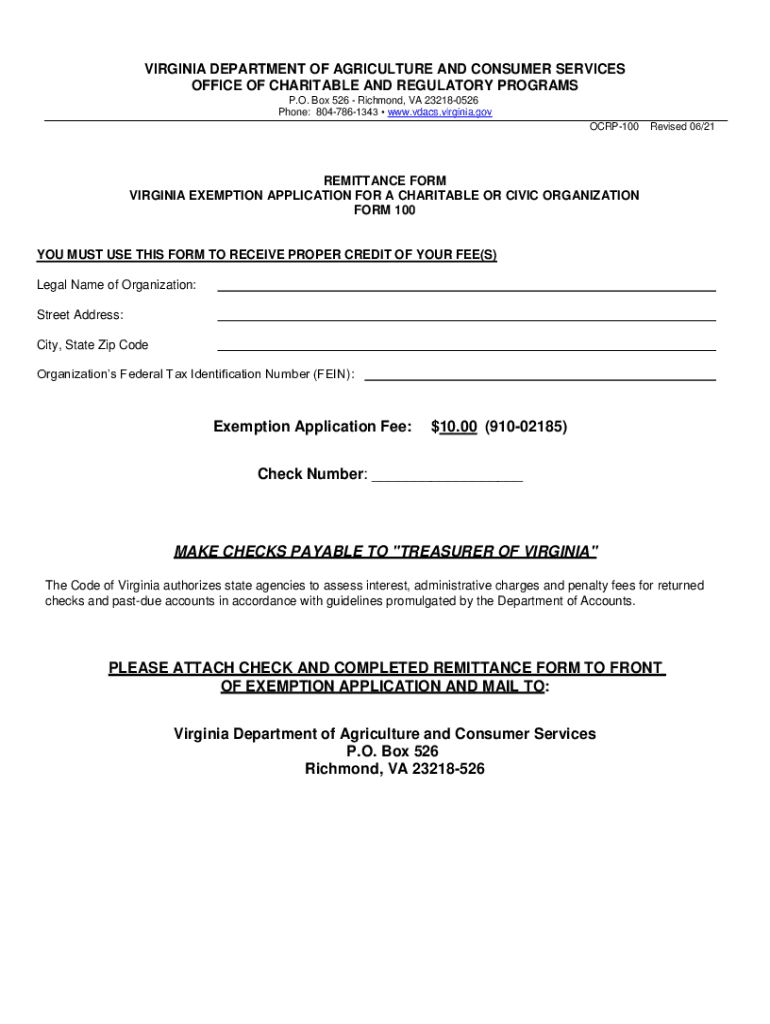
REMITTANCE FORM CHARITABLE ORGANIZATION FORM 102 Virginia 2021


What is the Virginia Form 102 for Charitable Organizations?
The Virginia Form 102, also known as the Remittance Form for Charitable Organizations, is a crucial document used by nonprofit entities seeking to register and solicit contributions in the state of Virginia. This form is essential for organizations that wish to operate legally and transparently within the charitable sector. It provides the Virginia Department of Agriculture and Consumer Services with necessary information about the organization, including its mission, activities, and financial status.
Steps to Complete the Virginia Form 102
Completing the Virginia Form 102 involves several important steps to ensure accuracy and compliance. First, gather all necessary information about your organization, including its legal name, address, and federal tax identification number. Next, provide details about your mission, the programs you offer, and how funds will be used. It is also important to include financial statements that reflect your organization's income and expenses. After filling out the form, review it for any errors or omissions before submission.
Legal Use of the Virginia Form 102
The Virginia Form 102 is legally binding and must be submitted to comply with state regulations governing charitable organizations. This form ensures that organizations adhere to transparency and accountability standards, protecting donors and the public. By filing this form, organizations affirm their commitment to ethical practices and compliance with state laws, which can enhance their credibility and trustworthiness in the eyes of potential supporters.
Filing Deadlines and Important Dates
Organizations must be aware of specific filing deadlines associated with the Virginia Form 102 to avoid penalties. Generally, the form should be submitted annually, and the deadlines may vary depending on the organization’s fiscal year. It is advisable to check the Virginia Department of Agriculture and Consumer Services website for the most current deadlines and any changes in regulations that may affect filing requirements.
Required Documents for Virginia Form 102
When submitting the Virginia Form 102, organizations must include several supporting documents to ensure a complete application. Required documents typically include a copy of the organization's articles of incorporation, bylaws, and financial statements. Additionally, any previous registration documents or reports may be necessary to provide a comprehensive overview of the organization’s activities and financial health.
Who Issues the Virginia Form 102?
The Virginia Form 102 is issued by the Virginia Department of Agriculture and Consumer Services. This department is responsible for regulating charitable organizations within the state, ensuring they comply with applicable laws and regulations. Organizations must submit their completed forms to this department for review and approval, which is essential for maintaining their registered status and ability to solicit donations legally.
Penalties for Non-Compliance with Virginia Form 102
Failure to file the Virginia Form 102 or to comply with its requirements can result in significant penalties for charitable organizations. These penalties may include fines, loss of charitable status, and restrictions on fundraising activities. It is crucial for organizations to adhere to filing deadlines and maintain accurate records to avoid these consequences and ensure ongoing compliance with state regulations.
Quick guide on how to complete remittance form charitable organization form 102 virginia
Complete REMITTANCE FORM CHARITABLE ORGANIZATION FORM 102 Virginia effortlessly on any device
Online document management has gained popularity among businesses and individuals. It offers an ideal environmentally friendly alternative to traditional printed and signed documents, as you can easily locate the necessary form and securely store it online. airSlate SignNow provides all the resources you require to create, edit, and eSign your documents promptly without delays. Manage REMITTANCE FORM CHARITABLE ORGANIZATION FORM 102 Virginia on any device with airSlate SignNow's Android or iOS applications and streamline any document-related process today.
The easiest method to edit and eSign REMITTANCE FORM CHARITABLE ORGANIZATION FORM 102 Virginia seamlessly
- Locate REMITTANCE FORM CHARITABLE ORGANIZATION FORM 102 Virginia and then click Get Form to begin.
- Utilize the tools we provide to fill out your form.
- Emphasize important sections of your documents or redact sensitive information using tools specifically designed by airSlate SignNow.
- Create your eSignature with the Sign tool, which takes moments and carries the same legal validity as a traditional wet ink signature.
- Review all the details and then click the Done button to save your changes.
- Choose how you would like to share your form, via email, SMS, invitation link, or download it to your computer.
Forget about lost or misplaced documents, tedious form searches, or errors that require printing new copies. airSlate SignNow meets your document management needs in just a few clicks from your preferred device. Edit and eSign REMITTANCE FORM CHARITABLE ORGANIZATION FORM 102 Virginia and ensure outstanding communication at any stage of the form preparation process with airSlate SignNow.
Create this form in 5 minutes or less
Find and fill out the correct remittance form charitable organization form 102 virginia
Create this form in 5 minutes!
How to create an eSignature for the remittance form charitable organization form 102 virginia
The way to make an e-signature for a PDF document in the online mode
The way to make an e-signature for a PDF document in Chrome
The way to generate an e-signature for putting it on PDFs in Gmail
The way to make an electronic signature right from your mobile device
The way to make an e-signature for a PDF document on iOS devices
The way to make an electronic signature for a PDF on Android devices
People also ask
-
What is VA Form 102 and how is it used?
VA Form 102 is a document used by veterans to report serious illnesses or injuries for benefits purposes. This form is crucial for veterans seeking support and assistance from the VA. Completing VA Form 102 accurately ensures that veterans receive the benefits they are entitled to.
-
How can airSlate SignNow help with VA Form 102?
airSlate SignNow streamlines the process of filling out and sending VA Form 102 electronically. Our platform allows for easy eSigning, which makes submitting important documents like VA Form 102 quick and efficient. By using airSlate SignNow, veterans can save time and reduce the hassle of paperwork.
-
What are the pricing options for airSlate SignNow?
airSlate SignNow offers competitive pricing plans that cater to various business needs, including a free trial to test our services. For users looking to manage VA Form 102 and other documents, our plans include features that ensure cost-effective solutions. Transparent pricing ensures that customers can choose the right plan based on their requirements.
-
Are there any integrations available for airSlate SignNow?
Yes, airSlate SignNow integrates seamlessly with multiple applications, enhancing the utility of documents like VA Form 102. Integrations with platforms such as Google Drive, Dropbox, and CRM systems allow users to manage their files effortlessly. This connectivity helps in maintaining organized records for all essential paperwork.
-
What features make airSlate SignNow a good choice for handling VA Form 102?
airSlate SignNow provides robust features such as templates, advanced eSigning, and document tracking specifically designed for important forms like VA Form 102. Our user-friendly interface ensures that all users, regardless of tech-savvy level, find it simple to navigate. Additionally, our security measures keep sensitive information safe.
-
Can multiple parties sign VA Form 102 using airSlate SignNow?
Yes, airSlate SignNow allows multiple parties to eSign VA Form 102, making it convenient for documents requiring additional signatures. This feature supports collaboration, ensuring that all necessary approval steps are completed efficiently. Users can easily send reminders to signers, streamlining the process even further.
-
Is airSlate SignNow mobile-friendly for submitting VA Form 102?
Absolutely! airSlate SignNow is designed to be mobile-friendly, allowing users to fill out and eSign VA Form 102 on the go. Our mobile application provides full access to all features, ensuring that important documents are managed anytime, anywhere. This flexibility is especially beneficial for busy veterans.
Get more for REMITTANCE FORM CHARITABLE ORGANIZATION FORM 102 Virginia
- Cv 001 summary sheet rev 0614 mainegov form
- Fm 004 rev0616divorce with children approved6716docx form
- State of maine district court location mainegov form
- Civil title 14 court procedure maine legislature form
- Cv 021 entry of appearance rev 0117doc form
- This financial statement consists of three parts part i general statement part ii inventory of assets and debts and part iii form
- Gross income from wages salary and self employment form
- Federal affidavit form
Find out other REMITTANCE FORM CHARITABLE ORGANIZATION FORM 102 Virginia
- eSignature Iowa Courts Quitclaim Deed Now
- eSignature Kentucky Courts Moving Checklist Online
- eSignature Louisiana Courts Cease And Desist Letter Online
- How Can I Electronic signature Arkansas Banking Lease Termination Letter
- eSignature Maryland Courts Rental Application Now
- eSignature Michigan Courts Affidavit Of Heirship Simple
- eSignature Courts Word Mississippi Later
- eSignature Tennessee Sports Last Will And Testament Mobile
- How Can I eSignature Nevada Courts Medical History
- eSignature Nebraska Courts Lease Agreement Online
- eSignature Nebraska Courts LLC Operating Agreement Easy
- Can I eSignature New Mexico Courts Business Letter Template
- eSignature New Mexico Courts Lease Agreement Template Mobile
- eSignature Courts Word Oregon Secure
- Electronic signature Indiana Banking Contract Safe
- Electronic signature Banking Document Iowa Online
- Can I eSignature West Virginia Sports Warranty Deed
- eSignature Utah Courts Contract Safe
- Electronic signature Maine Banking Permission Slip Fast
- eSignature Wyoming Sports LLC Operating Agreement Later