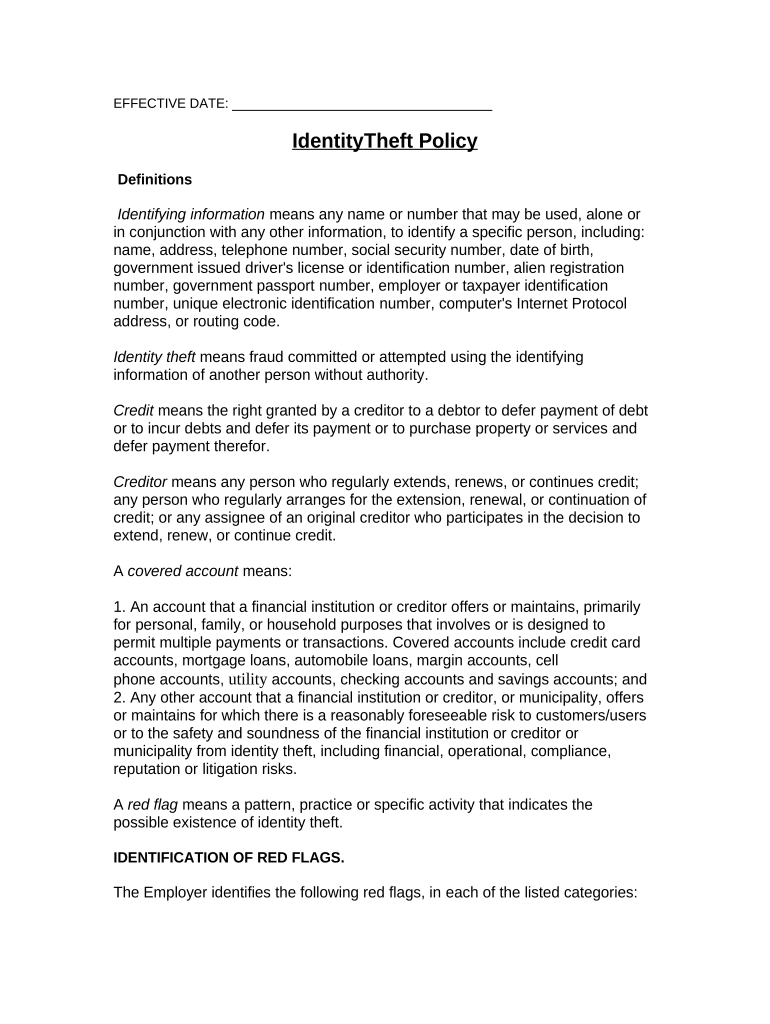
Fcra Form


What is the FCRA?
The Fair Credit Reporting Act (FCRA) is a federal law that regulates the collection, dissemination, and use of consumer credit information. It aims to ensure accuracy, fairness, and privacy of information in the files of consumer reporting agencies. The FCRA also provides consumers with the right to access their credit reports and dispute inaccuracies. Understanding the FCRA is essential for individuals seeking to protect their credit information and for businesses that handle consumer data.
How to Use the FCRA
Utilizing the FCRA involves understanding your rights as a consumer regarding your credit information. You can request your credit report from major credit reporting agencies to review for errors or discrepancies. If you find inaccuracies, the FCRA allows you to dispute these errors directly with the reporting agency. Additionally, the FCRA mandates that consumers be informed when negative information is reported about them, which helps maintain transparency in credit reporting.
Steps to Complete the FCRA
Completing the FCRA process involves several key steps. First, obtain your credit report from one of the three major credit bureaus: Experian, TransUnion, or Equifax. Review the report carefully for any incorrect information. If you identify errors, gather supporting documentation and submit a dispute to the credit bureau. The bureau is required to investigate your claim and respond within a specified timeframe. Keep records of all communications and follow up as necessary to ensure your dispute is resolved.
Legal Use of the FCRA
The FCRA is legally binding and outlines specific obligations for consumer reporting agencies, users of consumer reports, and consumers themselves. Businesses that utilize credit reports must comply with the FCRA by ensuring they have a permissible purpose for accessing consumer information. Additionally, they must inform consumers when adverse actions are taken based on their credit reports, such as denial of credit. Compliance with the FCRA helps protect consumers and maintains the integrity of the credit reporting system.
Key Elements of the FCRA
Several key elements define the FCRA's framework. These include the right to access your credit report, the right to dispute inaccuracies, and the requirement for consumer reporting agencies to maintain accurate records. The FCRA also stipulates that consumers must be notified if their credit report is used against them in decisions such as credit applications. Understanding these elements is crucial for consumers to navigate their rights effectively.
Examples of Using the FCRA
Examples of utilizing the FCRA include individuals checking their credit reports before applying for a loan to ensure accuracy, or disputing incorrect information that may affect their credit score. Businesses may use the FCRA to ensure compliance when conducting background checks on potential employees or when evaluating creditworthiness for loan applications. These practical applications highlight the importance of the FCRA in both personal and professional contexts.
Disclosure Requirements
The FCRA mandates specific disclosure requirements that must be adhered to by creditors and consumer reporting agencies. For instance, if a consumer's credit report leads to an adverse action, such as a denied loan application, the creditor must provide a notice that includes the name of the credit reporting agency used and the consumer's right to dispute the report. These disclosures ensure that consumers are informed and can take necessary actions regarding their credit information.
Quick guide on how to complete fcra 497336988
Manage Fcra effortlessly on any device
Digital document management has gained traction among businesses and individuals alike. It serves as an ideal environmentally friendly substitute for traditional printed and signed documents, allowing you to access the required form and securely archive it online. airSlate SignNow provides you with all the resources necessary to create, edit, and electronically sign your documents swiftly without hindrance. Handle Fcra on any platform through airSlate SignNow's Android or iOS applications and enhance any document-oriented process today.
How to edit and electronically sign Fcra with ease
- Locate Fcra and click on Get Form to begin.
- Utilize the features we provide to complete your form.
- Emphasize pertinent sections of your documents or obscure sensitive data with tools specifically available from airSlate SignNow for that purpose.
- Create your eSignature using the Sign tool, which takes only seconds and carries the same legal validity as a conventional wet ink signature.
- Review the information and click on the Done button to store your updates.
- Select your preferred method to send your form, via email, SMS, or invitation link, or download it to your computer.
Eliminate concerns about lost or misplaced files, tedious form searches, or mistakes that necessitate printing new document copies. airSlate SignNow meets your document management needs with just a few clicks from any device you prefer. Edit and electronically sign Fcra and guarantee effective communication at every phase of your form preparation journey with airSlate SignNow.
Create this form in 5 minutes or less
Create this form in 5 minutes!
People also ask
-
What is an FCRA PDF and how does it relate to airSlate SignNow?
An FCRA PDF is a document that complies with the Fair Credit Reporting Act and contains important information about consumer rights. With airSlate SignNow, you can easily create, send, and eSign FCRA PDFs, ensuring that all compliance aspects are handled efficiently.
-
How can airSlate SignNow help with FCRA PDF management?
airSlate SignNow offers robust tools for managing FCRA PDFs, allowing users to automate document workflows for better efficiency. You can seamlessly send FCRA PDFs for electronic signatures, track their status, and securely store them for future reference.
-
What are the pricing options for using airSlate SignNow with FCRA PDFs?
airSlate SignNow provides flexible pricing plans designed to suit various business needs, including options specifically for handling FCRA PDFs. You can choose from various tiers depending on the number of users and features required, with affordable monthly and annual subscriptions.
-
What features does airSlate SignNow offer for FCRA PDFs?
airSlate SignNow includes features like templates for FCRA PDFs, smart forms, and secure encryption. Additionally, it provides tracking and reminders to ensure all signed documents are stored and managed effectively.
-
Can I integrate airSlate SignNow with other applications for handling FCRA PDFs?
Yes, airSlate SignNow seamlessly integrates with a variety of applications such as CRM systems and cloud storage services to manage FCRA PDFs. This allows for streamlined workflows and eliminates the need for manual entry, enhancing overall productivity.
-
How secure is airSlate SignNow for eSigning FCRA PDFs?
Security is a top priority for airSlate SignNow, especially when dealing with sensitive FCRA PDFs. The platform uses advanced encryption protocols and complies with industry standards to ensure that all data and documents are protected throughout the signing process.
-
What are the benefits of using airSlate SignNow for FCRA PDFs?
Using airSlate SignNow for FCRA PDFs offers numerous benefits, including time savings, reduced paperwork, and improved compliance. The user-friendly interface allows businesses to streamline their document processes, making it easier to manage FCRA-related tasks.
Get more for Fcra
- Model notices of privacy practices questions and hhsgov form
- Healthcare associated infections california department of form
- Cms 1541b form
- Small business international travel resource travel planner form
- Head start oral health form children eclkc ohs acf hhs
- Form phs 6379 supplemental medical history record required of applicants to the public health service commissioned corps
- Hhs 26 form
- Guidance for health system contingency planning during form
Find out other Fcra
- Sign Alaska Finance & Tax Accounting Purchase Order Template Computer
- Sign Alaska Finance & Tax Accounting Lease Termination Letter Free
- Can I Sign California Finance & Tax Accounting Profit And Loss Statement
- Sign Indiana Finance & Tax Accounting Confidentiality Agreement Later
- Sign Iowa Finance & Tax Accounting Last Will And Testament Mobile
- Sign Maine Finance & Tax Accounting Living Will Computer
- Sign Montana Finance & Tax Accounting LLC Operating Agreement Computer
- How Can I Sign Montana Finance & Tax Accounting Residential Lease Agreement
- Sign Montana Finance & Tax Accounting Residential Lease Agreement Safe
- How To Sign Nebraska Finance & Tax Accounting Letter Of Intent
- Help Me With Sign Nebraska Finance & Tax Accounting Letter Of Intent
- Sign Nebraska Finance & Tax Accounting Business Letter Template Online
- Sign Rhode Island Finance & Tax Accounting Cease And Desist Letter Computer
- Sign Vermont Finance & Tax Accounting RFP Later
- Can I Sign Wyoming Finance & Tax Accounting Cease And Desist Letter
- Sign California Government Job Offer Now
- How Do I Sign Colorado Government Cease And Desist Letter
- How To Sign Connecticut Government LLC Operating Agreement
- How Can I Sign Delaware Government Residential Lease Agreement
- Sign Florida Government Cease And Desist Letter Online