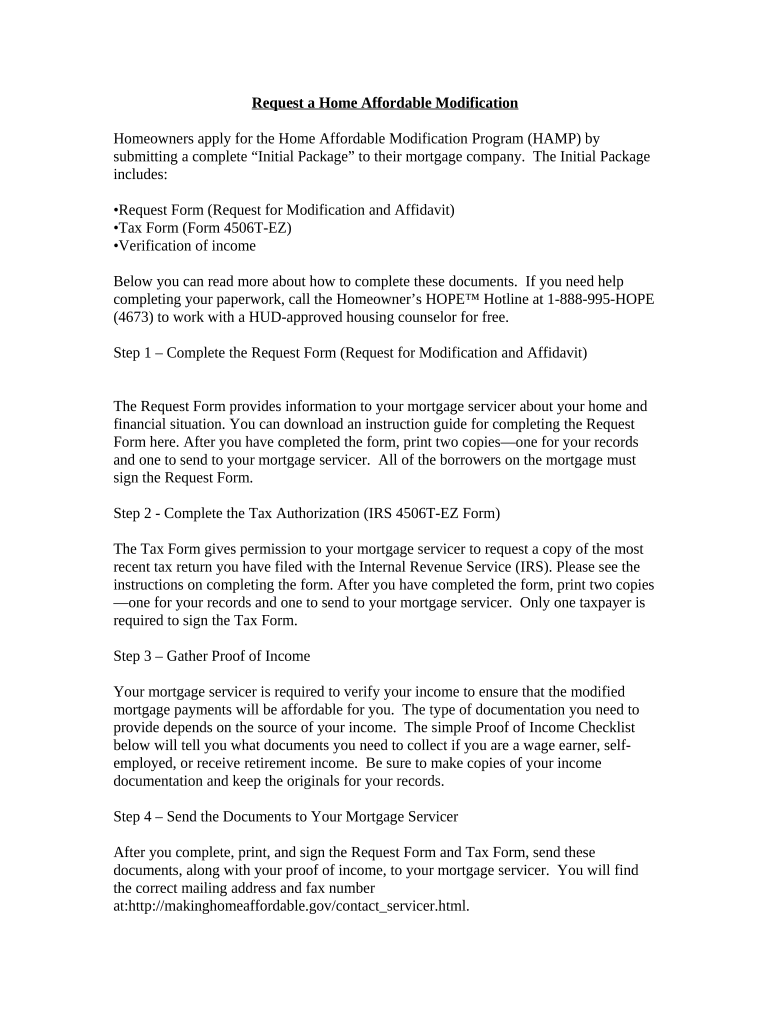
How Home Modification Form


What is the how home modification?
The how home modification is a formal request made by homeowners to their mortgage lenders, seeking to change the terms of their existing mortgage. This can include adjustments to the interest rate, monthly payment amounts, or the duration of the loan. The goal of the modification is often to make mortgage payments more affordable, particularly during financial hardship. Understanding the specifics of this modification can help homeowners navigate the process effectively.
Steps to complete the how home modification
Completing the how home modification involves several key steps:
- Gather necessary documentation, including proof of income, bank statements, and any relevant financial hardship information.
- Contact your mortgage lender to discuss your situation and express your intent to request a modification.
- Fill out the required forms, ensuring all information is accurate and complete.
- Submit your request along with the necessary documentation, either online or via mail, depending on your lender's requirements.
- Follow up with your lender to confirm receipt of your request and inquire about the timeline for a decision.
Legal use of the how home modification
The legal use of the how home modification is governed by federal and state laws. It is essential that homeowners understand their rights and obligations when submitting a modification request. Compliance with the guidelines set forth by the lender, as well as adherence to relevant legal frameworks, ensures that the modification is processed smoothly. This includes understanding the implications of the modification on the mortgage agreement and potential impacts on credit scores.
Required documents for the how home modification
When requesting a how home modification, homeowners typically need to provide several key documents to support their application. These may include:
- Proof of income, such as pay stubs or tax returns.
- Bank statements for the past few months.
- Documentation of any financial hardship, such as medical bills or unemployment notices.
- A completed modification application form provided by the lender.
Eligibility criteria for the how home modification
Eligibility for the how home modification varies by lender but generally includes factors such as the homeowner's current financial situation, the type of mortgage, and the reason for the request. Homeowners must demonstrate a legitimate financial hardship, such as loss of income or increased expenses, to qualify. Additionally, lenders may have specific criteria regarding the loan-to-value ratio and payment history.
Examples of using the how home modification
Homeowners may seek a how home modification in various scenarios. For instance, a family facing unexpected medical expenses may request a modification to lower their monthly payments. Similarly, an individual who has lost their job may seek to adjust the terms of their mortgage to avoid foreclosure. Each case is unique, and understanding how to effectively present these situations can greatly influence the outcome of the request.
Quick guide on how to complete how home modification
Complete How Home Modification effortlessly on any device
Digital document management has become increasingly favored by businesses and individuals alike. It offers a superb environmentally friendly substitute to traditional printed and signed documents, as you can access the correct form and securely store it online. airSlate SignNow equips you with all the tools necessary to create, modify, and eSign your documents rapidly without any delays. Manage How Home Modification on any platform using airSlate SignNow apps for Android or iOS and simplify any document-related task today.
How to modify and eSign How Home Modification smoothly
- Locate How Home Modification and click Get Form to begin.
- Utilize the tools provided to fill out your form.
- Emphasize relevant sections of your documents or redact sensitive information with tools that airSlate SignNow offers specifically for that purpose.
- Create your signature using the Sign tool, which takes mere seconds and holds the same legal validity as a conventional wet ink signature.
- Review the information and click the Done button to save your changes.
- Select your preferred method for sending your form, whether by email, text message (SMS), or invite link, or download it to your computer.
Eliminate the worry of lost or misplaced documents, tedious form searching, and errors that require printing new document copies. airSlate SignNow manages all your document administration needs in just a few clicks from any device you choose. Modify and eSign How Home Modification and ensure excellent communication at every stage of your form preparation process with airSlate SignNow.
Create this form in 5 minutes or less
Create this form in 5 minutes!
People also ask
-
How do I request modification of a document in airSlate SignNow?
To request modification in airSlate SignNow, simply open the document you wish to alter, and use the 'Request Modification' feature. This allows you to highlight areas requiring changes and send a notification to relevant signers. It's a streamlined approach to ensure everyone stays informed about necessary updates.
-
What features does airSlate SignNow offer for document modification requests?
airSlate SignNow includes various features for document modification, such as real-time editing, collaboration tools, and automated notifications. You can also set permissions to control who can request modifications. These features help businesses maintain document integrity while streamlining the modification process.
-
Is there a limit on how many modification requests I can make?
There is no specific limit on how many modification requests you can make in airSlate SignNow. You can continuously request modifications as needed, allowing for flexibility in document management. This ensures you can adapt your documents without fearing additional costs or restrictions.
-
How does airSlate SignNow ensure security during modification requests?
airSlate SignNow prioritizes security, employing encryption and secure authentication for all modification requests. This safeguards your documents during the entire modification process. You can be confident that your sensitive information remains protected while collaborating with others.
-
Can I integrate airSlate SignNow with other tools for requesting modifications?
Yes, airSlate SignNow integrates with a variety of third-party applications to streamline the document modification process. Tools like Google Drive, Dropbox, and CRM systems can be linked to enhance your productivity. This makes it easy to request modifications directly from platforms you already use.
-
Are there any costs associated with requesting modifications in airSlate SignNow?
The feature to request modifications in airSlate SignNow is included in your subscription plan. There are no hidden fees associated with sending modification requests. This makes it a cost-effective solution for businesses looking to manage document changes efficiently.
-
How do modification requests improve document workflow?
Modification requests in airSlate SignNow signNowly enhance document workflow by reducing turnaround times and clarifying feedback. They allow multiple users to communicate needed changes easily and track the status of requests. This transparency fosters a smoother, more organized document modification process.
Get more for How Home Modification
- Museum handbook part i chapter 10 emergency planning form
- 5003 00 02 dc form
- Form ds 7646 download printable pdf or fill online us national commission for unesco laura w bush
- Us department of state time and attendance 2018 form
- Ds 4151 form
- Completed application coversheet form ds 7646 state
- Application for repair station certificate andor form
- Mcs 150 form
Find out other How Home Modification
- eSignature New Hampshire Invoice for Services (Standard Format) Computer
- eSignature Arkansas Non-Compete Agreement Later
- Can I eSignature Arizona Non-Compete Agreement
- How Do I eSignature New Jersey Non-Compete Agreement
- eSignature Tennessee Non-Compete Agreement Myself
- How To eSignature Colorado LLC Operating Agreement
- Help Me With eSignature North Carolina LLC Operating Agreement
- eSignature Oregon LLC Operating Agreement Online
- eSignature Wyoming LLC Operating Agreement Online
- eSignature Wyoming LLC Operating Agreement Computer
- eSignature Wyoming LLC Operating Agreement Later
- eSignature Wyoming LLC Operating Agreement Free
- How To eSignature Wyoming LLC Operating Agreement
- eSignature California Commercial Lease Agreement Template Myself
- eSignature California Commercial Lease Agreement Template Easy
- eSignature Florida Commercial Lease Agreement Template Easy
- eSignature Texas Roommate Contract Easy
- eSignature Arizona Sublease Agreement Template Free
- eSignature Georgia Sublease Agreement Template Online
- eSignature Arkansas Roommate Rental Agreement Template Mobile