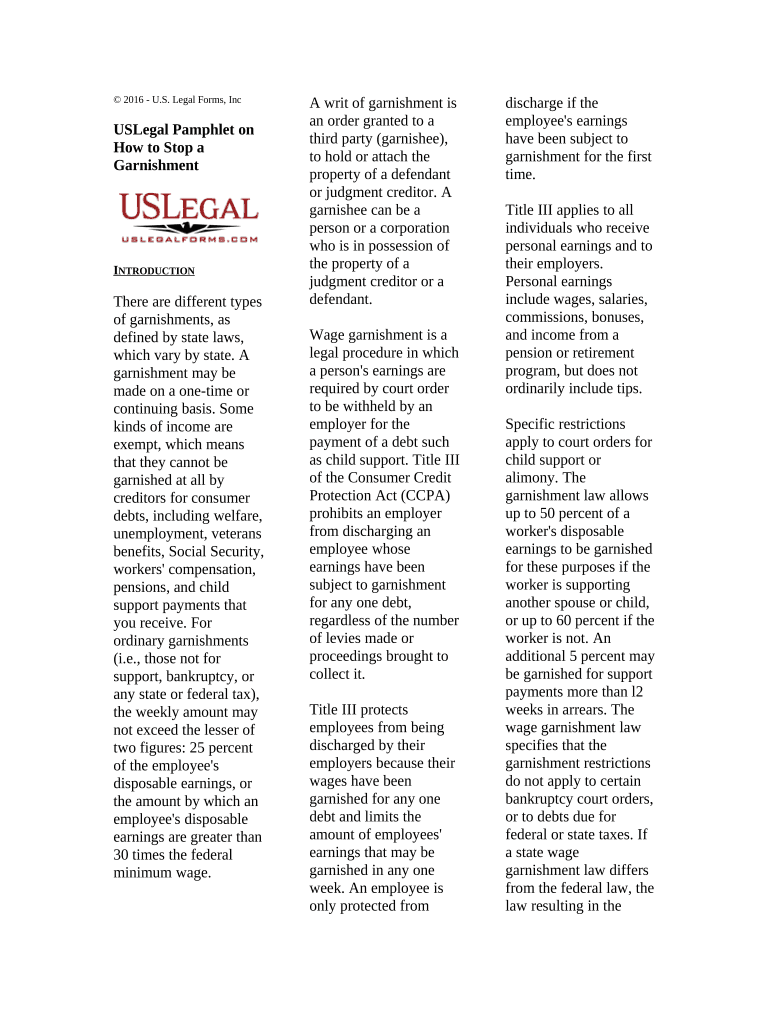
Stop Garnishment Form


What is the Stop Garnishment
The stop garnishment form is a legal document used to halt the process of wage garnishment, which occurs when a portion of an individual's earnings is withheld by an employer to pay off debts. This form is essential for individuals who wish to contest or prevent garnishment due to financial hardship or other valid reasons. It is important to understand the implications of garnishment and the legal grounds for stopping it, as this can significantly impact a person's financial stability.
How to Use the Stop Garnishment
Using the stop garnishment form involves several steps to ensure it is completed correctly and submitted in a timely manner. First, gather all necessary information, including details about the debt and the creditor. Next, fill out the form accurately, ensuring that all required fields are completed. Once the form is filled out, it should be reviewed for any errors before submission. Depending on the jurisdiction, the completed form may need to be filed with a court or sent directly to the employer responsible for the garnishment.
Steps to Complete the Stop Garnishment
Completing the stop garnishment form requires attention to detail. Here are the steps to follow:
- Identify the appropriate stop garnishment form for your state or situation.
- Provide your personal information, including your name, address, and contact details.
- Include information about the creditor and the amount being garnished.
- State the reasons for requesting the stop of garnishment, such as financial hardship.
- Sign and date the form to validate it.
- Make copies of the completed form for your records.
Legal Use of the Stop Garnishment
The legal use of the stop garnishment form is crucial for ensuring that your request is recognized by the court or relevant authorities. In the United States, specific legal requirements must be met for the form to be valid. This includes adhering to state laws regarding garnishment and providing sufficient evidence to support your claim. Understanding these legal frameworks can help you navigate the process more effectively and increase the chances of a favorable outcome.
Required Documents
When filing a stop garnishment form, certain documents may be required to support your request. These documents can include:
- Proof of income, such as pay stubs or tax returns.
- Documentation of debts and financial obligations.
- Any court orders or notices related to the garnishment.
- Identification documents to verify your identity.
Having these documents ready can facilitate the process and help substantiate your case.
Filing Deadlines / Important Dates
Filing deadlines for the stop garnishment form can vary by state and the nature of the garnishment. It is essential to be aware of these deadlines to ensure your request is submitted on time. Typically, you may have a limited window to file the form after receiving notice of the garnishment. Missing these deadlines could result in the continuation of garnishment, making it crucial to act promptly.
Examples of Using the Stop Garnishment
There are various scenarios in which individuals may need to use the stop garnishment form. For example:
- A person experiencing unexpected medical expenses may request a stop to garnishment due to financial strain.
- Someone who has recently lost their job may seek to halt garnishment while they search for new employment.
- A debtor may contest the validity of the debt and use the form to stop garnishment until the matter is resolved.
These examples illustrate the importance of understanding your rights and options when facing garnishment.
Quick guide on how to complete stop garnishment
Effortlessly Complete Stop Garnishment on Any Device
The management of online documents has become increasingly favored by businesses and individuals alike. It offers a superb eco-friendly substitute for traditional printed and signed documents, allowing you to find the right form and securely save it online. airSlate SignNow equips you with all the necessary tools to create, alter, and electronically sign your documents swiftly without delays. Manage Stop Garnishment on any device using the airSlate SignNow Android or iOS applications and streamline any document-related processes today.
How to Modify and Electronically Sign Stop Garnishment with Ease
- Locate Stop Garnishment and then select Get Form to begin.
- Utilize the features we offer to fill out your form.
- Emphasize important sections of your documents or redact sensitive information with tools specifically designed for that purpose by airSlate SignNow.
- Create your electronic signature using the Sign tool, which only takes seconds and carries the same legal validity as a conventional wet ink signature.
- Review the details and then click on the Done button to save your modifications.
- Select your preferred delivery method for your form—via email, text message (SMS), invite link, or download it to your computer.
Say goodbye to lost or misplaced files, tedious form searching, or mistakes that necessitate printing new document copies. airSlate SignNow fulfills your document management needs in just a few clicks from any device you choose. Adjust and electronically sign Stop Garnishment to ensure excellent communication at every stage of the document preparation process with airSlate SignNow.
Create this form in 5 minutes or less
Create this form in 5 minutes!
People also ask
-
What features does airSlate SignNow offer to help me stop garnishment?
airSlate SignNow provides tools that allow you to create legally binding agreements quickly. With automated workflows, you can ensure that garnishment-related documents are efficiently sent and signed, helping you stop garnishment processes in a timely manner.
-
How can airSlate SignNow assist me when I need to stop garnishment?
Using airSlate SignNow, you can easily prepare and sign documents related to your financial needs. This solution ensures that you can quickly and effectively respond to garnishments, helping you stop garnishment actions with minimal delay.
-
Is airSlate SignNow a cost-effective solution to help stop garnishment?
Yes, airSlate SignNow offers competitive pricing plans that make it a budget-friendly option for businesses looking to stop garnishment. By investing in our service, you can save time and reduce costs associated with traditional document signing methods.
-
Are there any integrations available with airSlate SignNow to streamline the process of stopping garnishments?
airSlate SignNow seamlessly integrates with various third-party applications, such as payment processors and legal software. These integrations enhance your ability to manage documents efficiently and stop garnishment effectively.
-
Can I track the status of documents sent through airSlate SignNow to stop garnishment?
Absolutely! airSlate SignNow allows you to track the status of your documents in real-time. This feature ensures that you are always updated on the progress of your efforts to stop garnishment.
-
How secure is airSlate SignNow for documents related to stopping garnishments?
Security is a top priority at airSlate SignNow. Our platform employs advanced encryption and secure storage to ensure that your sensitive garnishment documents are protected as you work to stop garnishment actions.
-
Do I need any special training to use airSlate SignNow for stopping garnishment?
No special training is required to use airSlate SignNow! The platform is designed to be user-friendly, making it easy for anyone to create and sign documents related to stopping garnishment without any prior experience.
Get more for Stop Garnishment
- Nevada subcontractor agreement template form
- Albuquerque fire marshalamp39s office exhibit application cabq form
- 300 baldwin road form
- Public notification certification form state nj
- Security drill record form
- New jersey department of environmental protection division of water supply and geoscience form
- Nebraska subcontractor agreement template form
- Users guide for 13 14 finaldoc form
Find out other Stop Garnishment
- Electronic signature Missouri Legal Lease Agreement Template Free
- Electronic signature Non-Profit PDF Vermont Online
- Electronic signature Non-Profit PDF Vermont Computer
- Electronic signature Missouri Legal Medical History Mobile
- Help Me With Electronic signature West Virginia Non-Profit Business Plan Template
- Electronic signature Nebraska Legal Living Will Simple
- Electronic signature Nevada Legal Contract Safe
- How Can I Electronic signature Nevada Legal Operating Agreement
- How Do I Electronic signature New Hampshire Legal LLC Operating Agreement
- How Can I Electronic signature New Mexico Legal Forbearance Agreement
- Electronic signature New Jersey Legal Residential Lease Agreement Fast
- How To Electronic signature New York Legal Lease Agreement
- How Can I Electronic signature New York Legal Stock Certificate
- Electronic signature North Carolina Legal Quitclaim Deed Secure
- How Can I Electronic signature North Carolina Legal Permission Slip
- Electronic signature Legal PDF North Dakota Online
- Electronic signature North Carolina Life Sciences Stock Certificate Fast
- Help Me With Electronic signature North Dakota Legal Warranty Deed
- Electronic signature North Dakota Legal Cease And Desist Letter Online
- Electronic signature North Dakota Legal Cease And Desist Letter Free