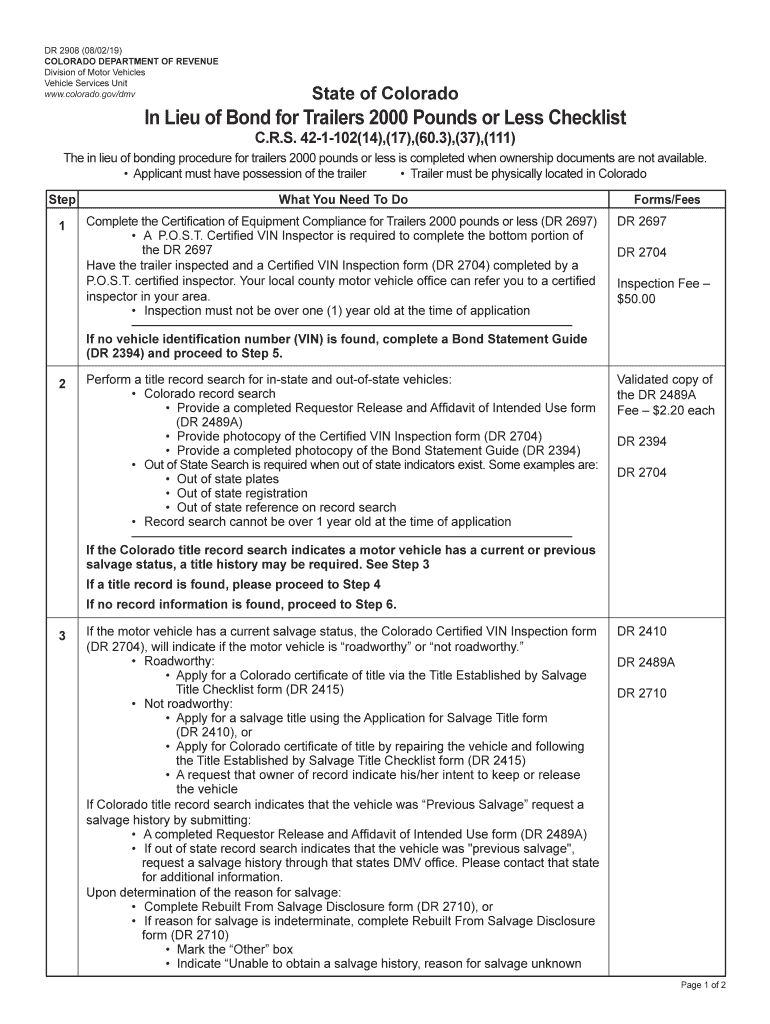
Certification of Equipment Compliance for Homemade Colorado Gov Form


Understanding the DR 2908 Form
The DR 2908 form, also known as the Colorado trailer checklist, is a crucial document for individuals and businesses involved in the registration and compliance of homemade trailers in Colorado. This form is designed to ensure that all equipment meets state safety and regulatory standards. By completing the DR 2908, users can provide necessary information regarding the trailer's compliance with Colorado laws, making it an essential part of the registration process.
Steps to Complete the DR 2908 Form
Filling out the DR 2908 form requires careful attention to detail. Here are the steps to ensure accurate completion:
- Gather necessary information about the trailer, including its dimensions, weight, and any modifications made.
- Review Colorado state regulations regarding trailer compliance to ensure all requirements are met.
- Fill in the form with accurate details, including your name, address, and contact information.
- Provide documentation that supports your claims of compliance, such as receipts for parts or modifications.
- Sign and date the form to certify that all information provided is true and accurate.
Legal Use of the DR 2908 Form
The DR 2908 form holds legal significance in the state of Colorado. When properly completed and submitted, it serves as a declaration of compliance with state regulations for homemade trailers. This form can be used in legal proceedings to demonstrate that the trailer meets safety standards, which is crucial for both personal liability and insurance purposes. It's important to retain a copy of the submitted form for your records.
Key Elements of the DR 2908 Form
Understanding the key elements of the DR 2908 form is essential for successful completion. The form typically includes:
- Owner Information: Details about the individual or entity owning the trailer.
- Trailer Specifications: Information regarding the trailer's construction, including materials used and dimensions.
- Compliance Statements: Affirmations that the trailer meets all relevant Colorado safety and regulatory standards.
- Signature Section: A place for the owner to sign, confirming the accuracy of the information provided.
Obtaining the DR 2908 Form
The DR 2908 form can be obtained through the Colorado Department of Revenue's website or local motor vehicle offices. It is also available in printable format for convenience. Ensure you have the most current version of the form to avoid any issues during the submission process.
Form Submission Methods
The completed DR 2908 form can be submitted through various methods, ensuring flexibility for users. Options include:
- Online Submission: Some counties may allow electronic submission through their official websites.
- Mail: The form can be mailed to the appropriate county motor vehicle office.
- In-Person: Submitting the form in person at a local motor vehicle office is also an option.
Quick guide on how to complete certification of equipment compliance for homemade coloradogov
Effortlessly Prepare Certification Of Equipment Compliance For Homemade Colorado gov on Any Device
The management of documents online has gained traction among businesses and individuals. It serves as an excellent environmentally-friendly alternative to traditional printed and signed papers, as you can easily locate the right form and securely store it online. airSlate SignNow provides all the tools necessary to create, alter, and electronically sign your documents promptly without delays. Manage Certification Of Equipment Compliance For Homemade Colorado gov on any device using airSlate SignNow apps for Android or iOS and enhance any document-based process today.
How to Modify and Electronically Sign Certification Of Equipment Compliance For Homemade Colorado gov with Ease
- Find Certification Of Equipment Compliance For Homemade Colorado gov and click on Get Form to begin.
- Utilize the tools available to fill out your document.
- Emphasize important sections of your documents or obscure sensitive data with tools specifically offered by airSlate SignNow for that purpose.
- Create your signature with the Sign tool, which takes mere seconds and carries the same legal validity as a conventional wet ink signature.
- Review all the information and click the Done button to save your changes.
- Choose your delivery method for the form, whether by email, text message (SMS), invite link, or download it to your computer.
Eliminate the worry of lost or misplaced documents, tedious form searches, or mistakes that require printing new document copies. airSlate SignNow fulfills all your document management needs in just a few clicks from any device you prefer. Edit and eSign Certification Of Equipment Compliance For Homemade Colorado gov and facilitate outstanding communication at any stage of the form preparation process with airSlate SignNow.
Create this form in 5 minutes or less
Create this form in 5 minutes!
People also ask
-
What features does the trailer 2019 offer?
The trailer 2019 includes advanced features such as user-friendly eSigning, document templates, and real-time tracking. These features ensure that you can manage your documents efficiently and securely. With intuitive navigation, even new users can quickly adapt and streamline their workflows.
-
How much does the trailer 2019 cost?
The trailer 2019 is available at competitive pricing, making it a cost-effective solution for businesses of all sizes. Plans often include different tiers that cater to various needs, allowing you to choose the best option for your budget. Investing in the trailer 2019 can save both time and money in your document management process.
-
Can I integrate the trailer 2019 with other applications?
Yes, the trailer 2019 offers seamless integrations with popular business applications like Salesforce, Google Drive, and Dropbox. This flexibility enables you to enhance your existing workflows and improve collaboration across teams. The integrations simplify the process of sending and signing documents within your preferred platforms.
-
What are the benefits of using the trailer 2019 for legal documents?
Using the trailer 2019 for legal documents enhances security and compliance. The solution ensures that all your documents are signed and stored securely, meeting necessary legal standards. Moreover, the ease of tracking and managing document history adds peace of mind for legal professionals.
-
Is the trailer 2019 suitable for small businesses?
Absolutely! The trailer 2019 is designed to cater to small businesses, providing an affordable eSigning solution that scales with your needs. The simple interface and essential features allow small businesses to manage their document workflows without requiring specialized training or resources.
-
How does the trailer 2019 improve document turnaround time?
The trailer 2019 signNowly improves document turnaround time by enabling instant sending and signing of documents. Automated reminders and the ability to sign from any device ensure that you can complete transactions quickly. This efficiency helps boost productivity and enhances customer satisfaction.
-
What kind of support does airSlate offer for the trailer 2019?
AirSlate provides comprehensive support for the trailer 2019, including live chat, email support, and a robust knowledge base. Users can access tutorials and FAQs to help navigate through the platform's features. This support system ensures you can utilize the trailer 2019 effectively and resolve any issues promptly.
Get more for Certification Of Equipment Compliance For Homemade Colorado gov
- As quotbuyerquot form
- Contract agreement 1st part form
- Nebraska state purchasing bureau administrative services form
- Sec filinghepion pharmaceuticals inc investor relations form
- Ethanol co ops squeezing new value from corn usda rural form
- This is a template document and changes may need to be form
- Liber 4078 folio 729 exhibit b by laws section 1 name and form
- First american insurance portfolios inc proxy statement form
Find out other Certification Of Equipment Compliance For Homemade Colorado gov
- How To eSignature Kansas High Tech Business Plan Template
- eSignature Kansas High Tech Lease Agreement Template Online
- eSignature Alabama Insurance Forbearance Agreement Safe
- How Can I eSignature Arkansas Insurance LLC Operating Agreement
- Help Me With eSignature Michigan High Tech Emergency Contact Form
- eSignature Louisiana Insurance Rental Application Later
- eSignature Maryland Insurance Contract Safe
- eSignature Massachusetts Insurance Lease Termination Letter Free
- eSignature Nebraska High Tech Rental Application Now
- How Do I eSignature Mississippi Insurance Separation Agreement
- Help Me With eSignature Missouri Insurance Profit And Loss Statement
- eSignature New Hampshire High Tech Lease Agreement Template Mobile
- eSignature Montana Insurance Lease Agreement Template Online
- eSignature New Hampshire High Tech Lease Agreement Template Free
- How To eSignature Montana Insurance Emergency Contact Form
- eSignature New Jersey High Tech Executive Summary Template Free
- eSignature Oklahoma Insurance Warranty Deed Safe
- eSignature Pennsylvania High Tech Bill Of Lading Safe
- eSignature Washington Insurance Work Order Fast
- eSignature Utah High Tech Warranty Deed Free