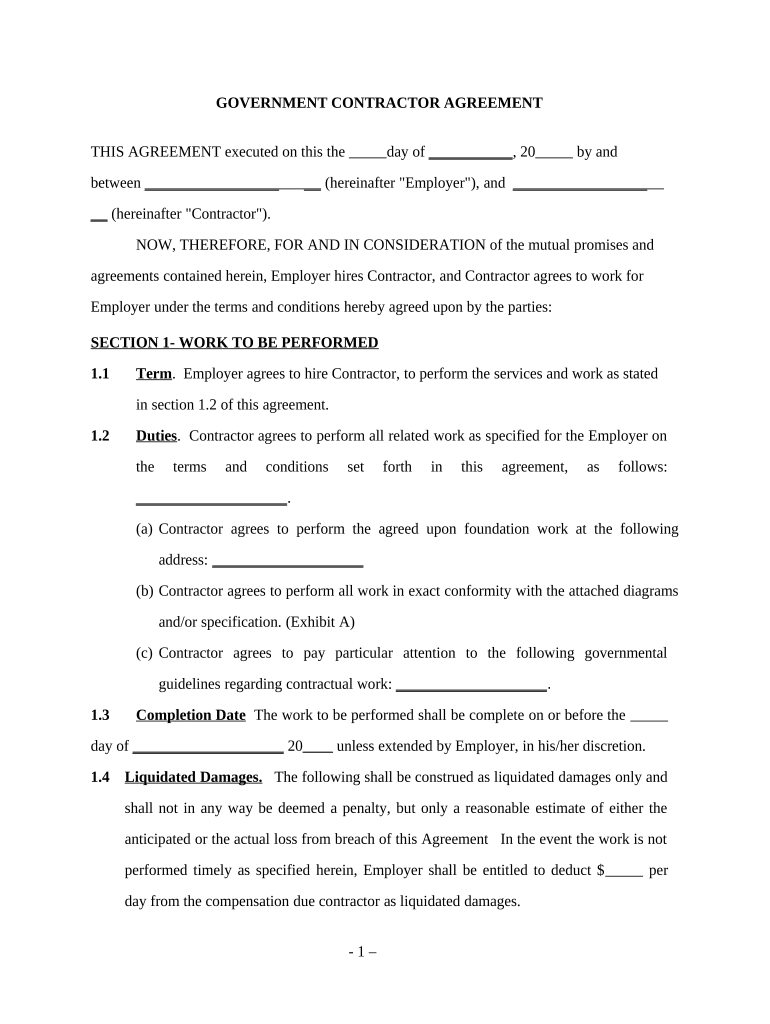
Government Contractor Agreement Self Employed Form


What is the Government Contractor Agreement Self Employed
The Government Contractor Agreement for self-employed individuals is a legal document that outlines the terms and conditions under which a contractor provides services to government entities. This agreement defines the scope of work, payment terms, and the responsibilities of both the contractor and the government agency. It is essential for ensuring compliance with federal regulations and protecting the rights of all parties involved. This agreement typically includes information about the contractor's status as self-employed, which affects tax obligations and liability issues.
How to use the Government Contractor Agreement Self Employed
Using the Government Contractor Agreement for self-employed individuals involves several key steps. First, ensure you have a clear understanding of the project requirements and the terms outlined in the agreement. Next, fill out the document accurately, providing all necessary details such as your business information, scope of work, and payment structure. Once completed, both parties should review the agreement to confirm mutual understanding. Finally, sign the document electronically to ensure a legally binding contract, leveraging platforms that comply with eSignature regulations.
Steps to complete the Government Contractor Agreement Self Employed
Completing the Government Contractor Agreement involves a series of methodical steps:
- Review the project requirements and ensure you understand the expectations.
- Gather necessary information, including your business details and relevant licenses.
- Fill out the agreement, detailing the scope of work, timelines, and payment terms.
- Include any specific clauses related to confidentiality, termination, or dispute resolution.
- Have both parties review the agreement for accuracy and completeness.
- Sign the document electronically to finalize the agreement.
Key elements of the Government Contractor Agreement Self Employed
Several key elements are crucial in the Government Contractor Agreement for self-employed individuals:
- Scope of Work: Clearly defines the services to be provided.
- Payment Terms: Details the compensation structure, including rates and payment schedules.
- Duration: Specifies the timeline for the project and any renewal terms.
- Confidentiality: Outlines obligations regarding sensitive information.
- Termination Clause: Describes conditions under which the agreement can be terminated.
Legal use of the Government Contractor Agreement Self Employed
The legal use of the Government Contractor Agreement for self-employed individuals is governed by federal and state regulations. The agreement must comply with the Federal Acquisition Regulation (FAR) and any specific agency requirements. Proper execution of the agreement, including obtaining necessary signatures and adhering to eSignature laws, ensures its enforceability in a court of law. Additionally, contractors should maintain records of the agreement and any amendments for compliance and audit purposes.
IRS Guidelines
IRS guidelines play a significant role in the context of the Government Contractor Agreement for self-employed individuals. Contractors must understand their tax obligations, including self-employment taxes and the requirement to report income accurately. The IRS may require specific forms, such as the 1099-MISC, to report payments received from government contracts. Familiarity with IRS guidelines helps ensure compliance and avoids potential penalties during tax filing.
Quick guide on how to complete government contractor agreement self employed 497337067
Effortlessly Prepare Government Contractor Agreement Self Employed on Any Device
Digital document management has become increasingly favored by businesses and individuals alike. It serves as an ideal eco-friendly alternative to conventional printed and signed documents, enabling users to easily find the right form and securely store it online. airSlate SignNow equips you with all the tools necessary to create, modify, and eSign your documents swiftly without any lags. Manage Government Contractor Agreement Self Employed on any device using airSlate SignNow's Android or iOS applications and simplify any document-related procedure today.
How to Edit and eSign Government Contractor Agreement Self Employed with Ease
- Find Government Contractor Agreement Self Employed and click Get Form to begin.
- Use the tools at your disposal to complete your document.
- Emphasize important sections of the documents or conceal sensitive information with tools specially provided by airSlate SignNow for this purpose.
- Generate your signature using the Sign tool, which takes just seconds and carries the same legal validity as a conventional wet ink signature.
- Review all the details and click on the Done button to save your changes.
- Choose how you want to send your form—via email, SMS, or invitation link, or download it to your computer.
Say goodbye to lost or misplaced documents, tedious form searching, or errors that necessitate printing new copies. airSlate SignNow meets your document management requirements in just a few clicks from any device you prefer. Edit and eSign Government Contractor Agreement Self Employed to ensure outstanding communication at every stage of your document preparation process with airSlate SignNow.
Create this form in 5 minutes or less
Create this form in 5 minutes!
People also ask
-
What is a Government Contractor Agreement for Self Employed individuals?
A Government Contractor Agreement for Self Employed individuals outlines the terms of service between a self-employed contractor and a government entity. This agreement ensures that both parties understand their rights and obligations, including payment terms, project scope, and deadlines. It is essential for establishing a professional relationship and ensuring compliance with government regulations.
-
How can airSlate SignNow facilitate my Government Contractor Agreement for Self Employed?
airSlate SignNow streamlines the process of creating and signing your Government Contractor Agreement for Self Employed. Our platform provides templates and customization options to ensure compliance with government standards. With eSigning capabilities, you can get your documents signed quickly and securely, speeding up your project initiation.
-
What features does airSlate SignNow offer for managing Government Contractor Agreements?
airSlate SignNow offers key features like customizable templates, eSigning, and automated workflows specifically designed for Government Contractor Agreements for Self Employed individuals. You can track the status of your agreements in real-time and receive notifications when documents are signed. This enhances efficiency and helps keep your projects on schedule.
-
What is the pricing structure for airSlate SignNow's services?
airSlate SignNow offers various pricing plans that cater to different business needs, allowing self-employed contractors to manage their Government Contractor Agreements affordably. Plans are designed to scale with your business, starting from a basic package to more advanced features as needed. You can choose a plan that best suits your budget and operational requirements.
-
Are there any integrations available for airSlate SignNow with other tools?
Yes, airSlate SignNow supports various integrations with tools like Google Drive, Dropbox, and CRM systems. These integrations make it effortless to manage your Government Contractor Agreement for Self Employed documents alongside your other business processes. This connectivity enhances efficiency and ensures that all your documents are accessible and organized.
-
How does airSlate SignNow ensure the security of my Government Contractor Agreement?
Security is a priority at airSlate SignNow, particularly for important documents like the Government Contractor Agreement for Self Employed individuals. Our platform uses encryption, secure servers, and compliance with industry standards to protect your data. Additionally, audit trails and authentication measures provide further security layers to your agreements.
-
Can I customize my Government Contractor Agreement template?
Absolutely! airSlate SignNow allows you to fully customize your Government Contractor Agreement for Self Employed using our easy-to-use template editor. You can add specific clauses, adapt terms, and include your branding to suit your unique business needs. This level of customization helps ensure that your agreement is tailored accurately to your requirements.
Get more for Government Contractor Agreement Self Employed
- What is my email address how to find out doc template form
- Wwwnjcourtsgovforms11637appndxxifcivil action answer appendix xi f
- Wwwpinterestcom pin 361906520061017224httpsapi15ilovepdfcomv1download form
- Wwwfilliofinal judgment forms packet formsfillable final judgment forms packet forms required to
- Fillable online please submit one check for each attorney form
- Wwwcourtscagovdocumentsfl810fl 810 summary dissolution information california
- Wwwnjcourtsgovforms10547frznfundshow to ask the court to order a bank to turn over funds that
- Clearfieldcoorgcourtadminfilescustodyit is strongly recommended that you consult an attorney form
Find out other Government Contractor Agreement Self Employed
- eSign Wisconsin Lawers LLC Operating Agreement Free
- eSign Alabama Legal Quitclaim Deed Online
- eSign Alaska Legal Contract Safe
- How To eSign Alaska Legal Warranty Deed
- eSign Alaska Legal Cease And Desist Letter Simple
- eSign Arkansas Legal LLC Operating Agreement Simple
- eSign Alabama Life Sciences Residential Lease Agreement Fast
- How To eSign Arkansas Legal Residential Lease Agreement
- Help Me With eSign California Legal Promissory Note Template
- eSign Colorado Legal Operating Agreement Safe
- How To eSign Colorado Legal POA
- eSign Insurance Document New Jersey Online
- eSign Insurance Form New Jersey Online
- eSign Colorado Life Sciences LLC Operating Agreement Now
- eSign Hawaii Life Sciences Letter Of Intent Easy
- Help Me With eSign Hawaii Life Sciences Cease And Desist Letter
- eSign Hawaii Life Sciences Lease Termination Letter Mobile
- eSign Hawaii Life Sciences Permission Slip Free
- eSign Florida Legal Warranty Deed Safe
- Help Me With eSign North Dakota Insurance Residential Lease Agreement