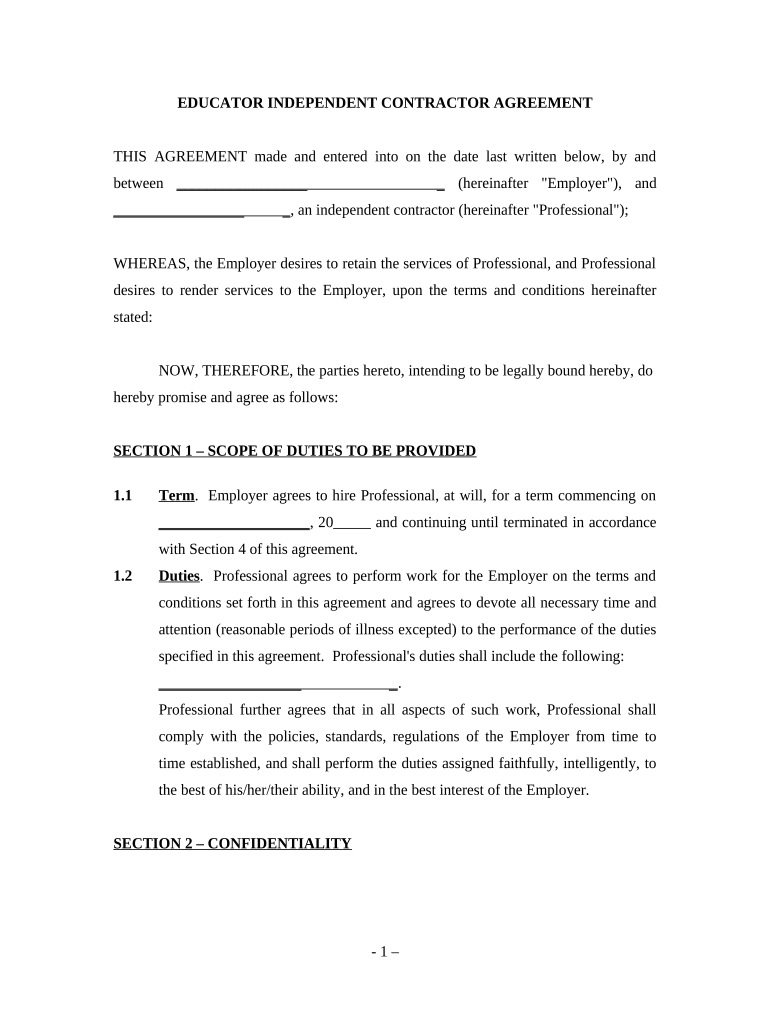
Agreement Independent Contractor Sample Form


What is the agreement independent contractor sample?
The agreement independent contractor sample is a template designed to outline the terms and conditions between a business and an independent contractor. This document serves as a formal contract that clarifies the nature of the work, payment terms, and responsibilities of both parties. It is essential for establishing a clear understanding and protecting the interests of both the contractor and the hiring entity. This sample can be customized to meet specific needs, ensuring compliance with applicable laws and regulations.
How to use the agreement independent contractor sample
Using the agreement independent contractor sample involves several steps to ensure it meets your needs. First, review the template to understand its structure and key components. Next, customize the document by filling in relevant details such as the names of the parties, the scope of work, payment terms, and deadlines. It is important to ensure that all terms are clear and unambiguous. Once completed, both parties should sign the agreement to make it legally binding. Utilizing digital tools for this process can streamline the signing and storage of the document.
Key elements of the agreement independent contractor sample
The key elements of an agreement independent contractor sample include:
- Parties involved: Clearly identify the contractor and the hiring entity.
- Scope of work: Define the specific tasks and responsibilities of the contractor.
- Payment terms: Outline the compensation structure, including rates and payment schedules.
- Duration of the agreement: Specify the start and end dates of the contract.
- Confidentiality clauses: Include provisions to protect sensitive information.
- Termination conditions: State the circumstances under which the agreement can be terminated.
Legal use of the agreement independent contractor sample
For the agreement independent contractor sample to be legally valid, it must comply with federal and state laws governing independent contractor relationships. This includes adherence to regulations regarding payment, tax obligations, and worker classification. The agreement should clearly define the relationship to avoid misclassification as an employee, which could lead to legal repercussions. Utilizing a reputable digital signing platform can help ensure compliance with eSignature laws such as ESIGN and UETA, making the document enforceable in a court of law.
Steps to complete the agreement independent contractor sample
Completing the agreement independent contractor sample involves the following steps:
- Download the sample: Obtain the template from a reliable source.
- Review the content: Familiarize yourself with the terms and conditions outlined in the document.
- Customize the details: Fill in the specific information related to the contractor and the project.
- Discuss with the contractor: Ensure both parties understand and agree to the terms.
- Sign the agreement: Use a digital signing tool to execute the document securely.
- Store the document: Keep a copy of the signed agreement for your records.
Examples of using the agreement independent contractor sample
Examples of using the agreement independent contractor sample can vary across industries. For instance, a graphic designer may use the agreement to outline the scope of a branding project, including deliverables and payment schedules. Similarly, a freelance writer might employ the sample to detail the terms for article submissions and revisions. Each example highlights the importance of having a clear contract to manage expectations and protect both parties involved in the independent contractor relationship.
Quick guide on how to complete agreement independent contractor sample
Effortlessly Prepare Agreement Independent Contractor Sample on Any Device
Digital document management has surged in popularity among businesses and individuals alike. It offers an ideal environmentally-friendly substitute for conventional printed and signed documents, allowing you to easily locate the correct form and securely store it online. airSlate SignNow equips you with all the essential tools to create, modify, and electronically sign your documents swiftly without complications. Manage Agreement Independent Contractor Sample on any device using airSlate SignNow's Android or iOS applications and enhance any document-related procedure today.
How to Modify and eSign Agreement Independent Contractor Sample with Ease
- Find Agreement Independent Contractor Sample and click on Get Form to begin.
- Utilize the tools we offer to fill out your form.
- Emphasize pertinent sections of the documents or obscure sensitive information with the specific tools that airSlate SignNow provides for that purpose.
- Create your electronic signature using the Sign tool, which takes seconds and carries the same legal validity as a traditional handwritten signature.
- Verify the details and click on the Done button to save your modifications.
- Select how you wish to share your form, via email, text message (SMS), an invite link, or download it to your computer.
Eliminate concerns about misplaced or lost files, tedious form searches, or mistakes that require reprinting new document copies. airSlate SignNow meets all your document management needs in just a few clicks from any device you prefer. Modify and eSign Agreement Independent Contractor Sample to ensure effective communication at every stage of the form preparation process with airSlate SignNow.
Create this form in 5 minutes or less
Create this form in 5 minutes!
People also ask
-
What is an agreement independent contractor sample?
An agreement independent contractor sample is a template that outlines the terms and conditions between a business and a contractor. This sample helps define the scope of work, payment terms, and other essential details to avoid misunderstandings.
-
How can airSlate SignNow help me create an agreement independent contractor sample?
With airSlate SignNow, you can easily create, customize, and send an agreement independent contractor sample to fit your specific needs. Our user-friendly platform simplifies the document creation process, ensuring you can have it ready in no time.
-
What features does airSlate SignNow offer for agreement independent contractor samples?
airSlate SignNow offers features such as customizable templates, electronic signatures, and document tracking. These tools ensure your agreement independent contractor sample is not only professional but also legally binding and easily manageable.
-
Is there a cost associated with using airSlate SignNow for agreement independent contractor samples?
Yes, airSlate SignNow offers various pricing plans to suit different business sizes and needs. Our cost-effective solution allows you to create and manage agreement independent contractor samples without breaking the bank.
-
Can I integrate airSlate SignNow with other software for managing agreement independent contractor samples?
Absolutely! airSlate SignNow offers integrations with various software tools, including CRMs and cloud storage services. This allows you to manage your agreement independent contractor samples seamlessly across platforms.
-
What are the benefits of using an agreement independent contractor sample from airSlate SignNow?
Using an agreement independent contractor sample from airSlate SignNow ensures clarity and professionalism in your business dealings. It also streamlines the document signing process, helping you save time and reduce administrative burdens.
-
How secure are the agreement independent contractor samples created with airSlate SignNow?
Security is a top priority at airSlate SignNow. Our platform uses advanced encryption and security protocols to ensure that your agreement independent contractor samples are safe and protected from unauthorized access.
Get more for Agreement Independent Contractor Sample
- Free oregon small estate affidavitaffidavit of claiming form
- Tenant plaintiffs case no vs complaint for return of form
- Confidential information form oregon
- Minor child power of attorney form eformscom
- Case management track designation form
- Intake information questionnaire span intake information questionnaire data sheet spanish
- Pennsylvania notary acknowledgement form
- Ri notarial certificates form
Find out other Agreement Independent Contractor Sample
- Electronic signature North Carolina Day Care Contract Later
- Electronic signature Tennessee Medical Power of Attorney Template Simple
- Electronic signature California Medical Services Proposal Mobile
- How To Electronic signature West Virginia Pharmacy Services Agreement
- How Can I eSignature Kentucky Co-Branding Agreement
- How Can I Electronic signature Alabama Declaration of Trust Template
- How Do I Electronic signature Illinois Declaration of Trust Template
- Electronic signature Maryland Declaration of Trust Template Later
- How Can I Electronic signature Oklahoma Declaration of Trust Template
- Electronic signature Nevada Shareholder Agreement Template Easy
- Electronic signature Texas Shareholder Agreement Template Free
- Electronic signature Mississippi Redemption Agreement Online
- eSignature West Virginia Distribution Agreement Safe
- Electronic signature Nevada Equipment Rental Agreement Template Myself
- Can I Electronic signature Louisiana Construction Contract Template
- Can I eSignature Washington Engineering Proposal Template
- eSignature California Proforma Invoice Template Simple
- eSignature Georgia Proforma Invoice Template Myself
- eSignature Mississippi Proforma Invoice Template Safe
- eSignature Missouri Proforma Invoice Template Free