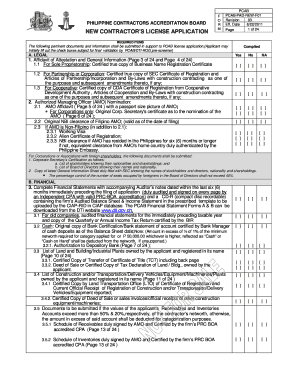
Pcab Application Form


What is the PCAB Application Form
The PCAB application form is a crucial document used in the process of applying for certification as a Sustaining Technical Employee (STE) under the Philippine Contractors Accreditation Board (PCAB). This form serves as a formal request for recognition of an individual’s qualifications and experience in the construction industry. The PCAB application form is essential for contractors seeking to comply with regulatory requirements and demonstrate their capacity to undertake construction projects in accordance with industry standards.
Steps to Complete the PCAB Application Form
Completing the PCAB application form involves several key steps to ensure accuracy and compliance with requirements. Begin by gathering all necessary information, including personal details, educational background, and work experience. Next, fill out the form carefully, ensuring that all sections are completed with accurate data. It is important to review the form for any errors or omissions before submission. After completing the form, attach any required supporting documents, such as proof of qualifications and experience, to strengthen your application.
How to Obtain the PCAB Application Form
The PCAB application form can be obtained through various channels. It is available for download from the official PCAB website, where applicants can access the latest version of the form. Additionally, physical copies may be available at designated PCAB offices across the United States. It is advisable to ensure that you are using the most current version of the form to avoid any complications during the application process.
Legal Use of the PCAB Application Form
The legal use of the PCAB application form is governed by specific regulations that outline the requirements for certification as a Sustaining Technical Employee. Proper completion and submission of the form are essential for it to be considered valid. The form must be signed by the applicant, and any false information provided may lead to penalties or disqualification from the certification process. Compliance with all legal stipulations ensures that the application is processed smoothly and adheres to industry standards.
Required Documents for the PCAB Application Form
When submitting the PCAB application form, certain documents are required to support your application. These typically include:
- Proof of educational qualifications, such as diplomas or transcripts.
- Certificates of employment or letters from previous employers verifying work experience.
- Identification documents, such as a government-issued ID.
- Any additional certifications relevant to the construction industry.
Ensuring that all required documents are included with your application can significantly enhance the likelihood of approval.
Eligibility Criteria for the PCAB Application Form
Eligibility criteria for submitting the PCAB application form include specific qualifications and experience in the construction field. Applicants must typically demonstrate a minimum level of education, such as a bachelor's degree in engineering or a related field, along with relevant work experience in construction management or technical roles. Additionally, applicants may need to meet specific age and residency requirements as outlined by PCAB regulations.
Quick guide on how to complete pcab application form
Effortlessly prepare Pcab Application Form on any device
Managing documents online has become increasingly popular among businesses and individuals. It serves as an ideal eco-friendly alternative to traditional printed and signed papers, allowing you to access the correct form and securely store it online. airSlate SignNow provides you with all the resources necessary to create, edit, and eSign your documents quickly and without delays. Handle Pcab Application Form on any platform with airSlate SignNow's Android or iOS applications and simplify any document-related process today.
How to edit and eSign Pcab Application Form with ease
- Locate Pcab Application Form and click on Get Form to begin.
- Make use of the tools available to fill out your document.
- Emphasize important sections of the documents or conceal sensitive information using tools that airSlate SignNow provides specifically for this purpose.
- Create your signature with the Sign feature, which takes just seconds and carries the same legal validity as a conventional wet ink signature.
- Review the information and click on the Done button to save your modifications.
- Choose how you wish to deliver your form, via email, SMS, invitation link, or download it to your computer.
Eliminate worries about lost or misplaced documents, tedious form searches, or mistakes that require new document copies to be printed. airSlate SignNow meets all your document management needs in just a few clicks from any device you prefer. Modify and eSign Pcab Application Form and ensure seamless communication throughout your form preparation process with airSlate SignNow.
Create this form in 5 minutes or less
Create this form in 5 minutes!
How to create an eSignature for the pcab application form
How to create an electronic signature for your PDF document online
How to create an electronic signature for your PDF document in Google Chrome
How to make an electronic signature for signing PDFs in Gmail
The way to create an electronic signature right from your smart phone
How to create an electronic signature for a PDF document on iOS
The way to create an electronic signature for a PDF on Android OS
People also ask
-
What is a ste form and how does it work with airSlate SignNow?
A ste form is a streamlined electronic document that allows users to collect information and signatures efficiently. With airSlate SignNow, businesses can create customized ste forms, ensuring a seamless workflow for gathering signatures and approvals, whether it's for contracts, agreements, or various forms.
-
Are there any costs associated with using ste forms in airSlate SignNow?
Yes, airSlate SignNow offers various pricing plans that accommodate different business needs when it comes to using ste forms. The pricing depends on the features you need, however, it remains cost-effective compared to traditional methods of document management.
-
What features does airSlate SignNow provide for ste forms?
airSlate SignNow provides a range of features for ste forms, including customizable templates, the ability to add fields for signatures and other information, and integrations with other tools. These features make it easy to automate your document processes and increase productivity.
-
Can I integrate airSlate SignNow with other applications for ste form management?
Absolutely! airSlate SignNow offers seamless integrations with popular applications like Google Drive, Salesforce, and more. This allows you to manage your ste forms efficiently across various platforms without any hassle.
-
What are the benefits of using ste forms with airSlate SignNow?
Using ste forms with airSlate SignNow enhances your document workflow by making signing and data collection faster and easier. By automating these processes, your business can save time, reduce errors, and improve overall efficiency.
-
Is it secure to use ste forms in airSlate SignNow?
Yes, security is a top priority for airSlate SignNow. All ste forms utilize industry-standard encryption and secure storage practices to ensure that your documents and sensitive information remain safe from unauthorized access.
-
How can I create a ste form using airSlate SignNow?
Creating a ste form in airSlate SignNow is straightforward. Simply log in, select the template you want, customize it with your fields, and you're ready to send it out for signatures. The platform offers user-friendly tools to guide you through the process.
Get more for Pcab Application Form
- State of south dakota circuit court form
- Demand to file suit corporation form
- Notice of commencement indivdiual form
- Short form of option to purchase real estate
- Itemized list of all deductions from the deposit form
- Landlord rights dealing with problem rentersattorney form
- Notice of commencement corporation 490218355 form
- Location notice corporation form
Find out other Pcab Application Form
- Electronic signature Minnesota Sports Limited Power Of Attorney Fast
- Electronic signature Alabama Courts Quitclaim Deed Safe
- How To Electronic signature Alabama Courts Stock Certificate
- Can I Electronic signature Arkansas Courts Operating Agreement
- How Do I Electronic signature Georgia Courts Agreement
- Electronic signature Georgia Courts Rental Application Fast
- How Can I Electronic signature Hawaii Courts Purchase Order Template
- How To Electronic signature Indiana Courts Cease And Desist Letter
- How Can I Electronic signature New Jersey Sports Purchase Order Template
- How Can I Electronic signature Louisiana Courts LLC Operating Agreement
- How To Electronic signature Massachusetts Courts Stock Certificate
- Electronic signature Mississippi Courts Promissory Note Template Online
- Electronic signature Montana Courts Promissory Note Template Now
- Electronic signature Montana Courts Limited Power Of Attorney Safe
- Electronic signature Oklahoma Sports Contract Safe
- Electronic signature Oklahoma Sports RFP Fast
- How To Electronic signature New York Courts Stock Certificate
- Electronic signature South Carolina Sports Separation Agreement Easy
- Electronic signature Virginia Courts Business Plan Template Fast
- How To Electronic signature Utah Courts Operating Agreement