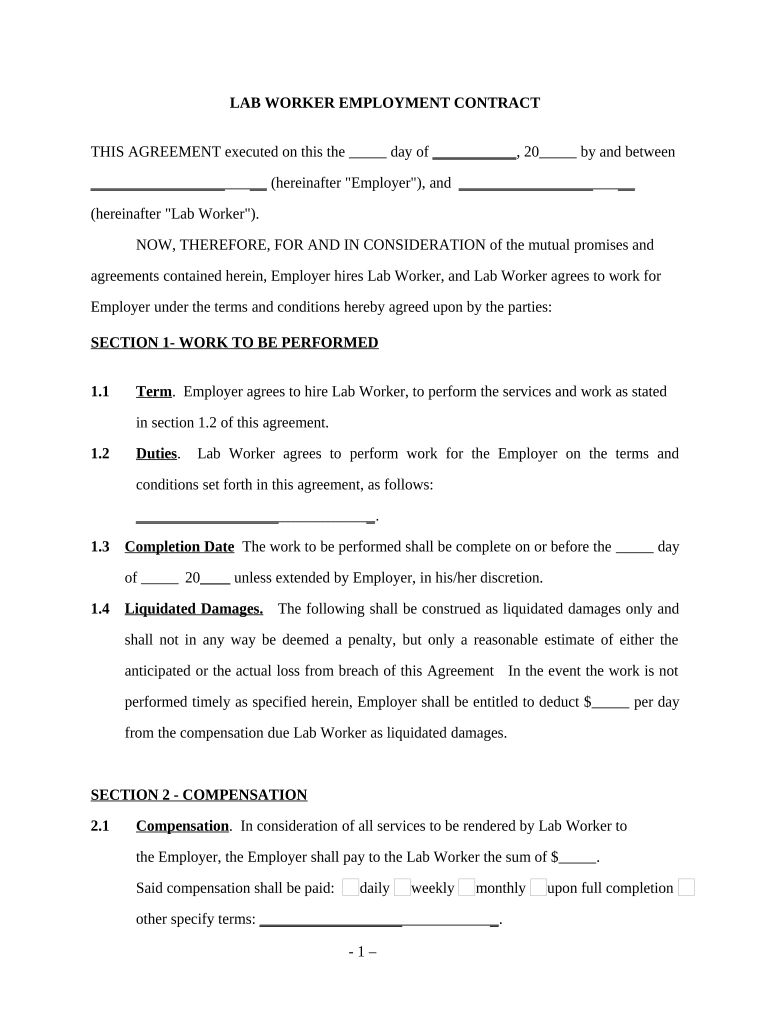
Lab Worker Employment Contract Self Employed Form


What is the Lab Worker Employment Contract Self Employed
The Lab Worker Employment Contract for self-employed individuals outlines the terms and conditions under which a lab worker operates independently. This document serves as a formal agreement between the lab worker and the hiring entity, specifying the scope of work, compensation, and responsibilities. It is essential for defining the relationship between the parties involved, ensuring clarity and legal protection for both the worker and the employer.
Key Elements of the Lab Worker Employment Contract Self Employed
Several critical components should be included in the Lab Worker Employment Contract for it to be effective:
- Parties Involved: Clearly identify the lab worker and the hiring entity.
- Scope of Work: Detail the specific tasks and responsibilities expected of the lab worker.
- Compensation: Specify the payment terms, including rates, payment schedule, and any additional benefits.
- Duration: Indicate the contract's start and end dates, or specify if it is ongoing.
- Confidentiality: Include clauses that protect sensitive information related to lab work.
- Termination Clause: Outline the conditions under which either party can terminate the contract.
Steps to Complete the Lab Worker Employment Contract Self Employed
Completing the Lab Worker Employment Contract involves several straightforward steps:
- Gather Information: Collect all necessary details about the parties involved and the work to be performed.
- Draft the Contract: Use a template or create a document that includes all key elements.
- Review: Both parties should review the contract to ensure all terms are clear and agreeable.
- Sign the Contract: Utilize a secure electronic signature solution to sign the document, ensuring compliance with legal standards.
- Distribute Copies: Provide signed copies to all parties for their records.
Legal Use of the Lab Worker Employment Contract Self Employed
The Lab Worker Employment Contract is legally binding when executed correctly. To ensure its legality, it must comply with relevant laws, such as the ESIGN Act and UETA, which govern electronic signatures in the United States. Additionally, both parties should understand their rights and obligations under the contract, and it is advisable to seek legal counsel if there are any uncertainties.
How to Use the Lab Worker Employment Contract Self Employed
Using the Lab Worker Employment Contract effectively involves understanding its purpose and adhering to its terms. Once the contract is signed, both parties should keep a copy for their records. The lab worker should refer to the contract regularly to ensure compliance with the outlined responsibilities and payment terms. If any disputes arise, the contract serves as a reference point for resolution.
State-Specific Rules for the Lab Worker Employment Contract Self Employed
Each state may have unique regulations regarding employment contracts, including those for self-employed individuals. It is crucial to be aware of these state-specific rules, as they can affect contract enforceability and the rights of the parties involved. Consulting with a legal professional familiar with local laws can provide valuable guidance in ensuring compliance.
Quick guide on how to complete lab worker employment contract self employed 497337091
Effortlessly Prepare Lab Worker Employment Contract Self Employed on Any Device
Digital document management has become increasingly favored by businesses and individuals alike. It offers an excellent environmentally friendly alternative to traditional printed and signed paperwork, as you can easily locate the appropriate form and securely store it online. airSlate SignNow equips you with all the essential tools to create, edit, and eSign your documents swiftly without delays. Manage Lab Worker Employment Contract Self Employed on any device using the airSlate SignNow Android or iOS applications and streamline any document-related process today.
How to Edit and eSign Lab Worker Employment Contract Self Employed Without Hassle
- Obtain Lab Worker Employment Contract Self Employed and then select Get Form to begin.
- Utilize the tools we offer to complete your form.
- Emphasize signNow sections of the documents or obscure sensitive information with the tools that airSlate SignNow provides specifically for that purpose.
- Create your signature using the Sign tool, which takes mere seconds and holds the same legal validity as a conventional wet ink signature.
- Review all the details and then click the Done button to save your changes.
- Choose your preferred method to send your form, whether by email, SMS, or invitation link, or download it to your computer.
Eliminate concerns over lost or misplaced documents, tedious form searches, or errors that necessitate printing new document copies. airSlate SignNow fulfills all your document management needs in just a few clicks from any device of your preference. Modify and eSign Lab Worker Employment Contract Self Employed while ensuring effective communication throughout the form preparation process with airSlate SignNow.
Create this form in 5 minutes or less
Create this form in 5 minutes!
People also ask
-
What is a Lab Worker Employment Contract Self Employed?
A Lab Worker Employment Contract Self Employed is a legal document that outlines the terms of engagement between a lab worker and a hiring entity while maintaining the worker's independent status. This contract clearly details responsibilities, remuneration, and the scope of work, ensuring that both parties understand their obligations.
-
How can airSlate SignNow facilitate the creation of a Lab Worker Employment Contract Self Employed?
With airSlate SignNow, you can easily create and customize a Lab Worker Employment Contract Self Employed using our intuitive document builder. Our platform allows you to add specific terms, integrate required fields, and ensure compliance, making the contract process smooth and efficient.
-
What are the benefits of using airSlate SignNow for a Lab Worker Employment Contract Self Employed?
Using airSlate SignNow for a Lab Worker Employment Contract Self Employed streamlines the signing process with features like electronic signatures, document templates, and secure storage. This not only saves time but also enhances the security and accessibility of your important agreements.
-
Is there a cost associated with using airSlate SignNow for lab contracts?
Yes, airSlate SignNow offers various pricing plans to suit different business needs. Each plan provides features tailored for contract management, allowing you to choose an option that best fits your requirements for handling Lab Worker Employment Contracts Self Employed.
-
Can I integrate airSlate SignNow with other software for managing Lab Worker Employment Contracts Self Employed?
Absolutely! airSlate SignNow seamlessly integrates with popular applications such as Google Drive, Salesforce, and Zapier. This allows you to enhance your workflow when managing Lab Worker Employment Contracts Self Employed by connecting multiple tools and automating processes.
-
What features does airSlate SignNow offer to enhance the Lab Worker Employment Contract Self Employed process?
airSlate SignNow offers a variety of features designed to enhance your experience with Lab Worker Employment Contract Self Employed. Key features include template creation, in-document comments, and real-time tracking, ensuring that all parties are informed throughout the signing process.
-
How secure is airSlate SignNow when handling Lab Worker Employment Contracts Self Employed?
Security is a top priority for airSlate SignNow. We implement advanced encryption methods and compliance with industry standards to ensure your Lab Worker Employment Contracts Self Employed are stored securely and remain confidential while being shared and signed.
Get more for Lab Worker Employment Contract Self Employed
- Free nevada lease agreement with option to purchase form
- New jersey department of community affairs njgov form
- Background brief onlandlord oregon state legislature form
- State of oregon clients trust account open a clients form
- 72 hour notice of termination for nonpayment of rentoregon form
- Uae vat and excise tax in house community form
- Of 2 wyoming affidavit of collection of estate form
- Free wyoming real estate power of attorney form word
Find out other Lab Worker Employment Contract Self Employed
- eSign Kansas Finance & Tax Accounting Stock Certificate Now
- eSign Tennessee Education Warranty Deed Online
- eSign Tennessee Education Warranty Deed Now
- eSign Texas Education LLC Operating Agreement Fast
- eSign Utah Education Warranty Deed Online
- eSign Utah Education Warranty Deed Later
- eSign West Virginia Construction Lease Agreement Online
- How To eSign West Virginia Construction Job Offer
- eSign West Virginia Construction Letter Of Intent Online
- eSign West Virginia Construction Arbitration Agreement Myself
- eSign West Virginia Education Resignation Letter Secure
- eSign Education PDF Wyoming Mobile
- Can I eSign Nebraska Finance & Tax Accounting Business Plan Template
- eSign Nebraska Finance & Tax Accounting Business Letter Template Online
- eSign Nevada Finance & Tax Accounting Resignation Letter Simple
- eSign Arkansas Government Affidavit Of Heirship Easy
- eSign California Government LLC Operating Agreement Computer
- eSign Oklahoma Finance & Tax Accounting Executive Summary Template Computer
- eSign Tennessee Finance & Tax Accounting Cease And Desist Letter Myself
- eSign Finance & Tax Accounting Form Texas Now