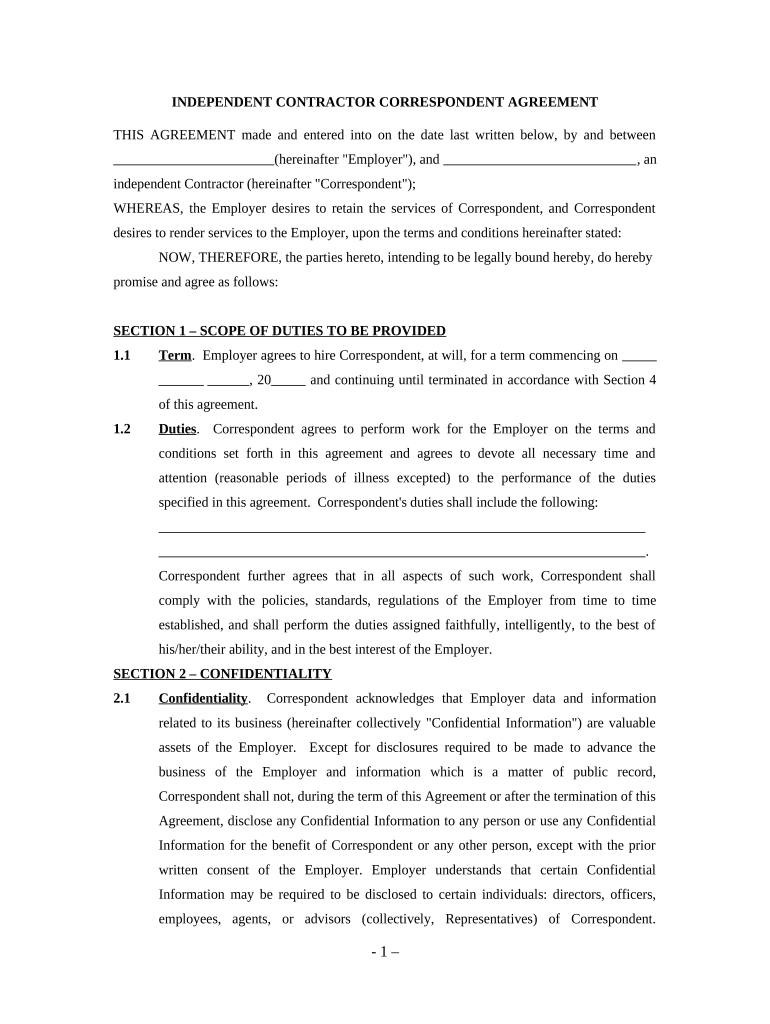
Correspondent Agreement Self Employed Independent Contractor Form


What is the Correspondent Agreement Self Employed Independent Contractor
The Correspondent Agreement Self Employed Independent Contractor is a legal document that outlines the relationship between a business and an independent contractor. This agreement specifies the terms under which the contractor will provide services, including payment details, responsibilities, and the scope of work. It is essential for ensuring clarity and protecting the interests of both parties involved. This type of agreement is particularly relevant in industries where independent contractors are common, such as real estate, journalism, and freelance work.
Key elements of the Correspondent Agreement Self Employed Independent Contractor
Several key elements must be included in the Correspondent Agreement Self Employed Independent Contractor to ensure its effectiveness and legality:
- Scope of Work: Clearly defines the services the contractor will provide.
- Payment Terms: Details how and when the contractor will be compensated for their work.
- Duration of Agreement: Specifies the length of time the agreement will be in effect.
- Confidentiality Clauses: Protects sensitive information shared during the course of work.
- Termination Conditions: Outlines how either party can terminate the agreement.
Steps to complete the Correspondent Agreement Self Employed Independent Contractor
Completing the Correspondent Agreement Self Employed Independent Contractor involves several important steps:
- Identify the Parties: Clearly state the names and addresses of both the business and the contractor.
- Define the Scope of Work: Describe the specific services the contractor will perform.
- Establish Payment Terms: Include details about compensation, payment methods, and timelines.
- Include Legal Provisions: Add clauses related to confidentiality, termination, and dispute resolution.
- Review and Sign: Both parties should review the agreement carefully and sign it to make it legally binding.
Legal use of the Correspondent Agreement Self Employed Independent Contractor
For the Correspondent Agreement Self Employed Independent Contractor to be legally binding, it must comply with relevant laws and regulations. This includes ensuring that the agreement does not misclassify the contractor as an employee, which could lead to legal repercussions. Additionally, the agreement should meet the requirements set forth by the IRS and other regulatory bodies regarding independent contractor status. Proper execution, including signatures and dates, is also crucial for the agreement's validity.
How to use the Correspondent Agreement Self Employed Independent Contractor
The Correspondent Agreement Self Employed Independent Contractor can be used in various scenarios where independent contractors are engaged. Businesses can utilize this agreement to formalize the relationship with contractors, ensuring that both parties understand their rights and obligations. It serves as a protective measure, providing a clear framework for the working relationship and helping to prevent misunderstandings or disputes. This agreement can be customized to fit the specific needs of the business and the contractor involved.
Examples of using the Correspondent Agreement Self Employed Independent Contractor
There are numerous examples of situations where the Correspondent Agreement Self Employed Independent Contractor is applicable:
- A real estate agency hiring a freelance agent to assist with property sales.
- A media company contracting a journalist to cover specific events or topics.
- A marketing firm engaging a graphic designer for a project-based task.
In each of these cases, the agreement helps clarify expectations and responsibilities, fostering a professional working relationship.
Quick guide on how to complete correspondent agreement self employed independent contractor
Easily Prepare Correspondent Agreement Self Employed Independent Contractor on Any Device
Managing documents online has gained popularity among businesses and individuals. It serves as an ideal eco-friendly alternative to conventional printed and signed documents, allowing you to obtain the necessary form and securely keep it online. airSlate SignNow equips you with all the tools needed to create, modify, and eSign your documents swiftly without delays. Manage Correspondent Agreement Self Employed Independent Contractor on any platform using airSlate SignNow's Android or iOS applications and enhance any document-related process today.
The Simplest Way to Modify and eSign Correspondent Agreement Self Employed Independent Contractor Effortlessly
- Find Correspondent Agreement Self Employed Independent Contractor and then click Get Form to begin.
- Utilize the tools we offer to fill out your form.
- Emphasize pertinent sections of your documents or obscure sensitive information with tools specifically designed for that purpose by airSlate SignNow.
- Create your eSignature using the Sign tool, which only takes seconds and carries the same legal validity as a traditional ink signature.
- Review the details, then click the Done button to save your modifications.
- Choose how you want to send your form: via email, text message (SMS), invite link, or download it to your computer.
Eliminate concerns about lost or misfiled documents, tedious form searches, or errors that necessitate printing new document copies. airSlate SignNow meets all your document management needs with just a few clicks from any device you prefer. Modify and eSign Correspondent Agreement Self Employed Independent Contractor to ensure effective communication throughout the entire form preparation process with airSlate SignNow.
Create this form in 5 minutes or less
Create this form in 5 minutes!
People also ask
-
What is a Correspondent Agreement for Self Employed Independent Contractors?
A Correspondent Agreement for Self Employed Independent Contractors outlines the terms and conditions under which independent contractors provide services to a business. This agreement ensures both parties are clear about expectations, payment terms, and deliverables, thus protecting their interests throughout the project.
-
What features does airSlate SignNow offer for managing Correspondent Agreements?
airSlate SignNow provides features such as customizable templates, electronic signatures, and secure document storage specifically for Correspondent Agreements. These features allow businesses to efficiently create, send, and track agreements, ensuring smoother transactions for Self Employed Independent Contractors.
-
How does airSlate SignNow benefit Self Employed Independent Contractors?
Self Employed Independent Contractors can benefit from airSlate SignNow by streamlining their workflow with quick and secure signing processes for Correspondent Agreements. The platform reduces administrative burden, allowing independent contractors to focus more on their core work and less on paperwork.
-
Is there a mobile app for airSlate SignNow to manage Correspondent Agreements?
Yes, airSlate SignNow offers a mobile app that allows users to manage Correspondent Agreements on-the-go. This app enables Self Employed Independent Contractors to review, sign, and send documents from anywhere, increasing flexibility and efficiency in handling agreements.
-
Can I integrate airSlate SignNow with other tools I use for Correspondent Agreements?
Absolutely! airSlate SignNow integrates seamlessly with various applications and services, enhancing your ability to manage Correspondent Agreements. This integration capability allows Self Employed Independent Contractors to automate workflows and synchronize data between platforms efficiently.
-
What pricing options are available for creating Correspondent Agreements with airSlate SignNow?
airSlate SignNow offers several pricing tiers tailored for different needs, making it cost-effective for managing Correspondent Agreements. Depending on the features and services you select, Self Employed Independent Contractors can choose a plan that best fits their budget while still enjoying a robust set of functionalities.
-
How secure is airSlate SignNow for handling Correspondent Agreements?
airSlate SignNow prioritizes security by implementing industry-standard encryption and robust authentication methods for handling Correspondent Agreements. This commitment to security ensures that the data of Self Employed Independent Contractors is protected throughout the document lifecycle.
Get more for Correspondent Agreement Self Employed Independent Contractor
Find out other Correspondent Agreement Self Employed Independent Contractor
- How Do I eSign Oregon Car Dealer Document
- Can I eSign Oklahoma Car Dealer PDF
- How Can I eSign Oklahoma Car Dealer PPT
- Help Me With eSign South Carolina Car Dealer Document
- How To eSign Texas Car Dealer Document
- How Can I Sign South Carolina Courts Document
- How Do I eSign New Jersey Business Operations Word
- How Do I eSign Hawaii Charity Document
- Can I eSign Hawaii Charity Document
- How Can I eSign Hawaii Charity Document
- Can I eSign Hawaii Charity Document
- Help Me With eSign Hawaii Charity Document
- How Can I eSign Hawaii Charity Presentation
- Help Me With eSign Hawaii Charity Presentation
- How Can I eSign Hawaii Charity Presentation
- How Do I eSign Hawaii Charity Presentation
- How Can I eSign Illinois Charity Word
- How To eSign Virginia Business Operations Presentation
- How To eSign Hawaii Construction Word
- How Can I eSign Hawaii Construction Word