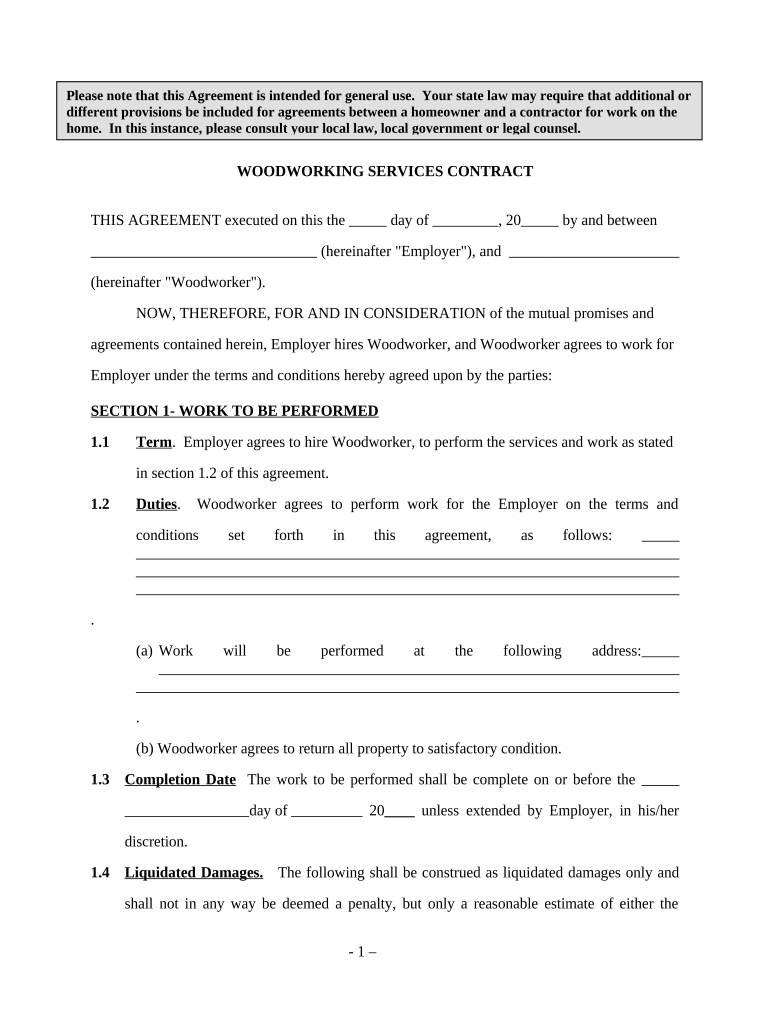
Carpentry Contract Template Form


What is the carpentry contract template
A carpentry contract template is a formal document that outlines the terms and conditions between a carpenter and a client for woodworking services. This template serves as a legal agreement that specifies the scope of work, payment terms, deadlines, and responsibilities of both parties. By using a standardized format, the carpenter can ensure that all necessary details are included, reducing the likelihood of misunderstandings or disputes.
Key elements of the carpentry contract template
Several essential components should be included in a carpentry contract template to ensure clarity and legality. These elements typically encompass:
- Scope of Work: A detailed description of the services to be provided, including specific tasks and materials.
- Payment Terms: Information on pricing, payment schedules, and any deposits required.
- Timeline: Start and completion dates, along with any milestones or deadlines.
- Liability and Insurance: Provisions regarding liability for damages and insurance coverage.
- Termination Clause: Conditions under which either party may terminate the agreement.
Steps to complete the carpentry contract template
Completing a carpentry contract template involves several straightforward steps to ensure that all necessary information is accurately recorded. Follow these steps:
- Download the Template: Obtain a reliable carpentry contract template from a trusted source.
- Fill in Client Information: Enter the client's name, address, and contact details.
- Detail the Scope of Work: Clearly outline the tasks to be performed and any materials to be used.
- Specify Payment Terms: Include total costs, payment methods, and due dates.
- Review and Sign: Both parties should review the document for accuracy before signing and dating it.
Legal use of the carpentry contract template
To ensure that a carpentry contract template is legally binding, it must comply with specific legal requirements. In the United States, eSignatures are recognized under the ESIGN Act and UETA, making electronic contracts valid if certain conditions are met. This includes the need for clear consent from both parties to use electronic signatures, as well as maintaining a secure and verifiable signing process.
How to use the carpentry contract template
Using a carpentry contract template effectively involves understanding its purpose and applying it correctly in business transactions. Start by customizing the template to reflect the specific project and parties involved. Ensure that all relevant details are filled out accurately. Once completed, both the carpenter and the client should sign the document to formalize the agreement. Retain copies for future reference, as these documents can be crucial in case of disputes or misunderstandings.
Examples of using the carpentry contract template
Carpentry contract templates can be utilized in various scenarios, such as:
- Residential projects, including custom furniture or cabinetry work.
- Commercial contracts for larger scale woodworking installations.
- Renovation projects that require detailed specifications and timelines.
By adapting the template to fit different types of projects, carpenters can ensure that they protect their interests while providing clarity to their clients.
Quick guide on how to complete carpentry contract template
Complete Carpentry Contract Template effortlessly on any device
Digital document management has become increasingly popular among companies and individuals. It offers an ideal eco-friendly substitute for conventional printed and signed papers, as you can obtain the correct form and securely store it online. airSlate SignNow provides you with all the tools necessary to create, modify, and eSign your documents swiftly without delays. Manage Carpentry Contract Template on any platform with the airSlate SignNow Android or iOS applications and enhance any document-centric operation today.
The easiest way to alter and eSign Carpentry Contract Template without difficulty
- Obtain Carpentry Contract Template and click Get Form to initiate the process.
- Utilize the tools we offer to finish your document.
- Highlight important sections of your documents or redact sensitive information with tools specifically designed by airSlate SignNow for that purpose.
- Create your signature using the Sign tool, which takes mere seconds and holds the same legal status as a conventional wet ink signature.
- Review all the information and click on the Done button to save your changes.
- Choose how you would like to send your form, by email, text (SMS), or invite link, or download it to your computer.
Eliminate concerns about missing or lost files, tedious form searching, or errors that necessitate printing new document copies. airSlate SignNow addresses all your document management needs in just a few clicks from any device of your choice. Modify and eSign Carpentry Contract Template and ensure excellent communication at every stage of the form preparation process with airSlate SignNow.
Create this form in 5 minutes or less
Create this form in 5 minutes!
People also ask
-
What is a carpentry contract and how does airSlate SignNow facilitate its creation?
A carpentry contract is a legal document outlining the terms and conditions between a carpenter and their client. With airSlate SignNow, you can easily create, customize, and send a carpentry contract for eSignature, streamlining your workflow and saving you time.
-
What features does airSlate SignNow offer for managing carpentry contracts?
airSlate SignNow offers features such as customizable templates, secure eSigning, and real-time tracking of your carpentry contracts. These tools help you ensure that your contracts are signed promptly, making contract management more efficient.
-
How does airSlate SignNow enhance the security of carpentry contracts?
Security is paramount with airSlate SignNow. They employ industry-standard encryption to protect your carpentry contracts and personal information, ensuring that all your documents remain confidential and secure throughout the signing process.
-
Can I integrate airSlate SignNow with other tools I already use for my carpentry business?
Yes, airSlate SignNow can seamlessly integrate with various software platforms, including project management tools and accounting software. This means you can effortlessly manage your carpentry contracts alongside your other business operations.
-
What are the pricing options for using airSlate SignNow for carpentry contracts?
airSlate SignNow offers various pricing plans tailored to fit the needs of different businesses, including freelancers and larger companies. Choosing the right plan can help you manage your carpentry contracts effectively while staying within your budget.
-
How can airSlate SignNow improve the turnaround time for carpentry contracts?
By utilizing airSlate SignNow, you can send carpentry contracts for eSignature instantly, eliminating the delays associated with traditional paper methods. This efficiency greatly reduces the turnaround time, allowing you to start projects sooner.
-
Is it easy to edit carpentry contracts using airSlate SignNow?
Absolutely! Editing your carpentry contracts with airSlate SignNow is straightforward. You can modify text, add clauses, or adjust terms easily before sending it out for signature, ensuring that everything is accurate before finalizing the agreement.
Get more for Carpentry Contract Template
- Nj assignment of counsel form
- Weights and measures application for appointment as certified weighmasterindd form
- Superior court of new jersey law division docket no atl form
- How to expunge your criminal anor juvenile nj courts form
- Fillable online superior court of new jersey civil action form
- How to appeal a trial court tax court or state nj courts form
- Fillable online consumers new jersey state bar foundation form
- Wisconsin criminal history challenge form dj le 247 doj state wi
Find out other Carpentry Contract Template
- Help Me With Sign Wyoming High Tech Presentation
- How Do I Sign Florida Insurance PPT
- How To Sign Indiana Insurance Document
- Can I Sign Illinois Lawers Form
- How To Sign Indiana Lawers Document
- How To Sign Michigan Lawers Document
- How To Sign New Jersey Lawers PPT
- How Do I Sign Arkansas Legal Document
- How Can I Sign Connecticut Legal Document
- How Can I Sign Indiana Legal Form
- Can I Sign Iowa Legal Document
- How Can I Sign Nebraska Legal Document
- How To Sign Nevada Legal Document
- Can I Sign Nevada Legal Form
- How Do I Sign New Jersey Legal Word
- Help Me With Sign New York Legal Document
- How Do I Sign Texas Insurance Document
- How Do I Sign Oregon Legal PDF
- How To Sign Pennsylvania Legal Word
- How Do I Sign Wisconsin Legal Form