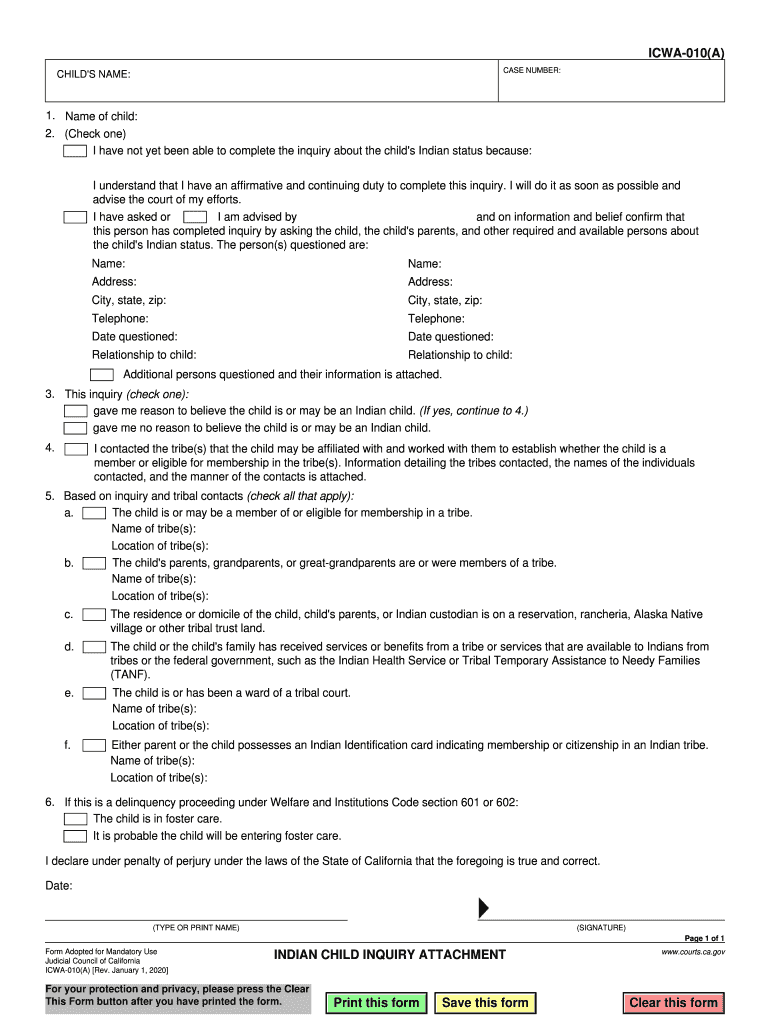
I Have Not yet Been Able to Complete the Inquiry About the Child's Indian Status because 2020-2026


Understanding the ICWA 010 Form
The ICWA 010 form, also known as the Indian Child Welfare Act (ICWA) inquiry form, is essential for determining whether a child is eligible for membership in a federally recognized Native American tribe. This form is particularly important in cases involving child custody and adoption, as it ensures compliance with the ICWA, which aims to protect the best interests of Native American children and promote the stability and security of Native American tribes and families.
Steps to Complete the ICWA 010 Form
Completing the ICWA 010 form involves several key steps to ensure accuracy and compliance. First, gather all necessary information about the child, including their name, date of birth, and any known tribal affiliations. Next, provide details about the child's family history, including the names of biological parents and grandparents, as this information can help establish potential tribal connections. Carefully fill out each section of the form, ensuring that all information is correct and complete. Once finished, review the form for any errors before submission.
Legal Use of the ICWA 010 Form
The ICWA 010 form serves a critical legal function in child custody proceedings. It is used by courts and child welfare agencies to assess whether the Indian Child Welfare Act applies to a specific case. This form helps ensure that the rights of Native American families are respected and that any potential tribal affiliations are considered in custody decisions. Proper completion and submission of the ICWA 010 form are necessary to comply with federal and state laws regarding the welfare of Native American children.
Required Documents for the ICWA 010 Form
When submitting the ICWA 010 form, it is important to include any supporting documents that may be required. These documents can include proof of the child's identity, such as a birth certificate, and any documentation that establishes tribal affiliation, such as letters from tribal representatives. Additionally, any court orders related to custody or guardianship should be included to provide context for the inquiry. Ensuring that all required documents are submitted with the ICWA 010 form can help facilitate a smoother review process.
Form Submission Methods for the ICWA 010
The ICWA 010 form can typically be submitted through various methods, depending on the requirements of the specific agency or court involved. Common submission methods include online submission through designated portals, mailing the completed form to the appropriate agency, or delivering it in person to the relevant office. It is essential to verify the submission method preferred by the agency handling the case to ensure timely processing.
Eligibility Criteria for the ICWA 010 Form
Eligibility for completing the ICWA 010 form primarily revolves around the child's potential tribal affiliation. The form is intended for children who may be eligible for membership in a federally recognized tribe under the Indian Child Welfare Act. This includes children who have Native American ancestry or whose biological parents are enrolled members of a tribe. Understanding the eligibility criteria is crucial for ensuring that the form is completed accurately and that the child's rights are protected under the law.
Examples of Using the ICWA 010 Form
Real-world scenarios can illustrate the importance of the ICWA 010 form. For instance, in a child custody case where one parent is a member of a Native American tribe, the ICWA 010 form must be completed to determine if the Indian Child Welfare Act applies. Another example includes adoption proceedings involving a child with Native American heritage, where the form helps establish the child's tribal connections and ensures that the adoption process respects the child's cultural background. These examples highlight the form's role in safeguarding the interests of Native American children in legal proceedings.
Quick guide on how to complete i have not yet been able to complete the inquiry about the childs indian status because
Execute I Have Not Yet Been Able To Complete The Inquiry About The Child's Indian Status Because seamlessly on any platform
Digital document management has gained traction among businesses and individuals. It offers a fantastic eco-friendly substitute for traditional printed and signed papers, as you can easily find the correct form and securely store it online. airSlate SignNow equips you with all the tools necessary to create, modify, and eSign your documents promptly without delays. Manage I Have Not Yet Been Able To Complete The Inquiry About The Child's Indian Status Because on any platform with airSlate SignNow Android or iOS applications and enhance any document-related workflow today.
The easiest method to modify and eSign I Have Not Yet Been Able To Complete The Inquiry About The Child's Indian Status Because effortlessly
- Find I Have Not Yet Been Able To Complete The Inquiry About The Child's Indian Status Because and click Get Form to begin.
- Utilize the tools we offer to fill out your document.
- Emphasize important sections of the documents or conceal sensitive information with tools that airSlate SignNow offers specifically for that purpose.
- Create your eSignature with the Sign tool, which takes mere seconds and carries the same legal standing as a traditional handwritten signature.
- Verify all the details and then click the Done button to save your modifications.
- Decide how you wish to send your form, via email, SMS, or invitation link, or download it to your computer.
Eliminate concerns about lost or mislaid files, tedious form searches, or errors that necessitate printing new document copies. airSlate SignNow meets your document management needs in just a few clicks from your chosen device. Edit and eSign I Have Not Yet Been Able To Complete The Inquiry About The Child's Indian Status Because and ensure effective communication throughout the document preparation process with airSlate SignNow.
Create this form in 5 minutes or less
Find and fill out the correct i have not yet been able to complete the inquiry about the childs indian status because
Create this form in 5 minutes!
How to create an eSignature for the i have not yet been able to complete the inquiry about the childs indian status because
How to create an electronic signature for a PDF in the online mode
How to create an electronic signature for a PDF in Chrome
How to create an e-signature for putting it on PDFs in Gmail
The way to create an e-signature right from your smart phone
How to create an e-signature for a PDF on iOS devices
The way to create an e-signature for a PDF on Android OS
People also ask
-
What is the icwa 010 form and how can it be used?
The icwa 010 form is a legal document used for purposes related to the Indian Child Welfare Act (ICWA). Utilizing airSlate SignNow, you can easily fill out, sign, and send this form electronically, streamlining the process for adoption, custody, and state compliance.
-
How does airSlate SignNow help in completing the icwa 010 form?
airSlate SignNow provides a user-friendly platform to fill out the icwa 010 form digitally. With our tools, you can quickly add necessary signatures, share documents with relevant parties, and store them securely, ensuring compliance and efficiency.
-
What are the pricing options for using airSlate SignNow with the icwa 010 form?
airSlate SignNow offers a variety of pricing plans tailored to fit different business needs, including options for individual and enterprise users. All plans provide access to essential features needed to manage the icwa 010 form effectively.
-
Are there any additional features for the icwa 010 form in airSlate SignNow?
Yes, airSlate SignNow offers several features to enhance your experience with the icwa 010 form. These include customizable templates, in-app notifications, and audit trails that increase transparency and document security.
-
Can I integrate airSlate SignNow with other applications for managing the icwa 010 form?
Absolutely! airSlate SignNow seamlessly integrates with various applications such as Google Drive, Dropbox, and CRM systems. This allows users to manage the icwa 010 form in conjunction with other tools they already use.
-
Is it safe to use airSlate SignNow for the icwa 010 form?
Yes, using airSlate SignNow for the icwa 010 form is safe. We prioritize security with strong encryption, secured cloud storage, and compliance with industry standards, ensuring that your sensitive information remains protected.
-
How can airSlate SignNow improve the efficiency of processing the icwa 010 form?
AirSlate SignNow streamlines the processing of the icwa 010 form by eliminating paperwork and minimizing turnaround times. With our electronic signature capabilities, documents can be signed, sent, and finalized in minutes, which enhances productivity.
Get more for I Have Not Yet Been Able To Complete The Inquiry About The Child's Indian Status Because
- Oklahoma release mortgage form
- Oregon notice of intent not to renew at end of specified term from landlord to tenant for nonresidential or commercial property form
- Oregon lien form
- Oregon termination form
- Oregon rental form
- Oregon residential rental lease application form
- Oregon revocation of living trust form
- Lien 481373239 form
Find out other I Have Not Yet Been Able To Complete The Inquiry About The Child's Indian Status Because
- Can I eSignature Oregon Orthodontists LLC Operating Agreement
- How To eSignature Rhode Island Orthodontists LLC Operating Agreement
- Can I eSignature West Virginia Lawers Cease And Desist Letter
- eSignature Alabama Plumbing Confidentiality Agreement Later
- How Can I eSignature Wyoming Lawers Quitclaim Deed
- eSignature California Plumbing Profit And Loss Statement Easy
- How To eSignature California Plumbing Business Letter Template
- eSignature Kansas Plumbing Lease Agreement Template Myself
- eSignature Louisiana Plumbing Rental Application Secure
- eSignature Maine Plumbing Business Plan Template Simple
- Can I eSignature Massachusetts Plumbing Business Plan Template
- eSignature Mississippi Plumbing Emergency Contact Form Later
- eSignature Plumbing Form Nebraska Free
- How Do I eSignature Alaska Real Estate Last Will And Testament
- Can I eSignature Alaska Real Estate Rental Lease Agreement
- eSignature New Jersey Plumbing Business Plan Template Fast
- Can I eSignature California Real Estate Contract
- eSignature Oklahoma Plumbing Rental Application Secure
- How Can I eSignature Connecticut Real Estate Quitclaim Deed
- eSignature Pennsylvania Plumbing Business Plan Template Safe