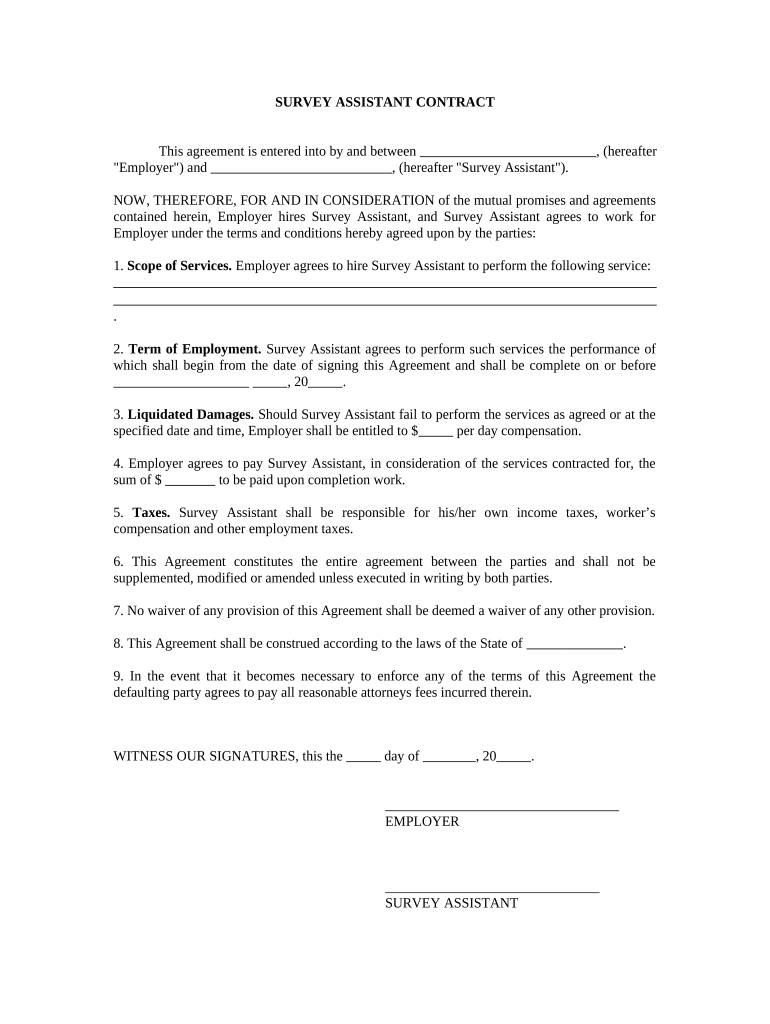
Assistant Contract Form


What is the Assistant Contract
The assistant contract is a formal agreement between an employer and an assistant that outlines the terms of employment. This document typically includes details such as job responsibilities, compensation, work hours, and confidentiality clauses. It serves to protect both parties by clearly defining expectations and obligations, ensuring a mutual understanding of the employment relationship.
How to use the Assistant Contract
Using the assistant contract effectively involves several steps. First, ensure that all necessary information is accurately filled out, including the names of both parties and the specific duties expected from the assistant. Next, review the contract to confirm that all terms align with the agreed-upon conditions. Once both parties are satisfied, sign the document to make it legally binding. Utilizing electronic signature solutions can streamline this process, allowing for quick and secure signing.
Key elements of the Assistant Contract
Essential components of the assistant contract include:
- Job Title and Description: Clearly define the role and responsibilities of the assistant.
- Compensation: Specify the salary or hourly wage, payment schedule, and any additional benefits.
- Work Hours: Outline expected working hours, including any flexibility or overtime expectations.
- Confidentiality Clause: Protect sensitive information by including terms that prevent unauthorized disclosure.
- Termination Conditions: Define the process for ending the contract, including notice periods and acceptable reasons for termination.
Steps to complete the Assistant Contract
Completing the assistant contract involves a systematic approach:
- Gather necessary information about the job and the assistant.
- Draft the contract, ensuring all key elements are included.
- Review the document for accuracy and completeness.
- Present the contract to the assistant for their review and feedback.
- Make any necessary adjustments based on the assistant's input.
- Both parties sign the contract, either physically or electronically.
Legal use of the Assistant Contract
The assistant contract is legally binding when it meets specific criteria. It must be signed by both parties, and the terms should comply with relevant employment laws. This includes adhering to regulations regarding minimum wage, overtime pay, and workplace safety. Additionally, ensuring that the contract is clear and unambiguous will help prevent disputes and misunderstandings in the future.
State-specific rules for the Assistant Contract
Each state may have unique regulations governing employment contracts, including assistant contracts. It is essential to research the specific laws in your state, as they can affect aspects such as minimum wage, overtime rules, and termination procedures. Consulting with a legal professional familiar with local employment law can provide guidance and ensure compliance.
Quick guide on how to complete assistant contract
Complete Assistant Contract effortlessly on any device
Digital document management has become increasingly favored by organizations and individuals. It offers an ideal eco-friendly substitute for traditional printed and signed documents, enabling you to access the correct form and securely store it online. airSlate SignNow equips you with all the tools necessary to create, modify, and eSign your documents swiftly without delays. Manage Assistant Contract on any device with airSlate SignNow Android or iOS applications and streamline any document-related procedure today.
How to edit and eSign Assistant Contract with ease
- Find Assistant Contract and click Get Form to begin.
- Use the tools we provide to complete your document.
- Mark important sections of your documents or obscure sensitive information with tools specifically offered by airSlate SignNow for this purpose.
- Create your eSignature using the Sign tool, which takes seconds and holds the same legal validity as a traditional handwritten signature.
- Review all the information and click on the Done button to save your changes.
- Choose how you would like to send your form, via email, text message (SMS), invite link, or download it to your computer.
Say goodbye to lost or misplaced documents, tedious form searches, or errors that necessitate printing new document copies. airSlate SignNow meets your needs in document management in just a few clicks from any device you prefer. Modify and eSign Assistant Contract and ensure outstanding communication at any stage of the document preparation process with airSlate SignNow.
Create this form in 5 minutes or less
Create this form in 5 minutes!
People also ask
-
What is an assistant contract, and how can it benefit my business?
An assistant contract is a document that outlines the terms of employment or engagement for an assistant in your organization. This contract can benefit your business by clearly defining roles, responsibilities, and expectations, reducing misunderstandings, and ensuring compliance with legal and regulatory standards.
-
How does airSlate SignNow streamline the creation of assistant contracts?
airSlate SignNow provides a user-friendly platform that allows you to create, edit, and manage assistant contracts efficiently. You can use customizable templates and automate repetitive tasks, saving time and ensuring accuracy in your documentation process.
-
Can I eSign assistant contracts using airSlate SignNow?
Yes, airSlate SignNow allows you to eSign assistant contracts securely and legally. The platform ensures that your signatures are compliant with industry standards, making the signing process quick, convenient, and safe for all parties involved.
-
What are the pricing options for using airSlate SignNow for assistant contracts?
airSlate SignNow offers various subscription plans tailored to meet the needs of different businesses. Pricing is competitive and transparent, allowing you to choose a plan based on your usage requirements for managing assistant contracts and other documents.
-
Does airSlate SignNow integrate with other tools for managing assistant contracts?
Absolutely! airSlate SignNow integrates seamlessly with a wide range of third-party applications such as CRM systems, project management tools, and cloud storage services. This makes managing assistant contracts and related documentation simpler and more efficient.
-
What features does airSlate SignNow offer for tracking assistant contracts?
airSlate SignNow provides features like real-time tracking, notifications, and reminders for all documents, including assistant contracts. This ensures that both you and your assistants are up to date on the status of contract reviews and signatures.
-
Is there customer support available for questions about assistant contracts?
Yes, airSlate SignNow offers robust customer support to assist you with any questions regarding assistant contracts. You can signNow out via live chat, email, or phone, and our knowledgeable team is ready to help ensure you make the most of your contract management.
Get more for Assistant Contract
- Tort claims act north carolina general assembly form
- Affidavit regarding outstanding tax or child support obligations form
- State holidays for state personnel system hr form
- Seminole county eviction packet form
- Idaho self proving affidavit form
- Indiana self proving affidavit form
- Montana self proving affidavit form
- Professional community interviewer39s appraisal sheet sta 21 navy form
Find out other Assistant Contract
- Sign Indiana Software Development Proposal Template Easy
- Sign South Dakota Working Time Control Form Now
- Sign Hawaii IT Project Proposal Template Online
- Sign Nebraska Operating Agreement Now
- Can I Sign Montana IT Project Proposal Template
- Sign Delaware Software Development Agreement Template Now
- How To Sign Delaware Software Development Agreement Template
- How Can I Sign Illinois Software Development Agreement Template
- Sign Arkansas IT Consulting Agreement Computer
- Can I Sign Arkansas IT Consulting Agreement
- Sign Iowa Agile Software Development Contract Template Free
- How To Sign Oregon IT Consulting Agreement
- Sign Arizona Web Hosting Agreement Easy
- How Can I Sign Arizona Web Hosting Agreement
- Help Me With Sign Alaska Web Hosting Agreement
- Sign Alaska Web Hosting Agreement Easy
- Sign Arkansas Web Hosting Agreement Simple
- Sign Indiana Web Hosting Agreement Online
- Sign Indiana Web Hosting Agreement Easy
- How To Sign Louisiana Web Hosting Agreement