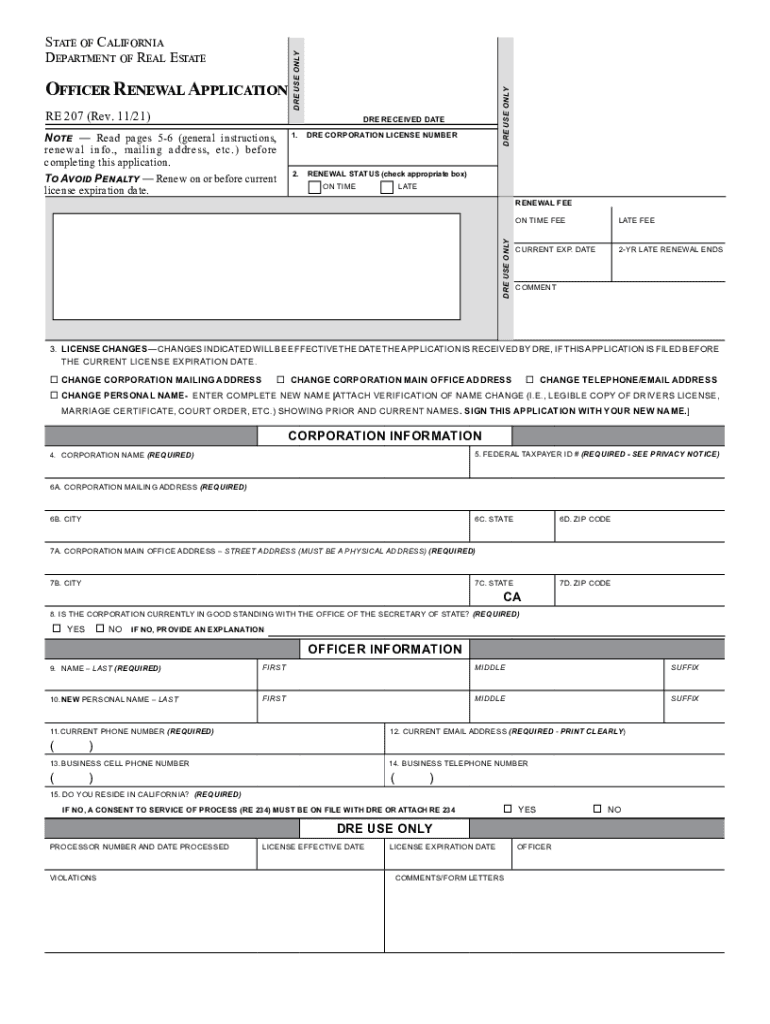
Form CA RE 207 Fill Online, Printable, Fillable


What is the Form CA RE 207?
The Form CA RE 207 is an essential document for individuals seeking to renew their real estate license in California. This application form, also known as the re207 officer renewal application, is specifically designed for real estate officers who need to maintain their licensing status. Completing this form correctly is crucial for ensuring compliance with state regulations and continuing professional practice.
Steps to Complete the Form CA RE 207
Filling out the Form CA RE 207 involves several key steps to ensure accuracy and compliance:
- Gather Required Information: Collect all necessary personal and professional details, including your real estate license number, contact information, and any continuing education credits earned.
- Complete the Form: Fill out the form with accurate information. Ensure all sections are completed, as incomplete applications may lead to delays.
- Review for Accuracy: Double-check all entries for errors or omissions. This step is vital to avoid complications during the processing of your application.
- Submit the Form: Choose your preferred submission method, whether online, by mail, or in person, and ensure it is sent to the appropriate regulatory body.
Legal Use of the Form CA RE 207
The legal use of the Form CA RE 207 is governed by California state laws regarding real estate licensing. To be considered valid, the completed application must meet specific legal requirements, including proper signatures and adherence to submission guidelines. Utilizing a reliable eSignature solution, such as signNow, can enhance the legal standing of your submission by ensuring compliance with eSignature laws and providing a secure method for signing documents.
Key Elements of the Form CA RE 207
Understanding the key elements of the Form CA RE 207 is crucial for successful completion. The form typically includes:
- Personal Information: Name, address, and contact details of the applicant.
- License Information: Current license number and expiration date.
- Continuing Education: Documentation of completed courses required for renewal.
- Signature Section: A space for the applicant's signature, which may require eSignature for digital submissions.
Form Submission Methods
The Form CA RE 207 can be submitted through various methods, providing flexibility for applicants. The available submission options include:
- Online Submission: Many applicants prefer to submit their forms electronically for convenience and speed.
- Mail: Applicants can print the completed form and send it via postal service to the designated address.
- In-Person Submission: Some may choose to deliver the form directly to the appropriate regulatory office for immediate processing.
Eligibility Criteria for the Form CA RE 207
To successfully complete the Form CA RE 207, applicants must meet specific eligibility criteria, including:
- Current License Holder: Applicants must possess a valid real estate license that is up for renewal.
- Completion of Continuing Education: A certain number of continuing education hours must be completed prior to submission.
- Compliance with State Regulations: Applicants must adhere to all state regulations governing real estate practice in California.
Quick guide on how to complete 2021 form ca re 207 fill online printable fillable
Effortlessly Prepare Form CA RE 207 Fill Online, Printable, Fillable on Any Device
Digital document management has gained traction among businesses and individuals alike. It offers a superb environmentally friendly alternative to traditional printed and signed documents, allowing you to access the necessary forms and securely keep them online. airSlate SignNow equips you with all the tools needed to create, modify, and eSign your documents swiftly and without interruptions. Manage Form CA RE 207 Fill Online, Printable, Fillable seamlessly on any device using the airSlate SignNow Android or iOS applications and simplify any document-related process today.
How to Alter and eSign Form CA RE 207 Fill Online, Printable, Fillable with Ease
- Obtain Form CA RE 207 Fill Online, Printable, Fillable and click on Get Form to commence.
- Utilize the tools we provide to complete your document.
- Select important parts of the documents or obscure sensitive information with tools specifically offered by airSlate SignNow for that purpose.
- Generate your eSignature using the Sign tool, which takes seconds and carries the same legal validity as a traditional handwritten signature.
- Review the details and click on the Done button to save your changes.
- Choose how you wish to send your form, whether by email, SMS, invitation link, or download it to your computer.
Eliminate concerns about lost or misplaced documents, tedious form searching, or errors requiring new document copies. airSlate SignNow addresses all your document management needs with just a few clicks from any device you prefer. Modify and eSign Form CA RE 207 Fill Online, Printable, Fillable to ensure outstanding communication at every stage of your form preparation process with airSlate SignNow.
Create this form in 5 minutes or less
Create this form in 5 minutes!
How to create an eSignature for the 2021 form ca re 207 fill online printable fillable
The way to generate an e-signature for a PDF document online
The way to generate an e-signature for a PDF document in Google Chrome
How to generate an e-signature for signing PDFs in Gmail
The way to generate an e-signature from your smart phone
The way to create an e-signature for a PDF document on iOS
The way to generate an e-signature for a PDF file on Android OS
People also ask
-
What is CA RE207 and how does it relate to airSlate SignNow?
CA RE207 refers to a regulatory requirement that often necessitates efficient documentation and eSignature solutions. airSlate SignNow is designed to meet these requirements by providing businesses with a comprehensive platform to send and eSign documents securely and efficiently.
-
What features does airSlate SignNow offer for CA RE207 compliance?
airSlate SignNow offers several features that support CA RE207 compliance, including secure eSigning, document storage, and workflow automation. These tools help ensure that businesses can easily manage and track their documents while remaining compliant with regulatory standards.
-
How much does airSlate SignNow cost for CA RE207-related services?
The pricing for airSlate SignNow varies depending on the features you choose and the size of your team. For businesses needing CA RE207 compliance, airSlate SignNow offers competitive pricing tiers designed to ensure cost-effectiveness while providing necessary features.
-
Can airSlate SignNow integrate with other tools for CA RE207 documentation?
Yes, airSlate SignNow integrates seamlessly with various third-party applications, making it easy to manage CA RE207 documentation. By integrating with tools like Google Drive and Salesforce, you can streamline your workflows and enhance your document management process.
-
What are the benefits of using airSlate SignNow for CA RE207?
Using airSlate SignNow for CA RE207 offers numerous benefits, including enhanced security for document handling and reduced turnaround time for getting documents signed. Additionally, it simplifies compliance processes, ensuring your business meets all necessary regulatory standards.
-
How does airSlate SignNow ensure the security of CA RE207 documents?
airSlate SignNow employs robust security measures, including encryption and secure cloud storage, to protect your CA RE207 documents. Their multi-layered security protocols ensure that all data remains confidential and accessible only to authorized personnel.
-
Is there customer support available for CA RE207-related queries on airSlate SignNow?
Absolutely! airSlate SignNow offers extensive customer support to assist with any CA RE207-related questions. Their support team is available via chat, email, or phone to help you with any issues or inquiries regarding their services.
Get more for Form CA RE 207 Fill Online, Printable, Fillable
- California married marriage form
- Colorado marital legal separation and property settlement agreement for persons with no children no joint property or debts form
- Colorado legal last will and testament form for divorced person not remarried with no children
- Colorado will create form
- Connecticut legal will form
- District of columbia legal last will and testament form for married person with adult children from prior marriage
- District of columbia legal last will and testament form for divorced person not remarried with adult children
- Fl warranty deed form
Find out other Form CA RE 207 Fill Online, Printable, Fillable
- Sign Tennessee Courts Residential Lease Agreement Online
- How Do I eSign Arkansas Charity LLC Operating Agreement
- eSign Colorado Charity LLC Operating Agreement Fast
- eSign Connecticut Charity Living Will Later
- How Can I Sign West Virginia Courts Quitclaim Deed
- Sign Courts Form Wisconsin Easy
- Sign Wyoming Courts LLC Operating Agreement Online
- How To Sign Wyoming Courts Quitclaim Deed
- eSign Vermont Business Operations Executive Summary Template Mobile
- eSign Vermont Business Operations Executive Summary Template Now
- eSign Virginia Business Operations Affidavit Of Heirship Mobile
- eSign Nebraska Charity LLC Operating Agreement Secure
- How Do I eSign Nevada Charity Lease Termination Letter
- eSign New Jersey Charity Resignation Letter Now
- eSign Alaska Construction Business Plan Template Mobile
- eSign Charity PPT North Carolina Now
- eSign New Mexico Charity Lease Agreement Form Secure
- eSign Charity PPT North Carolina Free
- eSign North Dakota Charity Rental Lease Agreement Now
- eSign Arkansas Construction Permission Slip Easy