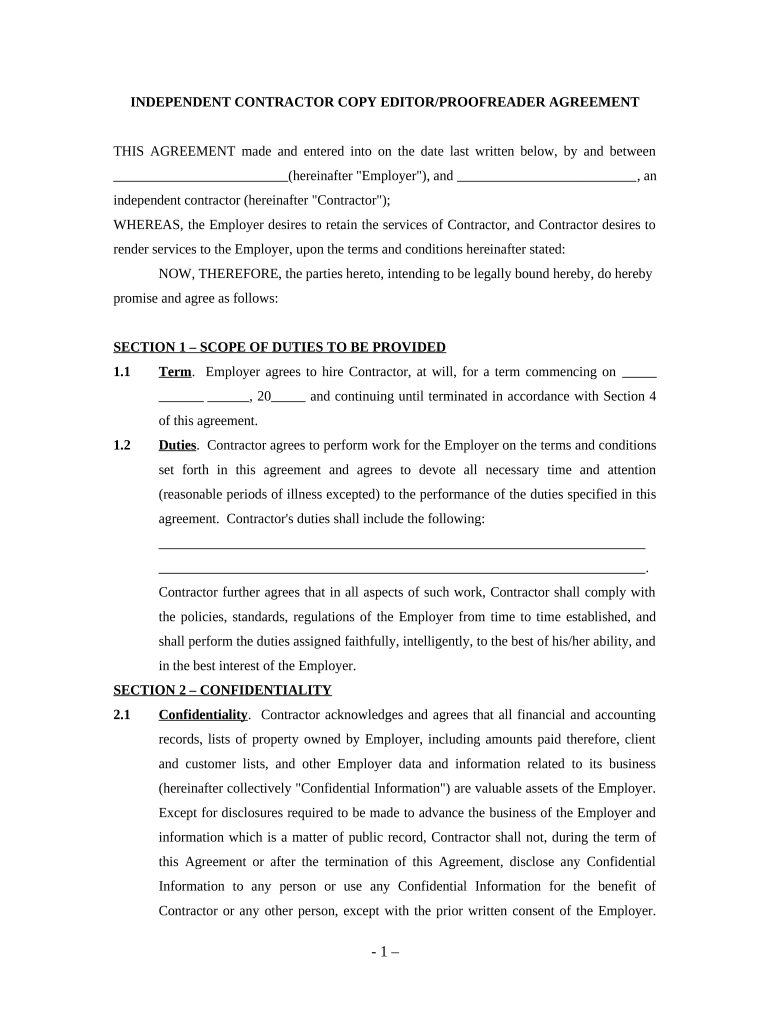
Copy Contractor Form


What is the copy contractor?
The copy contractor is a legal document that formalizes the agreement between a client and a contractor for copywriting services. This document outlines the scope of work, payment terms, deadlines, and ownership rights over the written content. It is essential for ensuring that both parties have a clear understanding of their responsibilities and expectations, thereby minimizing potential disputes. The copy contractor serves as a protective measure for both the client and the contractor, establishing a professional relationship built on mutual agreement.
How to use the copy contractor
Using the copy contractor involves several key steps to ensure that the agreement is effective and legally binding. First, both parties should discuss and agree on the project details, including the type of content required, the timeline for delivery, and the payment structure. Once these details are established, they should be documented in the copy contractor form. Each party should review the terms carefully, making sure that all aspects of the agreement are clear. After both parties have signed the document, it becomes a legally enforceable contract.
Key elements of the copy contractor
A well-drafted copy contractor includes several critical elements that protect both the client and the contractor. These elements typically include:
- Scope of Work: A detailed description of the services to be provided.
- Payment Terms: Information on how and when payments will be made.
- Deadlines: Clear timelines for project milestones and final delivery.
- Ownership Rights: Clarification on who owns the rights to the written content once completed.
- Confidentiality Clause: Provisions to protect sensitive information shared during the project.
Steps to complete the copy contractor
Completing the copy contractor involves a systematic approach to ensure all necessary information is included and accurately represented. Follow these steps:
- Gather all relevant project details, including client requirements and contractor capabilities.
- Draft the copy contractor, including all key elements such as scope, payment, and deadlines.
- Review the document together, allowing for any necessary adjustments or clarifications.
- Both parties should sign the document, either physically or electronically, to finalize the agreement.
- Store the signed copy securely for future reference and potential legal needs.
Legal use of the copy contractor
The legal validity of the copy contractor hinges on compliance with relevant laws and regulations governing contracts. In the United States, electronic signatures are recognized as legally binding under the ESIGN Act and UETA, provided that both parties consent to use electronic means. It is crucial to ensure that the copy contractor meets all legal requirements, including clarity of terms and mutual agreement. Keeping a digital record of the signed document enhances its enforceability in case of disputes.
Examples of using the copy contractor
There are various scenarios where a copy contractor may be utilized, including:
- A business hiring a freelance writer to create website content.
- A marketing agency contracting a copywriter for promotional materials.
- A publisher engaging a writer for a book or article.
- A non-profit organization seeking content for fundraising campaigns.
In each case, the copy contractor helps clarify expectations and protect the interests of both parties involved.
Quick guide on how to complete copy contractor
Finalize Copy Contractor seamlessly on any device
Digital document management has become increasingly favored by organizations and individuals alike. It offers an excellent eco-friendly substitute for traditional printed and signed documents, as you can easily locate the needed form and securely store it online. airSlate SignNow equips you with all the necessary tools to generate, modify, and eSign your documents swiftly without delays. Manage Copy Contractor on any platform using airSlate SignNow's Android or iOS applications and enhance any document-centric process today.
The simplest method to alter and eSign Copy Contractor effortlessly
- Obtain Copy Contractor and click Get Form to begin.
- Use the tools we offer to complete your form.
- Emphasize important sections of your documents or obscure sensitive information with tools that airSlate SignNow offers specifically for that purpose.
- Generate your eSignature with the Sign feature, which takes moments and carries the same legal validity as a conventional wet ink signature.
- Review all the details and click the Done button to preserve your modifications.
- Choose how you wish to distribute your form, via email, SMS, or invite link, or download it to your computer.
Eliminate the stress of lost or mislocated files, tedious form searches, or mistakes that require new document copies to be printed. airSlate SignNow meets your document management needs in just a few clicks from any device you prefer. Alter and eSign Copy Contractor and ensure exceptional communication at every step of your form preparation process with airSlate SignNow.
Create this form in 5 minutes or less
Create this form in 5 minutes!
People also ask
-
What is a copy contractor and how does it work?
A copy contractor is a professional who helps businesses create, manage, and distribute documents for various purposes. With airSlate SignNow, you can efficiently eSign and send documents without the hassle of traditional paperwork, streamlining your workflow and saving time.
-
What are the key features of airSlate SignNow for copy contractors?
airSlate SignNow offers features tailored for copy contractors, including document templates, in-app collaboration, and secure eSigning. These tools enhance productivity by allowing multiple users to edit and approve documents easily, making the process much more efficient.
-
Is airSlate SignNow cost-effective for copy contractors?
Absolutely! airSlate SignNow provides a cost-effective solution for copy contractors looking to simplify their document management. With various pricing plans available, you can choose an option that best fits your needs and budget, ensuring you get great value for your investment.
-
How does airSlate SignNow improve the document workflow for copy contractors?
airSlate SignNow improves document workflow for copy contractors by automating repetitive tasks and ensuring seamless collaboration. With eSigning capabilities, documents can be sent, signed, and returned within minutes, drastically reducing the time spent on manual processes.
-
Can I integrate airSlate SignNow with other tools I use as a copy contractor?
Yes, airSlate SignNow offers various integrations with popular software that copy contractors commonly use, such as Google Drive, Dropbox, and CRM tools. This flexibility allows you to enhance your existing processes and maintain a cohesive workflow across your business applications.
-
What types of documents can a copy contractor manage with airSlate SignNow?
A copy contractor can manage a wide range of documents using airSlate SignNow, including contracts, proposals, NDAs, and more. The platform is versatile and allows you to handle any document that requires eSigning or collaborative editing, ensuring you are always prepared for your client's needs.
-
How secure is the document handling process for copy contractors using airSlate SignNow?
airSlate SignNow takes security very seriously, ensuring that all documents handled by copy contractors are protected with advanced encryption and secure cloud storage. You can trust that sensitive information remains confidential and compliant with industry regulations.
Get more for Copy Contractor
- Instructions for legal name change harnett county form
- Incompetency ampamp adult guardianship hearings for clerks of form
- Request formright to review north carolina state
- State of louisiana jefferson parish juvenile court form
- Michigan self proving affidavit form
- My name address city state zip i am the petitioner form
- Order changing minors name form
- Order changing minors name utah courts form
Find out other Copy Contractor
- How To eSignature Michigan Disclosure Notice
- How To Electronic signature Ohio Product Defect Notice
- Electronic signature California Customer Complaint Form Online
- Electronic signature Alaska Refund Request Form Later
- How Can I Electronic signature Texas Customer Return Report
- How Do I Electronic signature Florida Reseller Agreement
- Electronic signature Indiana Sponsorship Agreement Free
- Can I Electronic signature Vermont Bulk Sale Agreement
- Electronic signature Alaska Medical Records Release Mobile
- Electronic signature California Medical Records Release Myself
- Can I Electronic signature Massachusetts Medical Records Release
- How Do I Electronic signature Michigan Medical Records Release
- Electronic signature Indiana Membership Agreement Easy
- How Can I Electronic signature New Jersey Medical Records Release
- Electronic signature New Mexico Medical Records Release Easy
- How Can I Electronic signature Alabama Advance Healthcare Directive
- How Do I Electronic signature South Carolina Advance Healthcare Directive
- eSignature Kentucky Applicant Appraisal Form Evaluation Later
- Electronic signature Colorado Client and Developer Agreement Later
- Electronic signature Nevada Affiliate Program Agreement Secure