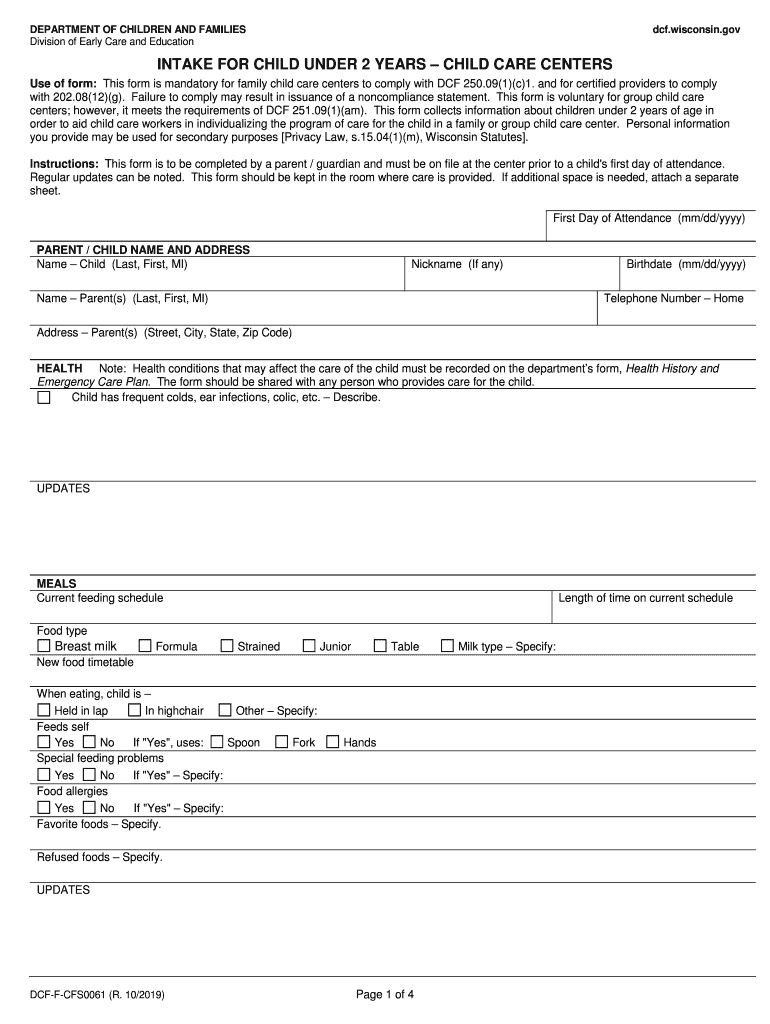
Intake under 2 2019-2026 Form


Understanding the Intake for Child Under 2 Years
The intake under 2 form, specifically the DCF F CFS61, is designed for child care centers in the United States. This form is essential for collecting necessary information about children under two years of age who are being enrolled in care programs. It ensures that child care providers have the relevant details to meet the needs of infants and toddlers, including health information, emergency contacts, and developmental milestones. Understanding its purpose helps parents and guardians navigate the enrollment process smoothly.
Steps to Complete the Intake for Child Under 2 Years
Completing the intake under 2 form involves several key steps to ensure that all required information is accurately provided. Begin by gathering essential documents, such as the child’s birth certificate and immunization records. Next, fill out the form with details about the child, including personal information, medical history, and any special needs. It is important to review the form for completeness before submission. Finally, submit the form according to the guidelines provided by the child care center, which may include online submission or physical delivery.
Legal Use of the Intake for Child Under 2 Years
The intake under 2 form is legally binding and must comply with various regulations governing child care in the United States. It serves as a formal record of the child’s information and consent for care. To be legally valid, the form must be signed by a parent or guardian, confirming that the information provided is accurate and up-to-date. Understanding the legal implications ensures that both parents and child care providers are protected under state and federal laws.
Key Elements of the Intake for Child Under 2 Years
Several key elements are essential for the intake under 2 form to be effective. These include:
- Child's Personal Information: Name, date of birth, and address.
- Health Information: Immunization records and any medical conditions.
- Emergency Contacts: Names and phone numbers of individuals to contact in case of an emergency.
- Parent or Guardian Information: Contact details and relationship to the child.
- Consent Statements: Authorizations for care and medical treatment.
Including these elements ensures that child care providers have the necessary information to care for the child effectively.
Obtaining the Intake for Child Under 2 Years
To obtain the intake under 2 form, parents or guardians can typically request it directly from the child care center where they wish to enroll their child. Many centers also provide the form on their websites for easy access. It is advisable to check with the specific center for any additional requirements or documentation needed when submitting the form. This proactive approach helps streamline the enrollment process.
State-Specific Rules for the Intake for Child Under 2 Years
Each state may have specific regulations regarding the intake under 2 form, including additional documentation or information requirements. It is important for parents to familiarize themselves with their state's child care regulations to ensure compliance. This can include understanding any specific health assessments or background checks required for child care providers. Adhering to these state-specific rules helps ensure a safe and compliant environment for children.
Quick guide on how to complete wisconsin form dcf child
Complete wisconsin form dcf child effortlessly on any device
Digital document management has become increasingly favored by businesses and individuals alike. It serves as an ideal eco-friendly alternative to traditional printed and signed documents, allowing you to find the necessary form and securely archive it online. airSlate SignNow equips you with all the resources required to create, edit, and electronically sign your documents quickly and efficiently. Handle intake under 2 form on any device using airSlate SignNow apps for Android or iOS and enhance any document-related process today.
How to edit and electronically sign dcf intake under 2 with ease
- Find dcf intake form and click on Get Form to begin.
- Utilize the tools we offer to complete your form.
- Emphasize pertinent sections of your documents or redact sensitive information using tools that airSlate SignNow provides specifically for that purpose.
- Create your signature with the Sign tool, which takes mere seconds and carries the same legal validity as a conventional ink signature.
- Review the information and click on the Done button to finalize your modifications.
- Choose how you wish to send your form, whether by email, text message (SMS), or invite link, or download it to your computer.
Leave behind the issues of missing or lost documents, tedious form searches, or errors that necessitate printing new document copies. airSlate SignNow addresses all your document management needs in just a few clicks from your preferred device. Edit and electronically sign dcf intake under to ensure clear communication at any stage of your form preparation process with airSlate SignNow.
Create this form in 5 minutes or less
Find and fill out the correct intake under 2
Related searches to dcf f child form
Create this form in 5 minutes!
How to create an eSignature for the form child 2 years
The way to make an e-signature for a PDF file online
The way to make an e-signature for a PDF file in Google Chrome
The way to create an electronic signature for signing PDFs in Gmail
The way to make an e-signature straight from your mobile device
The way to make an e-signature for a PDF file on iOS
The way to make an e-signature for a PDF document on Android devices
People also ask dcf under 2
-
What is the intake under 2 form in airSlate SignNow?
The intake under 2 form in airSlate SignNow is a streamlined digital document that enables businesses to collect necessary information efficiently. It allows users to create forms that are designed to be completed in under two minutes, improving user experience and engagement. This feature is especially beneficial for businesses looking to simplify their onboarding processes.
-
How does airSlate SignNow's intake under 2 form work?
The intake under 2 form works by allowing users to customize their forms, adding fields, and setting up workflows all in one platform. Once created, these forms can be shared easily via email or links, ensuring rapid data collection. This functionality is ideal for businesses aiming to gather information quickly and securely.
-
What are the pricing options for the intake under 2 form feature?
airSlate SignNow offers various pricing plans that include the intake under 2 form functionality, ensuring accessibility for different business sizes. Pricing starts with a basic plan and scales up depending on features and user limits. Each plan is designed to deliver maximum value at a cost-effective rate.
-
What benefits does the intake under 2 form provide for businesses?
The intake under 2 form provides several benefits, including increased efficiency and faster information processing. It reduces the time spent on data collection, allowing teams to focus on more critical tasks. Additionally, it enhances the overall customer experience by simplifying document interactions.
-
Can I integrate the intake under 2 form with other applications?
Yes, airSlate SignNow allows integration of the intake under 2 form with various applications, including CRM systems and document management tools. This flexibility ensures that users can maintain their workflows seamlessly while enhancing productivity. Integrations can be set up easily within the platform.
-
Is the intake under 2 form secure for collecting sensitive information?
Absolutely, airSlate SignNow prioritizes security, ensuring that the intake under 2 form is compliant with industry standards. All data collected through these forms is encrypted and securely stored, protecting your sensitive information. Businesses can confidently utilize this feature for their data collection needs.
-
Are there templates available for the intake under 2 form?
Yes, airSlate SignNow offers a variety of templates for the intake under 2 form, making it easier to start without needing to design from scratch. Users can choose from pre-built templates that fit different industries and use cases. This saves time while ensuring a professional appearance.
Get more for dcfcfs0061 under two
Find out other wi form child
- Help Me With eSignature New Mexico Healthcare / Medical Form
- How Do I eSignature New York Healthcare / Medical Presentation
- How To eSignature Oklahoma Finance & Tax Accounting PPT
- Help Me With eSignature Connecticut High Tech Presentation
- How To eSignature Georgia High Tech Document
- How Can I eSignature Rhode Island Finance & Tax Accounting Word
- How Can I eSignature Colorado Insurance Presentation
- Help Me With eSignature Georgia Insurance Form
- How Do I eSignature Kansas Insurance Word
- How Do I eSignature Washington Insurance Form
- How Do I eSignature Alaska Life Sciences Presentation
- Help Me With eSignature Iowa Life Sciences Presentation
- How Can I eSignature Michigan Life Sciences Word
- Can I eSignature New Jersey Life Sciences Presentation
- How Can I eSignature Louisiana Non-Profit PDF
- Can I eSignature Alaska Orthodontists PDF
- How Do I eSignature New York Non-Profit Form
- How To eSignature Iowa Orthodontists Presentation
- Can I eSignature South Dakota Lawers Document
- Can I eSignature Oklahoma Orthodontists Document