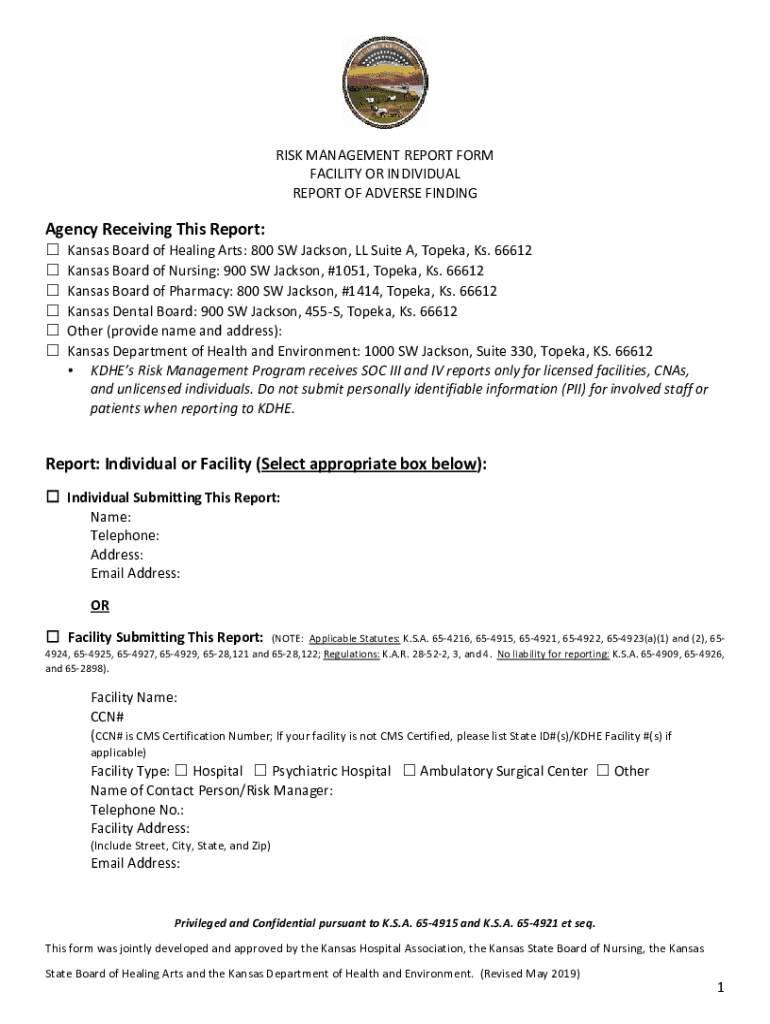
RISK MANAGEMENT REPORT FORM REPORT of ADVERSE FINDING 2019-2026


Understanding the kdads complaint investigation form
The kdads complaint investigation form is a crucial document used in the state of Kansas for reporting concerns related to the Kansas Department for Aging and Disability Services (KDADS). This form is designed to facilitate the investigation of complaints regarding services or care provided by facilities or agencies under KDADS jurisdiction. It ensures that complaints are formally documented and addressed in a systematic manner, promoting accountability and transparency within the system.
How to complete the kdads complaint investigation form
Filling out the kdads complaint investigation form requires careful attention to detail to ensure that all necessary information is provided. Begin by clearly stating your contact information and the details of the individual or entity you are reporting. Include specific incidents, dates, and any relevant documentation that supports your complaint. It is important to be as precise as possible, as this will assist investigators in understanding the context and nature of your concerns.
Legal considerations for the kdads complaint investigation form
The kdads complaint investigation form is governed by specific legal frameworks that dictate how complaints must be handled. Understanding these legal considerations is essential for ensuring that your complaint is taken seriously. The form must comply with state laws regarding confidentiality and the rights of individuals involved in the complaint process. This includes protecting the identity of the complainant and ensuring that all investigations are conducted fairly and impartially.
Submission methods for the kdads complaint investigation form
Once you have completed the kdads complaint investigation form, it is important to know how to submit it properly. The form can typically be submitted through various methods, including online submission through the KDADS website, mailing a physical copy to the appropriate office, or delivering it in person. Each method may have different processing times, so choose the one that best suits your needs and follow any specific instructions provided by KDADS.
Key elements of the kdads complaint investigation form
The kdads complaint investigation form includes several key elements that are essential for a thorough investigation. These elements typically consist of the complainant's information, details about the individual or entity being reported, a description of the complaint, and any supporting evidence or documentation. Additionally, the form may require the complainant to sign and date it, affirming the accuracy of the information provided. Ensuring that all these elements are complete can significantly impact the investigation's outcome.
Examples of complaints suitable for the kdads complaint investigation form
Various types of complaints can be reported using the kdads complaint investigation form. Common examples include allegations of neglect or abuse in care facilities, inadequate medical treatment, violations of patient rights, and concerns about the quality of services provided. Each complaint should be based on specific incidents and should include clear, factual information to facilitate an effective investigation.
Quick guide on how to complete risk management report form report of adverse finding
Complete RISK MANAGEMENT REPORT FORM REPORT OF ADVERSE FINDING effortlessly on any device
Online document management has gained popularity among businesses and individuals. It serves as an ideal eco-friendly alternative to traditional printed and signed papers, allowing you to access the correct form and securely store it online. airSlate SignNow provides all the tools necessary to create, edit, and eSign your documents quickly without delays. Manage RISK MANAGEMENT REPORT FORM REPORT OF ADVERSE FINDING on any device using airSlate SignNow's Android or iOS applications and simplify any document-related task today.
How to edit and eSign RISK MANAGEMENT REPORT FORM REPORT OF ADVERSE FINDING with ease
- Obtain RISK MANAGEMENT REPORT FORM REPORT OF ADVERSE FINDING and then click Get Form to begin.
- Utilize the tools we provide to complete your document.
- Mark important sections of your documents or conceal sensitive information with tools specifically designed for that purpose by airSlate SignNow.
- Create your eSignature using the Sign feature, which takes moments and holds the same legal significance as a traditional handwritten signature.
- Review all the details and then click the Done button to save your changes.
- Select how you wish to send your form, via email, text message (SMS), or invite link, or download it to your computer.
Say goodbye to lost or misplaced documents, tedious form searching, or mistakes that necessitate printing new document copies. airSlate SignNow meets your document management requirements in just a few clicks from your chosen device. Edit and eSign RISK MANAGEMENT REPORT FORM REPORT OF ADVERSE FINDING and ensure excellent communication at every stage of the form preparation process with airSlate SignNow.
Create this form in 5 minutes or less
Find and fill out the correct risk management report form report of adverse finding
Create this form in 5 minutes!
How to create an eSignature for the risk management report form report of adverse finding
The way to make an e-signature for a PDF in the online mode
The way to make an e-signature for a PDF in Chrome
The way to create an e-signature for putting it on PDFs in Gmail
The way to make an e-signature straight from your smart phone
The way to make an e-signature for a PDF on iOS devices
The way to make an e-signature for a PDF document on Android OS
People also ask
-
What is the kdads complaint investigation form?
The kdads complaint investigation form is a specialized document designed to streamline the process of submitting complaints related to services provided by the Kansas Department for Aging and Disability Services. By using airSlate SignNow, users can easily eSign and submit this form, ensuring that their complaints are received promptly and reviewed thoroughly.
-
How can airSlate SignNow help with the kdads complaint investigation form?
AirSlate SignNow allows users to fill out and eSign the kdads complaint investigation form digitally. This not only simplifies the submission process but also provides a secure method to ensure that your complaint is documented and processed efficiently.
-
Is there a cost associated with using airSlate SignNow for the kdads complaint investigation form?
Yes, airSlate SignNow offers affordable pricing plans tailored to various user needs. Whether you are an individual or a business, you can choose a plan that fits your requirements for submitting documents like the kdads complaint investigation form without breaking the bank.
-
What features are included when using airSlate SignNow for the kdads complaint investigation form?
When using airSlate SignNow, users have access to features such as customizable templates, eSignature capabilities, and secure cloud storage. These features enhance the efficiency and security of the kdads complaint investigation form process, making it easier to manage and track submissions.
-
Can I integrate airSlate SignNow with other applications when submitting the kdads complaint investigation form?
Absolutely! AirSlate SignNow offers various integrations with popular applications like Google Drive, Dropbox, and Microsoft Office. This means you can easily access and manage your documents while completing the kdads complaint investigation form from anywhere.
-
What are the benefits of using airSlate SignNow for the kdads complaint investigation form?
Using airSlate SignNow for the kdads complaint investigation form provides multiple benefits including improved efficiency, enhanced security, and the ability to track form status in real-time. This digitization eliminates unnecessary delays and helps ensure that your complaints are handled properly.
-
Is airSlate SignNow user-friendly for completing the kdads complaint investigation form?
Yes, airSlate SignNow is designed with user experience in mind, making it easy for anyone to complete the kdads complaint investigation form. The intuitive interface allows users to navigate the form effortlessly, even if they are not tech-savvy.
Get more for RISK MANAGEMENT REPORT FORM REPORT OF ADVERSE FINDING
Find out other RISK MANAGEMENT REPORT FORM REPORT OF ADVERSE FINDING
- Sign Oregon Banking Limited Power Of Attorney Easy
- Sign South Dakota Banking Limited Power Of Attorney Mobile
- How Do I Sign Texas Banking Memorandum Of Understanding
- Sign Virginia Banking Profit And Loss Statement Mobile
- Sign Alabama Business Operations LLC Operating Agreement Now
- Sign Colorado Business Operations LLC Operating Agreement Online
- Sign Colorado Business Operations LLC Operating Agreement Myself
- Sign Hawaii Business Operations Warranty Deed Easy
- Sign Idaho Business Operations Resignation Letter Online
- Sign Illinois Business Operations Affidavit Of Heirship Later
- How Do I Sign Kansas Business Operations LLC Operating Agreement
- Sign Kansas Business Operations Emergency Contact Form Easy
- How To Sign Montana Business Operations Warranty Deed
- Sign Nevada Business Operations Emergency Contact Form Simple
- Sign New Hampshire Business Operations Month To Month Lease Later
- Can I Sign New York Business Operations Promissory Note Template
- Sign Oklahoma Business Operations Contract Safe
- Sign Oregon Business Operations LLC Operating Agreement Now
- Sign Utah Business Operations LLC Operating Agreement Computer
- Sign West Virginia Business Operations Rental Lease Agreement Now