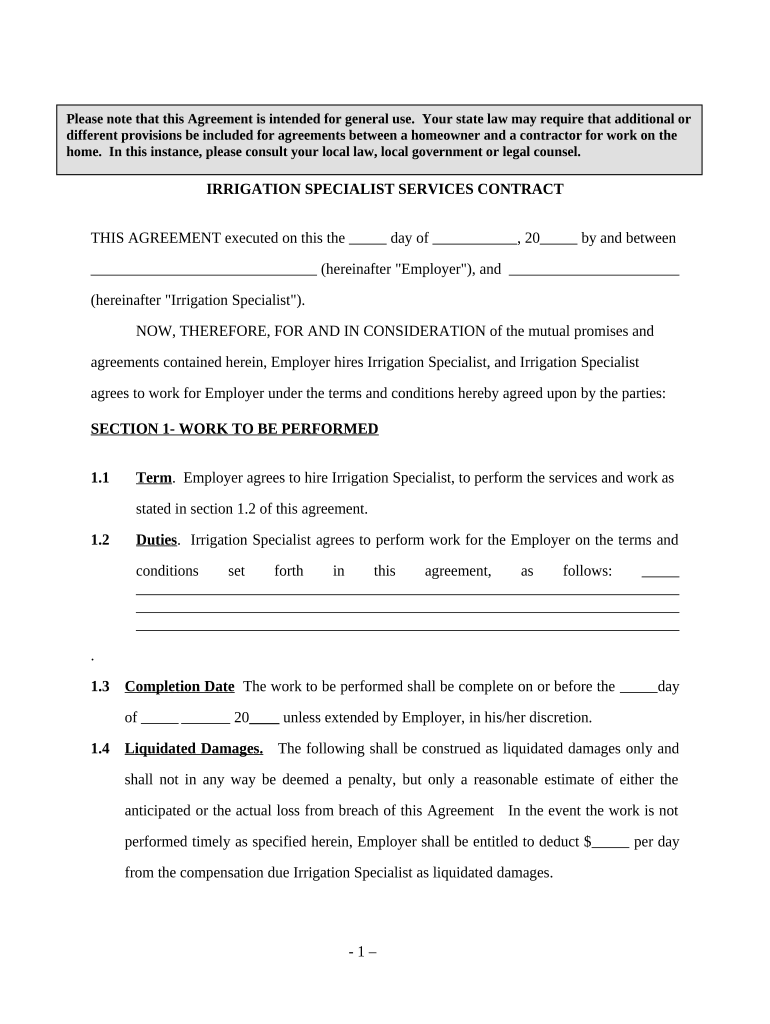
Self Employed Contract Form


What is the Self Employed Contract Form
The self employed contract form is a legal document that outlines the terms and conditions of a working relationship between a self-employed individual and a client or business. This form is essential for defining the scope of work, payment terms, and responsibilities of both parties involved. By clearly stating these details, the contract helps prevent misunderstandings and provides a framework for resolving disputes if they arise. It serves as a formal agreement that can be referenced in case of disagreements regarding the work performed or payment received.
How to Use the Self Employed Contract Form
Using the self employed contract form involves several key steps to ensure that both parties understand and agree to the terms outlined. First, it is important to fill out the form completely, including all necessary details such as the names of the parties, the nature of the work, and payment terms. Once completed, both parties should review the document carefully to confirm that all terms are accurate and acceptable. After both parties agree, they should sign the form, either in person or electronically, to make it legally binding. Utilizing a secure eSigning platform can streamline this process and ensure compliance with legal standards.
Steps to Complete the Self Employed Contract Form
Completing the self employed contract form involves a systematic approach to ensure all necessary information is included. Follow these steps:
- Identify the parties: Clearly state the names and contact information of both the self-employed individual and the client.
- Define the scope of work: Describe the specific services to be provided, including timelines and deliverables.
- Outline payment terms: Specify the payment amount, method, and schedule.
- Include legal clauses: Add any necessary legal provisions, such as confidentiality agreements or termination clauses.
- Review and sign: Ensure both parties review the document before signing it electronically or in person.
Key Elements of the Self Employed Contract Form
Several key elements must be included in the self employed contract form to ensure its effectiveness and legality. These elements typically include:
- Parties involved: Names and contact information of the self-employed individual and the client.
- Description of services: A detailed account of the work to be performed.
- Payment details: Amount, payment schedule, and method of payment.
- Duration of the contract: Start and end dates, or conditions for termination.
- Signatures: Signatures of both parties to validate the agreement.
Legal Use of the Self Employed Contract Form
The legal use of the self employed contract form hinges on its compliance with relevant laws and regulations. In the United States, for the contract to be legally binding, it must meet specific criteria, including mutual consent, a lawful purpose, and consideration. Additionally, utilizing a platform that provides a digital certificate for eSignatures can enhance the legal standing of the document. This ensures that the signatures are verifiable and that the parties involved are authenticated, fulfilling the requirements set forth by laws such as the ESIGN Act and UETA.
Examples of Using the Self Employed Contract Form
There are various scenarios where a self employed contract form can be utilized effectively. For instance:
- A freelance graphic designer may use the form to outline the terms of a project with a client, specifying deliverables and payment timelines.
- A consultant may draft a contract to define the scope of their advisory services, including fees and duration.
- A writer may create a contract with a publisher that details the rights to their work and payment terms.
Each example illustrates how the self employed contract form serves to protect the interests of both parties while providing a clear framework for the working relationship.
Quick guide on how to complete self employed contract form
Complete Self Employed Contract Form seamlessly on any device
Digital document management has gained traction among businesses and individuals. It serves as an ideal eco-friendly alternative to traditional printed and signed files, as you can easily locate the required form and securely save it online. airSlate SignNow provides all the necessary tools to create, edit, and electronically sign your documents swiftly and without complications. Manage Self Employed Contract Form on any device with airSlate SignNow's Android or iOS applications and streamline any document-related tasks today.
How to edit and electronically sign Self Employed Contract Form with ease
- Find Self Employed Contract Form and click Get Form to begin.
- Utilize the tools we offer to complete your document.
- Emphasize important sections of your documents or redact sensitive information using the tools specifically provided by airSlate SignNow.
- Generate your eSignature with the Sign tool, which takes only a few seconds and holds the same legal validity as a conventional handwritten signature.
- Review all the details, then click the Done button to finalize your changes.
- Select your desired method for submitting your form, whether by email, text message (SMS), invitation link, or download it to your computer.
Eliminate worries about lost or misplaced documents, tedious form searches, or mistakes that necessitate printing new copies. airSlate SignNow simplifies your document management needs in just a few clicks from any device you prefer. Edit and electronically sign Self Employed Contract Form to ensure effective communication at every step of the form preparation process with airSlate SignNow.
Create this form in 5 minutes or less
Create this form in 5 minutes!
People also ask
-
What is a self employed contract form?
A self employed contract form is a document that outlines the terms of engagement between a self-employed individual and a client or business. It specifies responsibilities, compensation, and the duration of the work arrangement. Utilizing airSlate SignNow can simplify the creation and signing of this essential document.
-
How can airSlate SignNow help with self employed contract forms?
airSlate SignNow offers a user-friendly platform to create, send, and eSign self employed contract forms effortlessly. With our robust templates and drag-and-drop functionality, you can customize your forms to fit your specific needs. This saves time and ensures all agreements are professionally managed.
-
Is there a cost associated with using airSlate SignNow for self employed contract forms?
Yes, airSlate SignNow offers various pricing plans tailored to different needs, including options specifically for freelancers and self-employed professionals. By choosing a plan that suits your business size and budget, you can access all the features needed for managing self employed contract forms efficiently.
-
Are self employed contract forms legally binding when signed electronically?
Yes, self employed contract forms signed through airSlate SignNow are legally binding as long as they comply with eSignature laws like the ESIGN Act and UETA. Our platform ensures secure and authentic signatures, giving you peace of mind that your agreements hold up in court.
-
Can I customize my self employed contract form using airSlate SignNow?
Absolutely! airSlate SignNow provides customizable templates for self employed contract forms, allowing you to add or modify sections to meet your specific requirements. This flexibility ensures that your contracts are tailored to the unique services you provide.
-
What features does airSlate SignNow offer for managing self employed contract forms?
With airSlate SignNow, you receive features like real-time tracking, reminders for pending signatures, and integration with popular applications. These functionalities streamline the process of managing self employed contract forms, making it easy to keep everything organized in one place.
-
Can I integrate airSlate SignNow with other tools for managing self employed contract forms?
Yes, airSlate SignNow offers seamless integrations with various applications such as Google Drive, Salesforce, and Microsoft Office. This allows you to manage your self employed contract forms alongside your existing tools, enhancing productivity and workflow efficiency.
Get more for Self Employed Contract Form
- Oklahoma self proving affidavit form
- Handwritten refusal10 okgov form
- Bot oklahoma fillable form
- Greenville county probate court fees form
- Free south carolina revocation of power of attorney form
- Rhode island self proving affidavit form
- Consent to minors change of name new york form
- Revised aom certificate of graduation form9518docx
Find out other Self Employed Contract Form
- Electronic signature Indiana Legal Contract Fast
- Electronic signature Indiana Legal Rental Application Online
- Electronic signature Delaware Non-Profit Stock Certificate Free
- Electronic signature Iowa Legal LLC Operating Agreement Fast
- Electronic signature Legal PDF Kansas Online
- Electronic signature Legal Document Kansas Online
- Can I Electronic signature Kansas Legal Warranty Deed
- Can I Electronic signature Kansas Legal Last Will And Testament
- Electronic signature Kentucky Non-Profit Stock Certificate Online
- Electronic signature Legal PDF Louisiana Online
- Electronic signature Maine Legal Agreement Online
- Electronic signature Maine Legal Quitclaim Deed Online
- Electronic signature Missouri Non-Profit Affidavit Of Heirship Online
- Electronic signature New Jersey Non-Profit Business Plan Template Online
- Electronic signature Massachusetts Legal Resignation Letter Now
- Electronic signature Massachusetts Legal Quitclaim Deed Easy
- Electronic signature Minnesota Legal LLC Operating Agreement Free
- Electronic signature Minnesota Legal LLC Operating Agreement Secure
- Electronic signature Louisiana Life Sciences LLC Operating Agreement Now
- Electronic signature Oregon Non-Profit POA Free