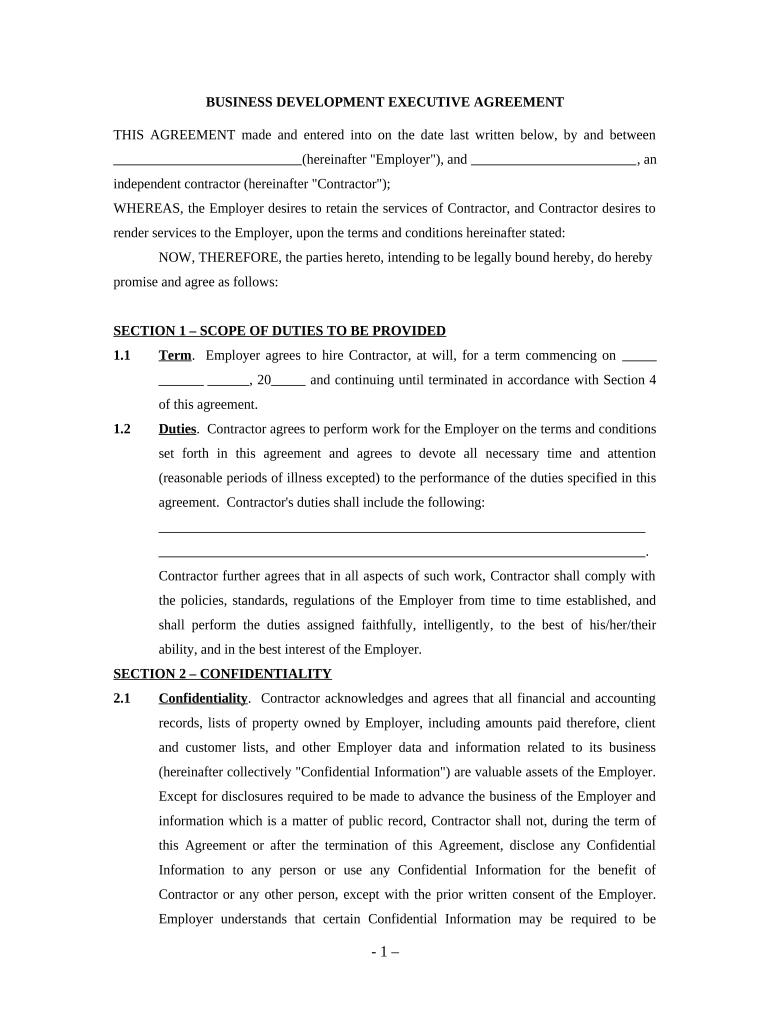
Self Employed Business Development Executive Agreement Form


What is the Self Employed Business Development Executive Agreement
The Self Employed Business Development Executive Agreement is a legal document that outlines the terms and conditions under which a self-employed business development executive operates. This agreement typically includes details about the scope of work, compensation structure, and the responsibilities of both the executive and the hiring entity. It serves to protect the interests of both parties by clearly defining expectations and obligations, ensuring that all parties are aligned on the terms of their professional relationship.
Key elements of the Self Employed Business Development Executive Agreement
Several key elements are essential for a comprehensive Self Employed Business Development Executive Agreement. These include:
- Scope of Work: A detailed description of the services to be provided by the executive.
- Compensation: Information on payment terms, including rates, bonuses, and any commission structures.
- Duration: The length of the agreement, including start and end dates, and conditions for renewal.
- Confidentiality: Clauses that protect sensitive information shared during the course of the agreement.
- Termination Conditions: Specific conditions under which either party may terminate the agreement.
How to use the Self Employed Business Development Executive Agreement
Using the Self Employed Business Development Executive Agreement involves several steps to ensure it is effective and legally binding. First, both parties should review the agreement thoroughly to understand its terms. Next, any necessary modifications should be discussed and documented. Once both parties agree on the final version, they can proceed to sign the document. Utilizing an electronic signature solution can streamline this process, ensuring that signatures are captured securely and efficiently.
Steps to complete the Self Employed Business Development Executive Agreement
Completing the Self Employed Business Development Executive Agreement involves the following steps:
- Review the agreement to ensure all terms are clear and acceptable.
- Discuss any changes or additions with the other party.
- Finalize the agreement by incorporating any modifications.
- Sign the agreement using a secure electronic signature platform.
- Store a copy of the signed agreement for future reference.
Legal use of the Self Employed Business Development Executive Agreement
The legal use of the Self Employed Business Development Executive Agreement hinges on its compliance with relevant laws and regulations. It should adhere to the guidelines set forth by the ESIGN Act and UETA, which govern electronic signatures in the United States. Ensuring that both parties consent to electronic signing and that the document is stored securely can enhance its legal standing. Additionally, including clauses that comply with state-specific laws can further solidify its enforceability.
State-specific rules for the Self Employed Business Development Executive Agreement
State-specific rules can significantly impact the execution and enforceability of the Self Employed Business Development Executive Agreement. Each state may have different laws regarding contract formation, electronic signatures, and confidentiality. It is advisable to consult legal counsel familiar with the laws in the relevant state to ensure that the agreement meets all local requirements, thereby minimizing the risk of disputes or legal challenges.
Quick guide on how to complete self employed business development executive agreement
Effortlessly prepare Self Employed Business Development Executive Agreement on any device
Managing documents online has become increasingly favored by both corporations and individuals. It offers an excellent eco-friendly substitute for traditional printed and signed documents, as you can obtain the correct form and securely store it online. airSlate SignNow provides you with all the tools necessary to create, modify, and electronically sign your documents quickly without delays. Handle Self Employed Business Development Executive Agreement on any device utilizing airSlate SignNow's Android or iOS applications and simplify any document-based tasks today.
How to modify and eSign Self Employed Business Development Executive Agreement with ease
- Obtain Self Employed Business Development Executive Agreement and click Get Form to begin.
- Utilize the tools we offer to complete your form.
- Mark important parts of your documents or hide sensitive information with tools that airSlate SignNow provides specifically for that purpose.
- Create your signature using the Sign tool, which takes seconds and holds the same legal validity as a traditional handwritten signature.
- Review all the details and click on the Done button to save your changes.
- Choose how you wish to send your form, via email, SMS, or invitation link, or download it to your computer.
Say goodbye to lost or misplaced documents, tedious form searching, or errors that require printing new document copies. airSlate SignNow meets all your document management needs in just a few clicks from any device of your choice. Modify and eSign Self Employed Business Development Executive Agreement and ensure excellent communication at any stage of the form preparation process with airSlate SignNow.
Create this form in 5 minutes or less
Create this form in 5 minutes!
People also ask
-
What is a Self Employed Business Development Executive Agreement?
A Self Employed Business Development Executive Agreement is a legal contract that outlines the terms of engagement between a business development executive and a client or company. It defines responsibilities, commissions, and key performance metrics tailored to self-employed individuals in business roles.
-
How can airSlate SignNow facilitate the signing of Self Employed Business Development Executive Agreements?
airSlate SignNow simplifies the signing process for Self Employed Business Development Executive Agreements by providing an intuitive platform to send, sign, and manage documents digitally. This ensures a swift and secure method for both parties to finalize agreements without the need for physical paperwork.
-
What are the pricing options for airSlate SignNow when creating Self Employed Business Development Executive Agreements?
airSlate SignNow offers several pricing tiers designed to accommodate various business needs, including options ideal for freelancers and self-employed individuals. With cost-effective plans, you can easily manage your Self Employed Business Development Executive Agreements without breaking the bank.
-
What features does airSlate SignNow provide for Self Employed Business Development Executive Agreements?
airSlate SignNow includes features such as customizable templates, secure eSigning, real-time tracking, and document management to streamline the creation and execution of Self Employed Business Development Executive Agreements. These features are designed to enhance efficiency and ensure reliability throughout the agreement process.
-
Are there any benefits to using airSlate SignNow for Self Employed Business Development Executive Agreements?
Using airSlate SignNow for Self Employed Business Development Executive Agreements offers numerous benefits, including increased efficiency, enhanced security, and reduced turnaround time for signing. Additionally, the solution's user-friendly interface makes it accessible for all parties involved.
-
Can I integrate airSlate SignNow with other tools for managing Self Employed Business Development Executive Agreements?
Yes, airSlate SignNow integrates seamlessly with a variety of tools and platforms, such as CRMs and project management software. This allows for a smooth workflow in managing Self Employed Business Development Executive Agreements and ensures that you can track all processes in one place.
-
How does airSlate SignNow ensure the security of Self Employed Business Development Executive Agreements?
airSlate SignNow takes the security of your Self Employed Business Development Executive Agreements seriously, employing bank-grade encryption and compliance with legal standards to protect sensitive information. This commitment to security helps build trust between you and your clients.
Get more for Self Employed Business Development Executive Agreement
- Mortgage extension agreement form 1397742
- Mississippi dual agency disclosure form
- Free new york roommate agreement form pdf eforms
- Sellers disclosure statement mississippi form
- Month to month lease agreement templateseformsfree
- Real estate broker application new york department of state form
- Maryland consent for dual agency form
- Blt program form in montgomery county
Find out other Self Employed Business Development Executive Agreement
- Can I eSign Montana Courts NDA
- eSign Montana Courts LLC Operating Agreement Mobile
- eSign Oklahoma Sports Rental Application Simple
- eSign Oklahoma Sports Rental Application Easy
- eSign Missouri Courts Lease Agreement Template Mobile
- Help Me With eSign Nevada Police Living Will
- eSign New York Courts Business Plan Template Later
- Can I eSign North Carolina Courts Limited Power Of Attorney
- eSign North Dakota Courts Quitclaim Deed Safe
- How To eSign Rhode Island Sports Quitclaim Deed
- Help Me With eSign Oregon Courts LLC Operating Agreement
- eSign North Dakota Police Rental Lease Agreement Now
- eSign Tennessee Courts Living Will Simple
- eSign Utah Courts Last Will And Testament Free
- eSign Ohio Police LLC Operating Agreement Mobile
- eSign Virginia Courts Business Plan Template Secure
- How To eSign West Virginia Courts Confidentiality Agreement
- eSign Wyoming Courts Quitclaim Deed Simple
- eSign Vermont Sports Stock Certificate Secure
- eSign Tennessee Police Cease And Desist Letter Now