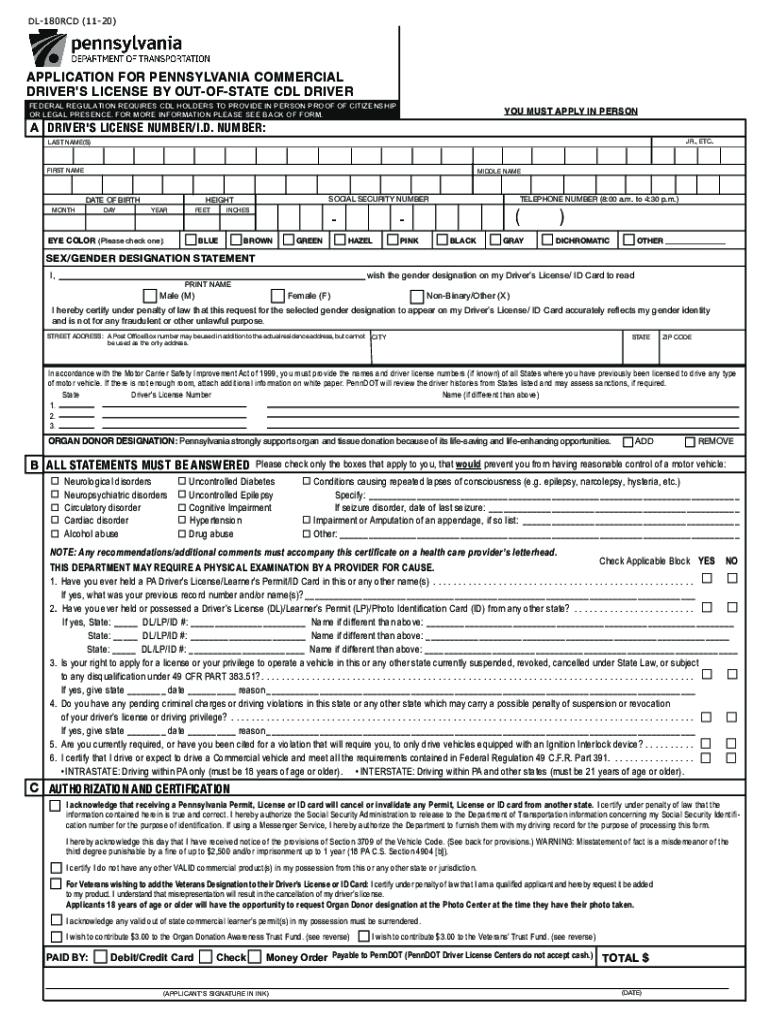
Form DL 180RCD "Application for Pennsylvania Commercial


Understanding the Form DL 180RCD for Pennsylvania Commercial Drivers
The Form DL 180RCD, known as the Application for Pennsylvania Commercial Driver License, is essential for individuals seeking to obtain a commercial driver’s license (CDL) while residing out of state. This form is designed to gather necessary information about the applicant's identity, driving history, and qualifications. It ensures that applicants meet the specific requirements set forth by the Pennsylvania Department of Transportation (PennDOT) for commercial driving. Understanding this form is crucial for a smooth application process.
Steps to Complete the Form DL 180RCD
Completing the Form DL 180RCD involves several key steps to ensure accuracy and compliance. First, gather all required personal information, including your full name, address, date of birth, and Social Security number. Next, provide details regarding your driving history, including any previous licenses held and any traffic violations. After filling out the form, review it thoroughly for any errors. It's important to sign and date the form before submission, as an unsigned application may delay processing.
Required Documents for the Form DL 180RCD
When applying with the Form DL 180RCD, certain documents are necessary to support your application. These typically include proof of identity, such as a birth certificate or passport, and proof of residency, which may be demonstrated through utility bills or bank statements. Additionally, you may need to provide your Social Security card. Having these documents ready will streamline the application process and help avoid any delays.
Submission Methods for the Form DL 180RCD
The Form DL 180RCD can be submitted through various methods, depending on your preference and circumstances. Applicants can choose to submit the form online through the PennDOT website, which offers a convenient and efficient option. Alternatively, you may opt to mail the completed form to the appropriate PennDOT office or submit it in person at a local office. Each method has its own processing times, so consider your timeline when deciding how to submit your application.
Legal Use of the Form DL 180RCD
The legal use of the Form DL 180RCD is governed by Pennsylvania state regulations. This form must be completed accurately and truthfully, as any misrepresentation can lead to penalties or denial of the application. Additionally, the form adheres to federal guidelines for commercial driving, ensuring that all applicants meet safety and competency standards. Understanding these legal implications is vital for maintaining compliance throughout the application process.
Eligibility Criteria for the Form DL 180RCD
To be eligible for the Form DL 180RCD, applicants must meet specific criteria set by PennDOT. Generally, you must be at least eighteen years old to apply for a commercial driver’s license, although some restrictions apply for drivers under twenty-one. Additionally, you should possess a valid driver’s license from your home state and have a clean driving record, free from serious violations. Meeting these eligibility requirements is essential for a successful application.
Quick guide on how to complete form dl 180rcd ampquotapplication for pennsylvania commercial
Effortlessly Prepare Form DL 180RCD "Application For Pennsylvania Commercial on Any Device
Digital document management has gained traction among businesses and individuals. It offers an excellent eco-friendly substitute for traditional printed and signed paperwork, allowing you to locate the appropriate form and securely save it online. airSlate SignNow equips you with all the necessary tools to quickly create, modify, and electronically sign your documents without delays. Manage Form DL 180RCD "Application For Pennsylvania Commercial on any device using airSlate SignNow's Android or iOS applications and enhance any document-driven process today.
How to Modify and eSign Form DL 180RCD "Application For Pennsylvania Commercial with Ease
- Find Form DL 180RCD "Application For Pennsylvania Commercial and click Get Form to begin.
- Utilize the tools we offer to fill out your document.
- Emphasize relevant parts of your documents or redact sensitive details with the tools specifically provided by airSlate SignNow for that purpose.
- Create your signature using the Sign tool, which takes just seconds and carries the same legal validity as a conventional wet ink signature.
- Review the details and click the Done button to save your modifications.
- Select how you wish to send your form, via email, SMS, or invite link, or download it to your computer.
Eliminate worries about lost or misplaced documents, tedious form searches, or mistakes that necessitate printing new copies. airSlate SignNow addresses all your document management needs in just a few clicks from any device of your choice. Modify and eSign Form DL 180RCD "Application For Pennsylvania Commercial and ensure outstanding communication at every step of the document preparation process with airSlate SignNow.
Create this form in 5 minutes or less
Create this form in 5 minutes!
How to create an eSignature for the form dl 180rcd ampquotapplication for pennsylvania commercial
The way to generate an electronic signature for a PDF document in the online mode
The way to generate an electronic signature for a PDF document in Chrome
The way to generate an e-signature for putting it on PDFs in Gmail
How to create an electronic signature right from your mobile device
The best way to make an e-signature for a PDF document on iOS devices
How to create an electronic signature for a PDF on Android devices
People also ask
-
What is the process for submitting a PA application driver out of state?
To submit a PA application driver out of state, you need to complete the required forms online or through mail. Ensure that you have all necessary documents ready, including proof of identity and residency. Once your application is filled out, utilize airSlate SignNow to eSign and send it securely to the Pennsylvania Department of Transportation.
-
What are the fees associated with a PA application driver out of state?
The fees for a PA application driver out of state vary depending on the type of license or permit you are applying for. Typically, you will find details on the Pennsylvania Department of Transportation's website or contact them directly for specific fee structures. Using airSlate SignNow can also help streamline any payment submissions if required.
-
Can I track my PA application driver out of state once submitted?
Yes, you can track your PA application driver out of state status through the Pennsylvania Department of Transportation's online portal. Additionally, using airSlate SignNow’s documentation management features allows you to keep track of your submitted forms and receive notifications when they have been processed.
-
What documents do I need for the PA application driver out of state?
For a PA application driver out of state, you typically need to provide a valid ID, proof of residency, and a Social Security number. It's essential to check the Pennsylvania Department of Transportation’s website for the latest document requirements, as they may vary. airSlate SignNow facilitates the gathering and signing of all necessary documents seamlessly.
-
Are there any age restrictions for the PA application driver out of state?
Yes, there are age restrictions for applying for a PA driver’s license out of state. Generally, the minimum age to apply for a full license is 18, while provisional licenses are available for younger applicants. Make sure to review the latest guidelines on the Pennsylvania Department of Transportation website before applying.
-
What are the benefits of using airSlate SignNow for the PA application driver out of state?
Utilizing airSlate SignNow for the PA application driver out of state simplifies the document signing process by providing a user-friendly interface for eSigning. It also ensures document security and compliance, allowing you to submit your application electronically with ease. This leads to faster processing times and convenience.
-
Does airSlate SignNow integrate with other services for the PA application driver out of state?
Yes, airSlate SignNow offers integrations with various services to facilitate the PA application driver out of state process. You can connect it to cloud storage apps, CRM software, and communication platforms to streamline document handling and management. This integration capability enhances productivity and ensures a smooth application process.
Get more for Form DL 180RCD "Application For Pennsylvania Commercial
- Alaska warning of default on commercial lease form
- Ak deposit form
- Alaska notice of appeal district court to superior court form
- Alaska assignment form
- Alaska agreement and receipt for deposit of will form
- Alaska affidavit for collection of personal property of decedent all locations other than juneau form
- Alaska partial form
- Alaska request for rescheduled arraignment date form
Find out other Form DL 180RCD "Application For Pennsylvania Commercial
- Can I Electronic signature South Carolina Real Estate Document
- Help Me With Electronic signature Montana Police Word
- How To Electronic signature Tennessee Real Estate Document
- How Do I Electronic signature Utah Real Estate Form
- How To Electronic signature Utah Real Estate PPT
- How Can I Electronic signature Virginia Real Estate PPT
- How Can I Electronic signature Massachusetts Sports Presentation
- How To Electronic signature Colorado Courts PDF
- How To Electronic signature Nebraska Sports Form
- How To Electronic signature Colorado Courts Word
- How To Electronic signature Colorado Courts Form
- How To Electronic signature Colorado Courts Presentation
- Can I Electronic signature Connecticut Courts PPT
- Can I Electronic signature Delaware Courts Document
- How Do I Electronic signature Illinois Courts Document
- How To Electronic signature Missouri Courts Word
- How Can I Electronic signature New Jersey Courts Document
- How Can I Electronic signature New Jersey Courts Document
- Can I Electronic signature Oregon Sports Form
- How To Electronic signature New York Courts Document