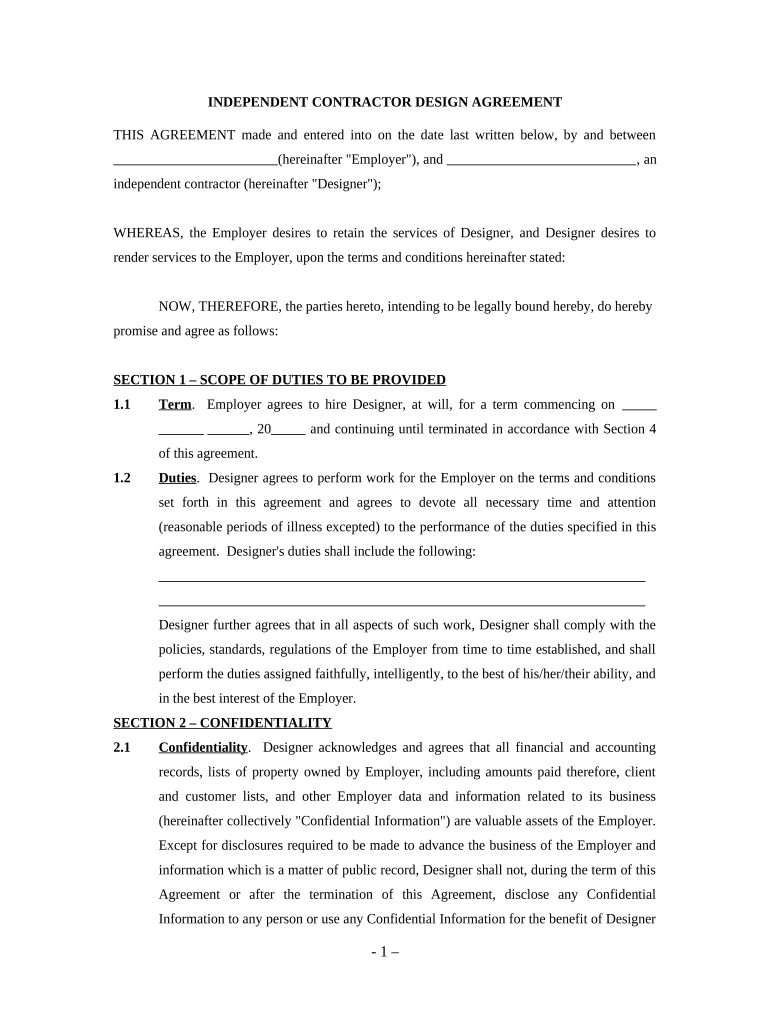
Design Agreement Contractor Form


What is the Design Agreement Contractor
The Design Agreement Contractor is a formal document that outlines the terms and conditions between a contractor and a client regarding design services. This agreement specifies the scope of work, payment details, timelines, and other essential elements to ensure both parties have a clear understanding of their responsibilities. It serves as a legal framework that protects the interests of both the contractor and the client, making it a crucial tool in project management.
Key elements of the Design Agreement Contractor
A well-structured Design Agreement Contractor includes several key components:
- Scope of Work: Clearly defines the tasks and deliverables expected from the contractor.
- Payment Terms: Outlines the compensation structure, including rates, payment schedules, and any deposits required.
- Timeline: Establishes deadlines for project milestones and final deliverables.
- Intellectual Property Rights: Specifies ownership of the designs and any related materials produced during the project.
- Termination Clause: Details the conditions under which either party may terminate the agreement.
Steps to complete the Design Agreement Contractor
Completing a Design Agreement Contractor involves several important steps:
- Gather Information: Collect all necessary details about the project, including client requirements and contractor capabilities.
- Draft the Agreement: Use a template or create a document that incorporates all key elements discussed.
- Review and Revise: Both parties should review the agreement to ensure clarity and mutual understanding, making any necessary revisions.
- Sign the Agreement: Utilize a reliable eSignature solution to sign the document, ensuring legal validity.
Legal use of the Design Agreement Contractor
The Design Agreement Contractor must comply with relevant legal standards to be enforceable. In the United States, electronic signatures are recognized under the ESIGN Act and UETA, allowing for digital signing of contracts. It is important for both parties to ensure that the agreement meets state-specific regulations and includes all necessary components to avoid disputes. Consulting with a legal professional can help ensure compliance with applicable laws.
Examples of using the Design Agreement Contractor
There are various scenarios where a Design Agreement Contractor can be applied:
- Website Design Projects: When a client hires a designer to create or revamp a website, this agreement outlines the specific design services required.
- Brand Identity Development: For projects involving logo creation and branding materials, the agreement clarifies the deliverables and ownership rights.
- Marketing Collateral Design: When designing brochures, flyers, or other marketing materials, the agreement ensures both parties understand the scope and payment terms.
Digital vs. Paper Version
Choosing between a digital or paper version of the Design Agreement Contractor depends on convenience and legal considerations. Digital agreements offer ease of access, faster execution, and secure storage options. They can be signed electronically, making the process more efficient. Conversely, paper agreements may be preferred in certain situations where physical signatures are required or for record-keeping purposes. Regardless of the format, ensuring that the agreement is clear and legally binding is paramount.
Quick guide on how to complete design agreement contractor
Complete Design Agreement Contractor effortlessly on any device
The management of online documents has become increasingly popular among businesses and individuals. It offers an ideal environmentally friendly substitute for traditional printed and signed documents, allowing you to access the necessary form and securely store it online. airSlate SignNow equips you with all the resources required to create, amend, and eSign your documents swiftly without any setbacks. Handle Design Agreement Contractor on any platform using airSlate SignNow's Android or iOS applications and enhance any document-related task today.
The simplest way to alter and eSign Design Agreement Contractor without any hassle
- Find Design Agreement Contractor and then click Get Form to begin.
- Utilize the tools we provide to fill out your form.
- Highlight important sections of your documents or obscure sensitive information with the tools that airSlate SignNow specifically offers for that purpose.
- Create your eSignature using the Sign tool, which takes mere seconds and holds the same legal validity as a conventional wet ink signature.
- Review the details and then click on the Done button to save your changes.
- Select how you wish to deliver your form, via email, SMS, or invitation link, or download it to your computer.
Eliminate the concern of lost or misplaced documents, tedious form searching, or mistakes that necessitate printing new copies. airSlate SignNow meets your document management needs in just a few clicks from any device you prefer. Modify and eSign Design Agreement Contractor and ensure excellent communication at every stage of your form preparation process with airSlate SignNow.
Create this form in 5 minutes or less
Create this form in 5 minutes!
People also ask
-
What is an agreement contractor form?
An agreement contractor form is a document used to formalize the relationship between a contractor and a client, outlining the scope of work, terms, and payment details. Using airSlate SignNow, you can create, send, and eSign your agreement contractor forms efficiently, ensuring all parties have a clear understanding of the terms.
-
How does airSlate SignNow help with agreement contractor forms?
airSlate SignNow streamlines the process of creating and managing agreement contractor forms by providing customizable templates and easy-to-use eSigning features. Our solution ensures that your forms are securely stored and accessible, making it simple for contractors to review and sign agreements quickly.
-
Are there any costs associated with using your agreement contractor form feature?
Yes, airSlate SignNow offers various pricing plans that include the capability to create and manage agreement contractor forms. Our plans are designed to suit different business needs, with options for both small teams and larger organizations, ensuring you’ll find a cost-effective solution.
-
Can I integrate airSlate SignNow with other tools for managing agreement contractor forms?
Absolutely! airSlate SignNow seamlessly integrates with a variety of other business tools, such as CRM systems and project management software, to enhance your workflow. These integrations allow for automatic updates and data management, making the handling of agreement contractor forms more efficient.
-
What benefits does using airSlate SignNow for agreement contractor forms offer?
Using airSlate SignNow for your agreement contractor forms provides numerous benefits, including increased efficiency, enhanced security, and improved compliance. You can track document status in real-time, receive instant notifications, and easily access records, ensuring a smooth process from start to finish.
-
Is it easy to customize my agreement contractor form with airSlate SignNow?
Yes, customizing your agreement contractor form with airSlate SignNow is straightforward. Our platform provides intuitive tools that allow you to add fields, modify text, and create personalized templates that fit your business requirements, making the process quick and hassle-free.
-
How secure is my agreement contractor form data with airSlate SignNow?
airSlate SignNow places a high priority on the security of your agreement contractor form data. We implement robust encryption methods and comply with industry standards to ensure that your documents are protected at all times, giving you peace of mind.
Get more for Design Agreement Contractor
Find out other Design Agreement Contractor
- How To eSign Hawaii Legal Agreement
- How Can I eSign Hawaii Legal Moving Checklist
- eSign Hawaii Legal Profit And Loss Statement Online
- eSign Hawaii Legal Profit And Loss Statement Computer
- eSign Hawaii Legal Profit And Loss Statement Now
- How Can I eSign Hawaii Legal Profit And Loss Statement
- Can I eSign Hawaii Legal Profit And Loss Statement
- How To eSign Idaho Legal Rental Application
- How To eSign Michigan Life Sciences LLC Operating Agreement
- eSign Minnesota Life Sciences Lease Template Later
- eSign South Carolina Insurance Job Description Template Now
- eSign Indiana Legal Rental Application Free
- How To eSign Indiana Legal Residential Lease Agreement
- eSign Iowa Legal Separation Agreement Easy
- How To eSign New Jersey Life Sciences LLC Operating Agreement
- eSign Tennessee Insurance Rental Lease Agreement Later
- eSign Texas Insurance Affidavit Of Heirship Myself
- Help Me With eSign Kentucky Legal Quitclaim Deed
- eSign Louisiana Legal Limited Power Of Attorney Online
- How Can I eSign Maine Legal NDA