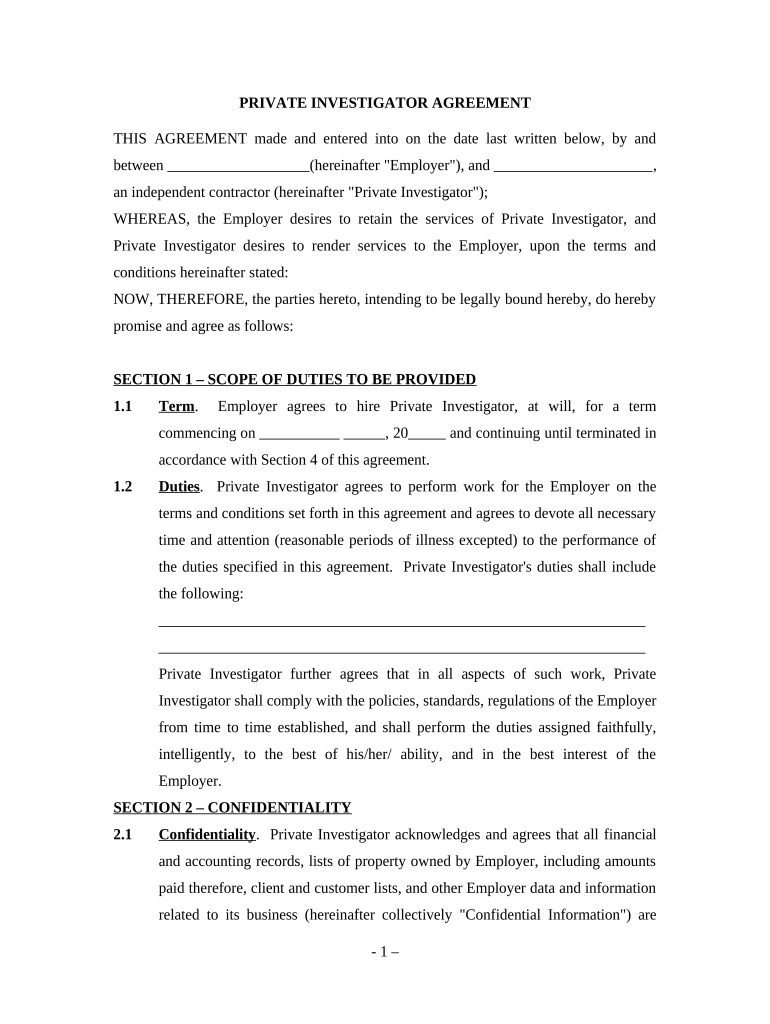
Private Investigator Form


What is the Private Investigator Form
The private investigator form is a legal document used to initiate the hiring process of a private investigator. This form typically collects essential information about the individual seeking investigative services, including personal details, the nature of the investigation, and any specific requests or requirements. It serves as a formal agreement between the client and the investigator, outlining the scope of work and expectations.
How to use the Private Investigator Form
Using the private investigator form involves several straightforward steps. First, download the form from a reliable source or obtain it directly from a private investigator’s office. Next, fill out the required fields accurately, providing detailed information about your case. Once completed, review the form to ensure all information is correct. Finally, submit the form to the investigator, either electronically or in person, depending on their submission guidelines.
Steps to complete the Private Investigator Form
Completing the private investigator form requires careful attention to detail. Here are the essential steps:
- Download the form: Access the private investigator form from a trusted source.
- Fill in your details: Provide your name, contact information, and any relevant background information.
- Outline your needs: Clearly state the purpose of hiring a private investigator and any specific details related to your case.
- Review the form: Ensure all information is accurate and complete.
- Submit the form: Send the completed form to the investigator as per their instructions.
Legal use of the Private Investigator Form
The legal use of the private investigator form is crucial for ensuring that both parties understand their rights and responsibilities. This form acts as a binding agreement, establishing the terms of service and protecting both the client and the investigator. It is essential to comply with local laws and regulations governing private investigations, which may vary by state. Proper completion of the form helps to mitigate potential disputes and clarifies the scope of the investigation.
Key elements of the Private Investigator Form
Several key elements are essential to include in the private investigator form to ensure its effectiveness and legality:
- Client information: Name, address, and contact details of the individual requesting services.
- Investigation details: A clear description of the investigation's purpose and objectives.
- Scope of work: Specific tasks the investigator is authorized to perform.
- Payment terms: Information regarding fees, payment methods, and any deposit requirements.
- Signature: Signatures of both the client and the investigator to validate the agreement.
State-specific rules for the Private Investigator Form
State-specific rules play a vital role in the use of the private investigator form. Each state may have unique regulations governing private investigations, including licensing requirements and permissible investigative methods. It is important for clients to familiarize themselves with their state's laws to ensure compliance. Additionally, some states may require specific language or disclosures in the form to protect both the investigator and the client.
Quick guide on how to complete private investigator form 497337217
Facilitate Private Investigator Form on any device
Online document management has become increasingly popular among businesses and individuals. It offers an ideal eco-friendly substitute for traditional printed and signed documents, allowing you to access the correct format and securely store it online. airSlate SignNow provides you with all the tools necessary to create, modify, and electronically sign your documents swiftly and without delay. Manage Private Investigator Form on any platform with airSlate SignNow Android or iOS applications and simplify your document-related tasks today.
The simplest way to modify and electronically sign Private Investigator Form effortlessly
- Locate Private Investigator Form and click on Obtain Form to get started.
- Utilize the tools we offer to complete your form.
- Highlight pertinent sections of the documents or obscure sensitive information with tools that airSlate SignNow offers specifically for that purpose.
- Create your electronic signature using the Sign feature, which takes mere seconds and holds the same legal authority as a conventional handwritten signature.
- Review the information and click on the Finish button to save your modifications.
- Choose how you wish to send your form, via email, text message (SMS), or invite link, or download it to your computer.
Eliminate concerns about lost or misplaced documents, cumbersome form navigation, or errors that necessitate printing additional copies. airSlate SignNow meets your document management needs in just a few clicks from any device of your liking. Alter and electronically sign Private Investigator Form and ensure outstanding communication at any point in the form preparation process with airSlate SignNow.
Create this form in 5 minutes or less
Create this form in 5 minutes!
People also ask
-
What is a private investigator form and why do I need it?
A private investigator form is a document used to request the services of a private investigator for various needs such as surveillance, background checks, or legal matters. Utilizing this form streamlines the hiring process, ensuring all necessary information is collected efficiently.
-
How much does it cost to use the private investigator form through airSlate SignNow?
The cost of using the private investigator form on airSlate SignNow varies based on your subscription plan. Our platform offers competitive pricing to ensure businesses can afford to access our easy-to-use eSigning features without breaking the bank.
-
What features are included with the private investigator form?
The private investigator form includes features such as customizable fields, secure document storage, and electronic signatures. Additionally, airSlate SignNow offers tracking capabilities, so you can monitor the status of your form at every stage of the process.
-
How can I integrate the private investigator form with other tools?
AirSlate SignNow allows seamless integration with various tools and platforms, such as CRM systems and project management software. This ensures that your private investigator form can be managed alongside other business processes to enhance efficiency.
-
Is the private investigator form secure for sensitive information?
Yes, the private investigator form is designed with security in mind, utilizing advanced encryption and compliance measures. This protects sensitive information shared through the form, ensuring your data remains confidential and secure.
-
Can I customize the private investigator form for my specific needs?
Absolutely! AirSlate SignNow allows you to customize the private investigator form to meet your unique requirements. You can add fields, instructions, and branding elements to tailor the form according to your business needs.
-
What are the benefits of using the private investigator form on airSlate SignNow?
Using the private investigator form on airSlate SignNow offers multiple benefits, including faster processing times, reduced paperwork, and improved client satisfaction. By digitalizing the form, you can expedite workflows and enhance communication with clients.
Get more for Private Investigator Form
- Si 2oo 2012 form
- California form association
- Business property statement boe 571 l and boe placer county placer ca form
- Contractor license letter cslb form
- Bbs weekly summary of hours option 2 form
- Stae of california housing and community development power of attorney 2006 form
- Of and barbercosmo form
- Request for dispatch of an apprentice das 142 california form
Find out other Private Investigator Form
- Sign Colorado Sports Lease Agreement Form Simple
- How To Sign Iowa Real Estate LLC Operating Agreement
- Sign Iowa Real Estate Quitclaim Deed Free
- How To Sign Iowa Real Estate Quitclaim Deed
- Sign Mississippi Orthodontists LLC Operating Agreement Safe
- Sign Delaware Sports Letter Of Intent Online
- How Can I Sign Kansas Real Estate Job Offer
- Sign Florida Sports Arbitration Agreement Secure
- How Can I Sign Kansas Real Estate Residential Lease Agreement
- Sign Hawaii Sports LLC Operating Agreement Free
- Sign Georgia Sports Lease Termination Letter Safe
- Sign Kentucky Real Estate Warranty Deed Myself
- Sign Louisiana Real Estate LLC Operating Agreement Myself
- Help Me With Sign Louisiana Real Estate Quitclaim Deed
- Sign Indiana Sports Rental Application Free
- Sign Kentucky Sports Stock Certificate Later
- How Can I Sign Maine Real Estate Separation Agreement
- How Do I Sign Massachusetts Real Estate LLC Operating Agreement
- Can I Sign Massachusetts Real Estate LLC Operating Agreement
- Sign Massachusetts Real Estate Quitclaim Deed Simple