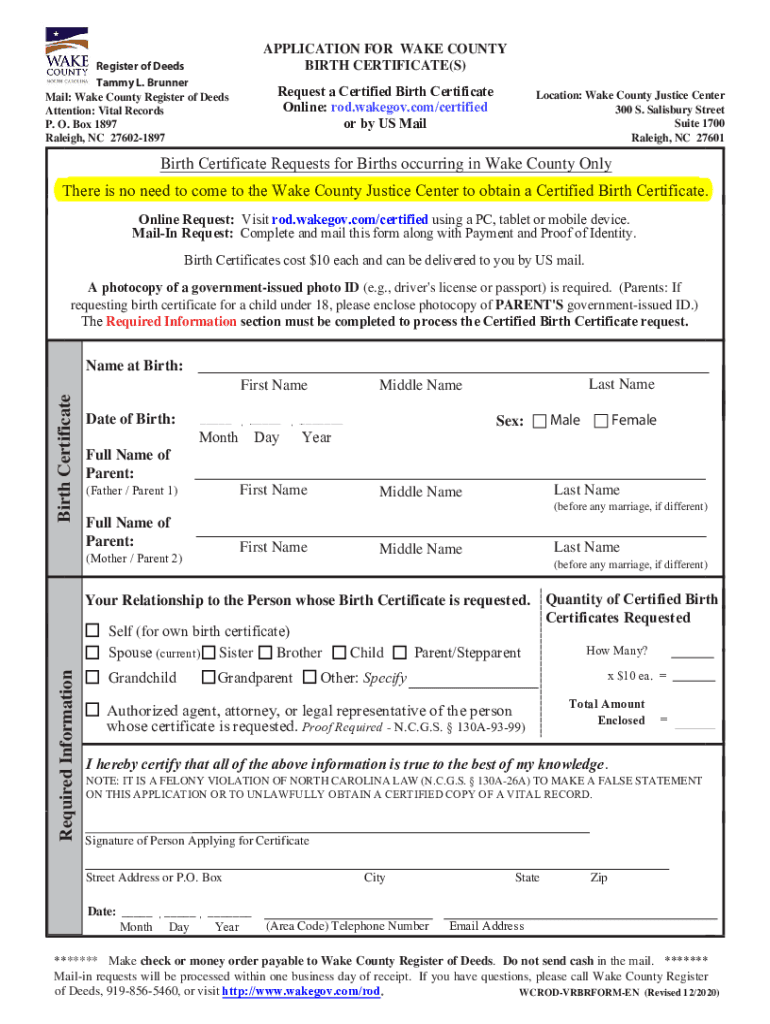
BIRTH CERTIFICATES Form


What is a birth certificate?
A birth certificate is an official document that records the birth of an individual. It typically includes essential information such as the individual's name, date of birth, place of birth, and the names of the parents. This document serves as a vital record and is often required for various legal and administrative purposes, including obtaining identification, enrolling in school, and applying for government benefits. In Wake County, the birth certificate is issued by the local health department or vital records office.
How to obtain a birth certificate in Wake County
To obtain a birth certificate in Wake County, you must follow specific steps. First, determine if you are eligible to request the certificate. Generally, you can request your own birth certificate, or that of an immediate family member. Next, gather the required documents, which may include a government-issued photo ID and proof of relationship if you are requesting someone else's certificate. You can then submit your request online, by mail, or in person at the appropriate office. Be prepared to pay any associated fees for processing your request.
Steps to complete the birth certificate request form
Completing the birth certificate request form involves several key steps. Start by accurately filling out your personal information, including your name, date of birth, and the name of the individual whose birth certificate you are requesting. Ensure that all information matches the records held by the vital records office. Next, provide the necessary identification and any supporting documents. Finally, review the form for accuracy before submitting it online or mailing it to the designated office. Keeping a copy of your submission is advisable for your records.
Legal use of the birth certificate
A birth certificate is a crucial legal document that serves multiple purposes. It is often required for obtaining a driver's license, passport, or social security card. Additionally, it may be necessary for enrolling children in school or applying for government assistance programs. The legal validity of a birth certificate is recognized across various institutions, making it essential for identity verification and legal proceedings. Understanding its importance can help individuals navigate necessary bureaucratic processes more effectively.
Required documents for requesting a birth certificate
When requesting a birth certificate in Wake County, certain documents are required to verify your identity and relationship to the individual named on the certificate. Commonly required documents include:
- A government-issued photo ID, such as a driver's license or passport.
- Proof of relationship, if requesting a certificate for someone other than yourself, which may include a birth certificate of the requester or marriage certificate.
- Payment for the processing fee, which can vary depending on the request method.
Ensuring you have all necessary documents will facilitate a smoother process when requesting the birth certificate.
Form submission methods for the birth certificate request
In Wake County, there are several methods for submitting your birth certificate request form. You can choose from the following options:
- Online: Many requests can be completed through the official county website, allowing for a quick and convenient process.
- By Mail: You can print the form, fill it out, and send it along with the required documents and payment to the designated office.
- In-Person: Visit the local health department or vital records office to submit your request directly. This option allows for immediate assistance and clarification of any questions.
Selecting the method that best suits your needs can help expedite the process of obtaining your birth certificate.
Quick guide on how to complete birth certificates
Effortlessly prepare BIRTH CERTIFICATES on any device
Digital document management has become increasingly popular among businesses and individuals. It offers a perfect eco-friendly substitute for conventional printed and signed paperwork, allowing you to access the necessary form and securely store it online. airSlate SignNow provides all the tools you need to quickly create, edit, and electronically sign your documents without any delays. Manage BIRTH CERTIFICATES on any device using airSlate SignNow’s Android or iOS applications and streamline any document-related process today.
How to edit and eSign BIRTH CERTIFICATES with ease
- Find BIRTH CERTIFICATES and click Get Form to begin.
- Utilize the tools available to fill out your form.
- Emphasize relevant sections of the documents or obscure sensitive information with tools specifically designed for that purpose by airSlate SignNow.
- Create your eSignature using the Sign feature, which takes seconds and holds the same legal validity as a traditional handwritten signature.
- Review the details and click on the Done button to save your updates.
- Choose how you wish to send your form, via email, SMS, invite link, or download it to your computer.
Eliminate the hassle of lost or misplaced documents, tedious form searching, or errors that necessitate printing new document copies. airSlate SignNow meets all your document management needs in just a few clicks from your preferred device. Edit and eSign BIRTH CERTIFICATES to ensure outstanding communication at every stage of the form preparation process with airSlate SignNow.
Create this form in 5 minutes or less
Create this form in 5 minutes!
How to create an eSignature for the birth certificates
The best way to make an electronic signature for your PDF document online
The best way to make an electronic signature for your PDF document in Google Chrome
The best way to make an electronic signature for signing PDFs in Gmail
How to generate an e-signature from your smart phone
How to generate an electronic signature for a PDF document on iOS
How to generate an e-signature for a PDF file on Android OS
People also ask
-
What is the birth certificate Wake County form?
The birth certificate Wake County form is a document required to officially request a birth certificate from Wake County. It includes necessary personal information and is essential for obtaining vital records. Understanding this form is critical when you need to secure an official copy of a birth certificate.
-
How can I complete the birth certificate Wake County form online?
You can complete the birth certificate Wake County form online through our intuitive platform, which simplifies the process. By visiting our website, you can fill out the form, ensuring all required information is included. Our system guides you through each step for accuracy and compliance.
-
What are the costs associated with the birth certificate Wake County form?
The costs for processing the birth certificate Wake County form vary depending on the number of copies requested and applicable processing fees. Typically, there is a base fee plus any additional charges for expedited service. Our platform ensures transparency in pricing to avoid any surprises.
-
What benefits do I gain by using the airSlate SignNow solution for the birth certificate Wake County form?
Using airSlate SignNow for the birth certificate Wake County form offers numerous benefits, including ease of use and enhanced security. Our platform allows for quick and secure electronic signatures, ensuring your documents are processed efficiently. Additionally, you can track the status of your request in real-time.
-
Can I integrate the birth certificate Wake County form with other applications?
Yes, airSlate SignNow allows you to integrate the birth certificate Wake County form with various applications, streamlining your document management processes. You can connect your favorite tools like Google Drive, Dropbox, and more. This integration enhances your workflow, making it easier to access and store vital records.
-
Is the birth certificate Wake County form secure?
Absolutely, the birth certificate Wake County form processed through airSlate SignNow is highly secure. We utilize advanced encryption and privacy protocols to protect your personal information. You can confidently submit your request knowing that your data is safe with us.
-
What do I need to provide when filling out the birth certificate Wake County form?
When filling out the birth certificate Wake County form, you'll need to provide information such as your full name, date of birth, and parents' details. Additionally, be prepared to supply identification and any specific reasons for your request. Ensuring accuracy in this information is vital for a smooth processing experience.
Get more for BIRTH CERTIFICATES
- District courtcounty court county form
- Courts records search colorado judicial branch form
- Conservatorship statute crs 15 14 401 colorado department of form
- Guardianship of a childminorwelcome to legal aid services of form
- Guardian ampamp conservator appointment of guardian for minor by will form
- Trusts estates wills probate without a will colorado judicial branch form
- Get and sign courts state co form fill out and sign printable
- Fillable online online conservators report attachment form
Find out other BIRTH CERTIFICATES
- eSignature Oklahoma Insurance Warranty Deed Safe
- eSignature Pennsylvania High Tech Bill Of Lading Safe
- eSignature Washington Insurance Work Order Fast
- eSignature Utah High Tech Warranty Deed Free
- How Do I eSignature Utah High Tech Warranty Deed
- eSignature Arkansas Legal Affidavit Of Heirship Fast
- Help Me With eSignature Colorado Legal Cease And Desist Letter
- How To eSignature Connecticut Legal LLC Operating Agreement
- eSignature Connecticut Legal Residential Lease Agreement Mobile
- eSignature West Virginia High Tech Lease Agreement Template Myself
- How To eSignature Delaware Legal Residential Lease Agreement
- eSignature Florida Legal Letter Of Intent Easy
- Can I eSignature Wyoming High Tech Residential Lease Agreement
- eSignature Connecticut Lawers Promissory Note Template Safe
- eSignature Hawaii Legal Separation Agreement Now
- How To eSignature Indiana Legal Lease Agreement
- eSignature Kansas Legal Separation Agreement Online
- eSignature Georgia Lawers Cease And Desist Letter Now
- eSignature Maryland Legal Quitclaim Deed Free
- eSignature Maryland Legal Lease Agreement Template Simple