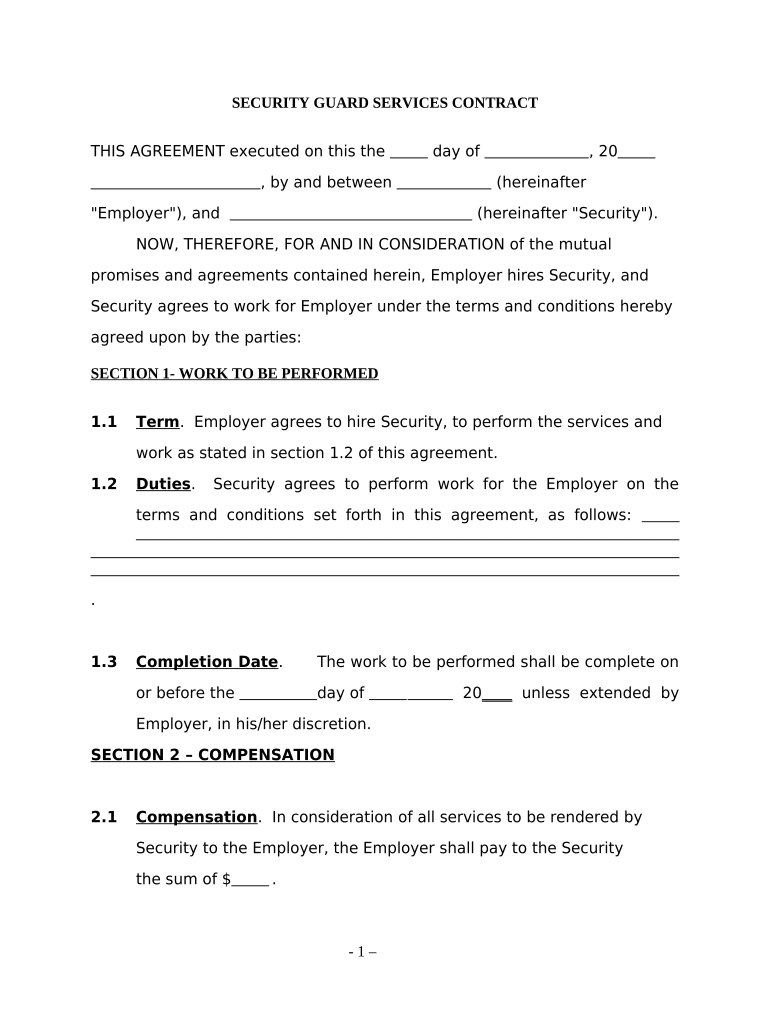
Security Contract Form


What is the security contract?
A security contract is a legal agreement between a security service provider and a client that outlines the terms of security services to be provided. This document details the responsibilities, rights, and obligations of both parties. It typically includes information such as the scope of services, duration of the contract, payment terms, and specific duties of the security personnel. Understanding the components of a security contract is essential for ensuring that both parties have clear expectations and protections in place.
Key elements of the security contract
Several key elements are crucial for a comprehensive security contract. These include:
- Scope of Services: This section defines the specific security services to be provided, such as on-site security, patrol duties, or event security.
- Duration: The contract should specify the start and end dates of the agreement, along with any provisions for renewal.
- Payment Terms: Clear terms regarding compensation, including payment schedules and methods, are essential.
- Liability and Insurance: Details about liability coverage and insurance requirements protect both parties in case of incidents.
- Termination Clause: This outlines the conditions under which either party may terminate the contract.
How to use the security contract
Using a security contract effectively involves several steps. First, both parties should review the contract to ensure all terms are understood and agreed upon. After that, the document should be signed by authorized representatives from both sides. It is advisable to keep a copy for each party's records. Additionally, any amendments or modifications to the contract should be documented in writing and signed by both parties to maintain legal validity.
Steps to complete the security contract
Completing a security contract involves a systematic approach:
- Draft the Contract: Use a security contract template to ensure all necessary elements are included.
- Review Terms: Both parties should carefully review the terms and make any necessary adjustments.
- Sign the Document: Use a secure electronic signature tool to sign the contract, ensuring it is legally binding.
- Distribute Copies: Provide signed copies to all parties involved for their records.
Legal use of the security contract
For a security contract to be legally binding, it must comply with applicable laws and regulations. This includes adhering to state-specific laws regarding security services and ensuring that all parties are of legal age and capacity to enter into the agreement. Additionally, electronic signatures are recognized under the ESIGN Act and UETA, making them valid for security contracts when executed properly.
Examples of using the security contract
Security contracts can be utilized in various scenarios, including:
- Event security for concerts or public gatherings, ensuring safety and order.
- Residential security services for homeowners seeking protection against intrusions.
- Corporate security for businesses requiring protection of assets and employees.
Each of these examples highlights the versatility of security contracts in different contexts, ensuring that specific needs are met through tailored agreements.
Quick guide on how to complete security contract 497337241
Completing Security Contract with ease on any device
Digital document management has become increasingly prevalent among companies and individuals. It offers an excellent environmentally-friendly substitute for conventional printed and signed documents, as you can access the necessary form and securely archive it online. airSlate SignNow provides you with all the resources needed to create, modify, and eSign your documents rapidly without delays. Manage Security Contract on any device with airSlate SignNow's Android or iOS applications and simplify any document-related process today.
The simplest way to modify and eSign Security Contract effortlessly
- Find Security Contract and click Get Form to begin.
- Utilize the tools we provide to finalize your document.
- Mark essential sections of your documents or redact sensitive details with tools that airSlate SignNow offers specifically for this purpose.
- Create your eSignature using the Sign feature, which takes mere seconds and holds the same legal significance as a conventional wet ink signature.
- Review the information and click on the Done button to save your updates.
- Select how you would like to send your form, via email, text message (SMS), or invitation link, or download it to your computer.
Eliminate concerns about lost or misplaced documents, tedious form searches, or mistakes that necessitate printing new document copies. airSlate SignNow fulfills your document management needs in just a few clicks from a device of your choice. Modify and eSign Security Contract and ensure excellent communication at every stage of the form preparation process with airSlate SignNow.
Create this form in 5 minutes or less
Create this form in 5 minutes!
People also ask
-
What is a security guard contract?
A security guard contract is a legal agreement that outlines the terms under which security personnel will operate. This contract typically includes details such as job responsibilities, payment terms, and duration of service. Using airSlate SignNow, you can easily create and eSign these contracts, ensuring clarity and compliance.
-
How does airSlate SignNow facilitate the signing of a security guard contract?
airSlate SignNow simplifies the signing process by allowing you to send, receive, and eSign a security guard contract electronically. This eliminates the need for physical paperwork, making the entire process quicker and more efficient. You can track the signing status in real-time, ensuring prompt service delivery.
-
What are the pricing options for airSlate SignNow when managing security guard contracts?
airSlate SignNow offers flexible pricing plans to accommodate various business sizes, ensuring that managing a security guard contract is cost-effective. Each plan includes features that streamline document management. You can choose the plan that best fits your needs and budget.
-
What features does airSlate SignNow offer for creating a security guard contract?
airSlate SignNow provides features such as customizable templates, drag-and-drop document editing, and secure eSigning for your security guard contract. These tools make it easy to draft agreements tailored to your specific requirements. Additionally, you can integrate workflows to enhance efficiency.
-
Can I integrate airSlate SignNow with other tools for my security guard contract management?
Yes, airSlate SignNow integrates seamlessly with various business tools like CRMs and project management software. This allows you to manage your security guard contract alongside other business operations fluidly. Integration enhances your overall workflow and improves document visibility.
-
What benefits does a digital security guard contract offer over a traditional paper contract?
A digital security guard contract offers numerous benefits, including speed, accessibility, and lower costs. With airSlate SignNow, you can access and sign contracts from anywhere, reducing delays. Moreover, you'll have a secure record without the clutter of physical documents.
-
Is it safe to store my security guard contracts with airSlate SignNow?
Yes, airSlate SignNow employs industry-leading encryption and security protocols to protect your security guard contracts. Your documents are stored securely in the cloud, ensuring they're safe from unauthorized access. You can have peace of mind knowing your sensitive information is well-protected.
Get more for Security Contract
Find out other Security Contract
- eSign Missouri Car Dealer Lease Termination Letter Fast
- Help Me With eSign Kentucky Business Operations Quitclaim Deed
- eSign Nevada Car Dealer Warranty Deed Myself
- How To eSign New Hampshire Car Dealer Purchase Order Template
- eSign New Jersey Car Dealer Arbitration Agreement Myself
- eSign North Carolina Car Dealer Arbitration Agreement Now
- eSign Ohio Car Dealer Business Plan Template Online
- eSign Ohio Car Dealer Bill Of Lading Free
- How To eSign North Dakota Car Dealer Residential Lease Agreement
- How Do I eSign Ohio Car Dealer Last Will And Testament
- Sign North Dakota Courts Lease Agreement Form Free
- eSign Oregon Car Dealer Job Description Template Online
- Sign Ohio Courts LLC Operating Agreement Secure
- Can I eSign Michigan Business Operations POA
- eSign Car Dealer PDF South Dakota Computer
- eSign Car Dealer PDF South Dakota Later
- eSign Rhode Island Car Dealer Moving Checklist Simple
- eSign Tennessee Car Dealer Lease Agreement Form Now
- Sign Pennsylvania Courts Quitclaim Deed Mobile
- eSign Washington Car Dealer Bill Of Lading Mobile