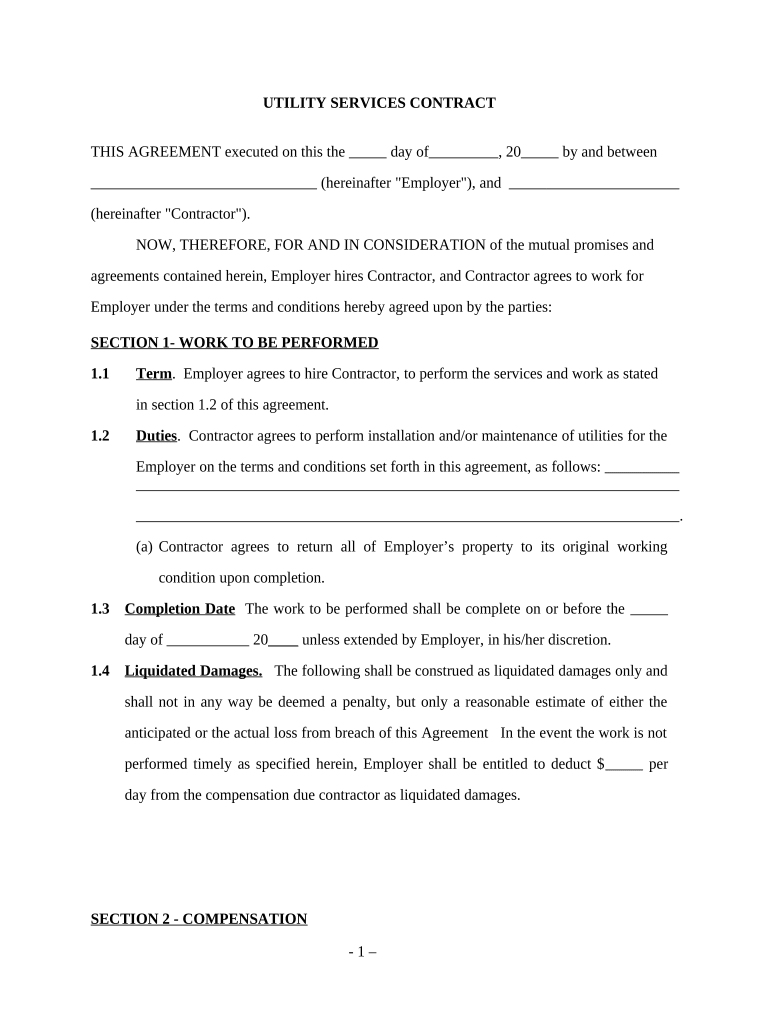
Self Employed Utility Services Contract Form


What is the Self Employed Utility Services Contract
The Self Employed Utility Services Contract is a legal document that outlines the terms and conditions between a self-employed individual and a client for utility services. This contract typically includes details such as the scope of work, payment terms, duration of the contract, and responsibilities of both parties. It serves to protect the rights of both the service provider and the client by clearly defining expectations and obligations.
How to use the Self Employed Utility Services Contract
Using the Self Employed Utility Services Contract involves several steps. First, both parties should review the terms to ensure mutual understanding and agreement. Next, the contract should be filled out with accurate information regarding the services to be provided, payment details, and any specific conditions that may apply. Once completed, both parties should sign the contract, ideally using a secure electronic signature solution to ensure its legal validity.
Key elements of the Self Employed Utility Services Contract
Several key elements are essential in a Self Employed Utility Services Contract. These include:
- Scope of Work: A detailed description of the services to be provided.
- Payment Terms: Information on how and when payments will be made.
- Duration: The length of time the contract will be in effect.
- Termination Clause: Conditions under which either party may terminate the contract.
- Liability and Insurance: Provisions regarding liability and any required insurance coverage.
Steps to complete the Self Employed Utility Services Contract
Completing the Self Employed Utility Services Contract involves a systematic approach:
- Gather necessary information about the services and parties involved.
- Fill in the contract with accurate details, ensuring clarity in each section.
- Review the contract for any errors or omissions.
- Both parties should sign the document using a secure electronic signature.
- Distribute copies of the signed contract to all parties for their records.
Legal use of the Self Employed Utility Services Contract
The legal use of the Self Employed Utility Services Contract hinges on its compliance with relevant laws and regulations. To be legally binding, it must include essential elements such as signatures from both parties and a clear outline of the terms. Utilizing a reputable eSignature platform can enhance the contract's legality by providing an electronic certificate and ensuring compliance with laws like ESIGN and UETA.
State-specific rules for the Self Employed Utility Services Contract
State-specific rules may affect the Self Employed Utility Services Contract, as different states have varying laws regarding contracts and service agreements. It is important for both parties to be aware of their state’s regulations, which may dictate specific requirements for contract language, signatures, and enforceability. Consulting with a legal professional familiar with local laws can provide additional guidance.
Quick guide on how to complete self employed utility services contract
Effortlessly Prepare Self Employed Utility Services Contract on Any Device
Digital document management has gained signNow traction among businesses and individuals. It serves as an excellent environmentally friendly substitute for traditional printed and signed paperwork, allowing you to obtain the right form and securely store it online. airSlate SignNow equips you with all the tools necessary to create, modify, and eSign your documents swiftly without delays. Administer Self Employed Utility Services Contract on any platform using airSlate SignNow's Android or iOS applications and enhance any document-based workflow today.
Steps to Edit and eSign Self Employed Utility Services Contract with Ease
- Find Self Employed Utility Services Contract and click Get Form to begin.
- Utilize the tools we provide to complete your form.
- Emphasize pertinent sections of the documents or redact sensitive details using the tools specific to airSlate SignNow for that function.
- Create your signature using the Sign feature, which takes only seconds and holds the same legal validity as a traditional handwritten signature.
- Verify all the details and click on the Done button to save your changes.
- Choose your preferred method to submit your form, via email, text message (SMS), or invitation link, or download it to your computer.
Eliminate concerns about lost or disorganized documents, tedious form searches, or mistakes that necessitate reprinting new copies. airSlate SignNow fulfills all your document management requirements in just a few clicks from any device of your choice. Modify and eSign Self Employed Utility Services Contract to ensure exceptional communication throughout the document preparation process with airSlate SignNow.
Create this form in 5 minutes or less
Create this form in 5 minutes!
People also ask
-
What is a Self Employed Utility Services Contract?
A Self Employed Utility Services Contract is a formal agreement that outlines the terms and conditions of services provided by self-employed individuals in the utility sector. This contract helps clarify expectations, payment terms, and service delivery schedules. Utilizing airSlate SignNow for this contract ensures that all parties can easily eSign and manage the document efficiently.
-
How can I create a Self Employed Utility Services Contract using airSlate SignNow?
Creating a Self Employed Utility Services Contract with airSlate SignNow is simple and user-friendly. You can start by selecting an existing template or creating your own document from scratch. The platform allows you to customize the contract by adding specific details before sending it for eSignature.
-
What are the benefits of using airSlate SignNow for a Self Employed Utility Services Contract?
Using airSlate SignNow for your Self Employed Utility Services Contract offers numerous benefits, including faster document turnaround times and enhanced security for your sensitive information. Additionally, the platform provides tracking features that allow you to see who has signed the contract and when. This streamlined process saves time and improves overall efficiency.
-
Is there a cost associated with using airSlate SignNow for a Self Employed Utility Services Contract?
Yes, there is a cost associated with using airSlate SignNow, but it is designed to be cost-effective for businesses of all sizes. Pricing plans vary depending on the features you need, ensuring you can choose the right package for your specific requirements regarding a Self Employed Utility Services Contract. Check the pricing page for detailed information about subscription options.
-
Can I integrate airSlate SignNow with other tools for managing a Self Employed Utility Services Contract?
Absolutely! airSlate SignNow allows seamless integrations with numerous productivity tools, CRMs, and cloud storage solutions. This capability helps streamline your workflow by connecting all your resources when managing a Self Employed Utility Services Contract and enhancing collaboration among team members and clients.
-
What features does airSlate SignNow offer for handling a Self Employed Utility Services Contract?
airSlate SignNow provides a comprehensive suite of features perfect for managing a Self Employed Utility Services Contract. Key features include advanced document editing, multiple eSignature options, templates for quick setup, and real-time notifications. These tools simplify the contract management process and ensure compliance.
-
How secure are my Self Employed Utility Services Contracts with airSlate SignNow?
Security is a top priority for airSlate SignNow. All documents, including Self Employed Utility Services Contracts, are protected using industry-standard encryption. Additionally, the platform provides detailed audit trails and authentication options, ensuring that your contracts remain confidential and secure throughout the signing process.
Get more for Self Employed Utility Services Contract
- Form dsbl5 physician and treating facility history pers
- Mississippi death certificate form
- Mississippi department of health form
- Corpus christi police department eligibility form
- Cs l mvr 27 form
- Hw6 form
- Form hw 6 rev 2019 employees statement to employer concerning nonresidence in the state of hawaii forms 2019
- Nfirs code fires instructures other than buildings form
Find out other Self Employed Utility Services Contract
- eSign Colorado High Tech Claim Computer
- eSign Idaho Healthcare / Medical Residential Lease Agreement Simple
- eSign Idaho Healthcare / Medical Arbitration Agreement Later
- How To eSign Colorado High Tech Forbearance Agreement
- eSign Illinois Healthcare / Medical Resignation Letter Mobile
- eSign Illinois Healthcare / Medical Job Offer Easy
- eSign Hawaii High Tech Claim Later
- How To eSign Hawaii High Tech Confidentiality Agreement
- How Do I eSign Hawaii High Tech Business Letter Template
- Can I eSign Hawaii High Tech Memorandum Of Understanding
- Help Me With eSign Kentucky Government Job Offer
- eSign Kentucky Healthcare / Medical Living Will Secure
- eSign Maine Government LLC Operating Agreement Fast
- eSign Kentucky Healthcare / Medical Last Will And Testament Free
- eSign Maine Healthcare / Medical LLC Operating Agreement Now
- eSign Louisiana High Tech LLC Operating Agreement Safe
- eSign Massachusetts Government Quitclaim Deed Fast
- How Do I eSign Massachusetts Government Arbitration Agreement
- eSign Maryland High Tech Claim Fast
- eSign Maine High Tech Affidavit Of Heirship Now