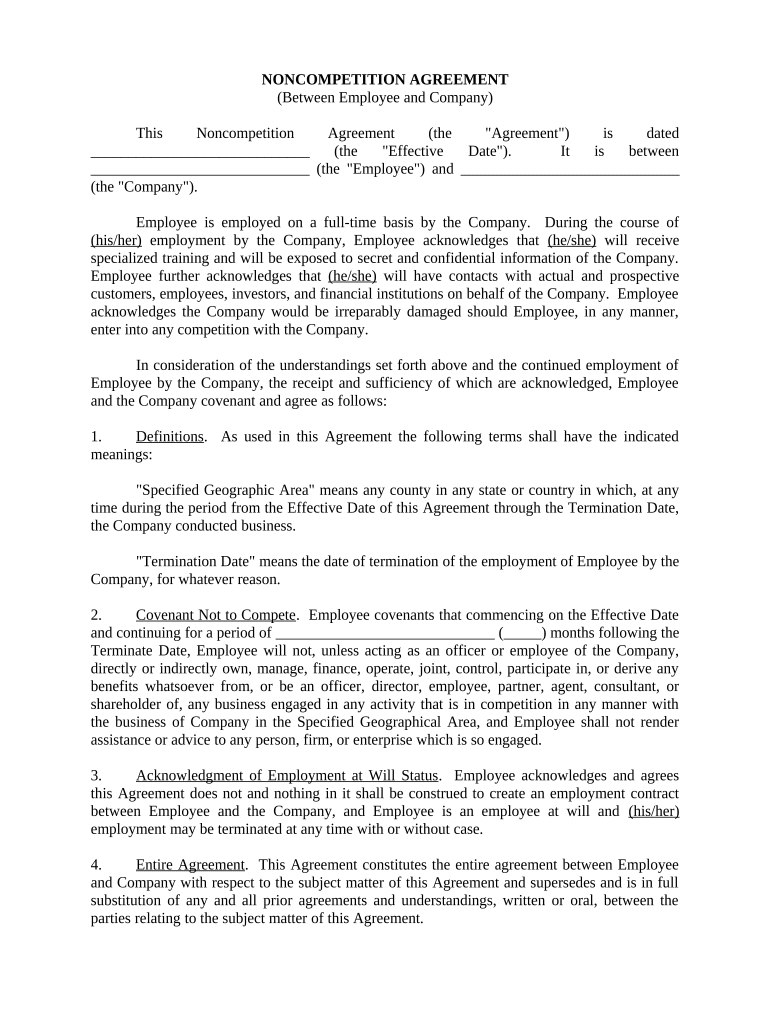
Agreement Employee Company Form


What is the Agreement Employee Company
The agreement employee company is a formal document that outlines the terms and conditions of the relationship between an employee and their employer. This agreement serves to protect the interests of both parties by clearly defining roles, responsibilities, and expectations. It often includes provisions related to confidentiality, non-disclosure, and non-competition, ensuring that sensitive company information remains secure and that the employee understands their obligations during and after their employment.
Key Elements of the Agreement Employee Company
Several critical components should be included in an agreement employee company to ensure clarity and legal compliance:
- Job Title and Responsibilities: Clearly outline the employee's position and specific duties.
- Compensation and Benefits: Detail salary, bonuses, and any additional benefits provided.
- Confidentiality Clause: Protect sensitive company information from being disclosed.
- Non-Compete Clause: Specify any restrictions on the employee's ability to work for competitors after leaving the company.
- Termination Conditions: Define the circumstances under which either party can terminate the agreement.
How to Use the Agreement Employee Company
Utilizing the agreement employee company involves several steps to ensure it is effectively implemented and adhered to:
- Drafting: Create a comprehensive document that includes all necessary elements.
- Review: Both parties should carefully review the agreement to ensure mutual understanding.
- Signing: Use a reliable eSignature solution to sign the document, ensuring it is legally binding.
- Storage: Keep a secure digital copy of the signed agreement for future reference.
Legal Use of the Agreement Employee Company
For the agreement employee company to be legally valid, it must comply with relevant laws and regulations. This includes adherence to federal and state employment laws, which govern issues such as wage and hour laws, anti-discrimination policies, and workplace safety. Additionally, the agreement should be drafted in clear language to avoid ambiguity, ensuring that both parties understand their rights and obligations. Utilizing a legally compliant eSignature platform can further enhance the agreement's validity.
Steps to Complete the Agreement Employee Company
Completing the agreement employee company involves a series of straightforward steps:
- Gather Information: Collect all necessary details about the employee and the job role.
- Draft the Agreement: Use a template or create a custom document that includes all key elements.
- Review and Edit: Ensure the document is free of errors and clearly states the terms.
- Sign the Agreement: Both parties should sign the document using a secure eSignature solution.
- Distribute Copies: Provide each party with a copy of the signed agreement for their records.
Quick guide on how to complete agreement employee company
Accomplish Agreement Employee Company seamlessly on any device
Digital document management has gained traction among businesses and individuals alike. It offers an ideal environmentally-friendly alternative to conventional printed and signed paperwork, as you can obtain the correct format and securely store it online. airSlate SignNow equips you with all the necessary resources to create, edit, and eSign your documents promptly without any holdups. Handle Agreement Employee Company on any platform using airSlate SignNow's Android or iOS applications and simplify your document-related tasks today.
The easiest way to modify and eSign Agreement Employee Company with ease
- Obtain Agreement Employee Company and click Get Form to begin.
- Utilize the tools we provide to finish your document.
- Emphasize important sections of the documents or redact sensitive information using tools that airSlate SignNow offers specifically for that purpose.
- Generate your eSignature with the Sign feature, which takes mere seconds and holds the same legal validity as a traditional wet ink signature.
- Review the details and click on the Done button to save your changes.
- Select how you’d like to share your form, via email, SMS, or invitation link, or download it to your computer.
Say goodbye to lost or misplaced documents, tedious form searching, or errors that necessitate printing new document copies. airSlate SignNow meets your document management requirements in just a few clicks from any device you choose. Alter and eSign Agreement Employee Company and guarantee outstanding communication at every stage of the document preparation process with airSlate SignNow.
Create this form in 5 minutes or less
Create this form in 5 minutes!
People also ask
-
What is airSlate SignNow and how does it support agreement employee company processes?
airSlate SignNow is an eSignature solution that streamlines the signing and management of documents, including agreements between employees and companies. It helps businesses reduce turnaround times and improve efficiency by allowing for quick electronic signatures, ensuring that all parties can easily sign agreements in compliance with legal standards.
-
How can I integrate airSlate SignNow with my existing HR software for employee agreements?
airSlate SignNow offers numerous integrations with popular HR tools, enabling seamless workflows for employee agreement company processes. By connecting your existing software, you can automate the sending and signing of agreements, ensuring both employee satisfaction and compliance throughout the onboarding process.
-
What pricing plans does airSlate SignNow offer for companies looking to manage employee agreements?
airSlate SignNow provides several pricing plans tailored to different business needs, making it cost-effective for managing employee agreements. Plans are designed to accommodate various team sizes and preferences, ensuring that any company can find a package that fits their budget and requirements.
-
What security measures does airSlate SignNow implement for employee agreement company documents?
Security is a top priority for airSlate SignNow, especially when handling sensitive documents like employee agreements. Their platform utilizes bank-level encryption and complies with industry standards, ensuring that all agreements are safely stored and transmitted, protecting the integrity and confidentiality of your company’s data.
-
How does airSlate SignNow enhance the speed of employee agreement company workflows?
By utilizing airSlate SignNow, businesses can signNowly increase the speed of their employee agreement company workflows. Features such as automated reminders and real-time tracking streamline the signing process, allowing companies to finalize agreements quickly and efficiently, thus saving both time and resources.
-
Can airSlate SignNow be used for international employee agreements?
Yes, airSlate SignNow is capable of handling international employee agreements, supporting multiple languages and legal standards. This flexibility ensures that companies can efficiently manage their global workforce, facilitating seamless agreements across borders while maintaining compliance with local laws.
-
What features are essential for managing employee agreements in airSlate SignNow?
Essential features for managing employee agreements in airSlate SignNow include customizable templates, bulk sending, and secure cloud storage. These tools empower companies to create tailored agreements, send them to multiple employees simultaneously, and securely store all documents for easy access and review.
Get more for Agreement Employee Company
Find out other Agreement Employee Company
- Can I Sign South Dakota Non-Profit Word
- Can I Sign South Dakota Non-Profit Form
- How To Sign Delaware Orthodontists PPT
- How Can I Sign Massachusetts Plumbing Document
- How To Sign New Hampshire Plumbing PPT
- Can I Sign New Mexico Plumbing PDF
- How To Sign New Mexico Plumbing Document
- How To Sign New Mexico Plumbing Form
- Can I Sign New Mexico Plumbing Presentation
- How To Sign Wyoming Plumbing Form
- Help Me With Sign Idaho Real Estate PDF
- Help Me With Sign Idaho Real Estate PDF
- Can I Sign Idaho Real Estate PDF
- How To Sign Idaho Real Estate PDF
- How Do I Sign Hawaii Sports Presentation
- How Do I Sign Kentucky Sports Presentation
- Can I Sign North Carolina Orthodontists Presentation
- How Do I Sign Rhode Island Real Estate Form
- Can I Sign Vermont Real Estate Document
- How To Sign Wyoming Orthodontists Document