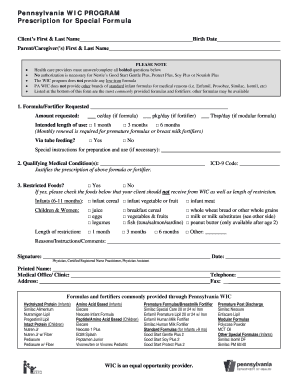
Pa Wic Application Form


What is the Pa WIC Application
The Pa WIC application is a crucial document used to apply for the Women, Infants, and Children (WIC) program in Pennsylvania. This program provides nutritional assistance, education, and support to eligible women, infants, and children up to age five. The application collects essential information to determine eligibility based on income, residency, and nutritional needs. Completing the Pa WIC application accurately is vital for receiving the benefits designed to promote healthy growth and development.
How to use the Pa WIC Application
Using the Pa WIC application involves several straightforward steps. First, gather all necessary information, including proof of income, identification, and residency. Next, you can access the application online or obtain a paper version from local WIC offices. Fill out the application thoroughly, ensuring all sections are completed. Once completed, submit the application either online or by mailing it to your local WIC agency. After submission, you will receive a confirmation regarding your application status and any further steps needed.
Steps to complete the Pa WIC Application
Completing the Pa WIC application requires careful attention to detail. Follow these steps:
- Gather required documents, including proof of income, identification, and residency.
- Access the application online or request a paper form from your local WIC office.
- Fill out the application, ensuring all fields are complete and accurate.
- Review the application for any errors or missing information.
- Submit the application online or by mailing it to your local WIC agency.
- Await confirmation of your application status and any additional instructions.
Eligibility Criteria
To qualify for the Pa WIC application, applicants must meet specific eligibility criteria. These include:
- Being a pregnant, postpartum, or breastfeeding woman, or having a child under the age of five.
- Meeting income guidelines, which are typically set at or below 185% of the federal poverty level.
- Being a resident of Pennsylvania.
- Having a nutritional risk as determined by a WIC health professional.
Required Documents
When completing the Pa WIC application, you must provide several key documents to verify your eligibility. These typically include:
- Proof of identity, such as a driver's license or state ID.
- Proof of income, which can include pay stubs, tax returns, or a letter from an employer.
- Proof of residency, such as a utility bill or lease agreement.
- Medical records or documentation of nutritional risk, if applicable.
Form Submission Methods
The Pa WIC application can be submitted through various methods to accommodate different preferences. Applicants may choose to:
- Submit the application online through the designated WIC portal.
- Mail a completed paper application to their local WIC office.
- Visit a local WIC agency in person to submit the application directly.
Quick guide on how to complete pa wic application
Prepare Pa Wic Application effortlessly on any device
Online document management has become increasingly popular among businesses and individuals. It serves as an excellent eco-friendly alternative to traditional printed and signed documents, allowing you to access the correct form and securely store it in the cloud. airSlate SignNow equips you with all the necessary tools to create, modify, and eSign your documents swiftly without delays. Manage Pa Wic Application on any platform using airSlate SignNow's Android or iOS applications and enhance any document-related process today.
How to modify and eSign Pa Wic Application with ease
- Locate Pa Wic Application and click on Get Form to begin.
- Make use of the tools available to fill out your document.
- Emphasize pertinent sections of your documents or redact sensitive information using tools specifically provided by airSlate SignNow for this purpose.
- Create your signature using the Sign tool, which takes mere seconds and holds the same legal validity as a conventional wet ink signature.
- Review all information and click on the Done button to save your modifications.
- Choose how you wish to send your form, whether by email, text message (SMS), or invitation link, or download it to your computer.
No more concerns about lost or misplaced documents, tedious form searching, or mistakes that necessitate printing new copies. airSlate SignNow addresses all your document management needs in just a few clicks from any device you prefer. Edit and eSign Pa Wic Application and ensure excellent communication at every stage of the form preparation process with airSlate SignNow.
Create this form in 5 minutes or less
Create this form in 5 minutes!
How to create an eSignature for the pa wic application
How to create an electronic signature for a PDF online
How to create an electronic signature for a PDF in Google Chrome
How to create an e-signature for signing PDFs in Gmail
How to create an e-signature right from your smartphone
How to create an e-signature for a PDF on iOS
How to create an e-signature for a PDF on Android
People also ask
-
What is a WIC application and how can airSlate SignNow help?
A WIC application is a request for assistance through the Women, Infants, and Children (WIC) program, aimed at providing nutritional support. airSlate SignNow simplifies the WIC application process by allowing users to eSign and send necessary documents quickly and securely, ensuring a hassle-free experience.
-
Is airSlate SignNow free to use for WIC applications?
While airSlate SignNow offers a range of pricing plans, it is designed to be a cost-effective solution for businesses handling WIC applications. You can start with a free trial to explore features before committing to a plan that best suits your needs.
-
What features of airSlate SignNow are beneficial for WIC applications?
airSlate SignNow provides features like customizable templates, advanced security protocols, and real-time tracking, which are invaluable for processing WIC applications. These tools help users streamline workflows and maintain compliance effectively.
-
How can I integrate airSlate SignNow with my existing WIC application process?
Integrating airSlate SignNow into your existing WIC application process is straightforward. The platform supports various tools and services, allowing seamless connectivity to enhance your operations without disrupting your current system.
-
Can airSlate SignNow be used on mobile devices for WIC applications?
Yes, airSlate SignNow is fully optimized for mobile devices, enabling users to manage WIC applications on the go. This flexibility ensures that you can send, sign, and track documents anytime, anywhere.
-
What security measures does airSlate SignNow implement for WIC applications?
airSlate SignNow takes security seriously by employing end-to-end encryption and secure authentication processes. These measures protect your WIC application data, ensuring confidentiality and compliance with regulatory standards.
-
How does airSlate SignNow improve the turnaround time for WIC applications?
By leveraging eSignature technology, airSlate SignNow signNowly reduces the turnaround time for WIC applications. With features like instant notifications and automated reminders, you can keep the process moving smoothly and efficiently.
Get more for Pa Wic Application
- Medical note form
- Partner information form cdph 8458 p pdf cdph ca
- Scholarship program of the meriden lions club form
- Dhs 1920 release of information authorization state of michigan michigan
- Medquest application pdf form
- Filing a complaint against a dhs worker form
- Notice of no trespass clarke county virginia clarkecounty form
- Pc350 wpi 1 application for certificate of compliance form
Find out other Pa Wic Application
- Can I Sign Illinois Lawers Form
- How To Sign Indiana Lawers Document
- How To Sign Michigan Lawers Document
- How To Sign New Jersey Lawers PPT
- How Do I Sign Arkansas Legal Document
- How Can I Sign Connecticut Legal Document
- How Can I Sign Indiana Legal Form
- Can I Sign Iowa Legal Document
- How Can I Sign Nebraska Legal Document
- How To Sign Nevada Legal Document
- Can I Sign Nevada Legal Form
- How Do I Sign New Jersey Legal Word
- Help Me With Sign New York Legal Document
- How Do I Sign Texas Insurance Document
- How Do I Sign Oregon Legal PDF
- How To Sign Pennsylvania Legal Word
- How Do I Sign Wisconsin Legal Form
- Help Me With Sign Massachusetts Life Sciences Presentation
- How To Sign Georgia Non-Profit Presentation
- Can I Sign Nevada Life Sciences PPT