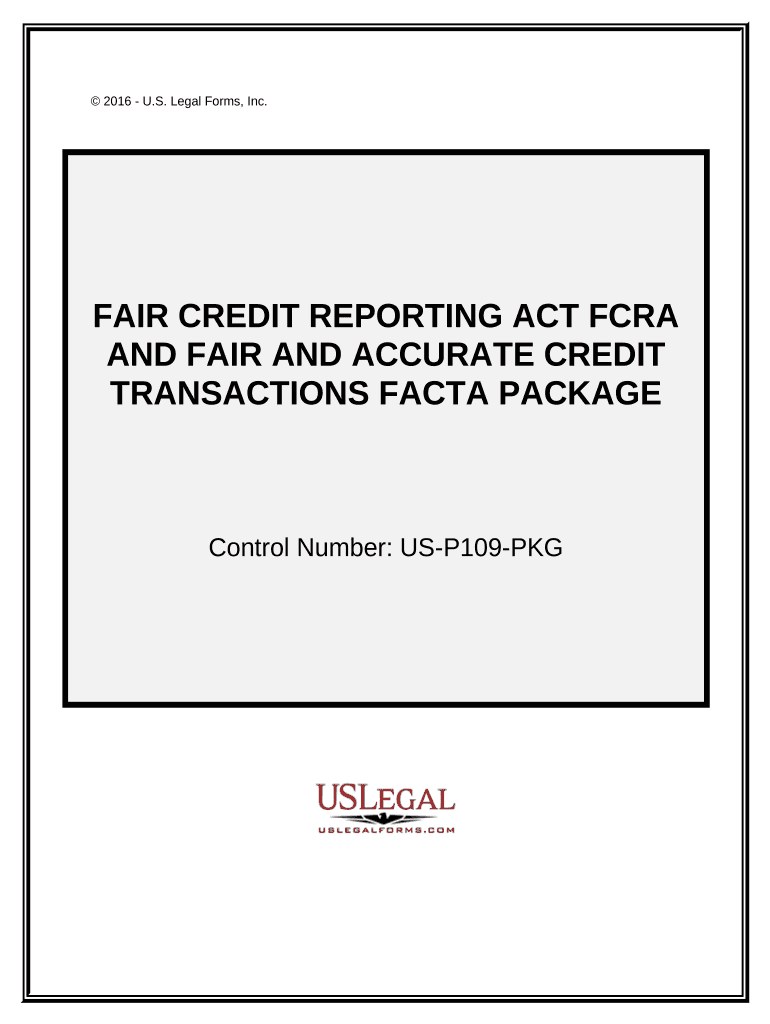
Fair Credit Reporting Form


What is the Fair Credit Reporting
The fair credit reporting form is a crucial document that allows individuals to access their credit reports and ensure the accuracy of the information contained within. This form is essential for maintaining transparency in credit reporting practices and protecting consumer rights. It is governed by the Fair Credit Reporting Act (FCRA), which outlines the responsibilities of credit reporting agencies and the rights of consumers regarding their credit information.
How to Obtain the Fair Credit Reporting
To obtain your fair credit reporting form, you can request it directly from the major credit reporting agencies: Experian, TransUnion, and Equifax. Each agency provides a straightforward process for consumers to access their credit reports. You may need to provide personal information, such as your Social Security number and address, to verify your identity. Additionally, you are entitled to one free credit report per year from each agency, which can be accessed through their respective websites.
Steps to Complete the Fair Credit Reporting
Completing the fair credit reporting form involves several key steps to ensure accuracy and compliance. Start by gathering necessary personal information, including your full name, address, and Social Security number. Next, fill out the form with the required details, ensuring that all information is accurate. After completing the form, review it carefully for any errors before submitting it to the appropriate credit reporting agency. It is advisable to keep a copy for your records.
Legal Use of the Fair Credit Reporting
The legal use of the fair credit reporting form is governed by the Fair Credit Reporting Act, which mandates that consumers have the right to dispute inaccurate information in their credit reports. When completing the form, it is important to understand your rights under this act, including the right to request corrections and the obligation of credit reporting agencies to investigate disputes. Compliance with these regulations is essential for protecting your credit standing.
Key Elements of the Fair Credit Reporting
Key elements of the fair credit reporting form include personal identification information, details regarding the credit accounts in question, and any supporting documentation for disputes. The form should clearly outline the specific inaccuracies you are contesting and provide a basis for your claims. Understanding these elements is vital for effectively communicating with credit reporting agencies and ensuring a thorough investigation of your concerns.
Examples of Using the Fair Credit Reporting
Examples of using the fair credit reporting form include situations where individuals discover errors in their credit reports, such as incorrect account balances or accounts that do not belong to them. Another common scenario is when consumers need to verify their credit history before applying for loans or mortgages. By utilizing the fair credit reporting form, individuals can take proactive steps to maintain the accuracy of their credit information and safeguard their financial health.
Quick guide on how to complete fair credit reporting
Effortlessly prepare Fair Credit Reporting on any device
Online document management has gained traction among businesses and individuals alike. It serves as an excellent eco-friendly substitute for traditional printed and signed documents, allowing you to access the proper form and securely store it online. airSlate SignNow provides you with all the tools necessary to create, modify, and electronically sign your documents swiftly without any hindrances. Manage Fair Credit Reporting on any platform with the airSlate SignNow Android or iOS applications and streamline your document-focused processes today.
The easiest way to modify and electronic sign Fair Credit Reporting without any trouble
- Locate Fair Credit Reporting and click on Obtain Form to begin.
- Make use of the tools provided to fill in your form.
- Emphasize crucial parts of the documents or obscure confidential information with tools specifically designed by airSlate SignNow for this purpose.
- Create your electronic signature using the Sign tool, which takes only seconds and carries the same legal validity as a traditional ink signature.
- Review the information and click on the Finish button to save your modifications.
- Select how you wish to send your form, whether by email, SMS, invitation link, or download it to your computer.
Put an end to lost or misfiled documents, tedious form navigation, or errors that necessitate printing new document copies. airSlate SignNow fulfills your document management needs in just a few clicks from any device you prefer. Modify and electronically sign Fair Credit Reporting to ensure excellent communication at every stage of the document preparation process with airSlate SignNow.
Create this form in 5 minutes or less
Create this form in 5 minutes!
People also ask
-
What is fair credit reporting?
Fair credit reporting refers to the principles and laws that govern how consumer credit information is collected, used, and shared. It ensures that consumers have access to accurate and transparent information regarding their credit history, allowing them to correct errors and protect their financial well-being.
-
How does airSlate SignNow support fair credit reporting?
airSlate SignNow provides a secure platform for transmitting and signing documents related to fair credit reporting. Our solution allows users to easily create and manage records, ensuring compliance with regulations while protecting sensitive information throughout the document signing process.
-
Is airSlate SignNow affordable for small businesses looking for fair credit reporting solutions?
Yes, airSlate SignNow is a cost-effective solution tailored for businesses of all sizes, including small enterprises. Our pricing plans are designed to fit any budget, making it easier for small businesses to implement fair credit reporting practices without financial strain.
-
What features does airSlate SignNow offer for organizations dealing with fair credit reporting?
airSlate SignNow offers a variety of features essential for fair credit reporting, including document templates, automated workflows, and secure eSigning capabilities. These features streamline the process of managing credit-related documentation, ensuring that businesses stay compliant and efficient.
-
Can I customize the documents I send for fair credit reporting with airSlate SignNow?
Absolutely! airSlate SignNow allows users to customize documents to fit specific fair credit reporting needs. You can easily add fields, annotations, and branding elements, ensuring that your documents convey the required information clearly and professionally.
-
Does airSlate SignNow integrate with other tools used for fair credit reporting?
Yes, airSlate SignNow integrates seamlessly with various platforms commonly used for fair credit reporting. Whether it's accounting software or CRM systems, these integrations enhance the overall workflow, allowing for efficient document management and sharing.
-
What are the benefits of using airSlate SignNow for fair credit reporting documentation?
Using airSlate SignNow for fair credit reporting documentation provides numerous benefits, including enhanced security, time savings, and simplified record-keeping. Our platform ensures that your documents are legally binding and accessible, which is crucial for maintaining compliance in credit reporting.
Get more for Fair Credit Reporting
Find out other Fair Credit Reporting
- How Do I Electronic signature Alabama Non-Compete Agreement
- How To eSignature North Carolina Sales Receipt Template
- Can I Electronic signature Arizona LLC Operating Agreement
- Electronic signature Louisiana LLC Operating Agreement Myself
- Can I Electronic signature Michigan LLC Operating Agreement
- How Can I Electronic signature Nevada LLC Operating Agreement
- Electronic signature Ohio LLC Operating Agreement Now
- Electronic signature Ohio LLC Operating Agreement Myself
- How Do I Electronic signature Tennessee LLC Operating Agreement
- Help Me With Electronic signature Utah LLC Operating Agreement
- Can I Electronic signature Virginia LLC Operating Agreement
- Electronic signature Wyoming LLC Operating Agreement Mobile
- Electronic signature New Jersey Rental Invoice Template Computer
- Electronic signature Utah Rental Invoice Template Online
- Electronic signature Louisiana Commercial Lease Agreement Template Free
- eSignature Delaware Sales Invoice Template Free
- Help Me With eSignature Oregon Sales Invoice Template
- How Can I eSignature Oregon Sales Invoice Template
- eSignature Pennsylvania Sales Invoice Template Online
- eSignature Pennsylvania Sales Invoice Template Free