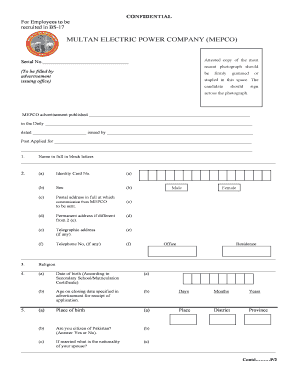
Mepco Job Application Form Download


What is the Mepco Job Application Form Download
The Mepco Job Application Form Download is a crucial document for individuals seeking employment with the Multan Electric Power Company (MEPCO). This form collects essential information about the applicant, including personal details, educational background, and work experience. It serves as the first step in the application process and is necessary for MEPCO to assess candidates for various job openings. Understanding the purpose and requirements of this form is vital for applicants aiming to secure a position within the organization.
How to use the Mepco Job Application Form Download
Using the Mepco Job Application Form Download involves several straightforward steps. First, applicants should download the form from the official MEPCO website or another authorized source. Once downloaded, the form should be filled out carefully, ensuring that all sections are completed accurately. It is advisable to review the information for any errors before submission. After filling out the form, applicants can submit it through the specified channels, which may include online submission, mailing, or in-person delivery to the MEPCO office.
Steps to complete the Mepco Job Application Form Download
Completing the Mepco Job Application Form Download requires attention to detail. Here are the steps to follow:
- Download the form from the official MEPCO website.
- Fill in your personal information, including your full name, address, and contact details.
- Provide your educational qualifications, listing the institutions attended and degrees obtained.
- Detail your work experience, including previous employers, job titles, and responsibilities.
- Include any additional information that may support your application, such as certifications or skills.
- Review the completed form for accuracy and completeness.
- Submit the form according to the instructions provided by MEPCO.
Legal use of the Mepco Job Application Form Download
The legal use of the Mepco Job Application Form Download is essential for ensuring that the application process adheres to employment laws and regulations. This includes compliance with anti-discrimination laws and the protection of personal information. Applicants should ensure that the information provided is truthful and accurate, as submitting false information can lead to disqualification or termination of employment. It is important to understand the legal implications of the information shared on this form.
Required Documents
When submitting the Mepco Job Application Form Download, applicants may need to include several supporting documents. These typically include:
- A copy of your resume or CV.
- Academic transcripts or certificates.
- Professional references or recommendation letters.
- Any relevant licenses or certifications.
Ensuring that all required documents are included can enhance the chances of a successful application.
Form Submission Methods
Applicants can submit the Mepco Job Application Form Download through various methods, depending on the instructions provided by MEPCO. Common submission methods include:
- Online submission through the MEPCO website.
- Mailing the completed form to the designated MEPCO address.
- Delivering the form in person to a MEPCO office.
Choosing the appropriate submission method is crucial to ensure that the application is received and processed in a timely manner.
Quick guide on how to complete mepco job application form download
Effortlessly Prepare Mepco Job Application Form Download on Any Device
Managing documents online has gained traction among businesses and individuals. It serves as an ideal eco-friendly substitute for conventional printed and signed documents, allowing you to access the necessary forms and securely archive them online. airSlate SignNow offers all the features required to generate, amend, and electronically sign your documents promptly without delays. Manage Mepco Job Application Form Download on any device using airSlate SignNow's Android or iOS applications and enhance any document-centric workflow today.
How to Modify and eSign Mepco Job Application Form Download with Ease
- Obtain Mepco Job Application Form Download and select Get Form to commence.
- Utilize the tools we offer to complete your form.
- Emphasize important sections of your documents or redact sensitive information with tools provided by airSlate SignNow specifically for this purpose.
- Create your signature using the Sign tool, which takes mere seconds and carries the same legal validity as a conventional wet ink signature.
- Review the information and click on the Done button to save your modifications.
- Select your preferred method for delivering your form, whether by email, SMS, invite link, or downloading it to your computer.
Ditch the worry of lost or misplaced documents, excessive form navigation, or mistakes requiring reprints of new document copies. airSlate SignNow fulfills all your document management needs in just a few clicks from any device of your choice. Modify and eSign Mepco Job Application Form Download and ensure excellent communication at every stage of your form preparation process with airSlate SignNow.
Create this form in 5 minutes or less
Create this form in 5 minutes!
How to create an eSignature for the mepco job application form download
How to create an electronic signature for a PDF online
How to create an electronic signature for a PDF in Google Chrome
How to create an e-signature for signing PDFs in Gmail
How to create an e-signature right from your smartphone
How to create an e-signature for a PDF on iOS
How to create an e-signature for a PDF on Android
People also ask
-
What is the process for how to cancel mepco?
To learn how to cancel mepco, you first need to gather your account information and contact details. You can cancel your mepco service directly through their customer service hotline or via their official website. Ensure all necessary confirmation is received to finalize your cancellation.
-
Are there any fees associated with how to cancel mepco?
When looking into how to cancel mepco, it's important to check for any applicable cancellation fees or terms in your service agreement. Depending on your contract, there may be fees for early termination. Always review your account details before proceeding.
-
Can I cancel mepco online?
Yes, you can learn how to cancel mepco online by visiting their official website. They typically provide a cancellation form that you can fill out, or you might find an option to submit your cancellation request directly through your user account. Make sure to follow up to confirm your cancellation.
-
What alternatives do I have if I want to cancel mepco?
If you’re exploring how to cancel mepco, you might also want to consider alternative service providers that offer similar features. Researching other companies' services can be beneficial for finding a better plan tailored to your needs. Make sure to compare pricing and features before making a switch.
-
How does canceling mepco affect my service continuity?
Understanding how to cancel mepco is important to avoid any disruption in your services. If you do choose to cancel, ensure that you have made arrangements for any necessary alternate services, so you do not experience downtime. Plan your cancellation timing carefully.
-
What should I do if I encounter issues while trying to cancel mepco?
If you face difficulties while learning how to cancel mepco, signNowing out to their customer service team is advisable. They can guide you through the process and help resolve any issues you may have. Document any communication for reference during the cancellation.
-
Is there a specific time frame for how to cancel mepco?
When figuring out how to cancel mepco, be aware of any specific notice period required by your agreements, which can vary by provider. It’s wise to start the cancellation process well in advance of your expected termination date to avoid unexpected charges. Check their policy for exact timelines.
Get more for Mepco Job Application Form Download
Find out other Mepco Job Application Form Download
- How Can I Sign Indiana Government POA
- Sign Maryland Government Quitclaim Deed Safe
- Sign Louisiana Government Warranty Deed Easy
- Sign Government Presentation Massachusetts Secure
- How Can I Sign Louisiana Government Quitclaim Deed
- Help Me With Sign Michigan Government LLC Operating Agreement
- How Do I Sign Minnesota Government Quitclaim Deed
- Sign Minnesota Government Affidavit Of Heirship Simple
- Sign Missouri Government Promissory Note Template Fast
- Can I Sign Missouri Government Promissory Note Template
- Sign Nevada Government Promissory Note Template Simple
- How To Sign New Mexico Government Warranty Deed
- Help Me With Sign North Dakota Government Quitclaim Deed
- Sign Oregon Government Last Will And Testament Mobile
- Sign South Carolina Government Purchase Order Template Simple
- Help Me With Sign Pennsylvania Government Notice To Quit
- Sign Tennessee Government Residential Lease Agreement Fast
- Sign Texas Government Job Offer Free
- Sign Alabama Healthcare / Medical LLC Operating Agreement Online
- Sign Alabama Healthcare / Medical Quitclaim Deed Mobile