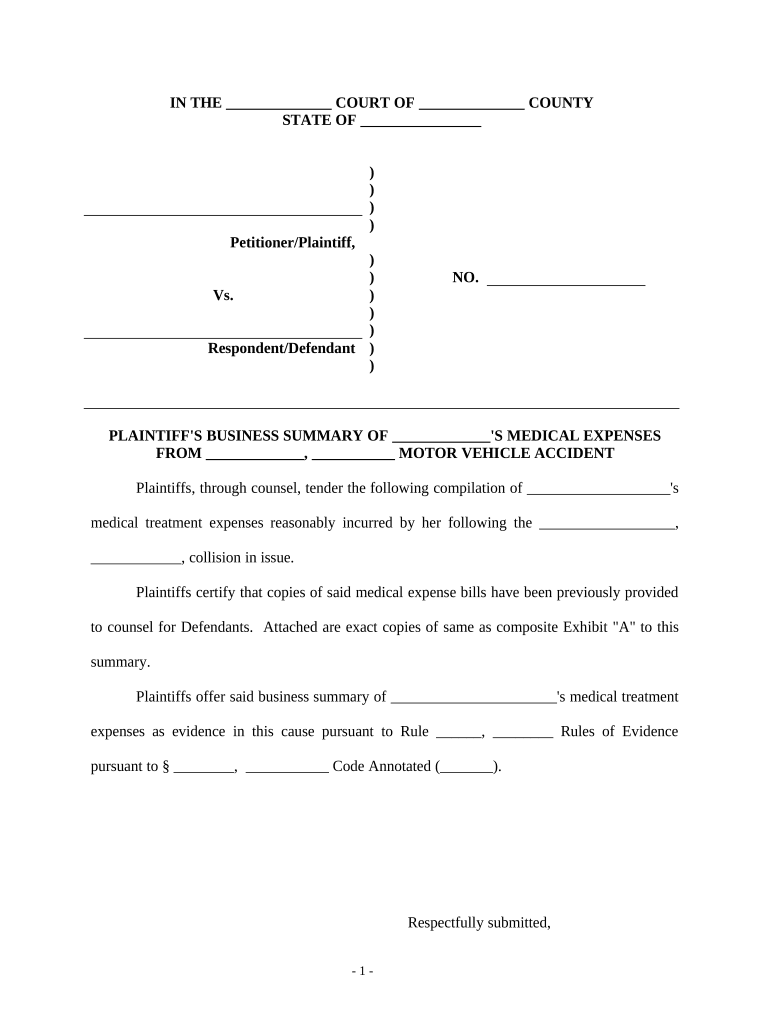
Business Summary Template Form


What is the Business Summary Template
The business summary template serves as a structured document that outlines key information about a business. This template typically includes essential details such as the business name, location, mission statement, products or services offered, market analysis, and financial projections. It is designed to provide a concise overview that can be used for various purposes, including securing funding, attracting investors, or guiding internal decision-making.
How to Use the Business Summary Template
Using the business summary template involves filling in the designated sections with accurate and relevant information. Start by gathering all necessary data about your business, including its history, objectives, and competitive landscape. Each section of the template should be completed thoughtfully, ensuring clarity and coherence. This document can then be presented to stakeholders, potential investors, or used as a foundation for a more comprehensive business plan.
Steps to Complete the Business Summary Template
Completing the business summary template can be broken down into several straightforward steps:
- Gather Information: Collect data related to your business operations, market, and financials.
- Fill in the Template: Input your information into the respective sections of the template.
- Review and Edit: Ensure that the content is clear, concise, and free of errors.
- Seek Feedback: Consider sharing the draft with trusted colleagues or mentors for their insights.
- Finalize the Document: Make any necessary adjustments based on feedback and prepare the document for distribution.
Key Elements of the Business Summary Template
Several key elements should be included in a business summary template to ensure it is comprehensive and effective:
- Executive Summary: A brief overview of the business and its objectives.
- Business Description: Details about the business structure, ownership, and history.
- Market Analysis: Insights into the target market and competitive landscape.
- Products and Services: Description of what the business offers.
- Financial Overview: Summary of financial projections and funding requirements.
Legal Use of the Business Summary Template
The business summary template can be legally binding when it is used in conjunction with other documents during formal transactions, such as securing loans or investments. It is important to ensure that all information presented is accurate and truthful to avoid potential legal issues. Additionally, compliance with relevant regulations and standards is crucial, especially when the document is shared with external parties.
Examples of Using the Business Summary Template
There are various scenarios where a business summary template can be utilized effectively:
- Startups: New businesses can use the template to attract investors or secure funding.
- Partnerships: Existing businesses seeking to expand can present a summary to potential partners.
- Grant Applications: Nonprofits may use the template to outline their mission and funding needs.
Quick guide on how to complete business summary template
Complete Business Summary Template effortlessly on any device
Online document management has become increasingly popular among businesses and individuals. It serves as an ideal eco-friendly alternative to traditional printed and signed documents, allowing you to access the correct form and securely store it online. airSlate SignNow provides you with all the tools necessary to create, edit, and eSign your documents quickly and efficiently. Handle Business Summary Template on any platform using airSlate SignNow's Android or iOS applications and simplify any document-based process today.
The easiest way to modify and eSign Business Summary Template without any hassle
- Acquire Business Summary Template and then click Get Form to begin.
- Utilize the tools available to complete your document.
- Highlight important sections of the documents or redact sensitive information with the tools that airSlate SignNow provides specifically for that purpose.
- Create your eSignature using the Sign tool, which only takes seconds and carries the same legal validity as a conventional wet ink signature.
- Review all the information and then click on the Done button to finalize your changes.
- Choose how you want to send your form, whether by email, text message (SMS), invitation link, or download it to your computer.
Say goodbye to lost or misplaced files, tedious form searches, or errors that require printing new document copies. airSlate SignNow meets all your document management needs in just a few clicks from any device you prefer. Edit and eSign Business Summary Template and ensure effective communication at any stage of the form preparation process with airSlate SignNow.
Create this form in 5 minutes or less
Create this form in 5 minutes!
People also ask
-
What is a business summary and why is it important?
A business summary is a concise overview of a company's key aspects, including goals, strategies, and financial projections. It is important as it helps stakeholders understand the business's direction and value proposition. In the context of airSlate SignNow, creating an effective business summary can streamline document management and improve decision-making.
-
How does airSlate SignNow help in creating a business summary?
airSlate SignNow enables businesses to create, send, and eSign documents quickly and securely. By using our platform, you can efficiently gather input from team members for your business summary, ensuring collaboration is seamless. This reduces the time needed to finalize important summaries and enhances overall productivity.
-
What pricing options does airSlate SignNow offer for businesses?
airSlate SignNow provides flexible pricing options suitable for businesses of all sizes. Our plans are designed to be cost-effective while offering features necessary for creating documents like business summaries. You can choose a plan that best fits your company's needs and budget, ensuring you have all the tools to succeed.
-
Can airSlate SignNow integrate with other business tools for document management?
Yes, airSlate SignNow integrates seamlessly with various popular business tools and applications. This allows users to incorporate processes into tools they're already familiar with, making it easier to access and manage documents, including business summaries. These integrations help streamline workflows and enhance productivity.
-
What are the benefits of using airSlate SignNow for business summaries?
Using airSlate SignNow for business summaries provides several benefits: it improves collaboration, allows for quick document turnaround, and enhances security. The platform's user-friendly interface makes it easy to draft and modify summaries, while electronic signatures ensure documents are legally binding and compliant.
-
Is airSlate SignNow secure for handling sensitive business information?
Absolutely, airSlate SignNow employs robust security measures to protect sensitive business information. We use encryption and comply with industry standards to ensure that documents, including business summaries, remain safe from unauthorized access. You can have peace of mind knowing your data is well protected.
-
What features does airSlate SignNow offer that enhance document signing for business summaries?
airSlate SignNow offers features like customizable templates, real-time tracking, and reminders that enhance the document signing process for business summaries. These tools help ensure that all necessary parties can review and sign documents efficiently, reducing delays in getting approvals and finalizing summaries.
Get more for Business Summary Template
- Form wc 117h state of michigan
- Asu diploma form
- International exchange student application for admission form
- Master of social work bowling green state university form
- Ivy tech view unofficial transcript form
- 2020 master of social work msw admission application form
- Verrazano service verification form
- Fax419 372 2920 form
Find out other Business Summary Template
- How To eSign Maryland Insurance PPT
- Can I eSign Arkansas Life Sciences PDF
- How Can I eSign Arkansas Life Sciences PDF
- Can I eSign Connecticut Legal Form
- How Do I eSign Connecticut Legal Form
- How Do I eSign Hawaii Life Sciences Word
- Can I eSign Hawaii Life Sciences Word
- How Do I eSign Hawaii Life Sciences Document
- How Do I eSign North Carolina Insurance Document
- How Can I eSign Hawaii Legal Word
- Help Me With eSign Hawaii Legal Document
- How To eSign Hawaii Legal Form
- Help Me With eSign Hawaii Legal Form
- Can I eSign Hawaii Legal Document
- How To eSign Hawaii Legal Document
- Help Me With eSign Hawaii Legal Document
- How To eSign Illinois Legal Form
- How Do I eSign Nebraska Life Sciences Word
- How Can I eSign Nebraska Life Sciences Word
- Help Me With eSign North Carolina Life Sciences PDF