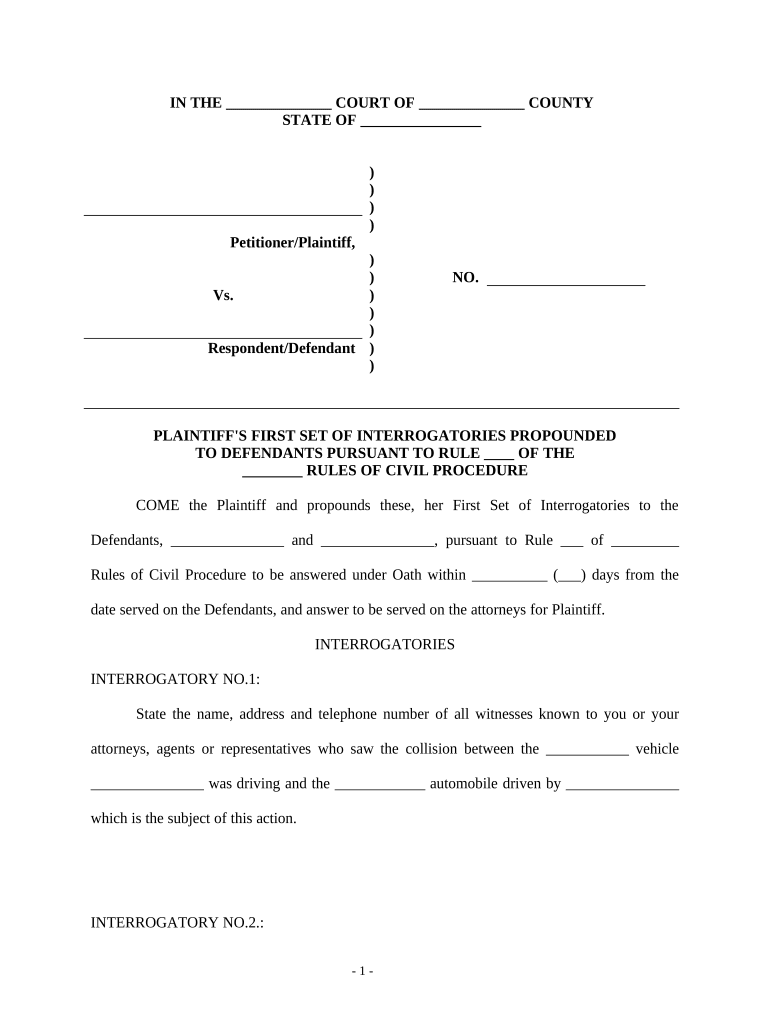
Injury Auto Accident Form


Understanding the Injury Auto Accident
The injury auto accident form is a legal document used in personal injury cases involving motor vehicle accidents. It serves to gather essential information from the involved parties regarding the incident, injuries sustained, and any damages incurred. This form is crucial for establishing the facts surrounding the accident and is often utilized during the discovery phase of litigation. It helps attorneys prepare for negotiations or court proceedings by outlining the specifics of the case.
Steps to Complete the Injury Auto Accident Form
Completing the injury auto accident form requires careful attention to detail. Here are the steps to follow:
- Gather Information: Collect all relevant details about the accident, including dates, times, locations, and the parties involved.
- Document Injuries: Clearly outline any injuries sustained by you or others involved in the accident. Include medical diagnoses and treatments received.
- List Damages: Itemize all damages resulting from the accident, such as vehicle repairs, medical expenses, and lost wages.
- Review and Verify: Ensure all information is accurate and complete. Double-check for any missing details before submission.
Legal Use of the Injury Auto Accident Form
The injury auto accident form is legally binding when completed and signed in accordance with applicable laws. It is important to understand that this document may be used in court to support claims for damages. Therefore, accuracy and honesty in the information provided are essential. Misrepresentation or omission of facts can lead to legal repercussions, including penalties or dismissal of claims.
Key Elements of the Injury Auto Accident Form
Several key elements must be included in the injury auto accident form to ensure its effectiveness:
- Personal Information: Names and contact details of all parties involved in the accident.
- Accident Details: A description of how the accident occurred, including any contributing factors.
- Injury Information: Comprehensive details about injuries sustained, including medical treatment received.
- Witness Information: Names and contact information of any witnesses to the accident.
Examples of Using the Injury Auto Accident Form
Utilizing the injury auto accident form can vary based on the circumstances of each case. Here are some examples:
- Insurance Claims: The form can be submitted to insurance companies to substantiate claims for damages.
- Litigation: Attorneys may use the form during the discovery process to gather evidence and prepare for trial.
- Settlement Negotiations: The form can help facilitate discussions between parties seeking to reach a settlement without going to court.
State-Specific Rules for the Injury Auto Accident Form
Each state in the U.S. may have specific rules and regulations regarding the use of the injury auto accident form. It is essential to be aware of these local laws, as they can affect the validity and requirements for completing the form. Some states may require additional documentation or specific language to be included, while others might have different deadlines for submission. Consulting with a legal professional familiar with state laws can provide clarity on these requirements.
Quick guide on how to complete injury auto accident
Effortlessly Prepare Injury Auto Accident on Any Device
Managing documents online has gained popularity among businesses and individuals. It serves as an excellent environmentally-friendly substitute for traditional printed and signed documents, allowing you to obtain the necessary form and securely store it online. airSlate SignNow provides you with all the tools required to create, modify, and eSign your documents swiftly without delays. Work with Injury Auto Accident on any platform using airSlate SignNow's Android or iOS applications and enhance any document-related operation today.
How to Modify and eSign Injury Auto Accident with Ease
- Obtain Injury Auto Accident and click Get Form to begin.
- Utilize the tools we provide to complete your form.
- Emphasize relevant sections of your documents or obscure sensitive information with tools that airSlate SignNow specifically offers for that purpose.
- Create your signature using the Sign tool, which takes just seconds and carries the same legal validity as a conventional wet ink signature.
- Review the details and click the Done button to save your changes.
- Choose your delivery method for your form: via email, SMS, or invite link, or download it to your computer.
Eliminate the hassle of lost or misplaced files, tedious form searches, or mistakes that require new document copies. airSlate SignNow meets your document management needs in just a few clicks from any device you choose. Modify and eSign Injury Auto Accident and ensure excellent communication at every stage of the form preparation process with airSlate SignNow.
Create this form in 5 minutes or less
Create this form in 5 minutes!
People also ask
-
What is an interrogatories personal injury form?
An interrogatories personal injury form is a legal document used in personal injury cases to gather information from the opposing party. This form typically includes a series of questions that the other party must answer under oath. Utilizing airSlate SignNow can streamline the process of sending and collecting these forms electronically.
-
How can airSlate SignNow help with creating interrogatories personal injury forms?
airSlate SignNow provides an intuitive platform for creating and customizing interrogatories personal injury forms. Users can easily add fields for specific questions, ensuring that all necessary information is collected efficiently. The software's user-friendly interface allows even those without technical expertise to draft compliant documents effortlessly.
-
Is airSlate SignNow affordable for solo practitioners handling personal injury cases?
Absolutely! airSlate SignNow offers competitive pricing plans tailored for solo practitioners and small firms. By providing a cost-effective solution for managing interrogatories personal injury forms, it helps lawyers save time and resources, allowing for more focus on client advocacy.
-
Can I integrate airSlate SignNow with other legal software?
Yes, airSlate SignNow integrates seamlessly with various legal software solutions to enhance your workflow. This includes tools for case management and document storage, facilitating the efficient handling of interrogatories personal injury forms. Such integrations ensure that you can work within your preferred systems while maintaining document integrity.
-
What features does airSlate SignNow offer for eSigning interrogatories personal injury forms?
AirSlate SignNow includes advanced eSigning features that allow you to securely send and receive signed interrogatories personal injury forms. Users can track the signing process in real-time, receive notifications, and keep a digital archive of completed documents. This enhances both the efficiency and security of managing sensitive legal paperwork.
-
How does airSlate SignNow ensure the security of interrogatories personal injury forms?
Security is a top priority at airSlate SignNow. The platform employs bank-level encryption and secure servers to protect your interrogatories personal injury forms throughout the signing process. Additionally, users can set access controls and authentication measures to further safeguard sensitive information.
-
Can I access the interrogatories personal injury forms on mobile devices?
Yes, airSlate SignNow is fully compatible with mobile devices. This allows legal professionals to create and manage interrogatories personal injury forms on the go, ensuring that important tasks can be completed from anywhere. The mobile-friendly design enhances accessibility and convenience for busy practitioners.
Get more for Injury Auto Accident
- Benefit request ampamp change formsapply for benefitsoffice
- Las positas college request form
- Aa as ca course substitution or waiver form las positas
- Benefits university of utah utah school of medicine form
- Fellowship program university of utah school of medicine form
- May 26 july 31 2020 form
- How to announce that a new employee has joined the team form
- Assessment results release form modesto junior college
Find out other Injury Auto Accident
- eSignature Courts Word Oregon Secure
- Electronic signature Indiana Banking Contract Safe
- Electronic signature Banking Document Iowa Online
- Can I eSignature West Virginia Sports Warranty Deed
- eSignature Utah Courts Contract Safe
- Electronic signature Maine Banking Permission Slip Fast
- eSignature Wyoming Sports LLC Operating Agreement Later
- Electronic signature Banking Word Massachusetts Free
- eSignature Wyoming Courts Quitclaim Deed Later
- Electronic signature Michigan Banking Lease Agreement Computer
- Electronic signature Michigan Banking Affidavit Of Heirship Fast
- Electronic signature Arizona Business Operations Job Offer Free
- Electronic signature Nevada Banking NDA Online
- Electronic signature Nebraska Banking Confidentiality Agreement Myself
- Electronic signature Alaska Car Dealer Resignation Letter Myself
- Electronic signature Alaska Car Dealer NDA Mobile
- How Can I Electronic signature Arizona Car Dealer Agreement
- Electronic signature California Business Operations Promissory Note Template Fast
- How Do I Electronic signature Arkansas Car Dealer Claim
- Electronic signature Colorado Car Dealer Arbitration Agreement Mobile