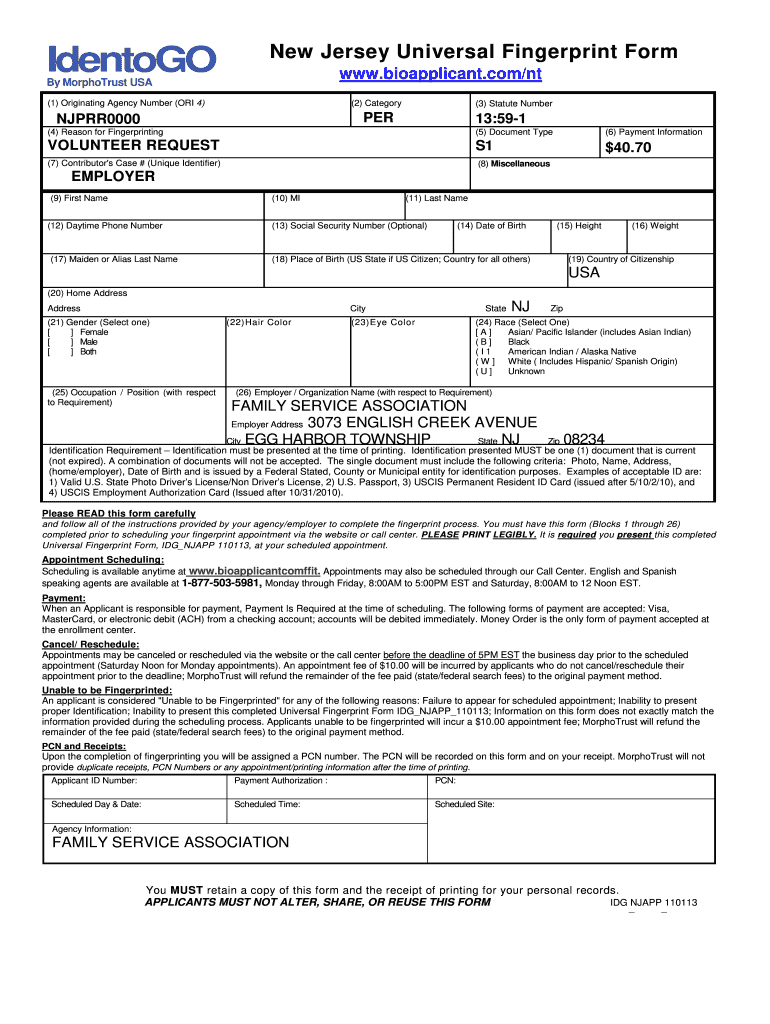
Identogo Forms


What is the Identogo Form?
The Identogo form is a standardized document used primarily for fingerprinting services in the United States. It is often required for background checks, employment verification, and various licensing applications. This form collects essential personal information, including the applicant's name, address, date of birth, and other identifying details. It is commonly utilized by state agencies, employers, and organizations that require a thorough background check as part of their hiring or licensing processes.
Steps to Complete the Identogo Form
Filling out the Identogo form involves a series of straightforward steps to ensure accuracy and compliance. Begin by gathering necessary personal information, such as your full name, address, and Social Security number. Next, carefully fill in each section of the form, ensuring that all details are correct and legible. Pay special attention to the fingerprint section, as this is a critical component of the form. After completing the form, review it for any errors before submission. It is advisable to keep a copy for your records.
Legal Use of the Identogo Form
The Identogo form is legally binding when filled out correctly and submitted to the appropriate authorities. It is essential to understand that providing false information can lead to serious legal consequences. The form must be used in accordance with state and federal regulations, which govern the collection and use of fingerprint data. Compliance with these laws ensures that the information is handled securely and used solely for the intended purposes, such as background checks or licensing requirements.
Key Elements of the Identogo Form
Several key elements are essential for the proper completion of the Identogo form. These include:
- Personal Information: Full name, address, date of birth, and Social Security number.
- Fingerprint Section: A designated area where fingerprints are to be collected, typically requiring the use of an ink pad or electronic scanner.
- Signature: The applicant's signature, confirming the accuracy of the information provided and consenting to the background check.
- Submission Details: Instructions on where and how to submit the completed form, including any applicable fees.
Who Issues the Form?
The Identogo form is issued by various state agencies and organizations that require fingerprinting for background checks. Identogo, a service provider, partners with many states to facilitate fingerprinting services. The form may also be available through local law enforcement agencies or authorized fingerprinting locations. It is crucial to ensure that you are using the correct version of the form as specified by the issuing authority to avoid delays in processing.
Form Submission Methods
Once the Identogo form is completed, it can be submitted through various methods, depending on the requirements of the issuing agency. Common submission methods include:
- Online Submission: Some agencies allow for electronic submission of the form through secure portals.
- Mail: The completed form can be mailed to the designated address provided by the agency.
- In-Person: Applicants may also submit the form in person at designated fingerprinting locations or agency offices.
Quick guide on how to complete identogo forms
Effortlessly Prepare Identogo Forms on Any Device
Digital document management has gained signNow traction among businesses and individuals. It offers an ideal environmentally friendly substitute for conventional printed and signed documents, allowing you to find the necessary form and securely save it online. airSlate SignNow equips you with all the resources required to create, modify, and electronically sign your documents quickly without delays. Manage Identogo Forms on any device with the airSlate SignNow applications for Android or iOS and enhance any document-centric process today.
The Easiest Way to Modify and Electronically Sign Identogo Forms with Ease
- Find Identogo Forms and click on Get Form to begin.
- Utilize the tools available to complete your form.
- Emphasize important parts of your documents or redact sensitive information with tools specifically offered by airSlate SignNow.
- Create your signature using the Sign feature, which takes mere seconds and has the same legal validity as a traditional wet ink signature.
- Review all the details and click on the Done button to save your modifications.
- Choose how you wish to submit your form, via email, SMS, or invitation link, or download it to your computer.
Eliminate concerns about lost or misplaced documents, tedious form searching, or mistakes that necessitate printing new document copies. airSlate SignNow meets your document management needs in just a few clicks from any device of your choice. Modify and electronically sign Identogo Forms to ensure outstanding communication at every stage of your form preparation process with airSlate SignNow.
Create this form in 5 minutes or less
Create this form in 5 minutes!
How to create an eSignature for the identogo forms
How to create an electronic signature for a PDF online
How to create an electronic signature for a PDF in Google Chrome
How to create an e-signature for signing PDFs in Gmail
How to create an e-signature right from your smartphone
How to create an e-signature for a PDF on iOS
How to create an e-signature for a PDF on Android
People also ask
-
What is the universal physical form for adults NJ?
The universal physical form for adults NJ is a standardized document that allows individuals to provide essential health information for various purposes, such as participating in sports or activities. This form simplifies the process for healthcare providers and organizations by ensuring consistency and completeness in the data collected.
-
How can airSlate SignNow help with the universal physical form for adults NJ?
airSlate SignNow offers an efficient platform to create, send, and eSign the universal physical form for adults NJ. With our user-friendly interface, it's easy for both individuals and organizations to complete and manage these forms securely, saving time and enhancing productivity.
-
Is there a cost associated with using airSlate SignNow for the universal physical form for adults NJ?
airSlate SignNow provides a cost-effective solution for managing the universal physical form for adults NJ, with various pricing plans tailored to meet the needs of different users. You can choose a plan based on your organization's size and requirements, ensuring that you get the best value for your investment.
-
What features does airSlate SignNow offer for managing the universal physical form for adults NJ?
airSlate SignNow includes features such as document templates, electronic signatures, and real-time tracking for the universal physical form for adults NJ. These tools streamline the process, making it easy to manage submissions and keep track of who has completed the form.
-
How secure is the universal physical form for adults NJ when using airSlate SignNow?
The universal physical form for adults NJ processed through airSlate SignNow is protected with advanced security measures, including encryption and secure access controls. Your sensitive information remains confidential and secure, ensuring compliance with regulations and protecting your data.
-
Can I integrate airSlate SignNow with other tools to manage the universal physical form for adults NJ?
Yes, airSlate SignNow integrates seamlessly with various popular applications and software, making it easy to manage the universal physical form for adults NJ alongside your existing tools. This integration helps create a streamlined workflow that enhances efficiency and productivity.
-
What are the benefits of using airSlate SignNow for the universal physical form for adults NJ?
Using airSlate SignNow for the universal physical form for adults NJ provides numerous benefits, including improved workflow efficiency, reduced processing time, and enhanced document accuracy. These advantages allow organizations to focus more on their core activities while ensuring proper compliance and record-keeping.
Get more for Identogo Forms
Find out other Identogo Forms
- Sign Indiana Finance & Tax Accounting Confidentiality Agreement Later
- Sign Iowa Finance & Tax Accounting Last Will And Testament Mobile
- Sign Maine Finance & Tax Accounting Living Will Computer
- Sign Montana Finance & Tax Accounting LLC Operating Agreement Computer
- How Can I Sign Montana Finance & Tax Accounting Residential Lease Agreement
- Sign Montana Finance & Tax Accounting Residential Lease Agreement Safe
- How To Sign Nebraska Finance & Tax Accounting Letter Of Intent
- Help Me With Sign Nebraska Finance & Tax Accounting Letter Of Intent
- Sign Nebraska Finance & Tax Accounting Business Letter Template Online
- Sign Rhode Island Finance & Tax Accounting Cease And Desist Letter Computer
- Sign Vermont Finance & Tax Accounting RFP Later
- Can I Sign Wyoming Finance & Tax Accounting Cease And Desist Letter
- Sign California Government Job Offer Now
- How Do I Sign Colorado Government Cease And Desist Letter
- How To Sign Connecticut Government LLC Operating Agreement
- How Can I Sign Delaware Government Residential Lease Agreement
- Sign Florida Government Cease And Desist Letter Online
- Sign Georgia Government Separation Agreement Simple
- Sign Kansas Government LLC Operating Agreement Secure
- How Can I Sign Indiana Government POA