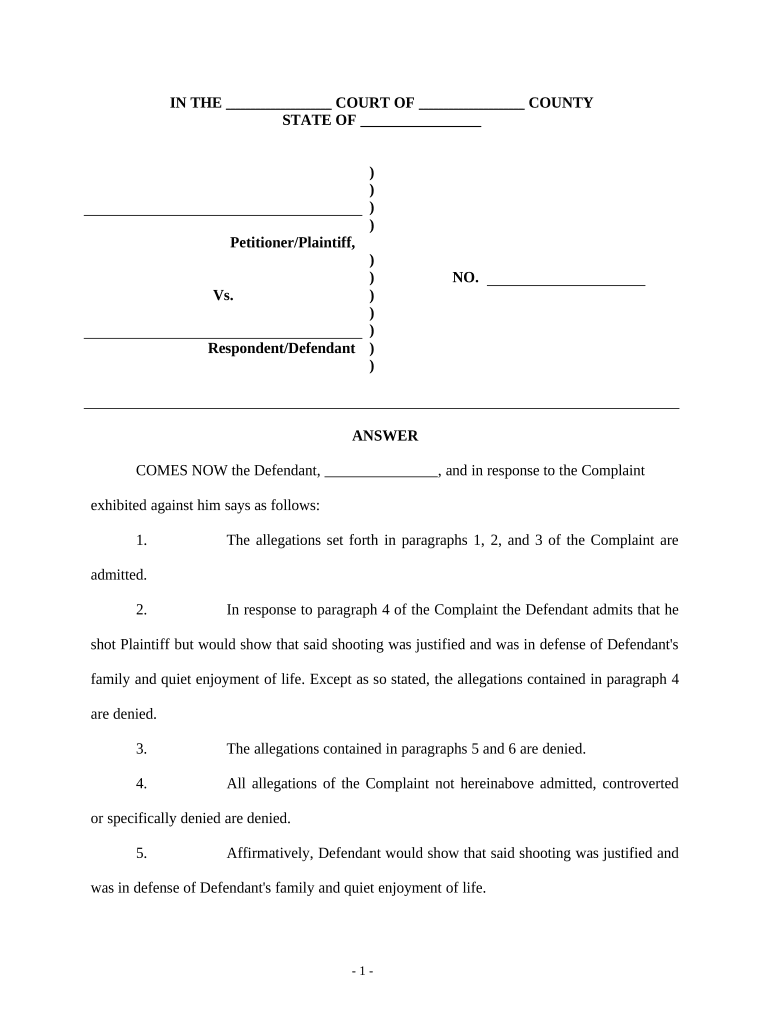
Answer Personal Injury Form


What is the Answer Personal Injury
The answer personal injury form is a legal document used in the context of personal injury claims. This form allows defendants to respond to allegations made against them in a personal injury lawsuit. It typically includes details such as the defendant's stance on the claims, any defenses they may have, and relevant facts that support their position. Understanding this form is crucial for all parties involved in a personal injury case, as it sets the stage for the legal proceedings that follow.
How to use the Answer Personal Injury
Using the answer personal injury form involves several key steps. First, the defendant must carefully read the complaint to understand the allegations being made. Next, they should fill out the answer form by addressing each claim individually, either admitting, denying, or stating insufficient knowledge regarding the allegations. It is important to provide clear and concise responses, as this document will be reviewed by the court. Finally, the completed form must be filed with the appropriate court and served to the plaintiff, ensuring compliance with local court rules.
Steps to complete the Answer Personal Injury
Completing the answer personal injury form requires attention to detail. Here are the steps to follow:
- Review the complaint thoroughly to understand each allegation.
- Obtain the answer personal injury form from a reliable source or legal advisor.
- Fill out the form, addressing each allegation by admitting, denying, or stating lack of knowledge.
- Include any affirmative defenses that may apply to the case.
- Sign and date the form to validate it.
- File the completed form with the court and serve a copy to the plaintiff.
Legal use of the Answer Personal Injury
The legal use of the answer personal injury form is critical in the litigation process. This document serves as the official response to a plaintiff's complaint, allowing the defendant to present their side of the story. It is essential for the defendant to adhere to the specific legal requirements and deadlines associated with filing the answer. Failure to respond appropriately can result in a default judgment against the defendant, which can have serious legal consequences.
Key elements of the Answer Personal Injury
Several key elements must be included in the answer personal injury form to ensure its validity:
- Caption: This includes the case name, court name, and case number.
- Response to allegations: Clear admissions, denials, or statements of lack of knowledge for each claim made in the complaint.
- Affirmative defenses: Any defenses the defendant wishes to assert must be included.
- Signature: The form must be signed by the defendant or their legal representative.
- Date: The date of signing is essential for record-keeping and compliance with deadlines.
State-specific rules for the Answer Personal Injury
Each state in the U.S. has its own rules regarding the answer personal injury form. These rules can dictate the format, filing deadlines, and specific language that must be used. It is important for defendants to familiarize themselves with their state's requirements to ensure compliance. Consulting with a legal professional can provide clarity on these state-specific regulations and help avoid potential pitfalls in the legal process.
Quick guide on how to complete answer personal injury
Prepare Answer Personal Injury effortlessly on any device
Digital document management has gained traction among businesses and individuals. It offers an ideal environmentally friendly substitute for conventional printed and signed papers, allowing you to obtain the necessary form and securely store it online. airSlate SignNow equips you with all the tools necessary to create, modify, and eSign your documents rapidly without delays. Manage Answer Personal Injury on any device with airSlate SignNow Android or iOS applications and simplify any document-related procedure today.
How to modify and eSign Answer Personal Injury with ease
- Obtain Answer Personal Injury and click on Get Form to begin.
- Utilize the tools we provide to complete your document.
- Emphasize important sections of your documents or conceal sensitive information with tools that airSlate SignNow provides specifically for this purpose.
- Generate your eSignature using the Sign function, which takes seconds and has the same legal validity as a traditional wet ink signature.
- Review the information and click on the Done button to save your changes.
- Choose how you wish to send your form, by email, text message (SMS), or invitation link, or download it to your computer.
Eliminate concerns about lost or misplaced documents, tedious form searches, or mistakes that require printing new document copies. airSlate SignNow meets your document management needs in just a few clicks from any device you prefer. Alter and eSign Answer Personal Injury and ensure excellent communication at any stage of the form preparation process with airSlate SignNow.
Create this form in 5 minutes or less
Create this form in 5 minutes!
People also ask
-
What types of documents can I eSign using airSlate SignNow to answer personal injury claims?
airSlate SignNow allows you to eSign various documents necessary for personal injury claims, including release forms, settlement agreements, and medical record authorizations. This platform streamlines the document signing process, ensuring faster responses to your claims. By using airSlate SignNow, you can efficiently manage your personal injury-related paperwork.
-
How does airSlate SignNow ensure the security of my personal injury documents?
Security is paramount when handling personal injury documents. airSlate SignNow employs advanced encryption and secure cloud storage to protect your sensitive information. With our solution, you can confidently manage and answer personal injury claims without worrying about data bsignNowes.
-
What are the pricing options for airSlate SignNow for handling personal injury documents?
airSlate SignNow offers multiple pricing tiers tailored to meet the needs of various users. Whether you're an individual or a business handling personal injury claims, our cost-effective plans provide flexible options for everyone. You can answer personal injury demands while staying within your budget with our transparent pricing model.
-
Can I integrate airSlate SignNow with other tools to manage personal injury cases?
Absolutely! airSlate SignNow seamlessly integrates with a wide range of popular applications, including CRMs and productivity tools. This integration allows you to streamline your workflow and efficiently answer personal injury tasks by connecting all your essential platforms in one place.
-
What are the key features of airSlate SignNow that assist in answering personal injury claims?
Key features of airSlate SignNow include document templates, custom workflows, and real-time tracking of document status. These features simplify the process of answering personal injury claims, enabling you to manage responses quickly and efficiently. With airSlate SignNow, handling personal injury documentation has never been easier.
-
Is airSlate SignNow easy to use for someone new to eSigning personal injury documents?
Yes, airSlate SignNow is designed with user-friendliness in mind. Even if you're new to eSigning, our intuitive interface will help you quickly learn how to answer personal injury documents with ease. With simple step-by-step guides and support resources, you'll become proficient in no time.
-
How can airSlate SignNow expedite the personal injury claims process?
By using airSlate SignNow, you can expedite the personal injury claims process through fast electronic signatures and reduced paperwork delays. Our platform allows for immediate access to signed documents, helping you respond promptly to insurers and clients. This efficiency ensures that your personal injury cases move forward without unnecessary holdups.
Get more for Answer Personal Injury
- 2018 2019 gold verification form v4 nauedu
- Fellowship trainingdepartment of urology form
- Btravelb pre approval bformb stony brook university stonybrook
- Verify that you provided correct information the uco financial aid office will compare your fafsa with the
- A dependency override generally can be considered for an otherwise dependent fafsa applicant if one or more of form
- 2016 2017 v 1 standard verification worksheet independent student escc form
- Other required documents to the faa at your school form
- Ucf transfer scholarship form
Find out other Answer Personal Injury
- Can I eSignature Mississippi Business Operations Document
- How To eSignature Missouri Car Dealer Document
- How Can I eSignature Missouri Business Operations PPT
- How Can I eSignature Montana Car Dealer Document
- Help Me With eSignature Kentucky Charity Form
- How Do I eSignature Michigan Charity Presentation
- How Do I eSignature Pennsylvania Car Dealer Document
- How To eSignature Pennsylvania Charity Presentation
- Can I eSignature Utah Charity Document
- How Do I eSignature Utah Car Dealer Presentation
- Help Me With eSignature Wyoming Charity Presentation
- How To eSignature Wyoming Car Dealer PPT
- How To eSignature Colorado Construction PPT
- How To eSignature New Jersey Construction PDF
- How To eSignature New York Construction Presentation
- How To eSignature Wisconsin Construction Document
- Help Me With eSignature Arkansas Education Form
- Can I eSignature Louisiana Education Document
- Can I eSignature Massachusetts Education Document
- Help Me With eSignature Montana Education Word