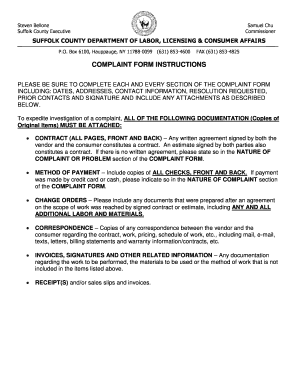
Suffolk County Consumer Affairs Complaint Form


What is the Suffolk County Consumer Affairs Complaint Form
The Suffolk County Consumer Affairs Complaint Form is a formal document designed for residents to report issues related to consumer products or services. This form allows individuals to communicate grievances regarding unfair business practices, defective products, or unsatisfactory services. By submitting this form, consumers can seek resolution and potentially initiate investigations by the Suffolk County Department of Consumer Affairs.
How to use the Suffolk County Consumer Affairs Complaint Form
Using the Suffolk County Consumer Affairs Complaint Form involves several straightforward steps. First, obtain the form from the Suffolk County Department of Consumer Affairs website or office. Next, fill out the form with accurate details, including your contact information, a description of the issue, and any supporting documentation. Once completed, submit the form according to the provided instructions, which may include online submission, mailing, or in-person delivery.
Key elements of the Suffolk County Consumer Affairs Complaint Form
The Suffolk County Consumer Affairs Complaint Form includes several key elements essential for processing your complaint. These elements typically consist of:
- Personal Information: Your name, address, phone number, and email.
- Description of the Complaint: A detailed account of the issue, including dates, locations, and involved parties.
- Supporting Documents: Any relevant receipts, contracts, or correspondence that substantiate your claim.
- Signature: Your signature to validate the authenticity of the complaint.
Steps to complete the Suffolk County Consumer Affairs Complaint Form
Completing the Suffolk County Consumer Affairs Complaint Form requires careful attention to detail. Follow these steps to ensure your form is filled out correctly:
- Download or collect the form from the appropriate source.
- Provide your personal information accurately.
- Clearly outline the nature of your complaint, ensuring all relevant details are included.
- Attach any supporting documents that can help clarify your situation.
- Review the form for completeness and accuracy.
- Sign and date the form before submission.
Legal use of the Suffolk County Consumer Affairs Complaint Form
The Suffolk County Consumer Affairs Complaint Form is legally recognized as a formal complaint submission. It serves as a record of your grievance and can be utilized in potential legal proceedings if necessary. To ensure that your complaint is taken seriously, it is crucial to adhere to the guidelines set forth by the Suffolk County Department of Consumer Affairs, including accurate completion and timely submission of the form.
Form Submission Methods
There are several methods available for submitting the Suffolk County Consumer Affairs Complaint Form. These methods include:
- Online Submission: Many consumers prefer to submit their forms electronically through the Suffolk County Department of Consumer Affairs website.
- Mail: You can print the completed form and send it via postal service to the designated office address.
- In-Person: For those who prefer direct interaction, submitting the form in person at the Suffolk County office is an option.
Quick guide on how to complete suffolk county consumer affairs complaint form
Effortlessly prepare Suffolk County Consumer Affairs Complaint Form on any device
Managing documents online has gained signNow traction among both businesses and individuals. It offers a fantastic environmentally friendly alternative to traditional printed and signed documents, allowing you to easily locate the correct form and securely store it online. airSlate SignNow equips you with all the tools necessary to create, edit, and eSign your documents promptly, without any delays. Handle Suffolk County Consumer Affairs Complaint Form across any platform with airSlate SignNow's Android or iOS applications, and enhance your document-based processes today.
How to modify and eSign Suffolk County Consumer Affairs Complaint Form seamlessly
- Obtain Suffolk County Consumer Affairs Complaint Form and click on Get Form to begin.
- Utilize the tools we offer to complete your form.
- Mark important sections of the documents or redact sensitive information with tools specifically provided by airSlate SignNow for that purpose.
- Create your signature using the Sign feature, which takes just a few seconds and holds the same legal standing as a conventional wet ink signature.
- Review the details and click on the Done button to save your modifications.
- Select how you wish to share your form, whether by email, text message (SMS), or an invitation link, or download it to your computer.
Eliminate the hassle of lost or misplaced documents, tedious form searching, or errors that necessitate printing new copies. airSlate SignNow addresses all your document management needs in just a few clicks from any device you choose. Edit and eSign Suffolk County Consumer Affairs Complaint Form and ensure excellent communication throughout your form preparation process with airSlate SignNow.
Create this form in 5 minutes or less
Create this form in 5 minutes!
How to create an eSignature for the suffolk county consumer affairs complaint form
How to create an electronic signature for a PDF online
How to create an electronic signature for a PDF in Google Chrome
How to create an e-signature for signing PDFs in Gmail
How to create an e-signature right from your smartphone
How to create an e-signature for a PDF on iOS
How to create an e-signature for a PDF on Android
People also ask
-
What is airSlate SignNow and how does it relate to Suffolk County Consumer Affairs?
airSlate SignNow is a digital signature and document management solution that allows businesses in Suffolk County to streamline their paperwork. By leveraging this platform, companies can enhance their compliance with Suffolk County Consumer Affairs guidelines, ensuring all documents are secure and legally binding.
-
How can airSlate SignNow help businesses comply with Suffolk County Consumer Affairs regulations?
airSlate SignNow provides features that assist businesses in adhering to Suffolk County Consumer Affairs regulations by ensuring all electronic signatures are authenticated and compliant. This ensures that all customer agreements meet legal standards set by the county, minimizing the risk of regulatory issues.
-
What are the pricing plans for airSlate SignNow for businesses in Suffolk County?
airSlate SignNow offers competitive pricing plans that cater to diverse business needs in Suffolk County. These plans are designed to provide flexibility, ensuring that businesses can choose the level of service that aligns with their specific requirements related to Suffolk County Consumer Affairs.
-
What features does airSlate SignNow offer for businesses focusing on Suffolk County Consumer Affairs?
airSlate SignNow includes features such as customizable templates, advanced security measures, and integration capabilities tailored to the needs of Suffolk County Consumer Affairs. These features help businesses manage their document workflows efficiently while meeting local regulatory requirements.
-
How does airSlate SignNow improve the document signing process for Suffolk County businesses?
With airSlate SignNow, businesses in Suffolk County can expedite their document signing process signNowly. The platform allows for quick electronic signatures, reducing turnaround times and improving customer satisfaction, while ensuring compliance with Suffolk County Consumer Affairs standards.
-
Can airSlate SignNow integrate with other software commonly used by businesses in Suffolk County?
Yes, airSlate SignNow offers seamless integrations with various software platforms widely used in Suffolk County, such as CRM systems and accounting software. This compatibility helps businesses enhance their operations while remaining compliant with Suffolk County Consumer Affairs requirements.
-
What are the benefits of using airSlate SignNow for consumers in Suffolk County?
Consumers in Suffolk County can benefit from the simplicity and efficiency of airSlate SignNow when it comes to signing documents. This platform not only speeds up the signing process but also ensures that the documents comply with all necessary Suffolk County Consumer Affairs guidelines, providing peace of mind for users.
Get more for Suffolk County Consumer Affairs Complaint Form
- Crs report for congress policyarchive form
- Soil cover of tubers and the percentage of green tubers at teagasc teagasc form
- The form you are looking for begins on the next page of this file before
- Fenway health authorization for disclosure of protected form
- Instructions for medicare part d prescription drug form
- Premier league contract template form
- Prenuptial contract template form
- Prenuptial marriage contract template form
Find out other Suffolk County Consumer Affairs Complaint Form
- How To Electronic signature Tennessee Franchise Contract
- Help Me With Electronic signature California Consulting Agreement Template
- How To Electronic signature Kentucky Investment Contract
- Electronic signature Tennessee Consulting Agreement Template Fast
- How To Electronic signature California General Power of Attorney Template
- eSignature Alaska Bill of Sale Immovable Property Online
- Can I Electronic signature Delaware General Power of Attorney Template
- Can I Electronic signature Michigan General Power of Attorney Template
- Can I Electronic signature Minnesota General Power of Attorney Template
- How Do I Electronic signature California Distributor Agreement Template
- eSignature Michigan Escrow Agreement Simple
- How Do I Electronic signature Alabama Non-Compete Agreement
- How To eSignature North Carolina Sales Receipt Template
- Can I Electronic signature Arizona LLC Operating Agreement
- Electronic signature Louisiana LLC Operating Agreement Myself
- Can I Electronic signature Michigan LLC Operating Agreement
- How Can I Electronic signature Nevada LLC Operating Agreement
- Electronic signature Ohio LLC Operating Agreement Now
- Electronic signature Ohio LLC Operating Agreement Myself
- How Do I Electronic signature Tennessee LLC Operating Agreement