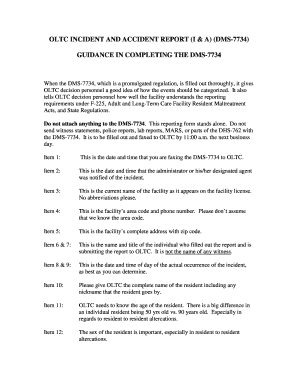
Dms 7734 Form


What is the DMS 7734?
The DMS 7734 is a specific form used in the context of the Office of Long-Term Care (OLTC) in the United States. This form is essential for documenting incidents and accidents that occur within long-term care facilities. It serves to ensure compliance with state and federal regulations, providing a structured way to report and manage incidents. The DMS 7734 is designed to capture critical information, including the nature of the incident, involved parties, and any follow-up actions taken. Understanding this form is crucial for facility administrators and staff to maintain safety and compliance standards.
How to Use the DMS 7734
Using the DMS 7734 involves several steps to ensure accurate and complete reporting of incidents. First, identify the incident that requires documentation. Gather all relevant details, including the date, time, and location of the incident, as well as the individuals involved. Next, fill out the form with precise information, ensuring that all required fields are completed. After completing the form, it should be reviewed for accuracy before submission. Finally, submit the DMS 7734 according to your facility's protocols, which may include electronic submission or physical delivery to the appropriate regulatory body.
Steps to Complete the DMS 7734
Completing the DMS 7734 involves a systematic approach to ensure all necessary information is captured. Follow these steps:
- Identify the incident: Determine what type of incident occurred and gather all pertinent details.
- Fill out the form: Input information such as the date, time, location, and description of the incident.
- Document involved parties: Include names and roles of individuals involved in the incident.
- Review the form: Check for completeness and accuracy before finalizing.
- Submit the form: Follow your facility's submission guidelines to ensure it reaches the appropriate authority.
Legal Use of the DMS 7734
The DMS 7734 is legally binding when completed accurately and submitted in compliance with relevant regulations. It is crucial for long-term care facilities to utilize this form properly to ensure they meet state and federal reporting requirements. Failure to complete and submit the DMS 7734 as required can result in legal repercussions, including fines or sanctions. Therefore, understanding the legal implications and ensuring proper usage of the form is vital for compliance and accountability within the facility.
Key Elements of the DMS 7734
Several key elements must be included in the DMS 7734 to ensure it serves its purpose effectively. These elements include:
- Date and time: When the incident occurred.
- Location: Where the incident took place within the facility.
- Description: A detailed account of the incident, including what happened and any immediate actions taken.
- Involved parties: Names and roles of individuals directly involved in the incident.
- Follow-up actions: Any steps taken after the incident to address the situation or prevent recurrence.
Examples of Using the DMS 7734
Examples of using the DMS 7734 can help illustrate its practical application in real-world scenarios. For instance, if a resident falls and sustains an injury, staff would document the incident using the DMS 7734. They would include details such as the time of the fall, the circumstances leading up to it, and any medical assistance provided. Another example could involve reporting a medication error, where staff would need to document the specifics of the error, the individuals involved, and the corrective actions taken. These examples highlight the importance of thorough documentation to ensure safety and compliance.
Quick guide on how to complete dms 7734
Complete dms 7734 effortlessly on any gadget
Digital document management has gained increased traction among organizations and individuals. It offers an ideal eco-friendly substitute for traditional printed and signed documents, as you can obtain the necessary form and securely store it online. airSlate SignNow provides you with all the tools required to create, edit, and eSign your documents swiftly without delays. Handle oltc dms form 7734 on any gadget with airSlate SignNow Android or iOS applications and simplify any document-centric task today.
How to edit and eSign 7734 email oltc with ease
- Locate 7734 oltc and then click Get Form to begin.
- Use the tools we offer to fill out your document.
- Emphasize pertinent sections of your documents or redact sensitive data with tools that airSlate SignNow specifically provides for that purpose.
- Create your signature using the Sign tool, which takes mere seconds and carries the same legal validity as a conventional wet ink signature.
- Review all the details and then click the Done button to save your modifications.
- Choose how you wish to send your form, whether by email, SMS, or invitation link, or download it to your computer.
Eliminate concerns about lost or misplaced files, tedious form searches, or errors that necessitate printing new document copies. airSlate SignNow addresses all your document management needs in just a few clicks from any device of your choice. Edit and eSign editable dms7734 and guarantee exceptional communication at every stage of your form preparation process with airSlate SignNow.
Create this form in 5 minutes or less
Related searches to oltc dms 7734
Create this form in 5 minutes!
How to create an eSignature for the dms 7734 forms
How to create an electronic signature for a PDF online
How to create an electronic signature for a PDF in Google Chrome
How to create an e-signature for signing PDFs in Gmail
How to create an e-signature right from your smartphone
How to create an e-signature for a PDF on iOS
How to create an e-signature for a PDF on Android
People also ask oltc forms 7734
-
What is the oltc dms form 7734 used for?
The oltc dms form 7734 is primarily utilized for documenting and authorizing various transactions in the oil and gas industry. It helps streamline processes by ensuring all necessary information is captured accurately. By utilizing airSlate SignNow, users can sign and send this form digitally, increasing efficiency and reducing paperwork.
-
How does airSlate SignNow support the completion of the oltc dms form 7734?
airSlate SignNow provides an intuitive platform to fill out and sign the oltc dms form 7734 electronically. Users can easily upload the form, complete the required fields, and add digital signatures, ensuring a smooth and compliant signing process. This eliminates the need for physical paperwork, saving time and resources.
-
What are the pricing options for using airSlate SignNow with the oltc dms form 7734?
airSlate SignNow offers various pricing plans that cater to different business needs, allowing you to choose the best fit for your organization. Each plan includes access to features necessary for managing documents like the oltc dms form 7734, ensuring you get value without overspending. Starting from a free trial, businesses can test the functionality before committing.
-
What features does airSlate SignNow offer for the oltc dms form 7734?
With airSlate SignNow, users benefit from features such as templates, in-app editing, and convenient sharing options for the oltc dms form 7734. Additionally, it allows multiple signatures and workflows, ensuring all parties can sign seamlessly. These features enhance collaboration and facilitate faster document processing.
-
Does airSlate SignNow integrate with other tools for handling the oltc dms form 7734?
Yes, airSlate SignNow supports integration with various business applications, allowing for easy management of the oltc dms form 7734 within your existing workflow. Integration with tools like CRM and ERP systems helps streamline data transfer and ensures all documents are accessible in one location. This contributes to increased efficiency in your operations.
-
Is the oltc dms form 7734 secure when using airSlate SignNow?
Security is a top priority for airSlate SignNow, particularly when it comes to sensitive documents like the oltc dms form 7734. The platform employs industry-standard encryption and compliance protocols to ensure document integrity and confidentiality. Users can sign with confidence, knowing their information is well protected.
-
Can I customize the oltc dms form 7734 using airSlate SignNow?
Absolutely! airSlate SignNow allows users to customize the oltc dms form 7734 to meet specific organizational needs. You can modify fields, add company logos, and tailor the content as necessary, ensuring that the form fully represents your brand while maintaining all essential information.
Get more for oltc incident and accident report forms
- Report following merger or consolidation report following merger or consolidation form
- Renewal dupage county form
- Illinois 344 form
- Llc 45 20 act form
- State of wisconsin disclosure of ownership form
- 102dlsc complaint form dsps wi
- Wisconsin semiannual report form
- Application for dwelling contractor certification form 3096 dsps wi
Find out other oltc reportable forms
- How To Integrate Sign in Banking
- How To Use Sign in Banking
- Help Me With Use Sign in Banking
- Can I Use Sign in Banking
- How Do I Install Sign in Banking
- How To Add Sign in Banking
- How Do I Add Sign in Banking
- How Can I Add Sign in Banking
- Can I Add Sign in Banking
- Help Me With Set Up Sign in Government
- How To Integrate eSign in Banking
- How To Use eSign in Banking
- How To Install eSign in Banking
- How To Add eSign in Banking
- How To Set Up eSign in Banking
- How To Save eSign in Banking
- How To Implement eSign in Banking
- How To Set Up eSign in Construction
- How To Integrate eSign in Doctors
- How To Use eSign in Doctors