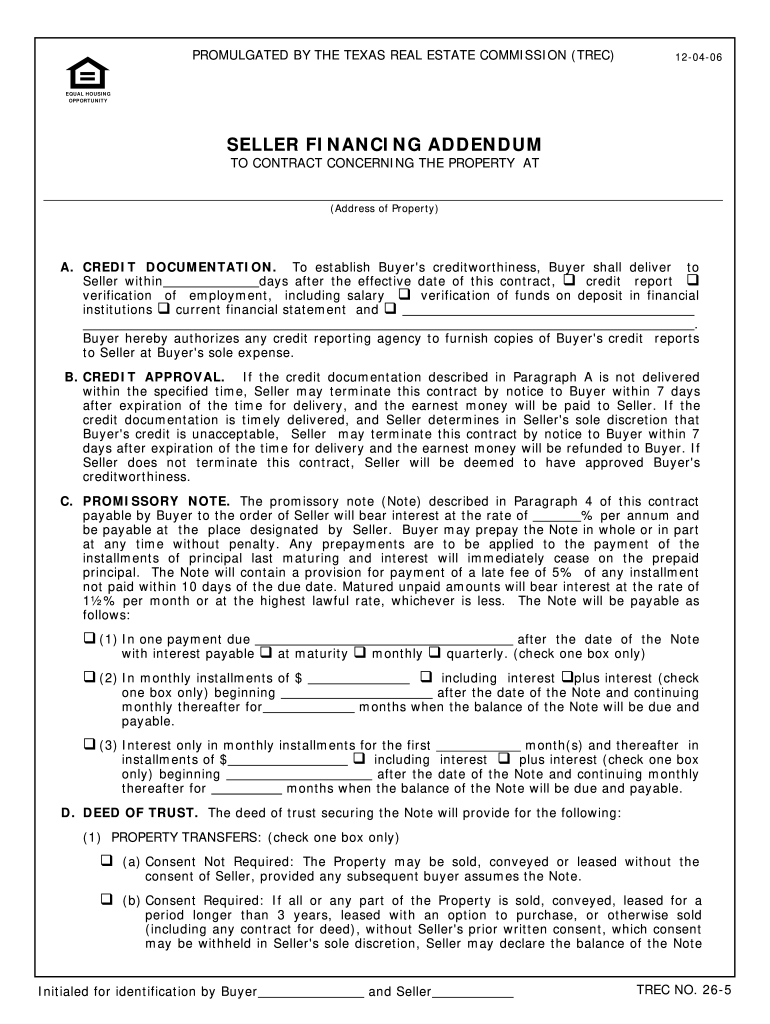
Form 26 5, SELLER FINANCING ADDENDUM CCIMTECH Support


Understanding the seller financing addendum
The seller financing addendum is a crucial document in real estate transactions where the seller provides financing to the buyer. This addendum outlines the terms of the financing arrangement, including the loan amount, interest rate, repayment schedule, and any contingencies. It serves to protect both parties by clearly defining the expectations and responsibilities involved in the financing process. Understanding this document is essential for both buyers and sellers to ensure a smooth transaction.
Key elements of the seller financing addendum
When completing a seller financing addendum, several key elements should be included to ensure clarity and legal validity:
- Loan Amount: Specify the total amount being financed by the seller.
- Interest Rate: Clearly state the interest rate applicable to the financing.
- Repayment Terms: Outline the repayment schedule, including due dates and payment amounts.
- Default Terms: Define what constitutes a default and the remedies available to the seller.
- Property Description: Include a detailed description of the property being financed.
Steps to complete the seller financing addendum
Completing the seller financing addendum involves several important steps:
- Gather Information: Collect all necessary details about the financing terms and the property.
- Fill Out the Addendum: Carefully input the information into the addendum, ensuring accuracy.
- Review the Document: Both parties should review the completed addendum to confirm all terms are correct.
- Sign the Addendum: Obtain signatures from both the buyer and seller to finalize the agreement.
Legal considerations for the seller financing addendum
It is important to ensure that the seller financing addendum complies with local and federal laws. Key legal considerations include:
- Disclosure Requirements: Both parties must disclose relevant financial information to each other.
- Compliance with State Laws: Familiarize yourself with state-specific regulations that may affect the financing terms.
- Enforceability: Ensure that the addendum is written in a clear and concise manner to avoid disputes.
Examples of using the seller financing addendum
Real-world examples can illustrate how a seller financing addendum is utilized:
- First-Time Homebuyers: A seller may offer financing to help first-time buyers who may struggle to secure traditional loans.
- Investment Properties: Investors may use seller financing to acquire properties quickly without relying on banks.
- Flexible Terms: Sellers can tailor financing terms to meet the needs of specific buyers, enhancing the appeal of their property.
Quick guide on how to complete form 26 5 seller financing addendum ccimtech support
Complete Form 26 5, SELLER FINANCING ADDENDUM CCIMTECH Support seamlessly on any device
Digital document management has gained popularity among companies and individuals. It offers an ideal eco-friendly substitute for traditional printed and signed documents, allowing you to obtain the necessary form and securely store it online. airSlate SignNow provides all the resources needed to generate, modify, and eSign your documents swiftly without delays. Manage Form 26 5, SELLER FINANCING ADDENDUM CCIMTECH Support on any device using the airSlate SignNow apps for Android or iOS, and enhance any document-related task today.
How to adjust and eSign Form 26 5, SELLER FINANCING ADDENDUM CCIMTECH Support with ease
- Find Form 26 5, SELLER FINANCING ADDENDUM CCIMTECH Support and then click Get Form to begin.
- Utilize the tools we provide to complete your document.
- Emphasize important sections of your documents or redact sensitive information with tools specifically designed for that purpose by airSlate SignNow.
- Create your signature using the Sign tool, which only takes seconds and carries the same legal validity as a conventional wet ink signature.
- Review all the details and then click the Done button to save your modifications.
- Select your preferred method for sending your form, whether by email, text message (SMS), invitation link, or by downloading it to your computer.
Eliminate concerns about lost or misplaced files, time-consuming form navigation, or errors that necessitate printing new document copies. airSlate SignNow meets your document management needs in just a few clicks from any device you choose. Modify and eSign Form 26 5, SELLER FINANCING ADDENDUM CCIMTECH Support and ensure excellent communication at every stage of the form preparation process with airSlate SignNow.
Create this form in 5 minutes or less
FAQs
-
How should a petitioner fill in Part 5 Household Size of the form I-864 Affidavit of support if he would like to sponsor 2 principal immigrants at the same time? Each family has 4 members.
Each principal beneficiary (and their family) is petitioned with a separate I-130 petition, and each I-130 petition has a separate I-864 Affidavit of Support. Each family’s I-864 does not count the other family in the “family members” in Part 3 (note that it says “Do not include any relative listed on a separate visa petition.”).If the two I-864s are filed at the same time for the two families, then each family’s I-864’s household size (Part 5) would just count the number of people immigrating in that family, which is 4 (item 1), the petitioner (item 2), and the petitioner’s spouse (item 3), dependent children (item 4), and other tax dependents (item 5), if there are any. It would not count anyone from the other family.On the other hand, if one I-864 is filed for one family, and that family has already immigrated before the second I-864 is filed for the other family, then the first family’s members will need to be counted in Part 5 item 6 (people sponsored on Form I-864 who are now lawful permanent residents) for the second family’s I-864.
-
How can I convince my mother to take me seriously when it comes to my mental health? When I went to the doctor, the form I filled out indicated that I have severe anxiety and depression. It's been 5 months, and she still hasn't made an appointment.
ask her again. Do you know why she wont take you? that can be helpful. time, money, or perhaps just very very uncomfortable with this? do you have anyone else to ask if she still doesnt respond? can you go to a school nurse and maybe she can talk to your mom? ok, another option, pretend you are sick somehow or need a dr check up and note for some school sport, running, whatevee, that she would take you to the dr for. Even though she may be in the appt room with you , you can also ask your dr for a few minutes alone with the nurse and dr. good luck! wishing you the best
-
I am a working software professional in the Bay Area and looking to switch jobs. I can't openly write in my LinkedIn profile about the same. How do I approach recruiters/companies? Is there an easier way than filling out 4 - 5 page forms in the career website of the company?
I'd say that you should just seek out the jobs that interest you and apply for them. Many don't have such onerous application forms. Some even allow you to apply through LinkedIn. And if you target a small set of companies that really interest you, then it's worth the extra effort to customize each application. Many recruiters and hiring managers, myself included, give more weight to candidates who seem specifically interested in an opportunity, as compared to those who seem to be taking a shotgun approach to the job seeking process.
Create this form in 5 minutes!
How to create an eSignature for the form 26 5 seller financing addendum ccimtech support
How to create an eSignature for the Form 26 5 Seller Financing Addendum Ccimtech Support online
How to make an eSignature for your Form 26 5 Seller Financing Addendum Ccimtech Support in Chrome
How to generate an electronic signature for signing the Form 26 5 Seller Financing Addendum Ccimtech Support in Gmail
How to create an eSignature for the Form 26 5 Seller Financing Addendum Ccimtech Support from your mobile device
How to create an eSignature for the Form 26 5 Seller Financing Addendum Ccimtech Support on iOS devices
How to create an electronic signature for the Form 26 5 Seller Financing Addendum Ccimtech Support on Android OS
People also ask
-
What is a financing addendum?
A financing addendum is a supplementary document that outlines the terms and conditions of financing arrangements related to a transaction. This type of addendum is often crucial in real estate agreements to clarify financial obligations. Understanding a financing addendum ensures that all parties are on the same page regarding payment terms.
-
How can airSlate SignNow help with financing addendums?
airSlate SignNow streamlines the process of creating, sending, and signing financing addendums. Our platform provides user-friendly templates that help businesses customize their addendums according to their needs. This enhances efficiency and reduces the risk of errors in financial agreements.
-
What are the benefits of using airSlate SignNow for financing addendums?
Using airSlate SignNow for financing addendums offers benefits like increased accessibility, security, and legal compliance. It simplifies the signing process and allows for real-time tracking, ensuring that all parties can complete transactions swiftly. Additionally, it helps businesses maintain clear records of all financial agreements.
-
Is airSlate SignNow cost-effective for managing financing addendums?
Yes, airSlate SignNow offers a cost-effective solution for managing financing addendums. By reducing paper usage and streamlining document workflows, businesses can save both time and resources. Our pricing plans cater to various needs, ensuring that you only pay for the features that matter most to you.
-
Can I integrate airSlate SignNow with other tools for financing addendums?
Absolutely! airSlate SignNow integrates seamlessly with various applications, enhancing your ability to manage financing addendums. Whether you use CRM systems, project management tools, or other document management services, our integrations can enhance your workflow and increase productivity.
-
How secure is the process of signing financing addendums on airSlate SignNow?
The security of signing financing addendums on airSlate SignNow is a top priority. Our platform employs advanced encryption techniques and safeguards to protect sensitive financial information. Additionally, we adhere to industry standards for data protection, ensuring your documents remain confidential and secure.
-
What features are available for creating a financing addendum?
airSlate SignNow offers a variety of features for creating a financing addendum, including customizable templates, collaborative editing, and eSign capabilities. These features ensure that the addendum is tailored to your specific requirements. Moreover, users can add fields for signatures, dates, and other essential information seamlessly.
Get more for Form 26 5, SELLER FINANCING ADDENDUM CCIMTECH Support
Find out other Form 26 5, SELLER FINANCING ADDENDUM CCIMTECH Support
- How To eSign Michigan Real Estate Business Plan Template
- eSign Minnesota Real Estate Living Will Free
- eSign Massachusetts Real Estate Quitclaim Deed Myself
- eSign Missouri Real Estate Affidavit Of Heirship Simple
- eSign New Jersey Real Estate Limited Power Of Attorney Later
- eSign Alabama Police LLC Operating Agreement Fast
- eSign North Dakota Real Estate Business Letter Template Computer
- eSign North Dakota Real Estate Quitclaim Deed Myself
- eSign Maine Sports Quitclaim Deed Easy
- eSign Ohio Real Estate LLC Operating Agreement Now
- eSign Ohio Real Estate Promissory Note Template Online
- How To eSign Ohio Real Estate Residential Lease Agreement
- Help Me With eSign Arkansas Police Cease And Desist Letter
- How Can I eSign Rhode Island Real Estate Rental Lease Agreement
- How Do I eSign California Police Living Will
- Can I eSign South Dakota Real Estate Quitclaim Deed
- How To eSign Tennessee Real Estate Business Associate Agreement
- eSign Michigan Sports Cease And Desist Letter Free
- How To eSign Wisconsin Real Estate Contract
- How To eSign West Virginia Real Estate Quitclaim Deed