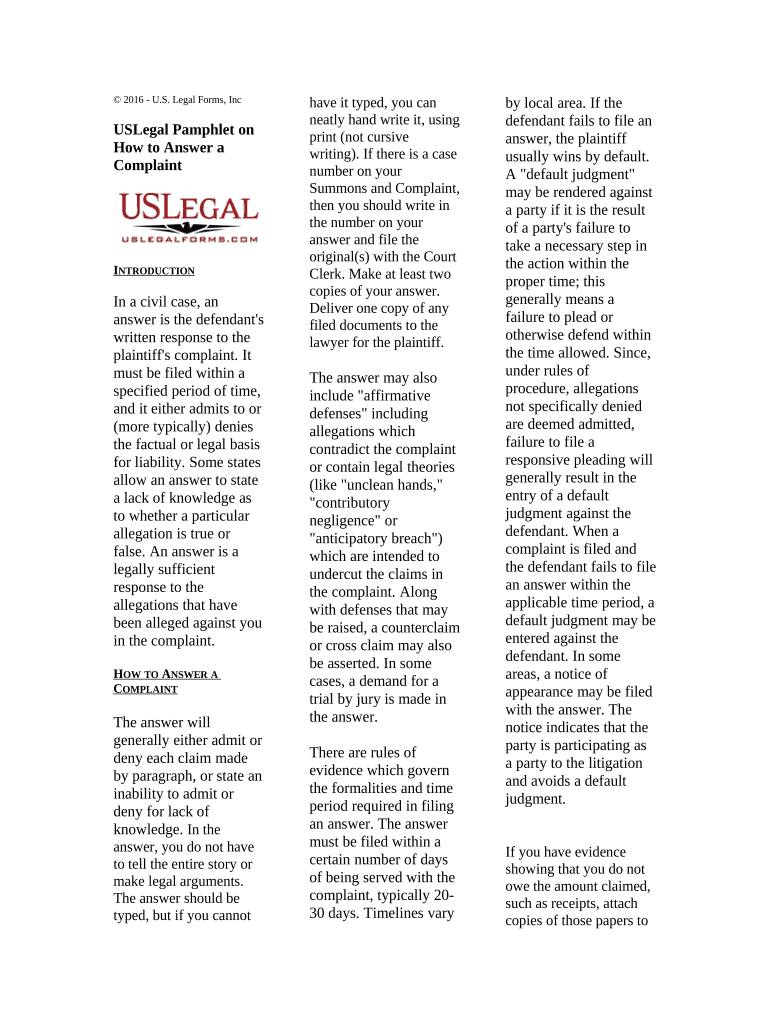
How Answer Complaint Form


What is the answer complaint civil template?
The answer complaint civil template is a legal document used to respond to a civil complaint filed in a court. This template allows individuals or businesses to formally address the claims made against them. It typically includes sections to admit or deny allegations, present defenses, and assert any counterclaims. Understanding the structure and purpose of this document is crucial for ensuring a proper legal response.
Key elements of the answer complaint civil template
Several essential components make up the answer complaint civil template. These include:
- Caption: This section identifies the court, parties involved, and case number.
- Admissions and Denials: Here, the respondent must clearly admit or deny each allegation made in the original complaint.
- Affirmative Defenses: This part allows the respondent to present legal reasons why the claims should not succeed.
- Counterclaims: If applicable, this section enables the respondent to assert their own claims against the plaintiff.
- Signature Block: The document must be signed by the respondent or their attorney, verifying the accuracy of the information provided.
Steps to complete the answer complaint civil template
Completing the answer complaint civil template involves several steps:
- Review the Complaint: Carefully read the original complaint to understand the allegations.
- Gather Evidence: Collect any documents or information that support your response.
- Draft the Answer: Fill in the template, addressing each allegation and including any defenses or counterclaims.
- Review for Accuracy: Ensure all information is correct and complete before finalizing the document.
- File the Answer: Submit the completed form to the appropriate court by the specified deadline.
Legal use of the answer complaint civil template
The answer complaint civil template serves a crucial legal function in civil litigation. It ensures that the respondent has the opportunity to present their side of the story and defend against the claims made. Properly completing and filing this document is essential for maintaining the right to contest the allegations in court. Failure to respond within the designated timeframe may result in a default judgment against the respondent.
State-specific rules for the answer complaint civil template
Each state in the U.S. has its own rules regarding the format and filing of the answer complaint civil template. It is important to check the specific requirements for your state, including:
- Filing deadlines
- Required formatting and content
- Submission methods (online, mail, in-person)
Consulting local court rules or seeking legal advice can help ensure compliance with state regulations.
Form submission methods for the answer complaint civil template
Submitting the answer complaint civil template can be done through various methods, depending on the court's requirements. Common submission methods include:
- Online Filing: Many courts offer electronic filing systems for convenience.
- Mail: The document can be mailed to the court, ensuring it is sent to the correct address.
- In-Person Submission: Respondents may also choose to deliver the document directly to the court clerk.
It is essential to retain proof of submission, such as a receipt or confirmation email, to verify that the answer was filed on time.
Quick guide on how to complete how answer complaint
Prepare How Answer Complaint effortlessly on any device
Online document management has become increasingly favored by businesses and individuals alike. It offers an ideal eco-friendly substitute for traditional printed and signed paperwork, as you can easily locate the appropriate form and securely keep it online. airSlate SignNow equips you with all the tools necessary to create, modify, and electronically sign your documents swiftly without any holdups. Manage How Answer Complaint on any device using airSlate SignNow Android or iOS applications and streamline any document-related task today.
How to modify and electronically sign How Answer Complaint with ease
- Locate How Answer Complaint and then click Get Form to begin.
- Use the tools we offer to fill in your document.
- Highlight important sections of your documents or obscure sensitive information with tools specifically provided by airSlate SignNow for that purpose.
- Create your signature with the Sign tool, which takes just seconds and bears the same legal significance as a conventional wet ink signature.
- Review the details and then click on the Done button to save your modifications.
- Select how you would prefer to send your form, whether by email, text message (SMS), invitation link, or download it to your computer.
Eliminate concerns over lost or misplaced documents, tedious form searching, or errors that necessitate printing new document copies. airSlate SignNow meets all your document management needs in just a few clicks from any device of your preference. Modify and electronically sign How Answer Complaint and ensure seamless communication at every stage of your form preparation process with airSlate SignNow.
Create this form in 5 minutes or less
Create this form in 5 minutes!
People also ask
-
What is a complaint form civil, and how can airSlate SignNow help with it?
A complaint form civil is a legal document used to initiate a civil lawsuit. airSlate SignNow simplifies the process of creating, sending, and signing these forms electronically, ensuring you can efficiently manage your legal documents without unnecessary delays.
-
How much does airSlate SignNow cost for using the complaint form civil feature?
airSlate SignNow offers competitive pricing plans that cater to businesses of all sizes. With a focus on providing a cost-effective solution, you can efficiently manage your complaint form civil documents at an affordable price that scales with your needs.
-
What features does airSlate SignNow offer for managing complaint form civil documents?
airSlate SignNow provides features such as easy document creation, secure eSigning, document sharing, and tracking. These tools make it easy to handle your complaint form civil with efficiency and professionalism.
-
Are there any integrations available with airSlate SignNow for complaint form civil workflows?
Yes, airSlate SignNow integrates seamlessly with various applications and tools, allowing you to incorporate your complaint form civil process into your existing workflow. This interoperability ensures that managing your documents remains streamlined and effective.
-
Can I customize my complaint form civil using airSlate SignNow?
Absolutely! airSlate SignNow allows you to customize your complaint form civil to fit your specific needs, including adding branding, special fields, and instructions. This ensures that your legal documents are tailored for your business requirements.
-
Is airSlate SignNow compliant with legal regulations for complaint form civil?
Yes, airSlate SignNow complies with industry standards and legal regulations, ensuring your complaint form civil is handled securely and in accordance with the law. Your privacy and legal integrity are prioritized in every transaction.
-
How does eSigning a complaint form civil with airSlate SignNow work?
eSigning a complaint form civil using airSlate SignNow is straightforward. Once your document is created, you can send it to the required parties for signing, and they can sign it electronically from any device, making the process quick and efficient.
Get more for How Answer Complaint
- Facultystaff information change form
- Retain this sheet for your own use form
- Academic record adjustmentrequest for refund employer verification form
- Forms office of human resources college of charleston
- Lifetime assistance inc licensed practical livecareer jobs form
- Employment application packet 1 platinum healthcare staffing form
- Uniform payroll deduction form airserv
- Is this person a supervisor form
Find out other How Answer Complaint
- eSignature Delaware Business Operations Forbearance Agreement Fast
- How To eSignature Ohio Banking Business Plan Template
- eSignature Georgia Business Operations Limited Power Of Attorney Online
- Help Me With eSignature South Carolina Banking Job Offer
- eSignature Tennessee Banking Affidavit Of Heirship Online
- eSignature Florida Car Dealer Business Plan Template Myself
- Can I eSignature Vermont Banking Rental Application
- eSignature West Virginia Banking Limited Power Of Attorney Fast
- eSignature West Virginia Banking Limited Power Of Attorney Easy
- Can I eSignature Wisconsin Banking Limited Power Of Attorney
- eSignature Kansas Business Operations Promissory Note Template Now
- eSignature Kansas Car Dealer Contract Now
- eSignature Iowa Car Dealer Limited Power Of Attorney Easy
- How Do I eSignature Iowa Car Dealer Limited Power Of Attorney
- eSignature Maine Business Operations Living Will Online
- eSignature Louisiana Car Dealer Profit And Loss Statement Easy
- How To eSignature Maryland Business Operations Business Letter Template
- How Do I eSignature Arizona Charity Rental Application
- How To eSignature Minnesota Car Dealer Bill Of Lading
- eSignature Delaware Charity Quitclaim Deed Computer