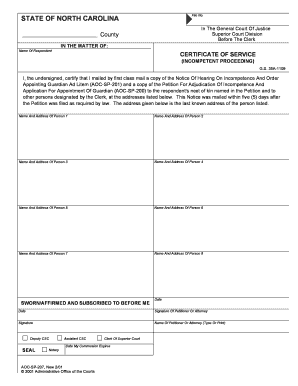
Aoc Sp 200 Form


What is the Aoc Sp 200
The Aoc Sp 200 is a legal form used primarily in North Carolina, serving as a request for the appointment of a guardian ad litem. This form is essential in legal proceedings involving minors or individuals unable to represent themselves. It ensures that a qualified individual advocates for their best interests during court cases. The Aoc Sp 200 is recognized by the North Carolina court system and must be completed accurately to facilitate the legal process.
How to use the Aoc Sp 200
Using the Aoc Sp 200 involves several key steps. First, ensure you have the correct version of the form, which can typically be obtained from the North Carolina court's website or local courthouse. Fill in the required information, including details about the minor or individual in question, and the reasons for requesting a guardian ad litem. Once completed, the form must be filed with the appropriate court, along with any necessary supporting documents.
Steps to complete the Aoc Sp 200
Completing the Aoc Sp 200 requires careful attention to detail. Follow these steps for successful completion:
- Obtain the Aoc Sp 200 form from an official source.
- Fill in the personal information, including the names and addresses of the parties involved.
- Clearly state the reasons for the appointment of a guardian ad litem.
- Review the form for accuracy and completeness.
- Sign and date the form where indicated.
- Submit the completed form to the appropriate court, either in person or via mail.
Legal use of the Aoc Sp 200
The Aoc Sp 200 is legally binding when completed and submitted according to North Carolina's regulations. It must comply with relevant legal standards to ensure its acceptance by the court. The form's use is governed by the North Carolina General Statutes, which outline the requirements for appointing a guardian ad litem. Proper execution of this form is crucial for protecting the rights and interests of those it represents.
Key elements of the Aoc Sp 200
Several key elements must be included in the Aoc Sp 200 for it to be valid. These elements include:
- Identifying Information: Names and addresses of the parties involved.
- Reason for Appointment: A clear explanation of why a guardian ad litem is needed.
- Signature: The form must be signed by the requester.
- Date: The date of completion is necessary for processing.
Who Issues the Form
The Aoc Sp 200 is issued by the North Carolina Administrative Office of the Courts. This office is responsible for providing various legal forms used throughout the state. The Aoc Sp 200 can typically be accessed through their official website or obtained directly from local courthouses, ensuring that users have access to the most current version of the form.
Quick guide on how to complete aoc sp 200
Complete Aoc Sp 200 effortlessly on any device
Digital document management has become favored by businesses and individuals alike. It offers a fantastic eco-friendly alternative to conventional printed and signed documents, allowing you to locate the correct form and securely archive it online. airSlate SignNow equips you with all the necessary tools to create, modify, and electronically sign your documents rapidly without delays. Manage Aoc Sp 200 on any platform through the airSlate SignNow Android or iOS applications and streamline any document-related processes today.
How to modify and electronically sign Aoc Sp 200 effortlessly
- Obtain Aoc Sp 200 and press Get Form to begin.
- Use the tools we offer to complete your document.
- Emphasize relevant sections of your documents or obscure sensitive information using tools that airSlate SignNow specifically provides for that purpose.
- Create your signature with the Sign tool, which takes just seconds and holds the same legal authority as a standard wet ink signature.
- Review the information and click on the Done button to save your changes.
- Choose how you wish to share your form, via email, text message (SMS), an invitation link, or download it to your computer.
Forget about lost or misplaced files, tedious form searching, or mistakes that necessitate printing new document copies. airSlate SignNow takes care of your document management needs in just a few clicks from any device you choose. Modify and electronically sign Aoc Sp 200 to ensure excellent communication throughout your form preparation journey with airSlate SignNow.
Create this form in 5 minutes or less
Create this form in 5 minutes!
How to create an eSignature for the aoc sp 200
How to create an electronic signature for a PDF online
How to create an electronic signature for a PDF in Google Chrome
How to create an e-signature for signing PDFs in Gmail
How to create an e-signature right from your smartphone
How to create an e-signature for a PDF on iOS
How to create an e-signature for a PDF on Android
People also ask
-
What is the aoc sp 200 and how can it benefit my business?
The aoc sp 200 is a versatile document signing solution offered by airSlate SignNow. It streamlines the process of sending and eSigning documents, which can signNowly improve your business's efficiency and productivity. By leveraging the aoc sp 200, you can easily manage contracts and agreements from any device.
-
What features does the aoc sp 200 offer?
The aoc sp 200 comes equipped with a variety of features designed to enhance your document management experience. These include customizable templates, in-person signing options, and automated workflows. Additionally, the aoc sp 200 supports multiple file formats, making it a comprehensive solution for all your signing needs.
-
How much does the aoc sp 200 cost?
Pricing for the aoc sp 200 varies depending on the specific plan you choose. airSlate SignNow offers several pricing tiers to accommodate businesses of different sizes and needs. By selecting the plan that best fits your requirements, you can benefit from the cost-effective solutions provided by the aoc sp 200.
-
Is the aoc sp 200 easy to integrate with existing systems?
Yes, the aoc sp 200 is designed to integrate seamlessly with many popular software applications. airSlate SignNow provides API access and pre-built integrations to enhance your current workflows. This ensures that you can incorporate the aoc sp 200 into your operations without any disruptions.
-
What are the security features of the aoc sp 200?
The aoc sp 200 prioritizes security and includes features such as advanced encryption and secure cloud storage. Additionally, airSlate SignNow complies with industry standards to safeguard your sensitive documents. This ensures that your eSigned contracts are protected, maintaining trust with your clients.
-
Can I access the aoc sp 200 on mobile devices?
Absolutely! The aoc sp 200 is fully optimized for mobile access, allowing you to manage eSignatures on-the-go. Whether you're using a smartphone or tablet, you can easily send and sign documents without being tied to a desktop computer. This flexibility enhances your ability to work remotely.
-
What types of documents can I send using the aoc sp 200?
With the aoc sp 200, you can send a wide variety of documents for eSigning, including contracts, agreements, and consent forms. The platform supports various file formats, making it easy to work with documents in different styles. This versatility makes the aoc sp 200 an ideal choice for diverse business needs.
Get more for Aoc Sp 200
- Tsp address change form
- Uben142 form
- Rollover form ctd01314
- Sep ira application form
- Blue edge individual hsa applicationmiscellaneou change form
- Kansas department of social and rehabilitation services application for benefits for single persons the elderly 2009 form
- Attached are the forms to convert an other organization into a form sunbiz
- Ondini high school form
Find out other Aoc Sp 200
- How To Integrate Sign in Banking
- How To Use Sign in Banking
- Help Me With Use Sign in Banking
- Can I Use Sign in Banking
- How Do I Install Sign in Banking
- How To Add Sign in Banking
- How Do I Add Sign in Banking
- How Can I Add Sign in Banking
- Can I Add Sign in Banking
- Help Me With Set Up Sign in Government
- How To Integrate eSign in Banking
- How To Use eSign in Banking
- How To Install eSign in Banking
- How To Add eSign in Banking
- How To Set Up eSign in Banking
- How To Save eSign in Banking
- How To Implement eSign in Banking
- How To Set Up eSign in Construction
- How To Integrate eSign in Doctors
- How To Use eSign in Doctors