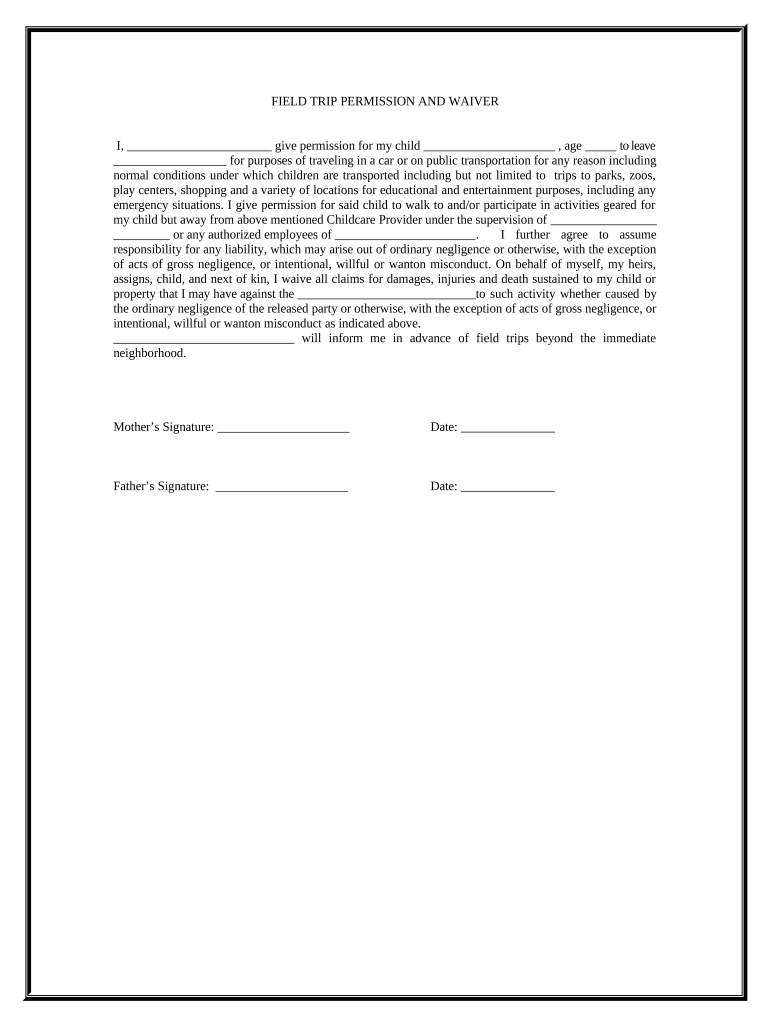
Sample Letter of Reqestin Permission for Trip with Time Line Form


Understanding the tour permission letter
A tour permission letter is a formal document that grants permission for an individual, typically a minor, to participate in a trip or field excursion. This letter is often required by schools, organizations, or other entities to ensure that parents or guardians have authorized the trip. The letter serves as a legal acknowledgment that the guardian understands the nature of the trip, including any associated risks, and consents to the participant's involvement.
Key elements of a tour permission letter
When drafting a tour permission letter, it is essential to include specific elements to ensure clarity and legality. These elements typically include:
- Participant's Information: Full name and age of the individual participating in the trip.
- Trip Details: Date, destination, and purpose of the trip.
- Guardian's Information: Full name and contact information of the parent or guardian providing consent.
- Emergency Contact: A secondary contact in case of emergencies during the trip.
- Signature: A signature line for the guardian to sign and date, indicating their consent.
Steps to complete a tour permission letter
Completing a tour permission letter involves several straightforward steps. Following these steps can help ensure that the letter meets all necessary requirements:
- Gather all relevant information, including details about the trip and participant.
- Draft the letter, ensuring that all key elements are included.
- Review the letter for clarity and completeness.
- Have the guardian sign the letter, confirming their consent.
- Submit the completed letter to the appropriate authority, such as a school or organization.
Legal use of the tour permission letter
The tour permission letter holds legal significance, especially when it comes to liability and consent. It is essential that the letter is clear and comprehensive to protect both the participant and the organization hosting the trip. By signing the letter, the guardian acknowledges the risks involved and agrees to hold the organization harmless in case of any incidents. This legal framework helps ensure that all parties are aware of their responsibilities and rights.
Examples of using a tour permission letter
Tour permission letters can be utilized in various contexts. Common examples include:
- School Field Trips: Schools often require these letters for students participating in educational excursions.
- Sports Events: Organizations may request permission letters for minors attending sporting events away from home.
- Community Programs: Local community programs may use these letters for participants in recreational activities.
How to use a tour permission letter
Using a tour permission letter effectively involves understanding its purpose and ensuring proper completion. The letter should be presented to the relevant authority well in advance of the trip. It is advisable to keep a copy for personal records. Additionally, if any changes occur regarding the trip, such as date or location, the letter should be updated accordingly to reflect these changes.
Quick guide on how to complete sample letter of reqestin permission for trip with time line
Effortlessly Prepare Sample Letter Of Reqestin Permission For Trip With Time Line on Any Device
Digital document management has become increasingly popular among organizations and individuals. It serves as an ideal eco-friendly substitute for conventional printed and signed papers, allowing you to acquire the necessary form and securely store it online. airSlate SignNow equips you with all the tools you require to swiftly create, modify, and electronically sign your documents without any delays. Manage Sample Letter Of Reqestin Permission For Trip With Time Line on any platform using the airSlate SignNow Android or iOS applications and enhance your document-centric processes today.
How to Modify and Electronically Sign Sample Letter Of Reqestin Permission For Trip With Time Line with Ease
- Locate Sample Letter Of Reqestin Permission For Trip With Time Line and click on Get Form to begin.
- Utilize the tools we offer to fill out your document.
- Emphasize relevant sections of the documents or obscure sensitive details with tools that airSlate SignNow provides specifically for that purpose.
- Create your electronic signature using the Sign tool, which takes just seconds and carries the same legal validity as a traditional handwritten signature.
- Review all the details and click on the Done button to save your changes.
- Choose how you want to submit your form, whether by email, text message (SMS), or invitation link, or download it to your computer.
Eliminate the hassle of lost or misplaced files, tedious form searching, or errors that require printing new copies. airSlate SignNow accommodates your document management needs in just a few clicks from any device you prefer. Edit and electronically sign Sample Letter Of Reqestin Permission For Trip With Time Line and ensure effective communication at every stage of your form preparation with airSlate SignNow.
Create this form in 5 minutes or less
Create this form in 5 minutes!
People also ask
-
What is a permission letter for rally?
A permission letter for rally is a formal request document that seeks approval from relevant authorities to organize a rally. This letter outlines the details of the event, including its purpose and expected attendance. Utilizing a digital solution like airSlate SignNow can streamline the process of crafting and sending this letter.
-
How can airSlate SignNow help with creating a permission letter for rally?
airSlate SignNow offers customizable templates that make it easy to create a permission letter for rally. With our eSign feature, you can quickly gather necessary signatures and approvals electronically. This enhances the speed and efficiency of the process, ensuring your rally is authorized promptly.
-
Is there a cost associated with using airSlate SignNow for a permission letter for rally?
Yes, airSlate SignNow operates on a subscription-based model with various pricing tiers. Depending on the features you need, you can choose a plan that meets your budget while effectively managing the creation and signing of documents like a permission letter for rally. Check our pricing page for detailed information.
-
What features does airSlate SignNow provide for sending a permission letter for rally?
airSlate SignNow provides features such as eSigning, document templates, and secure cloud storage. These tools ensure that your permission letter for rally can be created, sent, and signed efficiently. Additionally, you can track the status of your documents, making the process transparent and organized.
-
Can I integrate airSlate SignNow with other tools for processing a permission letter for rally?
Absolutely! airSlate SignNow integrates seamlessly with various applications like Google Drive, Salesforce, and other platforms. This means you can easily pull in existing information or share your permission letter for rally with team members or stakeholders without hassle.
-
What are the benefits of using airSlate SignNow for my permission letter for rally?
Using airSlate SignNow for your permission letter for rally provides several benefits including faster processing times, enhanced security, and improved collaboration. The platform allows you to generate documentation quickly while ensuring signatures are collected in a legally binding manner. It's designed for efficiency and compliance.
-
How secure is the process of sending a permission letter for rally with airSlate SignNow?
Security is a top priority at airSlate SignNow. When sending a permission letter for rally, your documents are encrypted and stored securely in the cloud. Additionally, access controls allow you to manage who can view or sign your documents, ensuring that sensitive information remains protected.
Get more for Sample Letter Of Reqestin Permission For Trip With Time Line
- Change of beneficiary form combined insurance
- Financial assistance application form
- Referral forms can be emailed to cchandlerphoenixcenter
- Gall policy and procedure manualsstep new york state form
- Adolescent referral form the phoenix center
- Excel physical therapy patient data sheet form
- May we send you text messages for your appointment reminders to the numbers listed form
- West coast infectious diseases safety harbor and new port form
Find out other Sample Letter Of Reqestin Permission For Trip With Time Line
- Electronic signature West Virginia Orthodontists Living Will Online
- Electronic signature Legal PDF Vermont Online
- How Can I Electronic signature Utah Legal Separation Agreement
- Electronic signature Arizona Plumbing Rental Lease Agreement Myself
- Electronic signature Alabama Real Estate Quitclaim Deed Free
- Electronic signature Alabama Real Estate Quitclaim Deed Safe
- Electronic signature Colorado Plumbing Business Plan Template Secure
- Electronic signature Alaska Real Estate Lease Agreement Template Now
- Electronic signature Colorado Plumbing LLC Operating Agreement Simple
- Electronic signature Arizona Real Estate Business Plan Template Free
- Electronic signature Washington Legal Contract Safe
- How To Electronic signature Arkansas Real Estate Contract
- Electronic signature Idaho Plumbing Claim Myself
- Electronic signature Kansas Plumbing Business Plan Template Secure
- Electronic signature Louisiana Plumbing Purchase Order Template Simple
- Can I Electronic signature Wyoming Legal Limited Power Of Attorney
- How Do I Electronic signature Wyoming Legal POA
- How To Electronic signature Florida Real Estate Contract
- Electronic signature Florida Real Estate NDA Secure
- Can I Electronic signature Florida Real Estate Cease And Desist Letter