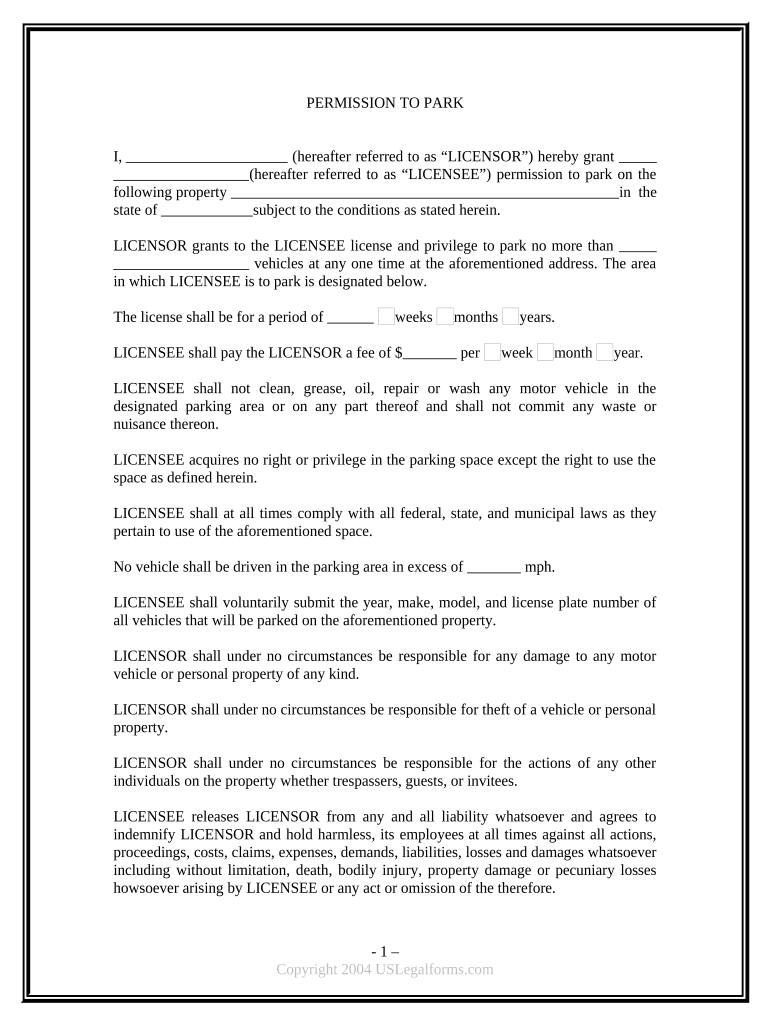
Permission to Park Form


What is the Permission To Park
The Permission To Park form is a legal document that grants an individual or entity the right to park a vehicle in a designated area. This form is commonly used by property owners, businesses, and municipalities to manage parking spaces effectively. It outlines the terms and conditions under which parking is permitted, ensuring that all parties understand their rights and responsibilities. The form may include details such as the duration of the parking permission, specific location, and any applicable fees or restrictions.
How to use the Permission To Park
Using the Permission To Park form involves several straightforward steps. First, the property owner or authorized representative must complete the form with all necessary information, including the name of the individual or entity receiving permission, vehicle details, and the specified parking area. Next, both parties should review the terms outlined in the form to ensure clarity and mutual understanding. After completing the form, both the grantor and the grantee should sign it to make the agreement legally binding. Finally, it is advisable to keep a copy of the signed form for future reference.
Steps to complete the Permission To Park
Completing the Permission To Park form requires careful attention to detail. Follow these steps to ensure accuracy:
- Gather necessary information: Collect details such as the names of the parties involved, vehicle identification number (VIN), and the address of the parking location.
- Fill out the form: Input all required information into the form, ensuring that it is complete and accurate.
- Review the terms: Check the terms and conditions outlined in the form to confirm they align with both parties' expectations.
- Sign and date: Both parties should sign and date the form to validate the agreement.
- Distribute copies: Provide copies of the signed form to all parties involved for their records.
Legal use of the Permission To Park
The legal use of the Permission To Park form hinges on its compliance with local laws and regulations. It is essential that the form is executed correctly, with all necessary signatures and dates. Additionally, the terms outlined in the document must adhere to any applicable zoning laws or property regulations. Failure to comply with these legal requirements may render the form invalid, leading to potential disputes or penalties. Therefore, it is advisable to consult with a legal professional if there are any uncertainties regarding the form's legality.
Key elements of the Permission To Park
Several key elements must be included in the Permission To Park form to ensure its effectiveness and legality:
- Parties involved: Clearly identify the property owner and the individual or entity receiving permission.
- Vehicle information: Include details such as the make, model, and license plate number of the vehicle.
- Parking location: Specify the exact area where parking is permitted.
- Duration of permission: Indicate the start and end dates for the parking permission.
- Terms and conditions: Outline any restrictions or obligations that apply to the parking arrangement.
State-specific rules for the Permission To Park
State-specific rules regarding the Permission To Park form can vary significantly. Each state may have its own regulations governing parking rights, property usage, and the enforcement of parking agreements. It is important for individuals to familiarize themselves with the laws in their respective states to ensure compliance. Local ordinances may dictate specific requirements for the form, including necessary disclosures or additional documentation. Consulting with local authorities or legal experts can provide clarity on these state-specific rules.
Quick guide on how to complete permission to park
Complete Permission To Park effortlessly on any device
Digital document management has gained traction with companies and individuals alike. It serves as an ideal eco-friendly substitute for traditional printed and signed documents, allowing you to locate the needed form and securely save it online. airSlate SignNow equips you with all the resources necessary to create, modify, and electronically sign your documents rapidly and without interruption. Manage Permission To Park on any platform using the airSlate SignNow Android or iOS applications and enhance any document-driven task today.
The easiest way to adjust and electronically sign Permission To Park without effort
- Obtain Permission To Park and click on Get Form to start.
- Utilize the tools we provide to complete your form.
- Emphasize important sections of your documents or conceal sensitive information with tools that airSlate SignNow specially offers for that purpose.
- Create your electronic signature using the Sign tool, which takes mere seconds and holds the same legal validity as an authentic wet ink signature.
- Review all the details and click on the Done button to save your changes.
- Select your preferred method to send your form, whether by email, text message (SMS), or invitation link, or download it to your PC.
Eliminate the hassle of lost or misplaced documents, tedious form searching, or mistakes that necessitate printing new copies. airSlate SignNow meets your document management needs in just a few clicks from any device you choose. Edit and electronically sign Permission To Park to ensure exceptional communication at every stage of the form preparation process with airSlate SignNow.
Create this form in 5 minutes or less
Create this form in 5 minutes!
People also ask
-
What is 'Permission To Park' in airSlate SignNow?
The 'Permission To Park' feature in airSlate SignNow allows users to authorize designated individuals to manage and approve parking requests. This ensures that all parking spaces are monitored and utilized efficiently. With this feature, businesses streamline their parking management processes.
-
How much does airSlate SignNow cost for 'Permission To Park' features?
airSlate SignNow offers competitive pricing plans tailored to various business needs, including 'Permission To Park' functionalities. The pricing varies based on the number of users and additional features required. To find the best plan for your needs, visit our pricing page.
-
What are the benefits of using airSlate SignNow's 'Permission To Park' feature?
Using the 'Permission To Park' feature enhances organization and ensures proper allocation of parking resources. It simplifies the approval process, reduces confusion, and helps maintain security. Overall, it's a vital tool for businesses looking to optimize their parking management.
-
Can I integrate 'Permission To Park' with other software solutions?
Yes, airSlate SignNow allows seamless integrations with various platforms, ensuring that 'Permission To Park' can work alongside your existing tools. This compatibility enhances productivity and offers a cohesive workflow. Check our integration page for specific partner applications.
-
How does 'Permission To Park' enhance user experience?
'Permission To Park' simplifies the process of parking requests and approvals, creating a smooth experience for users. By granting the right permissions, it ensures timely responses and efficient management. This ultimately leads to higher satisfaction among staff and visitors.
-
Is training required to use the 'Permission To Park' feature?
No extensive training is required to use the 'Permission To Park' feature in airSlate SignNow. The intuitive interface is designed for user-friendliness, enabling teams to adopt the solution quickly. However, support resources are available for those who desire more in-depth knowledge.
-
Can I customize the 'Permission To Park' settings?
Absolutely! airSlate SignNow allows you to customize 'Permission To Park' settings to suit your organization's specific needs. This flexibility ensures that you can tailor the feature to align with your parking policies and workflows, maximizing its effectiveness.
Get more for Permission To Park
- Images for what need to knowbirth certificate application complete this form to order a certified copy of a minnesota birth
- Veterinary large animal harmful algal bloom habcase report form mn dept of health veterinary large animal harmful algal bloom
- Dhecdivision of ems and trauma interfacility transport form dhecdivision of ems and trauma interfacility transport form dhec
- Medical document authorizing the use of cannabis for medical purposes under the access to cannabis for medical purposes form
- Complex care discharge planning initiative for complex patients with anticipated los 4 days this patient care plan is to be form
- P11d 2014 expenses and benefits 2013 14 use form p11d at the end of the tax year to report expenses and benefits youve provided
- Access to cannabis for medical purposes regulations production for own medical purposes and production by a designated person form
- Application for authority to transactforeign limited liability company application for authority to transactforeign limited form
Find out other Permission To Park
- eSignature Michigan Startup Cost Estimate Simple
- eSignature New Hampshire Invoice for Services (Standard Format) Computer
- eSignature Arkansas Non-Compete Agreement Later
- Can I eSignature Arizona Non-Compete Agreement
- How Do I eSignature New Jersey Non-Compete Agreement
- eSignature Tennessee Non-Compete Agreement Myself
- How To eSignature Colorado LLC Operating Agreement
- Help Me With eSignature North Carolina LLC Operating Agreement
- eSignature Oregon LLC Operating Agreement Online
- eSignature Wyoming LLC Operating Agreement Online
- eSignature Wyoming LLC Operating Agreement Computer
- eSignature Wyoming LLC Operating Agreement Later
- eSignature Wyoming LLC Operating Agreement Free
- How To eSignature Wyoming LLC Operating Agreement
- eSignature California Commercial Lease Agreement Template Myself
- eSignature California Commercial Lease Agreement Template Easy
- eSignature Florida Commercial Lease Agreement Template Easy
- eSignature Texas Roommate Contract Easy
- eSignature Arizona Sublease Agreement Template Free
- eSignature Georgia Sublease Agreement Template Online