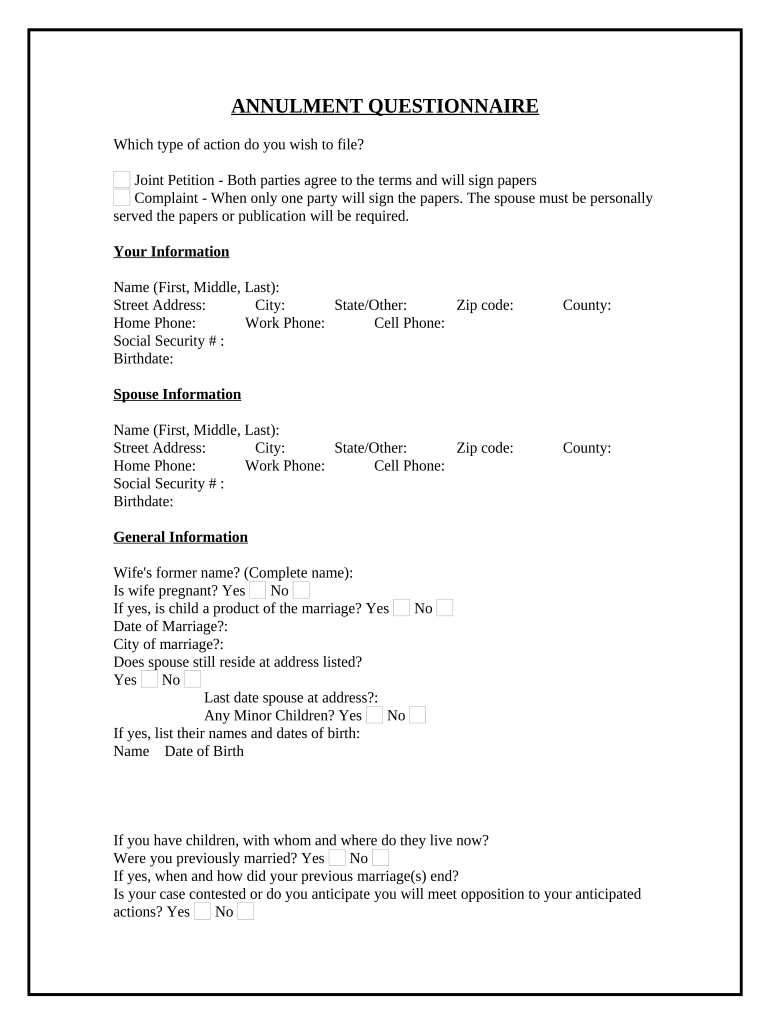
Annulment Form PDF


What is the annulment form PDF?
The annulment form PDF is a legal document used to formally request the annulment of a marriage. Unlike divorce, which dissolves a marriage, annulment declares that the marriage was never valid. This form typically includes essential information such as the names of both parties, the date and place of marriage, and the grounds for annulment. Understanding the purpose and requirements of this document is crucial for individuals seeking to navigate the annulment process effectively.
Steps to complete the annulment form PDF
Completing the annulment form PDF involves several important steps to ensure accuracy and compliance with legal standards. First, gather all necessary personal information, including full names, contact details, and marriage specifics. Next, clearly state the grounds for annulment, as this is a critical component of the form. After filling out the required sections, review the document for any errors or omissions. Finally, sign the form where indicated, as a signature is necessary for the document to be considered valid.
Legal use of the annulment form PDF
The annulment form PDF serves a specific legal purpose and must be used in accordance with state laws. To be legally binding, the form must be completed accurately and submitted to the appropriate court. Each state may have its own requirements regarding the grounds for annulment and the documentation needed to support the request. It is essential to familiarize oneself with these regulations to ensure that the annulment request is processed smoothly and without delay.
Key elements of the annulment form PDF
Key elements of the annulment form PDF include personal information about both parties, details of the marriage, and the specific grounds for annulment. Common grounds may include fraud, coercion, or incapacity. Additionally, the form may require information regarding any children from the marriage and how assets and debts will be handled. Providing comprehensive and accurate information in these sections is vital for the court's consideration.
Who issues the annulment form PDF?
The annulment form PDF is typically issued by state courts or relevant legal authorities. Each jurisdiction may have its own version of the form, reflecting local laws and requirements. It is advisable to obtain the annulment form directly from the official court website or through legal counsel to ensure that the correct version is used. This helps to avoid potential complications during the annulment process.
Eligibility criteria for annulment
Eligibility for annulment is determined by specific criteria that vary by state. Generally, individuals must demonstrate valid grounds for annulment, such as lack of consent, mental incapacity, or fraud. Additionally, there may be time limits within which one must file for annulment after the marriage. Understanding these criteria is essential for determining whether annulment is a viable option in a given situation.
Quick guide on how to complete annulment form pdf
Complete Annulment Form Pdf effortlessly on any device
Digital document management has gained traction with companies and individuals alike. It offers a perfect eco-friendly substitute for traditional printed and signed documents, as you can access the necessary form and securely store it online. airSlate SignNow provides you with all the tools required to create, modify, and eSign your documents quickly without delays. Manage Annulment Form Pdf on any device with airSlate SignNow Android or iOS applications and enhance any document-centric operation today.
How to modify and eSign Annulment Form Pdf without breaking a sweat
- Find Annulment Form Pdf and click on Get Form to commence.
- Use the tools we provide to finalize your document.
- Emphasize relevant sections of your documents or obscure sensitive information with tools that airSlate SignNow specifically offers for that purpose.
- Create your signature using the Sign tool, which takes seconds and carries the same legal validity as a conventional wet ink signature.
- Review all the information and click on the Done button to save your changes.
- Choose how you wish to send your form, via email, text (SMS), invite link, or download it to your computer.
Say goodbye to lost or misfiled documents, tedious form searches, or errors that require printing new document copies. airSlate SignNow meets all your document management needs in just a few clicks from any device of your choice. Modify and eSign Annulment Form Pdf and ensure exceptional communication at every stage of your form preparation process with airSlate SignNow.
Create this form in 5 minutes or less
Create this form in 5 minutes!
People also ask
-
What are annulment forms?
Annulment forms are legal documents that initiate the annulment process of a marriage. Unlike divorce, an annulment declares that a marriage was never legally valid. It's essential to understand the requirements and implications of annulment forms to ensure your case is properly handled.
-
How can airSlate SignNow assist with annulment forms?
airSlate SignNow provides a streamlined process for completing and eSigning annulment forms. Our platform allows you to easily upload, fill out, and send your annulment documents securely. This ensures that your annulment process is efficient and hassle-free.
-
What are the key features of airSlate SignNow for annulment forms?
Key features of airSlate SignNow include a user-friendly interface, customizable templates, and robust eSigning capabilities specifically for annulment forms. Additionally, our platform offers a secure environment to protect your sensitive information throughout the signing process.
-
Is airSlate SignNow cost-effective for managing annulment forms?
Yes, airSlate SignNow is a cost-effective solution for managing annulment forms. We offer various pricing plans tailored to your needs, ensuring you only pay for what you use. By streamlining the signing process, you can save both time and money while handling annulment forms.
-
Can I integrate airSlate SignNow with other tools when working on annulment forms?
Absolutely! airSlate SignNow integrates seamlessly with various applications, enhancing your workflow when dealing with annulment forms. Whether you use CRM systems, document storage solutions, or other productivity tools, our platform can connect to simplify your processes.
-
What is the turnaround time for processing annulment forms using airSlate SignNow?
The turnaround time for processing annulment forms with airSlate SignNow is typically very fast. Once you've completed your document and sent it for signatures, the entire process can be completed within minutes, allowing you to move forward without delay.
-
Are annulment forms confidential with airSlate SignNow?
Yes, all annulment forms handled through airSlate SignNow are treated with the highest level of confidentiality and security. Our platform employs advanced encryption technology to safeguard your documents and ensure that your personal information remains private.
Get more for Annulment Form Pdf
- 2017 cskt ferry basin elk and little money bighorn sheep application form
- 2018 ca edd general release letter form
- 1998 fl dp e 16 form
- 2017 ma mandatory real estate licensee consumer relationship disclosure form
- 1995 opm sf 2823 form
- 2021 sba form 13532
- 2019 ca 1098 t faqs form
- Renewal lease form 777238035
Find out other Annulment Form Pdf
- Can I Electronic signature Nevada Plumbing Agreement
- Electronic signature Illinois Real Estate Affidavit Of Heirship Easy
- How To Electronic signature Indiana Real Estate Quitclaim Deed
- Electronic signature North Carolina Plumbing Business Letter Template Easy
- Electronic signature Kansas Real Estate Residential Lease Agreement Simple
- How Can I Electronic signature North Carolina Plumbing Promissory Note Template
- Electronic signature North Dakota Plumbing Emergency Contact Form Mobile
- Electronic signature North Dakota Plumbing Emergency Contact Form Easy
- Electronic signature Rhode Island Plumbing Business Plan Template Later
- Electronic signature Louisiana Real Estate Quitclaim Deed Now
- Electronic signature Louisiana Real Estate Quitclaim Deed Secure
- How Can I Electronic signature South Dakota Plumbing Emergency Contact Form
- Electronic signature South Dakota Plumbing Emergency Contact Form Myself
- Electronic signature Maryland Real Estate LLC Operating Agreement Free
- Electronic signature Texas Plumbing Quitclaim Deed Secure
- Electronic signature Utah Plumbing Last Will And Testament Free
- Electronic signature Washington Plumbing Business Plan Template Safe
- Can I Electronic signature Vermont Plumbing Affidavit Of Heirship
- Electronic signature Michigan Real Estate LLC Operating Agreement Easy
- Electronic signature West Virginia Plumbing Memorandum Of Understanding Simple