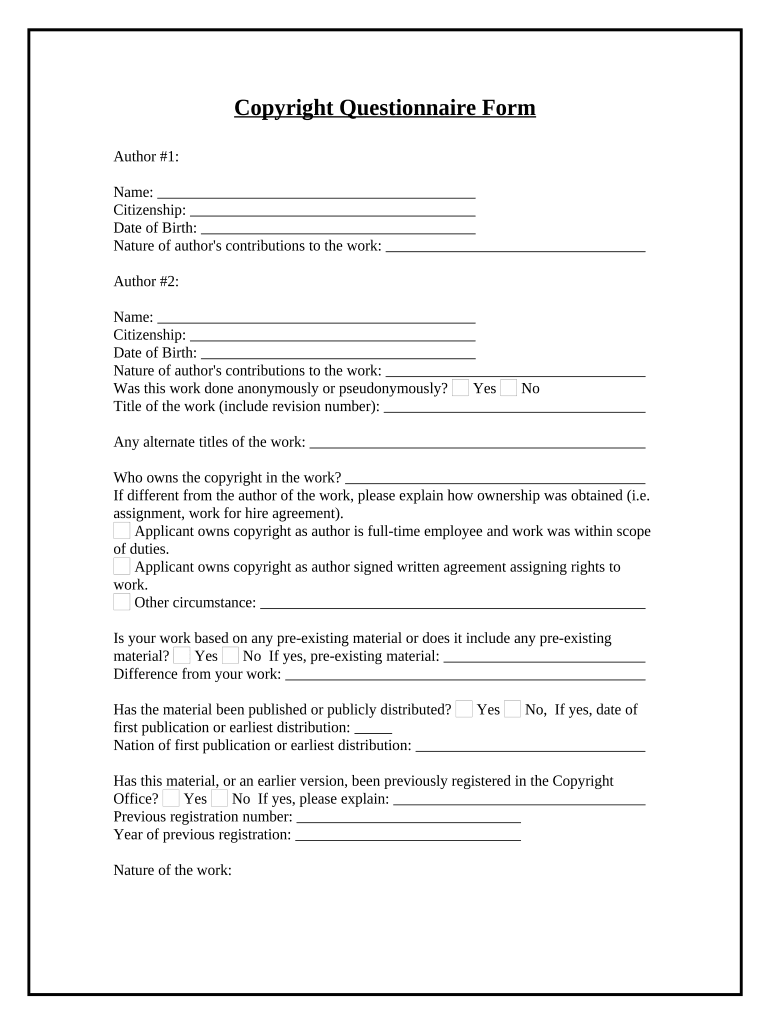
Copyright Questionnaire Form


What is the Copyright Questionnaire
The Copyright Questionnaire is a crucial document designed to gather essential information regarding the ownership and rights associated with creative works. This form is often utilized by individuals and organizations to clarify copyright claims, ensuring that creators maintain control over their intellectual property. By filling out the Copyright Questionnaire, users can formally document their rights, which can be vital in legal situations or when seeking to enforce copyright protections.
How to use the Copyright Questionnaire
Using the Copyright Questionnaire involves several straightforward steps. First, gather all necessary information about the work, including the title, creation date, and any collaborators involved. Next, carefully fill out the form, ensuring that all details are accurate and complete. Once completed, the questionnaire can be submitted electronically or printed for physical submission, depending on the requirements of the governing body or organization requesting it. Utilizing a digital platform can streamline this process, making it easier to manage and store your documents securely.
Steps to complete the Copyright Questionnaire
Completing the Copyright Questionnaire involves a series of clear steps:
- Collect all relevant information about the work, including the title, authorship details, and creation date.
- Access the Copyright Questionnaire form, either online or in a printable format.
- Fill in the required fields, ensuring that all information is accurate and complete.
- Review the form for any errors or omissions before finalizing it.
- Submit the completed questionnaire as directed, either electronically or via mail.
Legal use of the Copyright Questionnaire
The legal use of the Copyright Questionnaire is essential for protecting intellectual property rights. By accurately completing and submitting this form, creators can establish a formal record of their work and its ownership. This documentation is vital in cases of copyright infringement, as it can serve as evidence in legal disputes. Furthermore, ensuring compliance with copyright laws and regulations helps safeguard the rights of creators and promotes fair use of their works.
Key elements of the Copyright Questionnaire
Several key elements are critical to the Copyright Questionnaire:
- Title of the work: The name by which the work is known.
- Author information: Details about the creator or creators of the work.
- Date of creation: When the work was completed.
- Type of work: The category of the creative work, such as literary, visual, or musical.
- Copyright claim: A statement asserting the ownership of the work.
Form Submission Methods
The Copyright Questionnaire can be submitted through various methods, depending on the requirements set by the relevant authority. Common submission methods include:
- Online submission: Many organizations allow users to fill out and submit the questionnaire electronically, providing a quicker and more efficient process.
- Mail: Users may also choose to print the completed form and send it via postal service to the appropriate office.
- In-person submission: For those who prefer direct interaction, submitting the form in person at designated offices is often an option.
Quick guide on how to complete copyright questionnaire 497426820
Complete Copyright Questionnaire effortlessly on any device
Online document handling has gained traction with companies and individuals alike. It offers an ideal eco-friendly substitute to traditional printed and signed documents, allowing you to locate the necessary form and securely store it online. airSlate SignNow provides you with all the tools required to create, alter, and eSign your documents swiftly without delays. Manage Copyright Questionnaire on any platform using airSlate SignNow Android or iOS applications and enhance any document-centered task today.
How to adjust and eSign Copyright Questionnaire effortlessly
- Locate Copyright Questionnaire and click on Get Form to begin.
- Utilize the tools we provide to complete your document.
- Emphasize pertinent sections of your documents or obscure sensitive information with tools specifically offered by airSlate SignNow for that purpose.
- Generate your eSignature using the Sign tool, which takes mere seconds and holds the same legal validity as a conventional wet ink signature.
- Review the information and click on the Done button to save your modifications.
- Select your preferred method to deliver your form, via email, text message (SMS), or invitation link, or download it to your computer.
Say goodbye to lost or mislaid files, tedious form searches, or errors that necessitate printing new document copies. airSlate SignNow addresses your document handling needs in just a few clicks from any device of your choice. Modify and eSign Copyright Questionnaire and guarantee outstanding communication at every stage of the form preparation process with airSlate SignNow.
Create this form in 5 minutes or less
Create this form in 5 minutes!
People also ask
-
What is a Copyright Questionnaire and how does it work?
A Copyright Questionnaire is a structured form that helps individuals and businesses gather necessary information about their copyright needs. This document simplifies the process of collecting details, ensuring that all vital data is captured for protecting intellectual property. With airSlate SignNow, you can create, send, and eSign Copyright Questionnaires quickly and efficiently.
-
How can I benefit from using a Copyright Questionnaire?
Using a Copyright Questionnaire can streamline the process of copyright registration and management. It helps in organizing information systematically, making it easier to prepare your application and avoid common pitfalls. By utilizing airSlate SignNow, you not only enhance productivity but also ensure compliance with copyright laws.
-
Is there a cost associated with using a Copyright Questionnaire with airSlate SignNow?
Yes, airSlate SignNow offers various pricing plans to accommodate different business needs. These plans are designed to provide flexibility and cost-effectiveness, ensuring that you can manage your Copyright Questionnaires without breaking the bank. Visit our pricing page to explore the options that best fit your requirements.
-
Can I customize my Copyright Questionnaire using airSlate SignNow?
Absolutely! airSlate SignNow allows users to customize their Copyright Questionnaires according to their specific needs. You can add, remove, and modify questions to make the questionnaire relevant to your business, ensuring you gather all necessary information for your copyright process.
-
Does airSlate SignNow integrate with other tools for managing Copyright Questionnaires?
Yes, airSlate SignNow offers integrations with various platforms, enhancing your workflow when managing Copyright Questionnaires. You can connect with popular tools such as Google Drive, Dropbox, and CRM systems, making it easier to store and manage your documents all in one place.
-
How secure is my information when using a Copyright Questionnaire with airSlate SignNow?
Security is a top priority for airSlate SignNow. When you use a Copyright Questionnaire, your information is protected with advanced encryption protocols and secure data storage. This ensures that your confidential information remains safe and accessible only to authorized users.
-
Can I track the status of my Copyright Questionnaire with airSlate SignNow?
Yes, airSlate SignNow provides tracking features that allow you to monitor the status of your Copyright Questionnaires in real-time. You will receive notifications when documents are viewed, signed, or completed, ensuring you stay informed throughout the process.
Get more for Copyright Questionnaire
Find out other Copyright Questionnaire
- How To eSign Rhode Island Legal Lease Agreement
- How Do I eSign Rhode Island Legal Residential Lease Agreement
- How Can I eSign Wisconsin Non-Profit Stock Certificate
- How Do I eSign Wyoming Non-Profit Quitclaim Deed
- eSign Hawaii Orthodontists Last Will And Testament Fast
- eSign South Dakota Legal Letter Of Intent Free
- eSign Alaska Plumbing Memorandum Of Understanding Safe
- eSign Kansas Orthodontists Contract Online
- eSign Utah Legal Last Will And Testament Secure
- Help Me With eSign California Plumbing Business Associate Agreement
- eSign California Plumbing POA Mobile
- eSign Kentucky Orthodontists Living Will Mobile
- eSign Florida Plumbing Business Plan Template Now
- How To eSign Georgia Plumbing Cease And Desist Letter
- eSign Florida Plumbing Credit Memo Now
- eSign Hawaii Plumbing Contract Mobile
- eSign Florida Plumbing Credit Memo Fast
- eSign Hawaii Plumbing Claim Fast
- eSign Hawaii Plumbing Letter Of Intent Myself
- eSign Hawaii Plumbing Letter Of Intent Fast