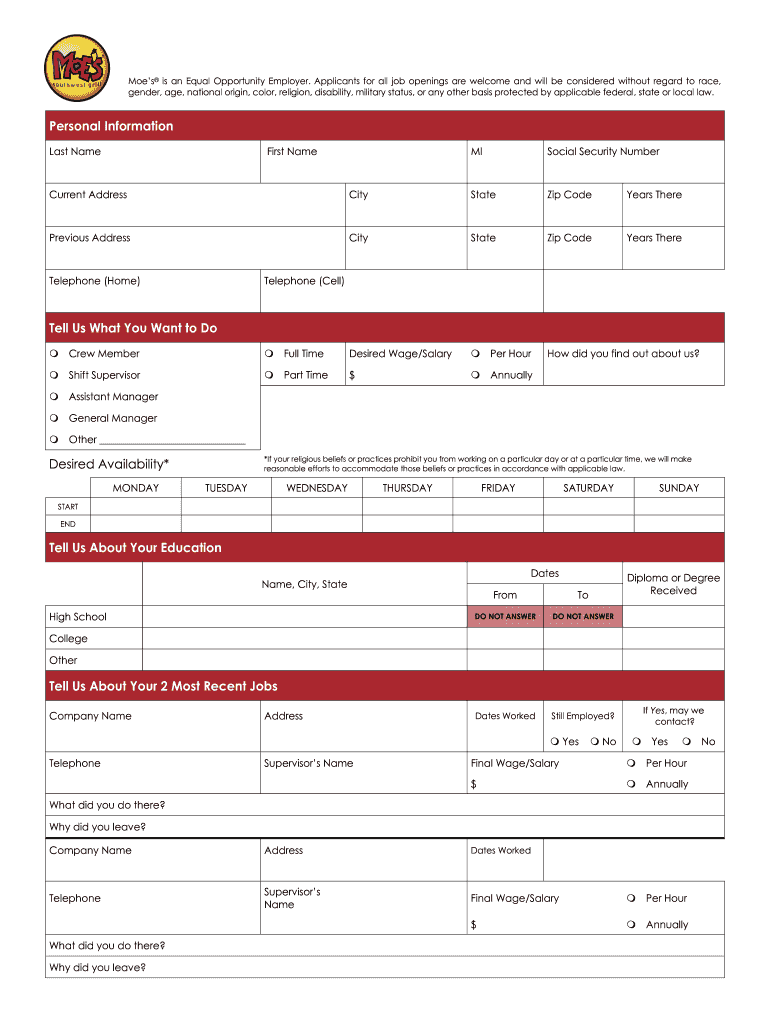
Moe's Printable Application Form


What is the Moe's Printable Application
The Moe's Printable Application is a standardized form used by individuals seeking employment at Moe's Southwest Grill. This application allows candidates to provide their personal information, work history, and qualifications in a structured format. It is designed to streamline the hiring process for both applicants and the restaurant's management team. By utilizing this application, Moe's ensures that all necessary information is collected efficiently, facilitating a smoother recruitment experience.
How to use the Moe's Printable Application
To use the Moe's Printable Application, candidates should first download the form from the official website or obtain a physical copy from a Moe's location. Once in possession of the application, applicants should fill out their personal details, including name, address, and contact information. It is important to accurately list previous employment and relevant skills. After completing the application, candidates can submit it in person at their desired Moe's location or follow any specific submission guidelines provided by the restaurant.
Steps to complete the Moe's Printable Application
Completing the Moe's Printable Application involves several key steps:
- Download or collect the application form.
- Fill in your personal information, ensuring accuracy.
- Detail your work history, including job titles and responsibilities.
- List any relevant skills or certifications that may enhance your application.
- Review the completed application for any errors or omissions.
- Submit the application either in person or as directed by Moe's.
Legal use of the Moe's Printable Application
The Moe's Printable Application is legally recognized as a formal document in the hiring process. When completed accurately, it serves as a binding agreement between the applicant and the employer. It is essential for applicants to provide truthful information, as any discrepancies can lead to disqualification from employment or termination if discovered later. Additionally, the application process must comply with federal and state employment laws, ensuring fair treatment and non-discrimination.
Key elements of the Moe's Printable Application
Key elements of the Moe's Printable Application include:
- Personal Information: Name, address, phone number, and email.
- Employment History: Previous employers, job titles, and dates of employment.
- Education: Schools attended, degrees earned, and any relevant certifications.
- References: Contact information for individuals who can vouch for your qualifications.
- Availability: Days and times you are available to work.
Eligibility Criteria
Eligibility criteria for submitting the Moe's Printable Application typically include being of legal working age, which is usually at least sixteen years old in most states. Additionally, applicants should possess the necessary work permits if required by local laws. Previous experience in the food service industry may be preferred but is not always mandatory. Each Moe's location may have specific requirements, so it is advisable to check with the restaurant for any additional criteria.
Quick guide on how to complete application moeamp39s fppub moeamp39s southwest grill
Easily Prepare Moe's Printable Application on Any Device
Online document management has gained immense popularity among businesses and individuals. It serves as an excellent eco-friendly alternative to traditional printed and signed documents, allowing you to access the necessary form and securely store it online. airSlate SignNow equips you with all the resources needed to create, modify, and eSign your documents quickly and efficiently. Manage Moe's Printable Application on any platform with airSlate SignNow's Android or iOS applications and enhance your document-centric processes today.
How to Modify and eSign Moe's Printable Application Effortlessly
- Find Moe's Printable Application and click Get Form to begin.
- Utilize the tools we provide to complete your form.
- Highlight pertinent sections of your documents or obscure sensitive information with the tools specifically designed for that by airSlate SignNow.
- Generate your eSignature using the Sign feature, which takes mere seconds and carries the same legal validity as a conventional wet ink signature.
- Review the information and then click the Done button to save your changes.
- Select your preferred method to share your form, whether it be via email, text message (SMS), invitation link, or by downloading it to your computer.
Say goodbye to lost or mislaid files, tedious form searching, or the hassle of printing new document copies due to errors. airSlate SignNow meets your document management needs with just a few clicks from any device you choose. Modify and eSign Moe's Printable Application and ensure exceptional communication at every level of your form preparation journey with airSlate SignNow.
Create this form in 5 minutes or less
FAQs
-
What are the implications of my signing a 3 year bond with the Singaporean for my tuition fees if I may want to pursue a post-grad degree elsewhere?
I will try to answer this in as much detail as I can. Hope this helps international students who wish to leave Singapore during their bond period for whatever reason. 1. You need to visit MOE's tuition grant portal and activate your profile The URL is http://tgonline.gov.sgIf you need assistance, you may call MOE at 6879 7333 or 6879 73342. After activating your profile, you need to submit employment updates. You can do this by uploading your salary slips or a certificate of employment from your company (the certificate must bear your company's stamp).If you have never been employed in Singapore during your bond period, you obviously skip this step.3. Request for bond deferment or bond buyout -In the TGonline portal, you'll notice tabs relevant to this. From here on, it is self explanatory. You would be required to upload transcripts and graduation certificate for the degree/diploma for which you received the subsidy.Certificate of employment (yes, again) stating your last date of employment. You would be able to do this only after you resign at your workplace unless your employer is kind enough to provide such a certificate otherwise.Your latest salary slipOffer letter from the institution or firm you would be going to, stating tenure of employment or course. You can only defer your bond until the end of that tenure. If you are planning to buy the bond, the tenure part is unnecessary Once you've done this, you can submit your request through the TGonline portal. An MOE officer will get in touch with you via email regarding your request in about 1-3 working days. 4. OutcomeIf your request has been rejected, tough luck. You might want to call up MOE and clarify what went wrong.If your request has been accepted, the email from MOE will carry info about things to be done to complete the process. In case you are buying out the bond, the procedure from here on is fairly straightforward. You simply have to go to MOE in person and give them a crossed cheque for the liquidated damages. In case you are deferring the bond, there are a few more things to be done. You would be required to provide a Banker's Guarantee (BG) for a sum equal to the liquidated damages quoted to you. The e-mail sent to you by MOE will have a BG draft format attached. How to obtain a Banker's Guarantee?If you have a DBS/POSB account, you can go to any DBS (but not POSB) branch to apply for the Banker's Guarantee. You need to print out the e-mail from MOE and the BG draft and take both along with you to the bank. You must also carry your passport with you. Tell them that you need a BG and they'll guide you through the process. You will be asked to fill up a BG application form, create a Fixed deposit in the bank and transfer the LD amount to your FD account. If by chance, the DBS branch that you go to turns you back saying that BG can not be issued in the requested format (this happened to me), you can ask the branch officer to call up the MBFC branch and clarify or you can go directly to the MBFC branch (personal banking @level 3, Tower 3)and apply there. BGs are issued by DBS in MOE's prescribed format. After you have applied, you will have to wait for 3-5 working days to receive a call from them for collection. You'll have to collect the BG at MBFC tower 3 Level 12 and submit the same to MOE. MOE will then send you a confirmation e-mail. There ends the process. You are good to go :)You'll have to return to Singapore within 3 months upon completion of the deferment period failing which the LD amount will be forfeited from your FD and the interest amount from your FD will be transferred back to your savings account.How is LD computed?MOE does not tell you how it is computed. It merely quotes the LD amount you owe. Based on the subsidy received, tenure of bond served and LD amount quoted, you would be able to find out how LD is computed. Bond worth for a course of duration x yrs= MOE Subsidy received in yr 1 compounded annually at 10% for x yrs + MOE Subsidy received in yr 2 compounded annually at 10% for x-1 yrs +....MOE Subsidy received in yr x compounded annually at 10% for 1 yr.LD = (Bond worth/36)* (36 - Number of months of bond served).NOTE - If you have served for 25.6 months, the number of months is counted as 25 months. If you have served for 33.9 months, it is counted as 33 months. This is bizarre but this is how it works.
-
How does one get invited to the Quora Partner Program? What criteria do they use, or is it completely random?
I live in Germany. I got an invite to the Quora partner program the day I landed in USA for a business trip. So from what I understand, irrespective of the number of views on your answers, there is some additional eligibility criteria for you to even get an email invite.If you read the terms of service, point 1 states:Eligibility. You must be located in the United States to participate in this Program. If you are a Quora employee, you are eligible to participate and earn up to a maximum of $200 USD a month. You also agree to be bound by the Platform Terms (https://www.quora.com/about/tos) as a condition of participation.Again, if you check the FAQ section:How can other people I know .participate?The program is invite-only at this time, but we intend to open it up to more people as time goes on.So my guess is that Quora is currently targeting people based out of USA, who are active on Quora, may or may not be answering questions frequently ( I have not answered questions frequently in the past year or so) and have a certain number of consistent answer views.Edit 1: Thanks to @Anita Scotch, I got to know that the Quora partner program is now available for other countries too. Copying Anuta’s comment here:If you reside in one of the Countries, The Quora Partner Program is active in, you are eligible to participate in the program.” ( I read more will be added, at some point, but here are the countries, currently eligible at this writing,) U.S., Japan, Germany, Spain, France, United Kingdom, Italy and Australia.11/14/2018Edit 2 : Here is the latest list of countries with 3 new additions eligible for the Quora Partner program:U.S., Japan, Germany, Spain, France, United Kingdom, Italy, Canada, Australia, Indonesia, India and Brazil.Thanks to Monoswita Rez for informing me about this update.
-
How did you learn to fill out a job application?
First you must be truthful. Look at your assets, what do you do best, then look at what the future employer’s needs and fit the two together as best you can. On any job application or any correspondence try to master the King’s English to your very best ability. This is especially important if the new job requires communication interfacing with other people outside your company.
-
How long after I fill out a non provisional patent application, will my product be safe to market?
Never, but don't be afraid.By "safe" I assume that you mean a combination of your ability to make the product free of claims of infringement, your ability to exclude other from using it and your ability to prevent others from patenting the same thing. I also assume that you are filing in the United States. If not, this answer may not fit.Don't worry about copyists.It is true that people are free to make copies of your product today, tomorrow and every day in the future until the patent issues. I think a supermajority of my clients worry that as soon as their idea escapes their lips everyone will start copying it. Yet, that virtually never happens. Why?If you sell your product widely (assuming it's unique and people want it) then you will sell at the highest price the market is willing to pay at the quantity which corresponds to the best per unit profit. If someone else wants to come into the market the quantity will increase and the price will fall (that is the law of demand). The second mover will have to consider whether it is profitable to sell at this new lower price, not whether it is profitable to sell at your monopolist price. If this new price is below its cost curve, the second mover will not enter the marketplace. Until an economy of scale is signNowed, no one will want to enter the marketplace."But what about really big companies," most clients who have never worked for a big company ask, "can't they make my product for much less than me?" Yes, but they won't. Here, the problem isn't variable cost, but rather that new products are only viable if they are able to cover their share of the massive overhead large companies have. If the contribution margin is less than 40% (it probably is) they will pass. Inventors often confuse copying with independent inventorship. The former requires a transmission of your invention to the copyist, which the copyist then copies. This is like a copy machine. Independent inventorship occurs when two people are trying to solve the same problem at the same time. It is still rare that this occurs, but it does happen. In my last thousand cases I have seen one instance of copying and maybe half a dozen cases of independent inventorship. This is not something to worry about.You can't do anything about infringementA patent is a right to exclude, not a right to make and use your invention. If a portion of your device is covered by another patent, you may be infringing that patent even though you have a patent on your own device.Let's say you have a patent on a peanut butter and jelly sandwich and that you are going to a patent infringement picnic. You see the following:A peanut butter sandwich - no jelly no infringement.A peanut butter, jelly and ice cream sandwich - you find this impressive, and you speak to the assignee to learn that it has patent on this sandwich. Nonetheless, it still infringes because there is peanut butter, jelly and sandwich.Filing and publishing your application with thwart a subsequent or simultaneous inventorA patent requires novelty and non-obvious over that which currently exists. Novelty means that you cannot patent something that is available to the public. Non-obvious prevents you from patenting something that is not available to the public but the public could figure out how to make your product given what is available and the skill in your field.Publishing your application creates a searchable prior art reference for a patent examiner to easily reject a later filed application. Of course, the sales I advised you to make above could do the same thing, but the patent examiner may not have access to those and you might have a situation where the subsequent filer gets a patent that is not enforceable.Publication carries risk as well (most notably making life easier for copyists). To figure out the best system to handle these risks requires a much more detailed assessment of your business. If you PM me I can try to help you.
-
How do I fill a form which is PDF?
You can try out Fill which had a free forever plan and requires no download. You simply upload your PDF and then fill it in within the browser:UploadFillDownloadIf the fields are live, as in the example above, simply fill them in. If the fields are not live you can drag on the fields to complete it quickly. Once you have completed the form click the download icon in the toolbar to download a copy of the finished PDF. Or send it for signing.Open a free account on Fill here
-
How do I fill out college applications?
There are multiple points to keep in mind while filling out college application forms. For instance, one tip that really helped me was writing down a list of all the colleges I wanted to apply to and then writing down the submission deadlines beside them. this gave me a clear idea of how to prioritise my time and plan things accordingly. In fact I also found this really cool video that talks about how to fill college application form in Tamil. You can check it out here. I’m sure it’ll be really helpful.
Create this form in 5 minutes!
How to create an eSignature for the application moeamp39s fppub moeamp39s southwest grill
How to create an eSignature for your Application Moeamp39s Fppub Moeamp39s Southwest Grill online
How to create an eSignature for your Application Moeamp39s Fppub Moeamp39s Southwest Grill in Google Chrome
How to generate an eSignature for putting it on the Application Moeamp39s Fppub Moeamp39s Southwest Grill in Gmail
How to create an eSignature for the Application Moeamp39s Fppub Moeamp39s Southwest Grill from your smart phone
How to create an electronic signature for the Application Moeamp39s Fppub Moeamp39s Southwest Grill on iOS
How to create an electronic signature for the Application Moeamp39s Fppub Moeamp39s Southwest Grill on Android OS
People also ask
-
What is grillform and how does it work?
Grillform is a versatile solution that allows businesses to create and manage electronic documents seamlessly. By utilizing airSlate SignNow, users can design customized forms that incorporate signatures and other essential fields, streamlining the document workflow.
-
What are the key features of grillform?
Grillform offers a range of features, including customizable templates, electronic signatures, and automated workflows. These tools enable businesses to enhance their document management processes while ensuring compliance and improving efficiency.
-
How much does grillform cost?
Pricing for grillform varies based on the specific plan chosen. airSlate SignNow offers competitive pricing structures that cater to businesses of all sizes, ensuring you find a solution that fits your budget while still delivering exceptional service.
-
Can grillform integrate with other software?
Yes, grillform seamlessly integrates with numerous third-party applications, allowing for enhanced functionality and workflow efficiency. With airSlate SignNow, you can connect your documents to popular tools like Google Drive, Salesforce, and Dropbox.
-
What benefits does grillform provide for businesses?
Grillform provides numerous benefits, including reduced turnaround times for document completion, increased security, and improved organization. By utilizing airSlate SignNow, businesses can ensure their documents are managed effectively and securely.
-
Is grillform user-friendly for non-technical users?
Absolutely! Grillform is designed with ease of use in mind, making it accessible for users with varying levels of technical expertise. The intuitive interface of airSlate SignNow ensures that anyone can create and send documents without any hassle.
-
What types of documents can I create with grillform?
Grillform allows you to create a wide range of documents, including contracts, agreements, and forms. With airSlate SignNow’s customizable templates, you can tailor any document to meet your specific needs.
Get more for Moe's Printable Application
Find out other Moe's Printable Application
- How To Integrate Sign in Banking
- How To Use Sign in Banking
- Help Me With Use Sign in Banking
- Can I Use Sign in Banking
- How Do I Install Sign in Banking
- How To Add Sign in Banking
- How Do I Add Sign in Banking
- How Can I Add Sign in Banking
- Can I Add Sign in Banking
- Help Me With Set Up Sign in Government
- How To Integrate eSign in Banking
- How To Use eSign in Banking
- How To Install eSign in Banking
- How To Add eSign in Banking
- How To Set Up eSign in Banking
- How To Save eSign in Banking
- How To Implement eSign in Banking
- How To Set Up eSign in Construction
- How To Integrate eSign in Doctors
- How To Use eSign in Doctors